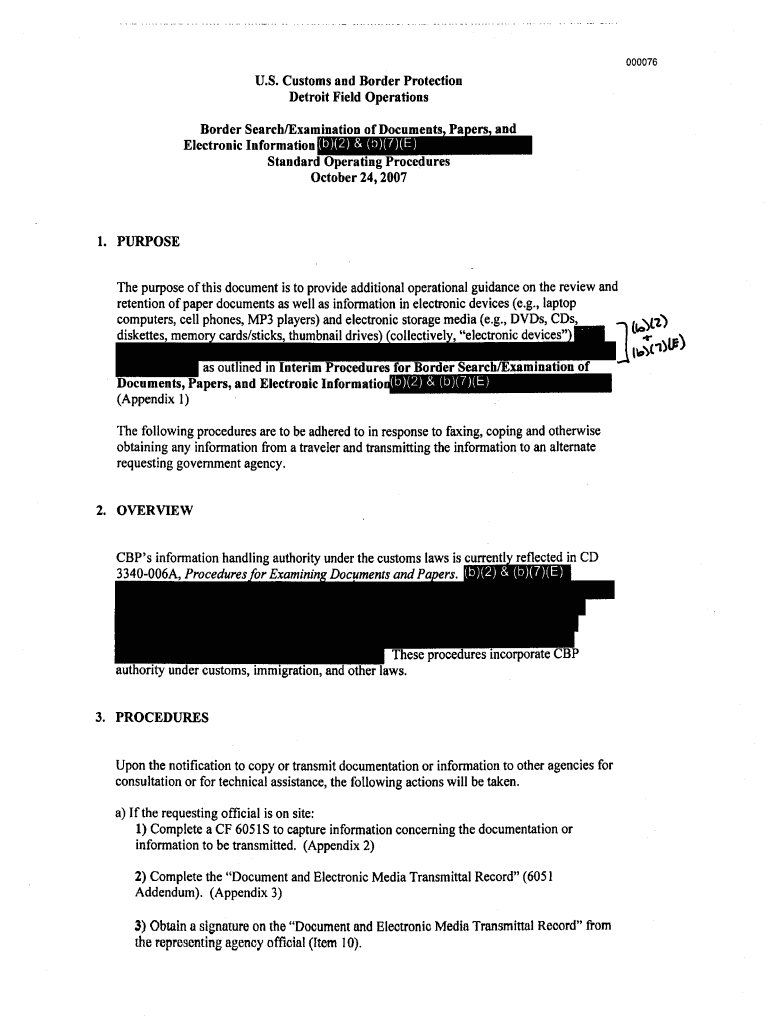
Cbp Form 6051d


What is the DHS Form 6051s?
The DHS Form 6051s, also known as the Customs Form 6051s, is a document used primarily for customs declarations. This form is essential for individuals or entities entering the United States, as it helps customs officials assess the nature of items being brought into the country. The form captures vital information regarding the traveler, the items being declared, and any applicable duties or taxes. Understanding the purpose and requirements of the DHS Form 6051s is crucial for ensuring compliance with U.S. customs regulations.
Steps to Complete the DHS Form 6051s
Filling out the DHS Form 6051s involves several straightforward steps. Begin by gathering all necessary information about the items you are bringing into the U.S. This includes descriptions, values, and any relevant documentation. Next, accurately complete each section of the form, ensuring that all details are correct and legible. It is important to review your entries for any errors before submission. Once completed, the form can be submitted electronically or in paper format, depending on the customs process you are following.
Legal Use of the DHS Form 6051s
The DHS Form 6051s is legally binding when completed correctly and submitted in accordance with U.S. customs laws. This form serves as a declaration of the items being imported and must be filed by travelers or importers. Accurate completion of the form is essential, as any discrepancies can lead to penalties or delays in processing. The use of electronic signatures on the form is also recognized, provided that the signing process complies with established eSignature regulations.
How to Obtain the DHS Form 6051s
The DHS Form 6051s can be obtained through various channels. Travelers can access the form online through official customs websites or directly from the U.S. Customs and Border Protection (CBP) office. Additionally, the form is often available at airports and other points of entry into the United States. It is advisable to have the form ready before traveling to expedite the customs process upon arrival.
Form Submission Methods
The DHS Form 6051s can be submitted through multiple methods, ensuring flexibility for users. Travelers can choose to complete the form electronically, which is often more efficient and allows for quicker processing. Alternatively, the form can be printed and submitted in person at customs checkpoints. It is important to follow the specific submission guidelines provided by customs authorities to ensure compliance and avoid potential issues.
Key Elements of the DHS Form 6051s
Understanding the key elements of the DHS Form 6051s is essential for accurate completion. The form typically includes sections for personal information, item descriptions, and declarations regarding any applicable duties. It may also require information about the traveler's itinerary and purpose of travel. Each section must be filled out carefully to ensure that customs officials have all the necessary information to process the declaration effectively.
Quick guide on how to complete cbp form 6051d
Complete Cbp Form 6051d effortlessly on any device
Managing documents online has gained signNow traction among businesses and individuals. It offers a superb environmentally friendly substitute to conventional printed and signed papers, allowing you to obtain the necessary form and securely keep it online. airSlate SignNow provides you with all the resources required to produce, modify, and electronically sign your documents swiftly without delays. Handle Cbp Form 6051d on any device using airSlate SignNow's Android or iOS applications and enhance any document-focused task today.
The simplest method to modify and electronically sign Cbp Form 6051d without hassle
- Obtain Cbp Form 6051d and click Get Form to begin.
- Utilize the tools we provide to finish your document.
- Emphasize important sections of the documents or obscure sensitive information with tools specifically designed by airSlate SignNow for that purpose.
- Create your signature using the Sign feature, which takes mere seconds and holds the same legal validity as a traditional wet ink signature.
- Review the information and click on the Done button to save your modifications.
- Select your preferred delivery method for the form, whether by email, SMS, invitation link, or download it to your computer.
Leave behind the concerns of lost or misplaced files, tedious form searches, or errors that necessitate printing new document copies. airSlate SignNow addresses all your document management needs in a few clicks from your chosen device. Adjust and electronically sign Cbp Form 6051d to ensure effective communication at every stage of your form preparation process with airSlate SignNow.
Create this form in 5 minutes or less
Create this form in 5 minutes!
How to create an eSignature for the cbp form 6051d
How to create an electronic signature for a PDF online
How to create an electronic signature for a PDF in Google Chrome
How to create an e-signature for signing PDFs in Gmail
How to create an e-signature right from your smartphone
How to create an e-signature for a PDF on iOS
How to create an e-signature for a PDF on Android
People also ask
-
What is the DHS Form 6051S?
The DHS Form 6051S is a document used for specific administrative purposes within the Department of Homeland Security. This form helps streamline processes by gathering necessary information efficiently, ensuring compliance with regulations.
-
How can airSlate SignNow help with DHS Form 6051S?
airSlate SignNow allows users to digitally send and eSign the DHS Form 6051S, making the process faster and more secure. With our platform, you can easily track the status of your submissions and ensure that all necessary information is included.
-
What are the pricing options for using airSlate SignNow for DHS Form 6051S?
airSlate SignNow offers a variety of pricing plans to cater to different business needs, including options to manage forms like the DHS Form 6051S. We provide competitive rates that ensure you can access all necessary features without exceeding your budget.
-
What features does airSlate SignNow offer for handling DHS Form 6051S?
Our platform includes features such as document templates, secure eSignature capabilities, and real-time tracking for the DHS Form 6051S. You can also integrate with other applications, enhancing your workflow and improving overall efficiency.
-
Is airSlate SignNow secure for eSigning DHS Form 6051S?
Absolutely, airSlate SignNow prioritizes security with robust encryption and compliance with eSignature laws, ensuring that your DHS Form 6051S is signed and stored securely. You can trust our platform to protect sensitive information throughout the signing process.
-
Can I integrate airSlate SignNow with other software for managing DHS Form 6051S?
Yes, airSlate SignNow integrates seamlessly with various third-party applications, allowing you to manage the DHS Form 6051S alongside your existing tools. This integration improves your workflow and keeps all relevant documents organized in one place.
-
What are the main benefits of using airSlate SignNow for the DHS Form 6051S?
Using airSlate SignNow for the DHS Form 6051S provides numerous benefits, including time savings, reduced paperwork, and increased efficiency. Our easy-to-use platform empowers businesses to handle their paperwork digitally, ensuring a more streamlined process.
Get more for Cbp Form 6051d
- Evidence report stroke and commercial motor rosa p form
- Employer certification of compliance form
- An employee failed a drug test now what shrm form
- Notice of employment action form
- Sample employee handbook national dairy farm form
- Fmla guidelines forms and sample lettershuman resources
- California amendment to employee handbookus legal forms
- Sample student loan repayment program service agreement form
Find out other Cbp Form 6051d
- How To Sign Oregon High Tech Document
- How Do I Sign California Insurance PDF
- Help Me With Sign Wyoming High Tech Presentation
- How Do I Sign Florida Insurance PPT
- How To Sign Indiana Insurance Document
- Can I Sign Illinois Lawers Form
- How To Sign Indiana Lawers Document
- How To Sign Michigan Lawers Document
- How To Sign New Jersey Lawers PPT
- How Do I Sign Arkansas Legal Document
- How Can I Sign Connecticut Legal Document
- How Can I Sign Indiana Legal Form
- Can I Sign Iowa Legal Document
- How Can I Sign Nebraska Legal Document
- How To Sign Nevada Legal Document
- Can I Sign Nevada Legal Form
- How Do I Sign New Jersey Legal Word
- Help Me With Sign New York Legal Document
- How Do I Sign Texas Insurance Document
- How Do I Sign Oregon Legal PDF