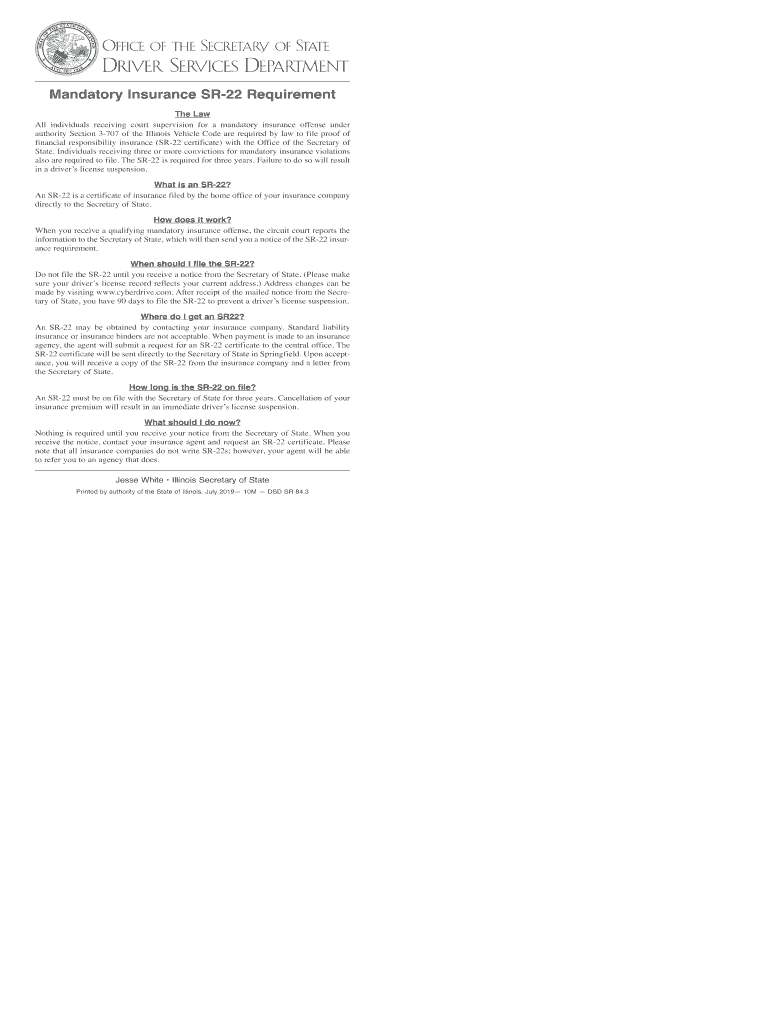
SR 22 Insurance, Division of Motor Vehicles, Department of 2019


What is the SR 22 Insurance, Division Of Motor Vehicles, Department Of
The SR 22 Insurance form is a document required by the Division of Motor Vehicles (DMV) in various states across the United States. It serves as proof of financial responsibility for individuals who have been convicted of certain driving offenses, such as driving under the influence (DUI) or driving without insurance. This form is not an insurance policy itself but rather a certification that the driver has obtained the necessary liability coverage as mandated by state law.
How to obtain the SR 22 Insurance, Division Of Motor Vehicles, Department Of
To obtain the SR 22 Insurance, individuals must first secure a suitable auto insurance policy that meets their state's requirements. This process typically involves the following steps:
- Contacting insurance providers to find a policy that offers SR 22 coverage.
- Providing necessary personal information and details about driving history to the insurer.
- Once the policy is in place, the insurance company will file the SR 22 form with the DMV on behalf of the driver.
It is important to ensure that the coverage remains active for the required period, which can vary by state.
Steps to complete the SR 22 Insurance, Division Of Motor Vehicles, Department Of
Completing the SR 22 Insurance process involves several key steps:
- Choose an insurance provider that offers SR 22 filing services.
- Provide the insurer with your personal and vehicle information.
- Request the SR 22 form to be filed with the DMV.
- Pay any required fees associated with the filing.
- Maintain continuous insurance coverage for the duration specified by the DMV.
Following these steps ensures compliance with state laws and helps avoid further penalties.
Key elements of the SR 22 Insurance, Division Of Motor Vehicles, Department Of
Several key elements define the SR 22 Insurance requirement:
- Coverage Amount: States typically mandate a minimum level of liability coverage, which must be met by the insurance policy.
- Duration: The SR 22 must be maintained for a specified period, often ranging from one to three years, depending on the offense.
- Filing Status: The insurance company is responsible for filing the SR 22 with the DMV and notifying them of any changes to the policy.
Understanding these elements is crucial for compliance and avoiding future legal issues.
Penalties for Non-Compliance
Failing to maintain the required SR 22 Insurance can lead to serious consequences, including:
- Suspension of driving privileges by the DMV.
- Additional fines and penalties imposed by the state.
- Increased insurance premiums or difficulty obtaining future coverage.
It is essential to adhere to the SR 22 requirements to avoid these penalties and ensure legal driving status.
Eligibility Criteria
Eligibility for SR 22 Insurance typically includes the following criteria:
- Having a valid driver's license or being eligible to obtain one.
- Being convicted of specific driving offenses that necessitate SR 22 filing.
- Securing an insurance policy that meets state requirements for liability coverage.
Meeting these criteria is essential for obtaining and maintaining SR 22 Insurance.
Quick guide on how to complete sr 22 insurance division of motor vehicles department of
Complete SR 22 Insurance, Division Of Motor Vehicles, Department Of effortlessly on any device
Managing documents online has become favored by companies and individuals alike. It offers an ideal eco-friendly substitute to conventional printed and signed paperwork, as you can obtain the appropriate format and safely keep it on the internet. airSlate SignNow provides all the tools you need to create, edit, and eSign your documents quickly without delays. Manage SR 22 Insurance, Division Of Motor Vehicles, Department Of on any device using airSlate SignNow applications for Android or iOS and enhance any document-related process today.
The easiest method to edit and eSign SR 22 Insurance, Division Of Motor Vehicles, Department Of seamlessly
- Locate SR 22 Insurance, Division Of Motor Vehicles, Department Of and click Get Form to begin.
- Utilize the tools we provide to fill out your document.
- Emphasize pertinent sections of your documents or obscure sensitive information with tools that airSlate SignNow offers specifically for that purpose.
- Create your eSignature using the Sign feature, which takes seconds and has the same legal validity as a conventional wet ink signature.
- Review the information and click on the Done button to save your changes.
- Choose how you wish to send your form, whether by email, text message (SMS), or invitation link, or download it to your computer.
Stop worrying about lost or misplaced documents, tedious form searching, or errors that necessitate printing new copies. airSlate SignNow meets your document management needs in just a few clicks from any device you prefer. Alter and eSign SR 22 Insurance, Division Of Motor Vehicles, Department Of and assure excellent communication at every stage of the form preparation process with airSlate SignNow.
Create this form in 5 minutes or less
Find and fill out the correct sr 22 insurance division of motor vehicles department of
Create this form in 5 minutes!
How to create an eSignature for the sr 22 insurance division of motor vehicles department of
How to make an eSignature for your PDF online
How to make an eSignature for your PDF in Google Chrome
The way to generate an electronic signature for signing PDFs in Gmail
The way to create an electronic signature from your smartphone
The best way to make an electronic signature for a PDF on iOS
The way to create an electronic signature for a PDF file on Android
People also ask
-
What is SR 22 Insurance, and why do I need it?
SR 22 Insurance is essentially a document that proves you carry the minimum required liability coverage mandated by the Division Of Motor Vehicles, Department Of. You may need it after serious traffic violations to reinstate your driver's license. Understanding the necessity of this insurance can help you maintain legal driving status and avoid additional penalties.
-
How can I obtain SR 22 Insurance?
You can obtain SR 22 Insurance by contacting an insurance provider that issues this type of coverage through the Division Of Motor Vehicles, Department Of. Typically, the insurer will file the SR 22 form on your behalf, making the process straightforward. Ensure you shop around for the best pricing and coverage options tailored to your needs.
-
What are the advantages of having SR 22 Insurance?
Having SR 22 Insurance is crucial for reinstating your driving privileges after certain infractions. It assures the Division Of Motor Vehicles, Department Of that you are financially responsible while driving. This coverage can help prevent future legal or financial penalties, and some carriers even offer lower premiums over time for safe driving practices.
-
How much does SR 22 Insurance cost?
The cost of SR 22 Insurance can vary signNowly based on factors like your driving history, coverage levels, and the provider you choose. On average, you can expect to pay more for SR 22 Insurance compared to standard policies, due to the increased risk assessed by the Division Of Motor Vehicles, Department Of. It's advisable to compare quotes from multiple insurance providers to find the best deal.
-
Does SR 22 Insurance expire?
Yes, SR 22 Insurance typically has a specified duration mandated by the Division Of Motor Vehicles, Department Of, often ranging from 1 to 3 years. If you maintain continuous coverage without any violations, the requirement may end after this period. Keep track of your policy to ensure compliance and avoid any lapse in coverage.
-
Can I cancel my SR 22 Insurance after getting it?
Cancelling your SR 22 Insurance before the mandated period set by the Division Of Motor Vehicles, Department Of can lead to serious consequences, including license suspension. It's vital to maintain your coverage until the obligation is lifted. Always consult with your insurance provider and the DMV for guidance if you're considering cancellation.
-
How does eSigning documents help with SR 22 Insurance?
Using eSigning platforms like airSlate SignNow can streamline the process of submitting your SR 22 documents to your insurance provider or the Division Of Motor Vehicles, Department Of. It allows you to sign important forms quickly and securely from anywhere, enhancing efficiency. This eliminates the need for physical paperwork and aids in timely submissions.
Get more for SR 22 Insurance, Division Of Motor Vehicles, Department Of
- Revocation of general durable power of attorney north dakota form
- Essential legal life documents for newlyweds north dakota form
- North dakota legal 497317758 form
- Essential legal life documents for new parents north dakota form
- General power of attorney for care and custody of child or children north dakota form
- North dakota business nd form
- Company employment policies and procedures package north dakota form
- Nd power attorney form
Find out other SR 22 Insurance, Division Of Motor Vehicles, Department Of
- eSign Massachusetts Plumbing Job Offer Mobile
- How To eSign Pennsylvania Orthodontists Letter Of Intent
- eSign Rhode Island Orthodontists Last Will And Testament Secure
- eSign Nevada Plumbing Business Letter Template Later
- eSign Nevada Plumbing Lease Agreement Form Myself
- eSign Plumbing PPT New Jersey Later
- eSign New York Plumbing Rental Lease Agreement Simple
- eSign North Dakota Plumbing Emergency Contact Form Mobile
- How To eSign North Dakota Plumbing Emergency Contact Form
- eSign Utah Orthodontists Credit Memo Easy
- How To eSign Oklahoma Plumbing Business Plan Template
- eSign Vermont Orthodontists Rental Application Now
- Help Me With eSign Oregon Plumbing Business Plan Template
- eSign Pennsylvania Plumbing RFP Easy
- Can I eSign Pennsylvania Plumbing RFP
- eSign Pennsylvania Plumbing Work Order Free
- Can I eSign Pennsylvania Plumbing Purchase Order Template
- Help Me With eSign South Carolina Plumbing Promissory Note Template
- How To eSign South Dakota Plumbing Quitclaim Deed
- How To eSign South Dakota Plumbing Affidavit Of Heirship