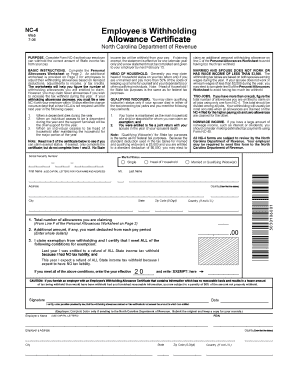
Nc 4 Fillable Form


What is the Nc 4 Fillable Form
The Nc 4 Fillable Form is a crucial document used by employees in North Carolina to determine the amount of state income tax withholding from their paychecks. This form allows individuals to provide information about their filing status, number of allowances, and any additional withholding amounts they wish to specify. By accurately completing the Nc 4, taxpayers can ensure that the correct amount of state tax is deducted, helping to avoid underpayment or overpayment throughout the tax year.
How to use the Nc 4 Fillable Form
Using the Nc 4 Fillable Form involves a few straightforward steps. First, access the form through a reliable source, ensuring it is the most current version. Next, fill in your personal information, including your name, address, and Social Security number. Then, indicate your filing status and the number of allowances you are claiming. If you wish to have additional amounts withheld, specify that on the form. After completing the form, review it for accuracy before submitting it to your employer.
Steps to complete the Nc 4 Fillable Form
Completing the Nc 4 Fillable Form requires careful attention to detail. Follow these steps:
- Download the Nc 4 Fillable Form from a trusted source.
- Fill in your full name and address in the designated fields.
- Provide your Social Security number, ensuring it is accurate.
- Select your filing status: single, married, or head of household.
- Determine the number of allowances you are eligible to claim based on your personal circumstances.
- If desired, specify any additional withholding amounts in the appropriate section.
- Review the completed form for any errors before submission.
Legal use of the Nc 4 Fillable Form
The Nc 4 Fillable Form is legally recognized as a valid document for state income tax withholding purposes in North Carolina. To ensure its legal standing, it must be filled out accurately and submitted to your employer. The information provided on the form directly influences the amount of state tax withheld from your paycheck, making it essential for compliance with North Carolina tax laws. Employers are required to keep this form on file for their records and to adhere to the withholding amounts specified by the employee.
Form Submission Methods
Submitting the Nc 4 Fillable Form can be done in several ways, depending on your employer's preferences. Typically, the form can be submitted:
- In person: Hand the completed form directly to your employer or HR department.
- By mail: Send the form to your employer's payroll department, ensuring it is sent to the correct address.
- Electronically: Some employers may allow submission via email or through an online payroll system. Confirm with your employer if this option is available.
Quick guide on how to complete nc 4 fillable form 100006129
Effortlessly Prepare Nc 4 Fillable Form on Any Device
Managing documents online has gained traction among businesses and individuals. It serves as an ideal environmentally-friendly alternative to conventional printed and signed documents, allowing you to locate the appropriate form and securely store it online. airSlate SignNow equips you with all the tools necessary to create, edit, and eSign your documents promptly without any holdups. Handle Nc 4 Fillable Form on any device using the airSlate SignNow Android or iOS applications and simplify your document-related processes today.
The Simplest Way to Edit and eSign Nc 4 Fillable Form with Ease
- Find Nc 4 Fillable Form and click Get Form to begin.
- Utilize the tools we provide to fill out your document.
- Emphasize key sections of your documents or redact sensitive information using the tools that airSlate SignNow offers specifically for this purpose.
- Generate your eSignature with the Sign tool, which takes mere seconds and carries the same legal validity as a traditional wet ink signature.
- Review the details and then click the Done button to save your changes.
- Decide how you wish to distribute your form, via email, text message (SMS), or invite link, or download it to your computer.
Eliminate the worry of lost or misplaced files, tedious form searching, or errors that necessitate printing new document copies. airSlate SignNow fulfills all your document management needs in just a few clicks from any device you prefer. Edit and eSign Nc 4 Fillable Form while ensuring smooth communication throughout the entire form preparation process with airSlate SignNow.
Create this form in 5 minutes or less
Create this form in 5 minutes!
How to create an eSignature for the nc 4 fillable form 100006129
How to create an electronic signature for a PDF online
How to create an electronic signature for a PDF in Google Chrome
How to create an e-signature for signing PDFs in Gmail
How to create an e-signature right from your smartphone
How to create an e-signature for a PDF on iOS
How to create an e-signature for a PDF on Android
People also ask
-
What is the Nc 4 Fillable Form and why is it important?
The Nc 4 Fillable Form is a crucial document for employees in North Carolina, used for state tax withholding purposes. By correctly completing this form, employees can ensure that the right amount of taxes is deducted from their paychecks. Utilizing airSlate SignNow can help you manage and eSign the Nc 4 Fillable Form efficiently.
-
How can I create an Nc 4 Fillable Form using airSlate SignNow?
Creating an Nc 4 Fillable Form with airSlate SignNow is straightforward. Simply upload your template or choose from our library, and customize it as needed. Our easy-to-use interface allows you to add fillable fields for a personalized experience.
-
Is there a cost associated with using the Nc 4 Fillable Form on airSlate SignNow?
AirSlate SignNow offers competitive pricing plans that include access to the Nc 4 Fillable Form. Depending on your business needs, you can choose a plan that focuses on eSigning capabilities and document management, ensuring that you get the best value for your investment.
-
What features does airSlate SignNow offer for the Nc 4 Fillable Form?
AirSlate SignNow provides comprehensive features for managing the Nc 4 Fillable Form, including eSigning, document tracking, and automated workflows. You can also integrate with popular applications to streamline the document process further, making it simpler to manage tax forms.
-
Can I store and access multiple Nc 4 Fillable Forms on airSlate SignNow?
Yes, airSlate SignNow allows you to store and access multiple Nc 4 Fillable Forms securely. You can easily organize these documents within your account, ensuring that you can retrieve them whenever required, which greatly simplifies tax filing responsibilities.
-
Are there integration options available for the Nc 4 Fillable Form?
AirSlate SignNow integrates seamlessly with various applications, making it easier for you to manage and complete the Nc 4 Fillable Form alongside your other business tools. These integrations help enhance your workflow efficiency and ensure all your documentation processes are connected.
-
How can airSlate SignNow benefit my business regarding the Nc 4 Fillable Form?
Using airSlate SignNow for the Nc 4 Fillable Form enhances your business efficiency and reduces paperwork. The platform facilitates a quicker turnaround for document signing and ensures compliance with state tax regulations, allowing you to focus on your core business operations.
Get more for Nc 4 Fillable Form
- Httpswwwcourseherocomfilep4u9ieqif the s tation initially s en form
- Control number ne008d form
- Uncontested no children form
- Legal information self help forms and information pa law help
- Control number va 006 d form
- Form an llc in utah everything you need to know upcounsel
- Florida will instructions all property to trust pour over will form
- Dxcc application form and record sheet arrl arrl
Find out other Nc 4 Fillable Form
- How To Integrate Sign in Banking
- How To Use Sign in Banking
- Help Me With Use Sign in Banking
- Can I Use Sign in Banking
- How Do I Install Sign in Banking
- How To Add Sign in Banking
- How Do I Add Sign in Banking
- How Can I Add Sign in Banking
- Can I Add Sign in Banking
- Help Me With Set Up Sign in Government
- How To Integrate eSign in Banking
- How To Use eSign in Banking
- How To Install eSign in Banking
- How To Add eSign in Banking
- How To Set Up eSign in Banking
- How To Save eSign in Banking
- How To Implement eSign in Banking
- How To Set Up eSign in Construction
- How To Integrate eSign in Doctors
- How To Use eSign in Doctors