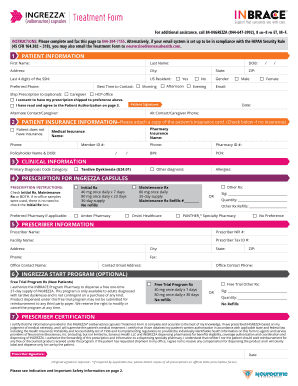
Ingrezza Enrollment Form


What is the Ingrezza Enrollment Form
The Ingrezza enrollment form is a crucial document for individuals seeking access to Ingrezza, a medication used to treat tardive dyskinesia. This form collects essential information about the patient, including personal details, medical history, and insurance information. Completing this form accurately is vital for the approval of the Ingrezza patient assistance program, ensuring that patients receive the necessary support and medication.
Steps to complete the Ingrezza Enrollment Form
Filling out the Ingrezza enrollment form requires careful attention to detail. Follow these steps to ensure a smooth process:
- Gather personal information, including your full name, address, and contact details.
- Provide your insurance information, including policy numbers and coverage details.
- Include your medical history relevant to tardive dyskinesia, such as previous treatments and current medications.
- Sign and date the form, ensuring all required fields are completed.
Double-check your entries for accuracy before submission to avoid delays in processing.
Legal use of the Ingrezza Enrollment Form
The Ingrezza enrollment form is legally binding when completed and signed electronically. For it to be valid, it must comply with eSignature regulations, such as the ESIGN Act and UETA. These laws ensure that electronic signatures hold the same legal weight as traditional handwritten signatures, provided that the signer has consented to use electronic records and signatures.
Using a trusted platform, like airSlate SignNow, can enhance the legal standing of your submission by providing an electronic certificate of completion and maintaining compliance with relevant regulations.
How to obtain the Ingrezza Enrollment Form
The Ingrezza enrollment form can be obtained through various channels. Patients can request the form directly from their healthcare provider or access it online through the official Ingrezza website or patient assistance program portals. It is important to ensure that you are using the most current version of the form to avoid any issues during the enrollment process.
Eligibility Criteria
To qualify for the Ingrezza patient assistance program, applicants must meet specific eligibility criteria. Generally, these criteria include:
- Diagnosis of tardive dyskinesia confirmed by a healthcare professional.
- Financial need, often assessed through income verification.
- Insurance status, as some programs may have restrictions based on coverage.
Reviewing these criteria before completing the enrollment form can streamline the application process.
Form Submission Methods
The Ingrezza enrollment form can be submitted through multiple methods, ensuring convenience for applicants. Options typically include:
- Online submission via a secure portal, which is the fastest method.
- Mailing the completed form to the designated address provided on the form.
- In-person submission at a healthcare provider's office or designated facility.
Choosing the right submission method can influence the speed of processing and approval.
Quick guide on how to complete ingrezza enrollment form
Accomplish Ingrezza Enrollment Form seamlessly on any gadget
Digital document management has become prevalent among businesses and individuals. It offers a superb eco-friendly substitute for traditional printed and signed documents, enabling you to acquire the necessary form and securely store it online. airSlate SignNow provides you with all the tools required to create, modify, and electronically sign your documents promptly without holdups. Manage Ingrezza Enrollment Form on any gadget with airSlate SignNow Android or iOS applications and simplify any document-based task today.
The easiest way to modify and electronically sign Ingrezza Enrollment Form effortlessly
- Locate Ingrezza Enrollment Form and click on Get Form to begin.
- Utilize the tools we provide to complete your document.
- Emphasize essential sections of your documents or obscure sensitive information with tools that airSlate SignNow offers specifically for that intention.
- Create your electronic signature using the Sign feature, which takes seconds and holds the same legal validity as a conventional handwritten signature.
- Review the information and click on the Done button to save your modifications.
- Select how you wish to send your form, via email, SMS, or invite link, or download it to your computer.
Forget about lost or mislaid documents, tedious form searching, or errors that necessitate reprinting new document copies. airSlate SignNow fulfills your requirements in document management in just a few clicks from your chosen device. Edit and electronically sign Ingrezza Enrollment Form and ensure excellent communication throughout your document preparation process with airSlate SignNow.
Create this form in 5 minutes or less
Create this form in 5 minutes!
How to create an eSignature for the ingrezza enrollment form
How to create an electronic signature for a PDF online
How to create an electronic signature for a PDF in Google Chrome
How to create an e-signature for signing PDFs in Gmail
How to create an e-signature right from your smartphone
How to create an e-signature for a PDF on iOS
How to create an e-signature for a PDF on Android
People also ask
-
What is the ingrezza start form used for?
The ingrezza start form is designed to streamline the process of initiating prescriptions for Ingrezza. This form ensures all necessary patient information is collected efficiently, making it easier for healthcare providers to prescribe the medication.
-
How does the ingrezza start form improve the prescription process?
By utilizing the ingrezza start form, healthcare providers can minimize errors and reduce the time spent on paperwork. The form is designed for clarity and completeness, enabling faster approvals and better patient outcomes.
-
Is there a cost associated with using the ingrezza start form?
The ingrezza start form itself is typically free to use; however, any associated services or tools that facilitate its completion may incur costs. It’s best to check with your service provider for specifics regarding pricing.
-
Can I integrate the ingrezza start form with other software?
Yes, the ingrezza start form can be integrated with various healthcare management systems. This integration allows for seamless data transfer and efficient handling of patient information across different platforms.
-
What are the benefits of using the airSlate SignNow platform for the ingrezza start form?
Using the airSlate SignNow platform for the ingrezza start form enhances the signing and submission process. The platform provides secure eSignatures, improves document tracking, and ensures compliance with regulations, all in a user-friendly interface.
-
How can I ensure the security of the ingrezza start form?
When using the ingrezza start form on the airSlate SignNow platform, your data is secured through advanced encryption and compliance with industry standards. Regular audits and data protection measures are in place to safeguard sensitive information.
-
Is technical support available for the ingrezza start form?
Yes, technical support is available for users of the ingrezza start form via the airSlate SignNow platform. Users can access resources such as guides, tutorials, and live assistance to troubleshoot any issues they may encounter.
Get more for Ingrezza Enrollment Form
- Assignment and assumption of lease and first amendment to form
- To convey sell assign transfer and set over unto purchaser the following property situated in form
- Search results for divorce preciousheartnet form
- Free legal forms free legal documents free legal advice
- Georgia will instructions form
- Georgia legal forms georgia legal documents uslegalforms
- Florida will instructions single with no children us legal form
- Sbrb member id form
Find out other Ingrezza Enrollment Form
- Sign Kansas Insurance Rental Lease Agreement Mobile
- Sign Kansas Insurance Rental Lease Agreement Free
- Sign Kansas Insurance Rental Lease Agreement Fast
- Sign Kansas Insurance Rental Lease Agreement Safe
- How To Sign Kansas Insurance Rental Lease Agreement
- How Can I Sign Kansas Lawers Promissory Note Template
- Sign Kentucky Lawers Living Will Free
- Sign Kentucky Lawers LLC Operating Agreement Mobile
- Sign Louisiana Lawers Quitclaim Deed Now
- Sign Massachusetts Lawers Quitclaim Deed Later
- Sign Michigan Lawers Rental Application Easy
- Sign Maine Insurance Quitclaim Deed Free
- Sign Montana Lawers LLC Operating Agreement Free
- Sign Montana Lawers LLC Operating Agreement Fast
- Can I Sign Nevada Lawers Letter Of Intent
- Sign Minnesota Insurance Residential Lease Agreement Fast
- How Do I Sign Ohio Lawers LLC Operating Agreement
- Sign Oregon Lawers Limited Power Of Attorney Simple
- Sign Oregon Lawers POA Online
- Sign Mississippi Insurance POA Fast