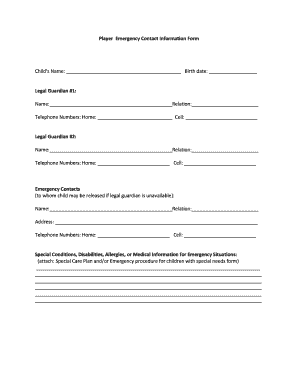
Contact Information Form


What is the Contact Information Form
The contact information form is a crucial document used to gather essential details about individuals or entities. This form typically requests information such as names, addresses, phone numbers, and email addresses. It serves various purposes, including facilitating communication, ensuring accurate record-keeping, and complying with legal requirements. Organizations often utilize this form to streamline their processes, whether for customer service, onboarding, or compliance with regulatory obligations.
How to use the Contact Information Form
Using the contact information form is straightforward. First, ensure you have the correct version of the form, which can often be found in PDF format for easy access and printing. Fill out the required fields accurately, as this information is vital for effective communication. After completing the form, review it for any errors before submission. Depending on the organization’s requirements, you may need to submit the form electronically or in person. Utilizing digital tools can enhance the efficiency of this process, allowing for quick and secure submissions.
Steps to complete the Contact Information Form
Completing the contact information form involves several key steps:
- Obtain the correct form, typically available in PDF format.
- Fill in your personal details, including your full name, address, phone number, and email address.
- Review the information for accuracy to prevent any miscommunication.
- Submit the form according to the specific instructions provided by the requesting organization.
Following these steps ensures that your contact information is recorded correctly and securely.
Legal use of the Contact Information Form
The legal use of the contact information form is significant, especially in contexts where accurate data collection is mandated by law. Compliance with regulations such as the General Data Protection Regulation (GDPR) and the California Consumer Privacy Act (CCPA) is essential when handling personal information. Organizations must ensure that the information collected is used solely for the intended purposes and that individuals are informed about how their data will be utilized. This legal framework helps protect individuals' privacy and ensures that organizations maintain transparency in their data practices.
Key elements of the Contact Information Form
Several key elements are essential for a comprehensive contact information form:
- Full Name: The individual's complete name is necessary for identification.
- Address: A current physical address ensures accurate communication.
- Phone Number: A reliable contact number allows for quick outreach.
- Email Address: An email is often required for digital communication and documentation.
Including these elements helps organizations maintain accurate records and facilitates effective communication.
Form Submission Methods
Submitting the contact information form can be done through various methods, depending on the organization’s preferences. Common submission methods include:
- Online Submission: Many organizations offer digital platforms for submitting forms electronically, enhancing efficiency.
- Mail: Traditional postal services can be used to send physical copies of the form.
- In-Person: Some organizations may require or allow individuals to submit forms directly at their offices.
Choosing the appropriate submission method can depend on the urgency and the specific requirements set by the requesting entity.
Quick guide on how to complete contact information form
Complete Contact Information Form effortlessly on any device
Digital document management has become increasingly popular among businesses and individuals. It serves as an ideal environmentally friendly alternative to conventional printed and signed documents, allowing you to access the correct form and securely store it online. airSlate SignNow provides you with all the resources necessary to create, edit, and electronically sign your documents swiftly without any delays. Manage Contact Information Form on any device using airSlate SignNow's Android or iOS applications and enhance any document-related process today.
The easiest way to edit and electronically sign Contact Information Form without hassle
- Find Contact Information Form and click on Get Form to begin.
- Utilize the tools we provide to complete your form.
- Emphasize important sections of your documents or redact sensitive information with tools that airSlate SignNow specifically offers for that purpose.
- Create your signature using the Sign tool, which takes just seconds and holds the same legal validity as a traditional wet ink signature.
- Review all the details and click on the Done button to save your changes.
- Select how you wish to send your form, via email, SMS, or invite link, or download it to your computer.
Say goodbye to lost or misplaced documents, tedious form searches, or mistakes that require printing new document copies. airSlate SignNow meets your document management needs in just a few clicks from any device you choose. Edit and electronically sign Contact Information Form and ensure outstanding communication at every stage of the form preparation process with airSlate SignNow.
Create this form in 5 minutes or less
Create this form in 5 minutes!
How to create an eSignature for the contact information form
How to create an electronic signature for a PDF online
How to create an electronic signature for a PDF in Google Chrome
How to create an e-signature for signing PDFs in Gmail
How to create an e-signature right from your smartphone
How to create an e-signature for a PDF on iOS
How to create an e-signature for a PDF on Android
People also ask
-
What is a contact information form and how can it benefit my business?
A contact information form is a structured way for businesses to collect essential details from clients or leads. By utilizing a contact information form, you streamline the process of gathering data, making it easier to manage inquiries and enhance customer relationship management.
-
How does airSlate SignNow's contact information form work?
airSlate SignNow’s contact information form is designed for ease of use, allowing users to create customized forms in just a few clicks. With this tool, businesses can efficiently gather client details and integrate them directly into their workflow, ensuring a seamless experience.
-
Is there a pricing plan for using the contact information form?
Yes, airSlate SignNow offers various pricing plans tailored for different business needs. The contact information form is included in our service packages, providing great value for businesses looking to enhance their document management without breaking the bank.
-
Can I customize the contact information form to fit my brand?
Absolutely! The contact information form in airSlate SignNow can be fully customized to reflect your brand's identity. This includes changing colors, logos, and field selections, ensuring that your forms are consistent with your marketing materials.
-
What other features are included with the contact information form?
In addition to the standard fields, airSlate SignNow offers features like conditional logic, file uploads, and automated notifications with your contact information form. These functionalities enhance the form's effectiveness and improve user experience.
-
Does the contact information form integrate with other tools?
Yes, airSlate SignNow provides integrations with a range of third-party applications such as CRM systems, email marketing tools, and more. This seamless integration means that your contact information form data can be automatically synced with your existing platforms for better workflow.
-
Is the contact information form mobile-friendly?
Definitely! The contact information form created with airSlate SignNow is fully responsive, ensuring it looks great and functions smoothly on all devices. This mobile-friendly design will help you capture information from users regardless of whether they are on a computer, tablet, or smartphone.
Get more for Contact Information Form
- Sample pet addendum to rental agreementlease template form
- Form of loan agreement and promissory note secgov
- This mortgage is given by name of borrower of form
- Consignment agreement formfree sample at your business
- Creditors claims in estates dallas probate attorneys form
- Free legal form complaint to foreclose a mechanics lien
- How long do i have to contest a will or trust in california form
- Appendix c standard forms of legal agreement city of manassas
Find out other Contact Information Form
- Sign Indiana Basketball Registration Form Now
- Sign Iowa Gym Membership Agreement Later
- Can I Sign Michigan Gym Membership Agreement
- Sign Colorado Safety Contract Safe
- Sign North Carolina Safety Contract Later
- Sign Arkansas Application for University Free
- Sign Arkansas Nanny Contract Template Fast
- How To Sign California Nanny Contract Template
- How Do I Sign Colorado Medical Power of Attorney Template
- How To Sign Louisiana Medical Power of Attorney Template
- How Do I Sign Louisiana Medical Power of Attorney Template
- Can I Sign Florida Memorandum of Agreement Template
- How Do I Sign Hawaii Memorandum of Agreement Template
- Sign Kentucky Accident Medical Claim Form Fast
- Sign Texas Memorandum of Agreement Template Computer
- How Do I Sign Utah Deed of Trust Template
- Sign Minnesota Declaration of Trust Template Simple
- Sign Texas Shareholder Agreement Template Now
- Sign Wisconsin Shareholder Agreement Template Simple
- Sign Nebraska Strategic Alliance Agreement Easy