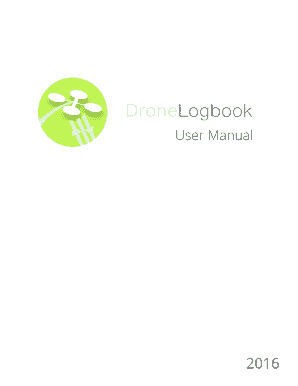
Drone Logbook PDF Form


What is the Drone Logbook Pdf
The drone logbook pdf is a structured document designed to help drone operators record and track their flight activities. This logbook serves multiple purposes, including compliance with regulations and maintaining a detailed history of drone operations. It typically includes fields for recording flight dates, times, locations, weather conditions, and flight durations. By using a printable drone flight log template, operators can ensure that their logbook is organized and meets any necessary legal requirements.
How to use the Drone Logbook Pdf
Using the drone logbook pdf involves filling out specific sections that capture essential flight information. Operators should start by entering the date of each flight, followed by the start and end times. Next, they should document the flight location and any relevant notes about the weather conditions. It's also important to include details about the drone used, such as its model and registration number. Keeping the log updated after each flight ensures accurate records that can be referenced later for maintenance, compliance, or reporting purposes.
Steps to complete the Drone Logbook Pdf
Completing the drone logbook pdf can be done efficiently by following these steps:
- Download the printable drone flight log template in pdf format.
- Open the document using a pdf reader or editor.
- Fill in the required fields, including date, times, location, and weather conditions.
- Record any additional notes or observations related to the flight.
- Save the completed logbook for future reference and compliance checks.
Key elements of the Drone Logbook Pdf
Several key elements should be included in every drone logbook pdf to ensure comprehensive documentation. Essential fields typically encompass:
- Date of flight
- Start and end times
- Flight location (latitude and longitude)
- Weather conditions during the flight
- Drone model and registration number
- Flight purpose or mission details
- Any incidents or issues encountered
Legal use of the Drone Logbook Pdf
The legal use of the drone logbook pdf is crucial for compliance with Federal Aviation Administration (FAA) regulations. Maintaining an accurate logbook can help demonstrate adherence to operational guidelines and safety protocols. In the event of an audit or investigation, having a well-documented logbook can serve as evidence of responsible drone usage. Operators should ensure that their logbook is filled out consistently and accurately to avoid potential legal issues.
Examples of using the Drone Logbook Pdf
There are various scenarios in which a drone logbook pdf can be beneficial. For instance, commercial drone operators may use the log to track flight hours for maintenance schedules or to provide proof of flight experience when applying for new contracts. Hobbyists can also benefit from keeping a log to monitor their flying habits and improve their skills over time. Additionally, educational institutions may require students to maintain a logbook as part of their drone training programs.
Quick guide on how to complete drone logbook pdf
Prepare Drone Logbook Pdf effortlessly on any device
Online document management has become increasingly favored by businesses and individuals alike. It serves as an ideal environmentally friendly substitute for conventional printed and signed documents, as you can easily locate the right form and securely store it online. airSlate SignNow equips you with all the resources needed to create, edit, and eSign your documents swiftly and without hassle. Manage Drone Logbook Pdf on any device with airSlate SignNow's Android or iOS applications and enhance any document-related activity today.
The easiest way to edit and eSign Drone Logbook Pdf with ease
- Find Drone Logbook Pdf and click Get Form to begin.
- Utilize the tools we offer to fill out your document.
- Emphasize important sections of the documents or obscure sensitive details with tools specifically designed for that purpose by airSlate SignNow.
- Create your signature using the Sign tool, which takes mere seconds and holds the same legal validity as a traditional wet ink signature.
- Review the information and click on the Done button to save your modifications.
- Choose your preferred method for delivering your form: via email, text message (SMS), an invite link, or download it to your computer.
Eliminate concerns about lost or mislaid files, tedious form searching, or errors that necessitate printing new document copies. airSlate SignNow meets your document management needs with just a few clicks from any device you prefer. Edit and eSign Drone Logbook Pdf and ensure excellent communication throughout the form preparation process with airSlate SignNow.
Create this form in 5 minutes or less
Create this form in 5 minutes!
How to create an eSignature for the drone logbook pdf
How to create an electronic signature for a PDF online
How to create an electronic signature for a PDF in Google Chrome
How to create an e-signature for signing PDFs in Gmail
How to create an e-signature right from your smartphone
How to create an e-signature for a PDF on iOS
How to create an e-signature for a PDF on Android
People also ask
-
What is a drone flight log book PDF?
A drone flight log book PDF is a digital document that allows drone pilots to record flight details, including date, time, location, and flight purpose. This organized record helps ensure compliance with regulations and improves safety practices. With airSlate SignNow, you can easily create, sign, and manage your drone flight log book PDF in one platform.
-
How can I create a drone flight log book PDF using airSlate SignNow?
Creating a drone flight log book PDF with airSlate SignNow is simple. You can start by selecting a template or building your own from scratch. The user-friendly interface allows you to customize fields and easily add flight details, ensuring your log book is perfectly tailored to your needs.
-
Is there a cost associated with creating a drone flight log book PDF?
airSlate SignNow offers a cost-effective solution for creating a drone flight log book PDF. Pricing plans vary based on features and usage, but all plans include access to essential tools for PDF creation and eSignature. You can choose a plan that fits your requirements without breaking the bank.
-
What features does the airSlate SignNow platform provide for drone flight log book PDFs?
The airSlate SignNow platform provides several features for managing your drone flight log book PDF, including customizable templates, electronic signatures, cloud storage, and team collaboration tools. These features help streamline the documentation process, making it efficient and compliant with regulations.
-
Can I share my drone flight log book PDF with others?
Yes, you can easily share your drone flight log book PDF with other stakeholders through airSlate SignNow. The platform allows you to send your documents for review or signature via email, ensuring seamless collaboration. This feature is especially beneficial for teams in need of shared access to flight records.
-
What are the benefits of using airSlate SignNow for my drone flight log book PDF?
Using airSlate SignNow for your drone flight log book PDF provides numerous benefits, including increased efficiency, better compliance with regulations, and enhanced security for your documents. The platform's intuitive design allows for quick document edits and easy access to important flight records whenever needed.
-
Does airSlate SignNow integrate with other applications for managing my drone flight log book PDF?
Yes, airSlate SignNow offers integrations with various applications, allowing you to seamlessly manage your drone flight log book PDF alongside other tools you use. This capability enhances productivity by linking your documentation to project management apps and cloud storage solutions, streamlining your workflow.
Get more for Drone Logbook Pdf
- Maryland notaries public maryland secretary of state form
- Corporation was held on 20 immediately following form
- Connecticut acknowledgmentsindividualus legal forms
- Conservation easement agreement the state of texas form
- 27 printable state of texas gift deed forms and templates fillable
- South carolina renunciation and disclaimer of us legal forms
- Soup cook off rules form
- Oregon rn test observer agreementform 1505or
Find out other Drone Logbook Pdf
- eSignature Delaware Business Operations Forbearance Agreement Fast
- How To eSignature Ohio Banking Business Plan Template
- eSignature Georgia Business Operations Limited Power Of Attorney Online
- Help Me With eSignature South Carolina Banking Job Offer
- eSignature Tennessee Banking Affidavit Of Heirship Online
- eSignature Florida Car Dealer Business Plan Template Myself
- Can I eSignature Vermont Banking Rental Application
- eSignature West Virginia Banking Limited Power Of Attorney Fast
- eSignature West Virginia Banking Limited Power Of Attorney Easy
- Can I eSignature Wisconsin Banking Limited Power Of Attorney
- eSignature Kansas Business Operations Promissory Note Template Now
- eSignature Kansas Car Dealer Contract Now
- eSignature Iowa Car Dealer Limited Power Of Attorney Easy
- How Do I eSignature Iowa Car Dealer Limited Power Of Attorney
- eSignature Maine Business Operations Living Will Online
- eSignature Louisiana Car Dealer Profit And Loss Statement Easy
- How To eSignature Maryland Business Operations Business Letter Template
- How Do I eSignature Arizona Charity Rental Application
- How To eSignature Minnesota Car Dealer Bill Of Lading
- eSignature Delaware Charity Quitclaim Deed Computer