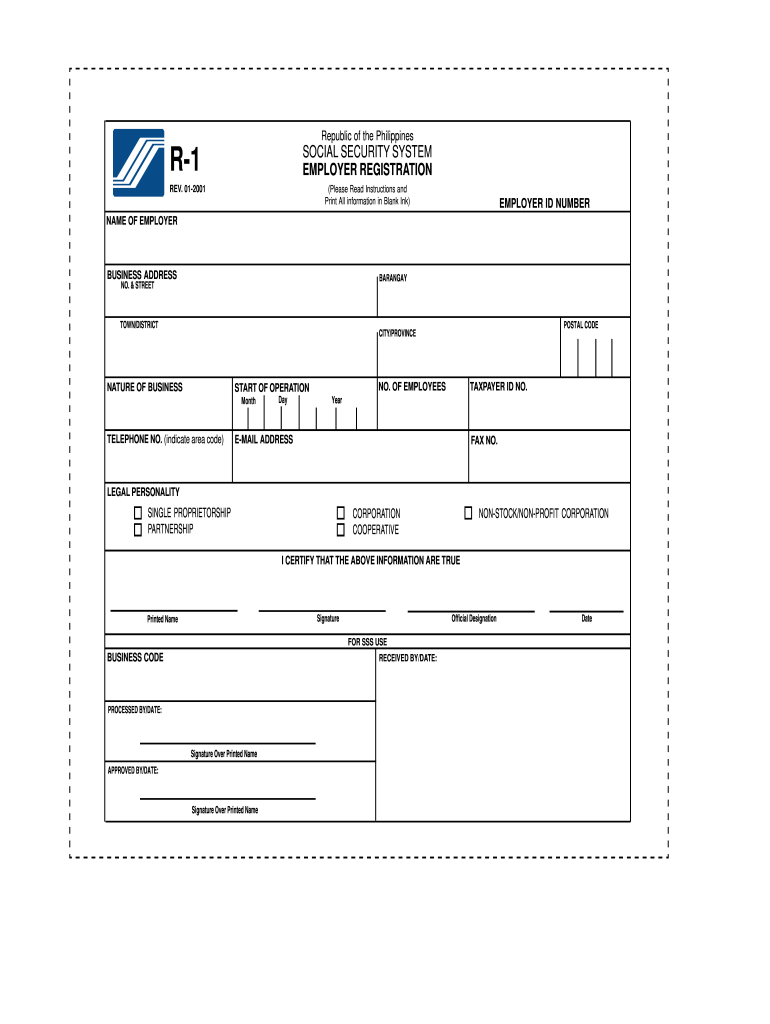
R1 2001


What is the R1?
The R1 form, also known as the SSS Form R-1, is a crucial document used for employer registration with the Social Security System (SSS) in the Philippines. This form is essential for businesses operating within the country, as it allows them to register their employees for social security benefits. The R1 form captures vital information about the employer, including the business name, address, and nature of the business, ensuring compliance with local labor laws.
How to Use the R1
Using the R1 form involves several straightforward steps. First, employers must gather all necessary information about their business and employees. Next, they need to fill out the form accurately, ensuring that all details are correct and complete. After completing the form, employers can submit it to the nearest SSS office or through designated online channels. It is important to keep a copy of the submitted form for record-keeping purposes.
Steps to Complete the R1
Completing the R1 form requires careful attention to detail. Follow these steps:
- Gather all relevant information about your business, including the business name, address, and type of organization.
- Collect employee details, such as names, birth dates, and Social Security numbers.
- Fill out the R1 form, ensuring that all sections are completed accurately.
- Review the form for any errors or omissions before submission.
- Submit the completed form to the appropriate SSS office or through online submission options.
Legal Use of the R1
The R1 form is legally binding and must be completed in accordance with the regulations set forth by the SSS. Employers are required to submit this form to ensure that their employees are registered for social security benefits. Failure to comply with the submission requirements can result in penalties and legal repercussions, making it essential for businesses to understand their obligations under the law.
Required Documents
When submitting the R1 form, employers must provide several supporting documents. These typically include:
- Business registration documents, such as a certificate of registration.
- Identification documents of the employer or authorized representative.
- List of employees to be registered, including their personal information.
Having these documents ready can streamline the registration process and ensure compliance with SSS requirements.
Form Submission Methods
The R1 form can be submitted through various methods to accommodate different business needs. Employers can choose to:
- Submit the form in person at the nearest SSS office.
- Utilize online submission options available through the SSS website.
- Send the completed form via mail to the appropriate SSS branch.
Each submission method has its own processing times, so employers should select the option that best fits their timeline.
Quick guide on how to complete r1
Complete R1 effortlessly on any device
Web-based document management has gained traction among organizations and individuals. It offers an excellent eco-friendly substitute for traditional printed and signed documents, allowing you to access the necessary form and securely store it online. airSlate SignNow equips you with all the resources required to create, modify, and electronically sign your documents swiftly and without delays. Manage R1 on any device using airSlate SignNow's Android or iOS applications and streamline any document-related process today.
The easiest way to modify and electronically sign R1 without hassle
- Locate R1 and click Get Form to begin.
- Utilize the tools we provide to complete your form.
- Highlight important sections of the documents or obscure sensitive information with tools specifically designed for that purpose by airSlate SignNow.
- Create your signature using the Sign feature, which takes mere seconds and carries the same legal validity as a conventional ink signature.
- Review all details and click on the Done button to save your updates.
- Choose your preferred method for sending your form, whether through email, text message (SMS), an invitation link, or download it to your computer.
Eliminate concerns over lost or misplaced documents, tedious form searching, or mistakes that necessitate printing new copies. airSlate SignNow meets all your document management needs in just a few clicks from any device you prefer. Modify and electronically sign R1 and ensure exceptional communication at every stage of your form preparation process with airSlate SignNow.
Create this form in 5 minutes or less
Find and fill out the correct r1
Create this form in 5 minutes!
How to create an eSignature for the r1
How to make an electronic signature for your PDF online
How to make an electronic signature for your PDF in Google Chrome
The best way to generate an electronic signature for signing PDFs in Gmail
The best way to create an eSignature right from your smartphone
The best way to generate an electronic signature for a PDF on iOS
The best way to create an eSignature for a PDF on Android
People also ask
-
What is the sss form r 1 and how can airSlate SignNow assist with it?
The sss form r 1 is a crucial document for reporting contributions to the Social Security System in the Philippines. airSlate SignNow simplifies the process of filling, signing, and sending this form electronically, saving you time and ensuring accuracy.
-
Is airSlate SignNow suitable for handling multiple sss form r 1 submissions?
Absolutely! airSlate SignNow is designed to manage multiple document submissions efficiently. You can easily create templates for the sss form r 1, allowing for quicker processing and streamlined workflows.
-
What pricing options are available for using airSlate SignNow for sss form r 1?
airSlate SignNow offers competitive pricing plans designed for businesses of all sizes. By choosing the right plan, you can manage your sss form r 1 submissions at a cost-effective rate, helping you save on administrative expenses.
-
What features does airSlate SignNow offer for sss form r 1 management?
airSlate SignNow includes features like automated workflows, electronic signatures, and document tracking, all of which enhance your experience with sss form r 1. These tools help ensure compliance and improve document handling efficiency.
-
Can I integrate airSlate SignNow with other tools for processing the sss form r 1?
Yes, airSlate SignNow offers integrations with various applications and services to facilitate better document management. You can integrate it with your existing systems to streamline the processing of the sss form r 1.
-
What are the benefits of using airSlate SignNow for eSigning the sss form r 1?
Using airSlate SignNow for eSigning the sss form r 1 provides numerous benefits, including enhanced security, reduced turnaround time, and increased accessibility. This ensures that your documents are signed quickly and safely, improving overall efficiency.
-
Is there a mobile app for airSlate SignNow to manage the sss form r 1?
Yes, airSlate SignNow provides a mobile app, allowing you to manage the sss form r 1 on the go. With the app, you can fill out, sign, and send documents directly from your smartphone or tablet, ensuring you can close deals anytime, anywhere.
Get more for R1
- Mutual wills package with last wills and testaments for married couple with adult and minor children north dakota form
- Legal last will and testament form for a widow or widower with adult children north dakota
- Legal last will and testament form for widow or widower with minor children north dakota
- Legal last will form for a widow or widower with no children north dakota
- Legal last will and testament form for a widow or widower with adult and minor children north dakota
- Legal last will and testament form for divorced and remarried person with mine yours and ours children north dakota
- Legal last will and testament form with all property to trust called a pour over will north dakota
- Written revocation of will north dakota form
Find out other R1
- How To Fax Electronic signature PPT
- How To Complete Electronic signature Word
- Complete Electronic signature Word Free
- Complete Electronic signature Document Free
- Complete Electronic signature Word Fast
- How To Complete Electronic signature PDF
- How Can I Complete Electronic signature Document
- Request Electronic signature Word Online
- How To Request Electronic signature Word
- Request Electronic signature Document Free
- Request Electronic signature Form Easy
- Add Electronic signature PDF Online
- Request Electronic signature Presentation Free
- Add Electronic signature PDF Free
- Add Electronic signature PDF Mac
- How To Add Electronic signature PDF
- How Do I Add Electronic signature PDF
- Add Electronic signature Document Online
- How To Add Electronic signature Document
- Add Electronic signature Word Mac