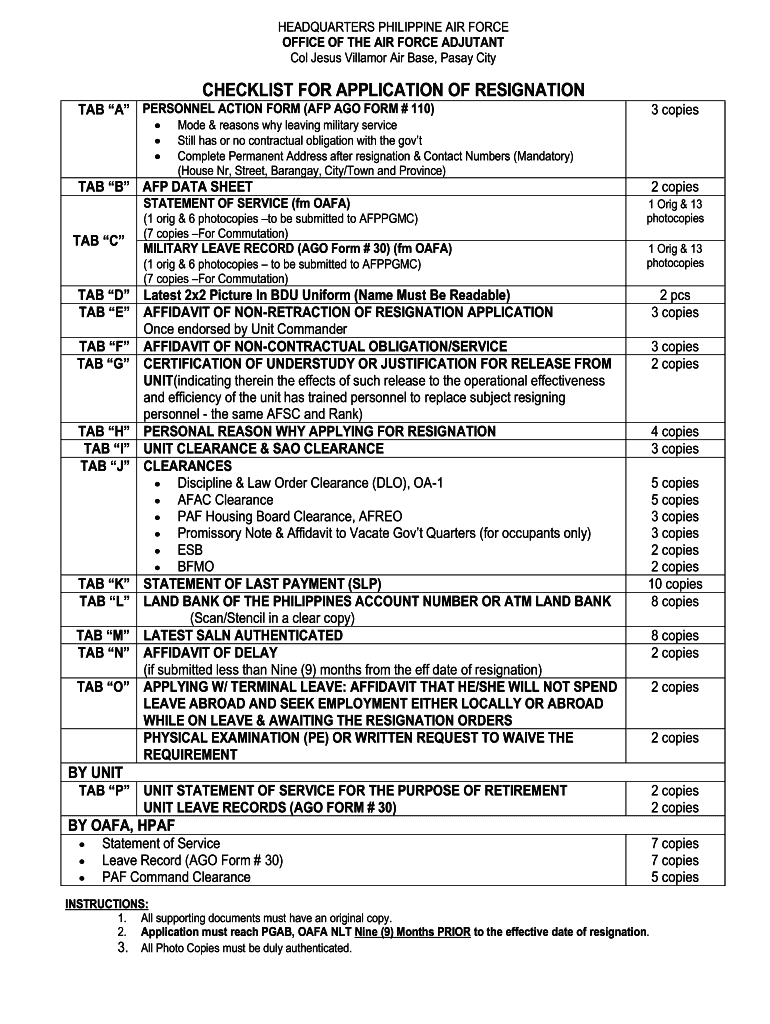
Oafa Form


What is the Oafa
The Oafa, or Official Air Force Adjutant form, is a crucial document used within the Philippine Air Force. It serves as a formal request or notification for various administrative purposes, including personnel actions, leave requests, and other official communications. Understanding the Oafa is essential for service members and administrative personnel to ensure compliance with military protocols and procedures.
How to use the Oafa
Using the Oafa involves several steps to ensure proper completion and submission. First, identify the specific purpose of the form, as this will dictate the required information. Next, gather all necessary documentation and details that need to be included. Once the form is filled out, it should be reviewed for accuracy before submission to the appropriate authority. Utilizing digital tools can streamline this process, making it easier to fill out and sign the form electronically.
Steps to complete the Oafa
Completing the Oafa requires attention to detail. Follow these steps:
- Clearly state the purpose of the form at the top.
- Fill in personal information, including rank, name, and contact details.
- Provide specific details related to the request or notification.
- Attach any supporting documents that may be required.
- Review the completed form for any errors or omissions.
- Submit the form electronically or in person, as required.
Legal use of the Oafa
The legal validity of the Oafa is upheld when it is completed and submitted according to established military regulations. It is essential to understand the legal implications of the information provided, as inaccuracies can lead to administrative issues. Ensuring compliance with relevant laws and military guidelines is crucial for the form to be recognized as an official document.
Key elements of the Oafa
Several key elements must be included in the Oafa to ensure its effectiveness:
- Purpose: Clearly define the reason for submitting the form.
- Personal Information: Include accurate details about the individual submitting the form.
- Supporting Documentation: Attach any necessary documents to substantiate the request.
- Signature: Ensure the form is signed by the appropriate authority.
Examples of using the Oafa
The Oafa can be utilized in various scenarios, such as:
- Requesting leave for personal reasons.
- Notifying superiors of a change in contact information.
- Submitting a request for training or professional development opportunities.
Quick guide on how to complete oafa
Finalize Oafa effortlessly on any device
Web-based document management has gained popularity among businesses and individuals. It serves as an ideal eco-friendly alternative to conventional printed and signed documents, allowing you to obtain the necessary form and securely store it online. airSlate SignNow provides all the resources you need to craft, adjust, and eSign your documents rapidly without interruptions. Handle Oafa on any device using airSlate SignNow's Android or iOS applications and enhance any document-based process today.
How to modify and eSign Oafa effortlessly
- Acquire Oafa and click on Get Form to begin.
- Utilize the tools we offer to complete your form.
- Highlight pertinent sections of the documents or obscure sensitive information with the tools specifically designed for this purpose by airSlate SignNow.
- Create your signature using the Sign tool, which takes just seconds and carries the same legal significance as a traditional wet ink signature.
- Review the details and click on the Done button to save your adjustments.
- Choose how you want to send your form, via email, SMS, invitation link, or download it to your computer.
Eliminate concerns about lost or misplaced documents, tedious form navigation, or errors that necessitate printing new document copies. airSlate SignNow meets your document management needs in just a few clicks from any device you prefer. Modify and eSign Oafa and ensure excellent communication at every step of your form preparation with airSlate SignNow.
Create this form in 5 minutes or less
Create this form in 5 minutes!
How to create an eSignature for the oafa
How to create an electronic signature for a PDF online
How to create an electronic signature for a PDF in Google Chrome
How to create an e-signature for signing PDFs in Gmail
How to create an e-signature right from your smartphone
How to create an e-signature for a PDF on iOS
How to create an e-signature for a PDF on Android
People also ask
-
What is oafa paf and how does it work with airSlate SignNow?
Oafa paf refers to an efficient process within airSlate SignNow that allows users to electronically sign and manage documents seamlessly. By leveraging oafa paf, businesses can ensure that their documents are signed quickly and securely, reducing turnaround times and improving workflow efficiency.
-
How much does airSlate SignNow cost with the oafa paf feature?
airSlate SignNow offers various pricing plans that include the oafa paf feature, ensuring cost-effectiveness for businesses of all sizes. Pricing typically starts at a competitive rate, and there are options for annual subscriptions that can provide additional savings.
-
What are the main benefits of using oafa paf in airSlate SignNow?
The key benefits of using oafa paf in airSlate SignNow include enhanced document security, improved speed of transaction completion, and an intuitive user interface. This feature simplifies the signing process, making it easier for users to manage their documents efficiently.
-
Can I integrate oafa paf with other software using airSlate SignNow?
Yes, airSlate SignNow supports integrations with various third-party applications, allowing seamless collaboration and enhanced functionality alongside oafa paf. This ensures that users can maintain their existing workflows while leveraging the power of electronic signatures.
-
Is the oafa paf feature suitable for any industry?
Absolutely! The oafa paf feature in airSlate SignNow is designed to meet the needs of various industries, including real estate, finance, and healthcare. Its versatility makes it an ideal choice for any business looking to streamline their document signing processes.
-
How can I get started with oafa paf on airSlate SignNow?
Getting started with oafa paf on airSlate SignNow is simple. You can sign up for a free trial to explore the features and benefits, including the oafa paf functionality, or choose a subscription that fits your business needs.
-
Does airSlate SignNow offer customer support for oafa paf users?
Yes, airSlate SignNow provides dedicated customer support for all users, including those utilizing the oafa paf feature. Their support team is available to answer questions and assist with any issues you may encounter.
Get more for Oafa
Find out other Oafa
- Electronic signature North Dakota Healthcare / Medical Notice To Quit Secure
- Help Me With Electronic signature Ohio Healthcare / Medical Moving Checklist
- Electronic signature Education PPT Ohio Secure
- Electronic signature Tennessee Healthcare / Medical NDA Now
- Electronic signature Tennessee Healthcare / Medical Lease Termination Letter Online
- Electronic signature Oklahoma Education LLC Operating Agreement Fast
- How To Electronic signature Virginia Healthcare / Medical Contract
- How To Electronic signature Virginia Healthcare / Medical Operating Agreement
- Electronic signature Wisconsin Healthcare / Medical Business Letter Template Mobile
- Can I Electronic signature Wisconsin Healthcare / Medical Operating Agreement
- Electronic signature Alabama High Tech Stock Certificate Fast
- Electronic signature Insurance Document California Computer
- Electronic signature Texas Education Separation Agreement Fast
- Electronic signature Idaho Insurance Letter Of Intent Free
- How To Electronic signature Idaho Insurance POA
- Can I Electronic signature Illinois Insurance Last Will And Testament
- Electronic signature High Tech PPT Connecticut Computer
- Electronic signature Indiana Insurance LLC Operating Agreement Computer
- Electronic signature Iowa Insurance LLC Operating Agreement Secure
- Help Me With Electronic signature Kansas Insurance Living Will