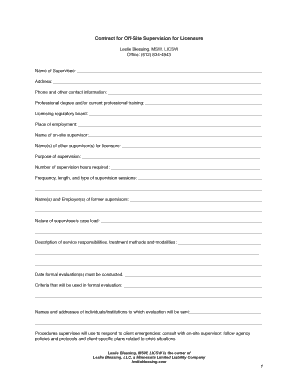
Social Work Supervision Template PDF Form


What is the Social Work Supervision Template PDF
The social work supervision template PDF is a structured document designed to facilitate the supervision process for social workers. This template serves as a formal record of supervision sessions, outlining objectives, discussions, and outcomes. It is essential for maintaining compliance with professional standards and ensuring quality in social work practice. The template typically includes sections for supervisor and supervisee details, session dates, topics discussed, goals set, and follow-up actions. Utilizing this template helps ensure that both parties are aligned on expectations and responsibilities, enhancing the overall effectiveness of supervision.
How to Use the Social Work Supervision Template PDF
Using the social work supervision template PDF involves several straightforward steps. Begin by downloading the template from a reliable source. Fill in the necessary information, such as the names of the supervisor and supervisee, along with the date of the session. Next, document the key discussion points, including any challenges faced, strategies discussed, and goals for future sessions. Ensure that both the supervisor and supervisee sign the document, as this validates the content and confirms mutual understanding. After completion, save the document securely for future reference and compliance purposes.
Key Elements of the Social Work Supervision Template PDF
Several key elements are essential to include in the social work supervision template PDF to ensure it is comprehensive and effective. These elements typically consist of:
- Supervisor Information: Name, credentials, and contact details.
- Supervisee Information: Name, credentials, and contact details.
- Session Date: The date when the supervision session takes place.
- Discussion Topics: A list of topics covered during the session.
- Goals and Objectives: Specific goals set for the supervisee to achieve.
- Follow-Up Actions: Any actions that need to be taken before the next session.
- Signatures: Signatures of both the supervisor and supervisee to validate the document.
Steps to Complete the Social Work Supervision Template PDF
Completing the social work supervision template PDF involves a systematic approach to ensure accuracy and thoroughness. Follow these steps:
- Download the template from a trusted source.
- Fill in the supervisor and supervisee details at the top of the document.
- Enter the date of the supervision session.
- Document the main discussion points, ensuring to capture key insights and challenges.
- Set specific goals and objectives for the supervisee to work on before the next meeting.
- Outline any follow-up actions that need to be addressed.
- Both parties should review the document for accuracy before signing.
- Save the completed document securely for future reference.
Legal Use of the Social Work Supervision Template PDF
The legal use of the social work supervision template PDF is crucial for ensuring that the document is recognized as valid and enforceable. To comply with legal standards, it is important to adhere to the following guidelines:
- Ensure that the document is signed by both the supervisor and supervisee.
- Maintain confidentiality by securely storing the document and limiting access to authorized individuals.
- Follow state-specific regulations regarding supervision documentation, as these can vary.
- Utilize a digital signature solution that complies with eSignature laws, ensuring the document's integrity and authenticity.
Examples of Using the Social Work Supervision Template PDF
There are various scenarios in which the social work supervision template PDF can be effectively utilized. For instance:
- A new social worker may use the template to document their initial supervision sessions, helping them track their progress and areas for improvement.
- Experienced social workers can use the template to reflect on complex cases discussed during supervision, ensuring that all relevant details are recorded.
- Supervisors can utilize the template to provide structured feedback, helping supervisees understand their strengths and areas needing development.
Quick guide on how to complete social work supervision template pdf 405352195
Accomplish Social Work Supervision Template Pdf seamlessly on any gadget
Digital document management has gained traction among businesses and individuals alike. It offers a superb eco-friendly alternative to traditional printed and signed documents, as you can access the appropriate form and securely save it online. airSlate SignNow equips you with all the necessary tools to create, alter, and electronically sign your documents promptly without any holdups. Manage Social Work Supervision Template Pdf across any platform using airSlate SignNow's Android or iOS applications and streamline any document-related process today.
The easiest way to modify and electronically sign Social Work Supervision Template Pdf effortlessly
- Find Social Work Supervision Template Pdf and click Get Form to begin.
- Use the tools we provide to fill out your document.
- Mark critical portions of your documents or obscure sensitive information with tools specifically designed for that purpose by airSlate SignNow.
- Create your electronic signature using the Sign feature, which takes just seconds and holds the same legal validity as a conventional wet ink signature.
- Review all information and click the Done button to save your changes.
- Select how you wish to send your form, via email, text message (SMS), invitation link, or download it to your computer.
Eliminate concerns about lost or misplaced files, tedious form navigation, or mistakes that necessitate printing new document copies. airSlate SignNow fulfills all your document management requirements in just a few clicks from any device you prefer. Edit and electronically sign Social Work Supervision Template Pdf and guarantee excellent communication throughout the document preparation process with airSlate SignNow.
Create this form in 5 minutes or less
Create this form in 5 minutes!
How to create an eSignature for the social work supervision template pdf 405352195
How to create an electronic signature for a PDF online
How to create an electronic signature for a PDF in Google Chrome
How to create an e-signature for signing PDFs in Gmail
How to create an e-signature right from your smartphone
How to create an e-signature for a PDF on iOS
How to create an e-signature for a PDF on Android
People also ask
-
What is a social work supervision template?
A social work supervision template is a structured document designed to facilitate the supervision process between social workers and their supervisors. It typically includes sections for goal setting, performance evaluation, and feedback. Using a social work supervision template promotes accountability and ensures that important topics are covered during supervision sessions.
-
How can a social work supervision template benefit my team?
Implementing a social work supervision template can enhance clarity and structure in supervision meetings. It allows supervisors to track progress, identify areas for improvement, and recognize achievements. By providing clear guidelines, a social work supervision template fosters better communication and professional development among team members.
-
Is the social work supervision template customizable?
Yes, the social work supervision template is fully customizable to meet your team's specific needs. Users can modify sections, add proprietary elements, or tailor prompts based on the unique dynamics of their work environment. This flexibility ensures that the supervision process aligns with your organization's goals and workflows.
-
What features are included in the social work supervision template?
The social work supervision template includes various features such as a clearly defined agenda, feedback mechanisms, and performance indicators. Additionally, the template supports the documentation of discussions, goals, and follow-up actions to facilitate ongoing improvement. These features make it easier to conduct effective and meaningful supervision sessions.
-
Is there a cost associated with the social work supervision template?
The social work supervision template is available at a competitive price that emphasizes cost-effectiveness. Users can choose from various pricing plans to find one that best suits their needs and budget. Investing in a social work supervision template ultimately saves time and increases the quality of supervision processes.
-
Can I integrate the social work supervision template with other tools?
Absolutely! The social work supervision template can be seamlessly integrated with various project management and communication tools. This integration allows teams to streamline their workflows, share documents easily, and ensure that everyone has access to the necessary resources as part of the supervision process.
-
How does using the social work supervision template improve compliance?
Utilizing a social work supervision template helps ensure that all required documentation is completed consistently, which is vital for compliance. The structured format reduces the risk of missing critical information and establishes a reliable record of supervision activities. This proactive approach ultimately supports adherence to best practices and regulatory requirements.
Get more for Social Work Supervision Template Pdf
- Visitation forms state specificus legal forms
- What are the closing costs for buyers and sellers open listings form
- Nrs chapter 136 probate of wills and petitions for letters form
- Affidavit state of louisiana parish of before me the form
- Parish of parish form
- Basic forms for use in city ampamp parish courts the louisiana supreme
- How to file your case emancipation libguides at law library of form
- Application process hermiston rentals form
Find out other Social Work Supervision Template Pdf
- Can I eSign Hawaii Reference Checking Form
- Help Me With eSign Hawaii Acknowledgement Letter
- eSign Rhode Island Deed of Indemnity Template Secure
- eSign Illinois Car Lease Agreement Template Fast
- eSign Delaware Retainer Agreement Template Later
- eSign Arkansas Attorney Approval Simple
- eSign Maine Car Lease Agreement Template Later
- eSign Oregon Limited Power of Attorney Secure
- How Can I eSign Arizona Assignment of Shares
- How To eSign Hawaii Unlimited Power of Attorney
- How To eSign Louisiana Unlimited Power of Attorney
- eSign Oklahoma Unlimited Power of Attorney Now
- How To eSign Oregon Unlimited Power of Attorney
- eSign Hawaii Retainer for Attorney Easy
- How To eSign Texas Retainer for Attorney
- eSign Hawaii Standstill Agreement Computer
- How Can I eSign Texas Standstill Agreement
- How To eSign Hawaii Lease Renewal
- How Can I eSign Florida Lease Amendment
- eSign Georgia Lease Amendment Free