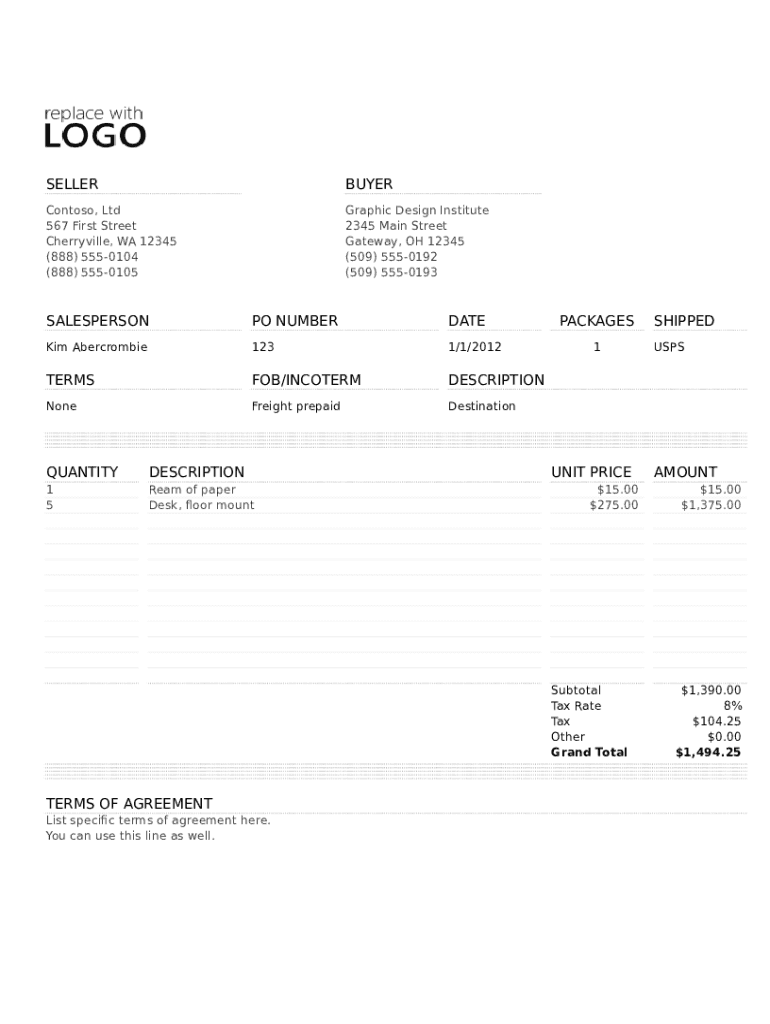
Invoice Template Excel Form


What is the commercial invoice template in Excel?
A commercial invoice template in Excel is a structured document used for international trade transactions. It provides a detailed account of the goods being shipped, including descriptions, quantities, and values. This template is essential for customs clearance and serves as a legal document that outlines the terms of sale between the buyer and seller. Utilizing an Excel format allows for easy customization and data manipulation, making it a practical choice for businesses of all sizes.
How to use the commercial invoice template in Excel
To effectively use a commercial invoice template in Excel, begin by downloading a suitable template that meets your business needs. Open the template in Excel and fill in the required fields, such as your company name, address, and contact information. Next, enter the buyer's details, including their name and shipping address. List the items being sold, detailing the quantity, description, unit price, and total value. Ensure that you include any applicable taxes and shipping charges. Once completed, save the document for your records and share it with the buyer or customs authorities as needed.
Steps to complete the commercial invoice template in Excel
Completing the commercial invoice template in Excel involves several key steps:
- Download the template: Obtain a commercial invoice template that is compatible with Excel.
- Input seller information: Fill in your business name, address, and contact details.
- Provide buyer details: Enter the recipient's name, address, and contact information.
- List items: Detail each item being sold, including quantity, description, unit price, and total value.
- Add shipping information: Include shipping method, costs, and delivery terms.
- Review and save: Double-check all entries for accuracy, then save the document.
Key elements of the commercial invoice template in Excel
Several key elements are essential for a comprehensive commercial invoice template in Excel:
- Invoice number: A unique identifier for tracking purposes.
- Seller and buyer information: Complete details of both parties involved in the transaction.
- Itemized list of goods: A clear description of each item, including quantity and price.
- Total amount: The total cost, including shipping and taxes.
- Payment terms: Clear terms regarding payment methods and due dates.
Legal use of the commercial invoice template in Excel
The legal use of a commercial invoice template in Excel hinges on its accuracy and completeness. To ensure compliance, the document must include all necessary information as mandated by customs regulations. The invoice serves as a binding agreement between the buyer and seller, detailing the terms of sale. It is crucial that the document is signed and dated appropriately, as this adds to its legal standing. Utilizing a reliable eSignature solution can further enhance the document's validity and security.
Examples of using the commercial invoice template in Excel
There are various scenarios where a commercial invoice template in Excel can be utilized effectively:
- International shipping: When goods are shipped across borders, a commercial invoice is required for customs clearance.
- Wholesale transactions: Businesses selling large quantities to retailers often use commercial invoices to document sales.
- Exporting goods: Companies exporting products must provide a commercial invoice to comply with international trade laws.
Quick guide on how to complete invoice template excel
Prepare Invoice Template Excel effortlessly on any device
Online document management has gained traction among businesses and individuals alike. It offers an excellent eco-friendly substitute for traditional printed and signed documents, as you can easily locate the appropriate form and securely save it online. airSlate SignNow equips you with all the necessary tools to create, modify, and eSign your documents swiftly and without interruptions. Manage Invoice Template Excel on any platform using airSlate SignNow's Android or iOS apps, and streamline any document-related task today.
How to edit and eSign Invoice Template Excel smoothly
- Locate Invoice Template Excel and click Get Form to begin.
- Utilize the tools we offer to fill out your form.
- Emphasize pertinent sections of the documents or mask confidential information using tools designed by airSlate SignNow for that purpose.
- Create your signature with the Sign feature, which takes mere seconds and carries the same legal validity as a conventional wet ink signature.
- Verify the details and click the Done button to save your updates.
- Choose how you want to submit your form, whether by email, text message (SMS), or invite link, or download it to your computer.
Eliminate concerns about lost or misplaced files, tedious form hunting, or errors that necessitate printing new document copies. airSlate SignNow addresses all your document management needs in just a few clicks from any device you prefer. Modify and eSign Invoice Template Excel and guarantee exceptional communication at every stage of the form preparation process with airSlate SignNow.
Create this form in 5 minutes or less
Create this form in 5 minutes!
How to create an eSignature for the invoice template excel
How to create an electronic signature for a PDF online
How to create an electronic signature for a PDF in Google Chrome
How to create an e-signature for signing PDFs in Gmail
How to create an e-signature right from your smartphone
How to create an e-signature for a PDF on iOS
How to create an e-signature for a PDF on Android
People also ask
-
What is a commercial invoice template excel?
A commercial invoice template excel is a pre-designed spreadsheet used for creating commercial invoices, which detail the sale of goods. This template simplifies the invoicing process, helping businesses easily record necessary transaction details, such as buyer and seller information, product descriptions, and payment terms.
-
How can airSlate SignNow help me with a commercial invoice template excel?
airSlate SignNow offers an easy-to-use platform that allows you to create, customize, and send commercial invoice templates in excel format. By integrating eSignature capabilities, you can streamline the approval process and ensure prompt invoicing through a seamless digital experience.
-
Is there a cost associated with using airSlate SignNow for commercial invoice templates?
Yes, airSlate SignNow provides various pricing plans based on your needs. Each plan includes access to features that simplify the creation and management of commercial invoice templates excel, ensuring that you find an option that fits your business budget.
-
Can I customize the commercial invoice template excel in airSlate SignNow?
Absolutely! When you use airSlate SignNow, you can fully customize your commercial invoice template excel to reflect your branding and specific business needs. This includes modifying fields, adding your logo, and changing color schemes to enhance professional appearance.
-
What are the benefits of using a commercial invoice template excel?
Using a commercial invoice template excel helps streamline your invoicing process, saves time, and reduces errors. It ensures that all necessary information is included, facilitating quicker payments and more organized financial records for your business.
-
Does airSlate SignNow integrate with other software for invoicing?
Yes, airSlate SignNow offers integrations with various accounting and business management software. This allows you to easily transfer your data and workflow, making it convenient to manage your commercial invoice template excel alongside your other business applications.
-
How do I download the commercial invoice template excel from airSlate SignNow?
To download your commercial invoice template excel from airSlate SignNow, simply create or customize your invoice and select the export option. This will enable you to save the invoice in excel format to share or print as needed, ensuring easy access and management.
Get more for Invoice Template Excel
Find out other Invoice Template Excel
- Sign Florida Non-Compete Agreement Fast
- How Can I Sign Hawaii Non-Compete Agreement
- Sign Oklahoma General Partnership Agreement Online
- Sign Tennessee Non-Compete Agreement Computer
- Sign Tennessee Non-Compete Agreement Mobile
- Sign Utah Non-Compete Agreement Secure
- Sign Texas General Partnership Agreement Easy
- Sign Alabama LLC Operating Agreement Online
- Sign Colorado LLC Operating Agreement Myself
- Sign Colorado LLC Operating Agreement Easy
- Can I Sign Colorado LLC Operating Agreement
- Sign Kentucky LLC Operating Agreement Later
- Sign Louisiana LLC Operating Agreement Computer
- How Do I Sign Massachusetts LLC Operating Agreement
- Sign Michigan LLC Operating Agreement Later
- Sign Oklahoma LLC Operating Agreement Safe
- Sign Rhode Island LLC Operating Agreement Mobile
- Sign Wisconsin LLC Operating Agreement Mobile
- Can I Sign Wyoming LLC Operating Agreement
- Sign Hawaii Rental Invoice Template Simple