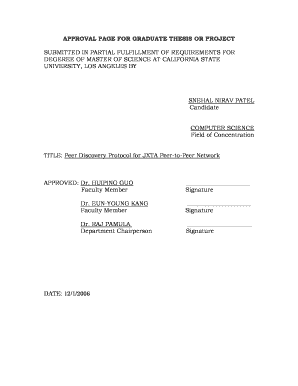
Approval Page of a Project Form


What is the approval page of a project?
The approval page of a project serves as a formal document that signifies consent from relevant stakeholders. It typically includes essential details such as the project title, description, and the names and signatures of the approving parties. This page is crucial for ensuring that all involved parties acknowledge and agree to the project's scope, objectives, and execution plan. In an electronic format, the approval page can be signed digitally, making the process more efficient and secure.
Key elements of the approval page of a project
Understanding the key elements of the approval page is vital for its effectiveness. The following components are typically included:
- Project Title: A clear and concise title that reflects the project's purpose.
- Project Description: A brief overview of the project's goals, objectives, and scope.
- Stakeholder Information: Names and roles of individuals or organizations involved in the project.
- Signatures: Digital signatures from all approving parties, confirming their consent.
- Date of Approval: The date when the approval was granted, which is essential for project timelines.
Steps to complete the approval page of a project
Completing the approval page involves several straightforward steps:
- Gather Information: Collect all necessary details about the project, including objectives and stakeholder information.
- Draft the Document: Create the approval page using a template or digital tool, ensuring all key elements are included.
- Review: Have stakeholders review the document for accuracy and completeness.
- Obtain Signatures: Use a digital signature tool to facilitate secure signing by all parties.
- Store the Document: Save the completed approval page in a secure location for future reference.
Legal use of the approval page of a project
The legal validity of the approval page hinges on compliance with relevant laws governing electronic signatures. In the United States, the ESIGN Act and UETA provide a framework for the legal acceptance of electronic documents. To ensure that the approval page is legally binding, it must include:
- A clear indication of intent to sign.
- Authentication measures to verify the identity of the signers.
- An audit trail that records the signing process.
Using a reliable eSignature platform can help meet these legal requirements effectively.
How to use the approval page of a project
Using the approval page effectively involves understanding its purpose and the context in which it is applied. Here are some practical tips:
- Ensure Clarity: Make sure that all project details are clearly articulated to avoid misunderstandings.
- Engage Stakeholders: Involve all relevant parties early in the process to facilitate smoother approvals.
- Utilize Digital Tools: Leverage electronic signature solutions to streamline the signing process and enhance security.
By following these guidelines, businesses can ensure that the approval page serves its intended purpose efficiently.
Quick guide on how to complete approval page example
Complete approval page example seamlessly on any device
Online document management has become increasingly favored by organizations and individuals alike. It offers an ideal eco-friendly substitute for traditional printed and signed documents, as you can easily locate the necessary form and securely store it in the cloud. airSlate SignNow provides you with all the resources required to create, modify, and electronically sign your documents quickly and without delays. Handle approval page on any device using the airSlate SignNow Android or iOS applications and streamline any document-related task today.
The easiest way to modify and electronically sign sample of approval page for project effortlessly
- Locate approval page of a project and then click Get Form to begin.
- Make use of the tools we provide to complete your document.
- Emphasize pertinent sections of your documents or redact sensitive information with tools designed by airSlate SignNow for that purpose.
- Create your electronic signature with the Sign tool, which takes only seconds and carries the same legal validity as a conventional wet signature.
- Review the details and then click the Done button to save your changes.
- Choose your preferred method of delivering your form, whether by email, text message (SMS), or invitation link, or download it to your computer.
Eliminate the worries of lost or misplaced files, tedious document searching, or errors that necessitate printing new document copies. airSlate SignNow fulfills your document management needs in just a few clicks from any device you prefer. Edit and electronically sign approval page for project to ensure excellent communication at every stage of your document preparation process with airSlate SignNow.
Create this form in 5 minutes or less
Related searches to approval page of a project
Create this form in 5 minutes!
How to create an eSignature for the approval page for project
How to create an electronic signature for a PDF online
How to create an electronic signature for a PDF in Google Chrome
How to create an e-signature for signing PDFs in Gmail
How to create an e-signature right from your smartphone
How to create an e-signature for a PDF on iOS
How to create an e-signature for a PDF on Android
People also ask thesis approval page
-
What is an approval page for project in airSlate SignNow?
An approval page for project in airSlate SignNow is a digital platform where you can streamline the approval process by sending documents for electronic signatures. It allows team members and stakeholders to quickly review, approve, and sign project-related documents, ensuring a smooth workflow.
-
How does airSlate SignNow enhance the approval page for project processes?
airSlate SignNow enhances the approval page for project processes by providing a user-friendly interface and features such as templates, reminders, and real-time notifications. These capabilities reduce turnaround time and increase efficiency, allowing you to focus on your project's success.
-
Can I customize the approval page for project in airSlate SignNow?
Yes, the approval page for project in airSlate SignNow can be customized to fit your branding and specific workflow needs. You can add your company's logo, adjust colors, and modify the signing fields to reflect your project requirements and enhance user experience.
-
What are the pricing options for using the approval page for project in airSlate SignNow?
airSlate SignNow offers flexible pricing plans based on your business needs. You can choose from various packages that provide features for creating an approval page for project, ensuring you find a cost-effective solution that aligns with your budget.
-
What integrations does airSlate SignNow support for the approval page for project?
airSlate SignNow supports a range of integrations with popular tools such as Google Drive, Salesforce, and Dropbox. These integrations allow you to connect your approval page for project seamlessly with your existing software ecosystem for improved productivity.
-
What security measures does airSlate SignNow have for the approval page for project?
Security is a priority for airSlate SignNow, especially for the approval page for project. It employs bank-grade encryption, secure cloud storage, and compliance with industry standards like GDPR and eIDAS, ensuring all your documents are safely managed.
-
How can I track the status of documents on the approval page for project?
With airSlate SignNow, you can easily track the status of documents on your approval page for project with its intuitive dashboard. It provides real-time updates on who has signed, who needs to sign, and a complete audit trail for accountability.
Get more for approval page
- Texas option to purchase package form
- Texas mortgage form
- Sd contract deed form
- South carolina contract for deed package form
- New york postnuptial form
- Montana residential landlord tenant rental lease forms and agreements package
- Legal documents form
- Missouri no fault agreed uncontested divorce package for dissolution of marriage for persons with no children with or without form
Find out other sample of approval page for project
- How To eSign New York Profit and Loss Statement
- How To eSign Ohio Profit and Loss Statement
- How Do I eSign Ohio Non-Compete Agreement
- eSign Utah Non-Compete Agreement Online
- eSign Tennessee General Partnership Agreement Mobile
- eSign Alaska LLC Operating Agreement Fast
- How Can I eSign Hawaii LLC Operating Agreement
- eSign Indiana LLC Operating Agreement Fast
- eSign Michigan LLC Operating Agreement Fast
- eSign North Dakota LLC Operating Agreement Computer
- How To eSignature Louisiana Quitclaim Deed
- eSignature Maine Quitclaim Deed Now
- eSignature Maine Quitclaim Deed Myself
- eSignature Maine Quitclaim Deed Free
- eSignature Maine Quitclaim Deed Easy
- How Do I eSign South Carolina LLC Operating Agreement
- Can I eSign South Carolina LLC Operating Agreement
- How To eSignature Massachusetts Quitclaim Deed
- How To eSign Wyoming LLC Operating Agreement
- eSignature North Dakota Quitclaim Deed Fast