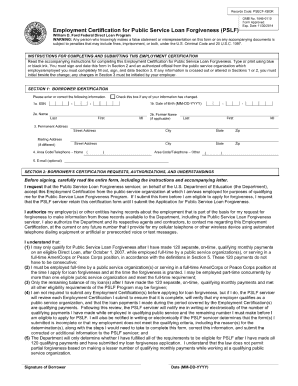
Blank Pslf Form


What is the Blank PSLF Form?
The Blank PSLF Form is a critical document used in the Public Service Loan Forgiveness (PSLF) program, which allows eligible borrowers to have their federal student loans forgiven after making qualifying payments while working for a qualifying employer. This form is designed to verify employment and confirm that the borrower meets the necessary criteria for loan forgiveness. Understanding the details of the PSLF Form is essential for those seeking to benefit from this program.
Steps to Complete the Blank PSLF Form
Completing the Blank PSLF Form involves several important steps to ensure accuracy and compliance. Here is a concise guide:
- Gather necessary information: Collect your personal details, including your Social Security number, employment information, and loan details.
- Fill out the form: Carefully enter your information in the designated sections. Ensure that all fields are completed accurately.
- Obtain employer certification: Have your employer complete the employer certification section to confirm your employment status and qualifying payments.
- Review the form: Double-check all entries for accuracy and completeness before submission.
- Submit the form: Send the completed form to the appropriate loan servicer for processing.
How to Obtain the Blank PSLF Form
The Blank PSLF Form can be obtained through the official Federal Student Aid website or directly from your loan servicer. It is available as a downloadable PDF, making it easy to access and print. Ensure you are using the most current version of the form to avoid any issues during submission.
Legal Use of the Blank PSLF Form
The Blank PSLF Form is legally binding when completed and submitted according to federal guidelines. It must be filled out accurately to ensure that the information provided is truthful and verifiable. Misrepresentation or inaccuracies can lead to penalties or denial of loan forgiveness. Compliance with all legal requirements is crucial for the successful processing of the form.
Key Elements of the Blank PSLF Form
Understanding the key elements of the Blank PSLF Form is essential for successful completion. The form typically includes:
- Borrower Information: Personal details such as name, address, and Social Security number.
- Employer Information: Details about the qualifying employer, including name and address.
- Employment Certification: A section for the employer to certify the borrower's employment and qualifying payments.
- Signature: The borrower's signature is required to validate the information provided.
Form Submission Methods
The Blank PSLF Form can be submitted through various methods to accommodate different preferences. Borrowers may choose to:
- Submit online: Many loan servicers allow electronic submission of the form through their websites.
- Mail the form: Print and send the completed form via postal mail to the designated loan servicer address.
- In-person submission: Some borrowers may opt to deliver the form in person at their loan servicer’s office for immediate processing.
Quick guide on how to complete blank pslf form
Effortlessly prepare Blank Pslf Form on any device
Digital document management has gained popularity among companies and individuals. It serves as an ideal eco-friendly alternative to traditional printed and signed documents, allowing you to locate the right form and securely store it online. airSlate SignNow provides you with all the necessary tools to create, edit, and electronically sign your documents swiftly without any delays. Manage Blank Pslf Form on any device using airSlate SignNow's Android or iOS applications and enhance your document-centric processes today.
How to edit and electronically sign Blank Pslf Form with ease
- Obtain Blank Pslf Form and click on Get Form to begin.
- Utilize the tools we provide to fill out your form.
- Emphasize important sections of the documents or obscure sensitive data with features that airSlate SignNow offers specifically for that purpose.
- Create your signature using the Sign tool, which takes just seconds and holds the same legal validity as a conventional wet ink signature.
- Review all the details and click on the Done button to save your changes.
- Choose how you want to send your form: via email, text message (SMS), invite link, or download it to your computer.
Forget the hassle of lost or misplaced documents, tedious form searching, or mistakes that require reprinting new document copies. airSlate SignNow addresses all your document management needs in just a few clicks from your preferred device. Modify and electronically sign Blank Pslf Form and ensure effective communication at every stage of your form preparation process with airSlate SignNow.
Create this form in 5 minutes or less
Create this form in 5 minutes!
How to create an eSignature for the blank pslf form
How to create an electronic signature for a PDF online
How to create an electronic signature for a PDF in Google Chrome
How to create an e-signature for signing PDFs in Gmail
How to create an e-signature right from your smartphone
How to create an e-signature for a PDF on iOS
How to create an e-signature for a PDF on Android
People also ask
-
What is the mohela pslf form pdf and how can it help me?
The mohela pslf form pdf is a crucial document for individuals applying for the Public Service Loan Forgiveness program. Utilizing this form can help you track your payments and manage your eligibility for loan forgiveness effectively. By using airSlate SignNow, you can easily fill, sign, and submit the mohela pslf form pdf to streamline this process.
-
How do I fill out the mohela pslf form pdf using airSlate SignNow?
Filling out the mohela pslf form pdf with airSlate SignNow is straightforward. Simply upload the PDF to our platform, use our editing tools to enter your information, and eSign the document. Our user-friendly interface ensures you can complete the form efficiently.
-
Is there a cost associated with using airSlate SignNow for the mohela pslf form pdf?
airSlate SignNow offers a cost-effective solution for managing your documents, including the mohela pslf form pdf. We provide various pricing plans that cater to different business needs, and you can choose the one that fits your budget best. Additionally, using our platform can save you time and money in the long run.
-
Can I store the mohela pslf form pdf on airSlate SignNow?
Yes, airSlate SignNow allows you to store your mohela pslf form pdf securely in the cloud. This feature ensures that your documents are easily accessible whenever you need them. Plus, our platform offers advanced security measures to keep your personal information safe.
-
Does airSlate SignNow integrate with other applications for managing the mohela pslf form pdf?
Absolutely! airSlate SignNow integrates seamlessly with a variety of applications, enhancing your efficiency when working with the mohela pslf form pdf. You can connect with tools like Google Drive, Dropbox, and more to ensure a smooth workflow.
-
What are the benefits of using airSlate SignNow for the mohela pslf form pdf?
Using airSlate SignNow for the mohela pslf form pdf offers numerous benefits, including ease of use, fast processing, and enhanced accessibility. Our platform allows you to eSign documents quickly, ensuring you can complete your loan forgiveness applications without delay. Moreover, our customer support is always available to assist you.
-
Can multiple users collaborate on the mohela pslf form pdf with airSlate SignNow?
Yes, airSlate SignNow supports collaboration, allowing multiple users to work on the mohela pslf form pdf simultaneously. This feature is particularly useful for teams handling loan forgiveness applications, ensuring that everyone can contribute and streamline the submission process.
Get more for Blank Pslf Form
- Memorandum of lease stewart title form
- Know all men by these presents that for and in consideration of the total sum of one form
- Nc partial release of deed of trust 12005 9formswww
- Notice of termination of residential lease form
- Cisco systems inc master mutual non disclosure agreement home form
- Come now and by and through their counsel of record and file form
- Rule 11901 form 11 petition for termination of parental rights and
- Nyc metal detecting permit form
Find out other Blank Pslf Form
- eSign Oregon Government Business Plan Template Easy
- How Do I eSign Oklahoma Government Separation Agreement
- How Do I eSign Tennessee Healthcare / Medical Living Will
- eSign West Virginia Healthcare / Medical Forbearance Agreement Online
- eSign Alabama Insurance LLC Operating Agreement Easy
- How Can I eSign Alabama Insurance LLC Operating Agreement
- eSign Virginia Government POA Simple
- eSign Hawaii Lawers Rental Application Fast
- eSign Hawaii Lawers Cease And Desist Letter Later
- How To eSign Hawaii Lawers Cease And Desist Letter
- How Can I eSign Hawaii Lawers Cease And Desist Letter
- eSign Hawaii Lawers Cease And Desist Letter Free
- eSign Maine Lawers Resignation Letter Easy
- eSign Louisiana Lawers Last Will And Testament Mobile
- eSign Louisiana Lawers Limited Power Of Attorney Online
- eSign Delaware Insurance Work Order Later
- eSign Delaware Insurance Credit Memo Mobile
- eSign Insurance PPT Georgia Computer
- How Do I eSign Hawaii Insurance Operating Agreement
- eSign Hawaii Insurance Stock Certificate Free