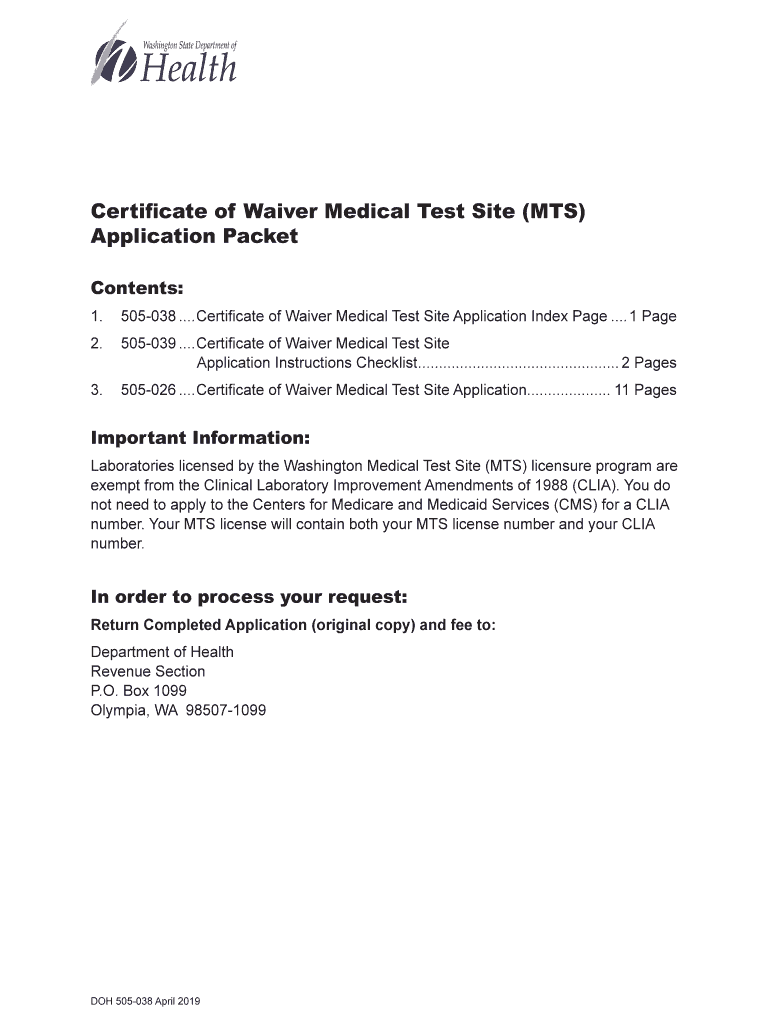
Certificate of Waiver Medical Test Site 2019


What is the Certificate Of Waiver Medical Test Site
The Certificate Of Waiver Medical Test Site is a formal document that allows specific medical testing facilities to operate without the need for a formal laboratory license. This certificate is crucial for ensuring that certain tests can be performed in a more accessible and efficient manner, particularly in settings where immediate results are necessary. The waiver typically applies to tests that are simple, accurate, and have a low risk for incorrect results, making them suitable for use in various healthcare environments.
How to use the Certificate Of Waiver Medical Test Site
Using the Certificate Of Waiver Medical Test Site involves several steps. First, the medical facility must ensure it meets the criteria established by the Centers for Medicare & Medicaid Services (CMS) for waived tests. Once eligibility is confirmed, the facility can apply for the certificate through the appropriate state health department. After obtaining the certificate, the facility can conduct the specified tests, ensuring compliance with all relevant regulations and guidelines.
Steps to complete the Certificate Of Waiver Medical Test Site
Completing the Certificate Of Waiver Medical Test Site involves a systematic process:
- Identify the tests that qualify for waiver status under CMS guidelines.
- Gather necessary documentation, including proof of compliance with state and federal regulations.
- Submit an application to the state health department, including all required forms and fees.
- Receive the certificate and maintain records of test results and quality control measures.
Legal use of the Certificate Of Waiver Medical Test Site
The legal use of the Certificate Of Waiver Medical Test Site is governed by federal and state regulations. Facilities must adhere to the standards set forth by CMS, which include proper training for personnel, maintaining equipment, and ensuring accurate testing procedures. Failure to comply with these regulations can result in penalties, including revocation of the certificate and potential legal action.
Key elements of the Certificate Of Waiver Medical Test Site
Key elements of the Certificate Of Waiver Medical Test Site include:
- Eligibility criteria for tests that can be performed under the waiver.
- Requirements for staff training and competency.
- Quality control measures to ensure test accuracy.
- Documentation and record-keeping obligations.
Eligibility Criteria
To qualify for the Certificate Of Waiver Medical Test Site, a facility must meet specific eligibility criteria. These include having a designated laboratory director, ensuring that tests performed are classified as waived, and demonstrating the ability to maintain compliance with all applicable regulations. Additionally, the facility must provide adequate training for staff involved in testing procedures to ensure competency and adherence to quality standards.
Quick guide on how to complete certificate of waiver medical test site
Complete Certificate Of Waiver Medical Test Site effortlessly on any device
Online document management has gained signNow traction among businesses and individuals. It presents an ideal eco-friendly substitute to conventional printed and signed documents, allowing you to access the correct template and securely keep it online. airSlate SignNow equips you with all the tools necessary to create, modify, and eSign your documents swiftly without any delays. Manage Certificate Of Waiver Medical Test Site on any platform with the airSlate SignNow applications for Android or iOS and simplify any document-related process today.
The easiest method to modify and eSign Certificate Of Waiver Medical Test Site without stress
- Locate Certificate Of Waiver Medical Test Site and click Get Form to begin.
- Utilize the tools we provide to complete your document.
- Mark important sections of your documents or conceal sensitive details with tools that airSlate SignNow offers specifically for that purpose.
- Create your signature using the Sign feature, which takes only seconds and holds the same legal validity as a traditional wet ink signature.
- Review the information and click the Done button to save your modifications.
- Choose how you wish to share your form, via email, SMS, an invitation link, or download it to your computer.
Eliminate concerns about lost or misfiled documents, tedious form searches, or errors that require printing new document copies. airSlate SignNow fulfills all your document management needs in just a few clicks from any device you prefer. Modify and eSign Certificate Of Waiver Medical Test Site to ensure exceptional communication at every step of your form preparation process with airSlate SignNow.
Create this form in 5 minutes or less
Find and fill out the correct certificate of waiver medical test site
Create this form in 5 minutes!
How to create an eSignature for the certificate of waiver medical test site
The best way to generate an electronic signature for your PDF document online
The best way to generate an electronic signature for your PDF document in Google Chrome
The way to make an electronic signature for signing PDFs in Gmail
The best way to make an electronic signature straight from your smart phone
The way to make an electronic signature for a PDF document on iOS
The best way to make an electronic signature for a PDF document on Android OS
People also ask
-
What is a Certificate Of Waiver Medical Test Site?
A Certificate Of Waiver Medical Test Site refers to a specific designation that allows certain medical facilities to conduct waived laboratory tests without the need for complex regulatory oversight. This designation is important for streamlining certain health services, making it easier for patients to receive necessary medical evaluations.
-
How does airSlate SignNow facilitate the management of documents for Certificate Of Waiver Medical Test Sites?
airSlate SignNow provides an efficient platform to electronically sign and send documents related to Certificate Of Waiver Medical Test Sites. With its user-friendly interface, healthcare providers can streamline their documentation process, ensuring compliance and quick access to necessary forms.
-
What are the benefits of using airSlate SignNow for Certificate Of Waiver Medical Test Sites?
Using airSlate SignNow for Certificate Of Waiver Medical Test Sites offers numerous benefits, including increased efficiency in document handling, reduced paper usage, and enhanced security for sensitive information. This digital solution helps medical facilities save time and focus more on patient care.
-
Can airSlate SignNow integrate with other software used by Certificate Of Waiver Medical Test Sites?
Yes, airSlate SignNow offers seamless integrations with various software solutions commonly used by Certificate Of Waiver Medical Test Sites. This compatibility allows for smoother operations and helps maintain a cohesive workflow in managing patient information and documentation.
-
What is the pricing structure for airSlate SignNow services for medical facilities?
airSlate SignNow offers competitive pricing plans tailored for medical facilities, including those operating as Certificate Of Waiver Medical Test Sites. Pricing is designed to be cost-effective, making it accessible for various-sized organizations aiming to enhance their document management capabilities.
-
Is there a trial period available for airSlate SignNow for new users in medical testing facilities?
Yes, airSlate SignNow offers a free trial period allowing new users at Certificate Of Waiver Medical Test Sites to explore its features without any financial commitment. This trial period enables medical facilities to assess the benefits of digital document management effectively.
-
How secure is airSlate SignNow for managing documents in Certificate Of Waiver Medical Test Sites?
Security is a top priority for airSlate SignNow, especially when managing documents for Certificate Of Waiver Medical Test Sites. The platform utilizes advanced encryption and security protocols to ensure that sensitive patient information and documents are protected against unauthorized access.
Get more for Certificate Of Waiver Medical Test Site
Find out other Certificate Of Waiver Medical Test Site
- Help Me With Sign Michigan Education Document
- How Can I Sign Michigan Education Document
- How Do I Sign South Carolina Education Form
- Can I Sign South Carolina Education Presentation
- How Do I Sign Texas Education Form
- How Do I Sign Utah Education Presentation
- How Can I Sign New York Finance & Tax Accounting Document
- How Can I Sign Ohio Finance & Tax Accounting Word
- Can I Sign Oklahoma Finance & Tax Accounting PPT
- How To Sign Ohio Government Form
- Help Me With Sign Washington Government Presentation
- How To Sign Maine Healthcare / Medical PPT
- How Do I Sign Nebraska Healthcare / Medical Word
- How Do I Sign Washington Healthcare / Medical Word
- How Can I Sign Indiana High Tech PDF
- How To Sign Oregon High Tech Document
- How Do I Sign California Insurance PDF
- Help Me With Sign Wyoming High Tech Presentation
- How Do I Sign Florida Insurance PPT
- How To Sign Indiana Insurance Document