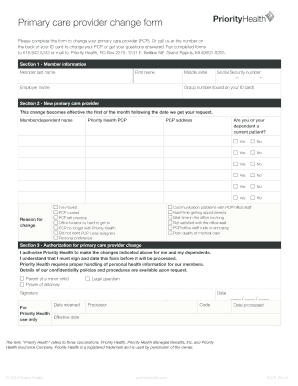
Priority Health Pcp Change Form


What is the Priority Health PCP Change Form
The Priority Health PCP change form is a document used by members of Priority Health to request a change in their primary care provider (PCP). This form is essential for ensuring that members receive care from a provider of their choice, which can enhance their overall healthcare experience. The form typically requires personal information, including the member's identification details, current PCP information, and the desired new PCP's details. Understanding this form is crucial for maintaining continuity of care and ensuring that healthcare services are aligned with the member's preferences.
How to Use the Priority Health PCP Change Form
Using the Priority Health PCP change form involves several straightforward steps. First, obtain the form either online or through your Priority Health representative. Next, fill in the required fields, ensuring that all personal and provider information is accurate. After completing the form, review it for any errors before submitting it. You can submit the form electronically, by mail, or in person, depending on your preference. It is important to keep a copy of the submitted form for your records.
Steps to Complete the Priority Health PCP Change Form
Completing the Priority Health PCP change form requires careful attention to detail. Follow these steps for a successful submission:
- Access the form from the Priority Health website or request it from customer service.
- Fill in your personal information, including your name, date of birth, and member ID.
- Provide details about your current PCP and the new PCP you wish to select.
- Review the information for accuracy and completeness.
- Sign and date the form to validate your request.
- Submit the form via your chosen method: online, by mail, or in-person.
Legal Use of the Priority Health PCP Change Form
The Priority Health PCP change form is legally binding once it is completed and submitted according to the guidelines set by Priority Health. To ensure its legal validity, the form must be filled out accurately and signed by the member requesting the change. Electronic submissions are accepted and are considered legally valid under the ESIGN Act and UETA, provided that the electronic signature meets the required standards. This legal framework ensures that members can confidently manage their healthcare provider choices online.
Key Elements of the Priority Health PCP Change Form
Several key elements must be included in the Priority Health PCP change form to ensure its effectiveness. These elements typically include:
- Member Information: Full name, member ID, and contact details.
- Current PCP Details: Name and contact information of the current primary care provider.
- New PCP Information: Name and contact details of the desired primary care provider.
- Signature: The member's signature, confirming the request.
- Date: The date when the form is completed and signed.
Form Submission Methods
Members can submit the Priority Health PCP change form through various methods to accommodate different preferences. The available submission methods include:
- Online Submission: Fill out and submit the form through the Priority Health website.
- Mail: Print the completed form and send it to the designated Priority Health address.
- In-Person: Deliver the form directly to a Priority Health office or authorized representative.
Quick guide on how to complete priority health pcp change form
Complete Priority Health Pcp Change Form smoothly on any device
Digital document management has become increasingly favored by businesses and individuals alike. It serves as an ideal eco-friendly substitute for conventional printed and signed papers, as you can locate the necessary form and securely preserve it online. airSlate SignNow provides you with all the resources needed to create, modify, and eSign your documents quickly without delays. Manage Priority Health Pcp Change Form on any device using airSlate SignNow Android or iOS applications and simplify any document-related process today.
The easiest way to modify and eSign Priority Health Pcp Change Form without hassle
- Obtain Priority Health Pcp Change Form and click on Get Form to commence.
- Make use of the tools we supply to complete your form.
- Emphasize important sections of your documents or conceal sensitive information with tools that airSlate SignNow offers specifically for that purpose.
- Create your eSignature using the Sign feature, which takes moments and carries the same legal validity as a traditional handwritten signature.
- Review all the information thoroughly and select the Done button to save your modifications.
- Choose how you wish to submit your form, via email, SMS, an invite link, or download it to your computer.
Forget about lost or mislaid documents, tedious form searches, or errors that require printing new document copies. airSlate SignNow meets your document management needs in just a few clicks from any device you prefer. Edit and eSign Priority Health Pcp Change Form and ensure excellent communication throughout the form preparation process with airSlate SignNow.
Create this form in 5 minutes or less
Create this form in 5 minutes!
How to create an eSignature for the priority health pcp change form
How to create an electronic signature for a PDF online
How to create an electronic signature for a PDF in Google Chrome
How to create an e-signature for signing PDFs in Gmail
How to create an e-signature right from your smartphone
How to create an e-signature for a PDF on iOS
How to create an e-signature for a PDF on Android
People also ask
-
What is the priority health pcp change form?
The priority health pcp change form is a document used by patients to request a change in their primary care physician (PCP) under the Priority Health insurance plan. This form ensures that your healthcare needs are met by your preferred physician. Completing this form is essential for maintaining continuity in your healthcare services.
-
How can I obtain the priority health pcp change form?
You can obtain the priority health pcp change form directly from the Priority Health website or through your healthcare provider's office. Additionally, many online platforms and document management systems allow you to access and fill out this form digitally. Ensuring you have the correct form helps streamline the process of changing your PCP.
-
Is there a fee for submitting the priority health pcp change form?
There is typically no fee associated with submitting the priority health pcp change form. This form is a part of the services offered to members of Priority Health, aimed at providing patient-centered care. Always check with your insurance provider to confirm any specific costs related to your plan.
-
What are the benefits of using the priority health pcp change form?
Using the priority health pcp change form allows you to choose a physician who better fits your healthcare needs, ensuring personalized attention and management of your health. This flexibility can lead to enhanced satisfaction with your care. Additionally, it helps maintain the consistency and quality of your medical services.
-
Can I submit the priority health pcp change form online?
Yes, many patients can submit the priority health pcp change form online through the Priority Health member portal. This digital method often allows for quicker processing times and eases the administrative burden associated with changing providers. Always check for the latest options available to you online.
-
How long does it take to process the priority health pcp change form?
The processing time for the priority health pcp change form can vary depending on several factors, including the specific requests made and the insurance provider's internal processes. Generally, you can expect it to take a few days to a week for confirmation. It's advisable to check your account regularly for updates following submission.
-
What should I do if my priority health pcp change form is denied?
If your priority health pcp change form is denied, you should receive an explanation regarding the denial reasons. signNow out to Priority Health's customer service for assistance in understanding the decision and to explore your options for appealing or resubmitting the request. They can provide guidance on how to proceed.
Get more for Priority Health Pcp Change Form
- Form 2305 application for change of name as texas notary public
- Dc 300s criminal virginias judicial system form
- Jv 672 findings and orders after six month prepermanency hearingdelinquency judicial council forms
- Written objection form
- Modified benefit formula questionnaire foreign pension modified benefit formula questionnaire foreign pension
- Form 783
- Ps form 3602 r about usps home uspscom
- And first class package service form
Find out other Priority Health Pcp Change Form
- eSignature Louisiana Car Dealer Profit And Loss Statement Easy
- How To eSignature Maryland Business Operations Business Letter Template
- How Do I eSignature Arizona Charity Rental Application
- How To eSignature Minnesota Car Dealer Bill Of Lading
- eSignature Delaware Charity Quitclaim Deed Computer
- eSignature Colorado Charity LLC Operating Agreement Now
- eSignature Missouri Car Dealer Purchase Order Template Easy
- eSignature Indiana Charity Residential Lease Agreement Simple
- How Can I eSignature Maine Charity Quitclaim Deed
- How Do I eSignature Michigan Charity LLC Operating Agreement
- eSignature North Carolina Car Dealer NDA Now
- eSignature Missouri Charity Living Will Mobile
- eSignature New Jersey Business Operations Memorandum Of Understanding Computer
- eSignature North Dakota Car Dealer Lease Agreement Safe
- eSignature Oklahoma Car Dealer Warranty Deed Easy
- eSignature Oregon Car Dealer Rental Lease Agreement Safe
- eSignature South Carolina Charity Confidentiality Agreement Easy
- Can I eSignature Tennessee Car Dealer Limited Power Of Attorney
- eSignature Utah Car Dealer Cease And Desist Letter Secure
- eSignature Virginia Car Dealer Cease And Desist Letter Online