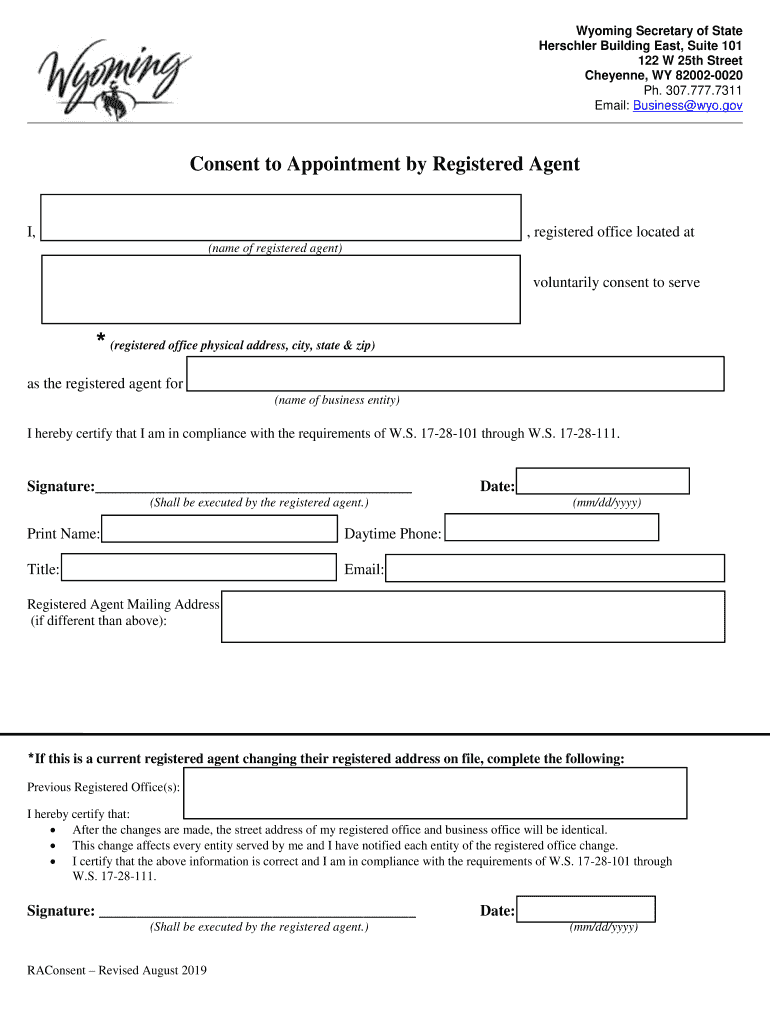
Consent Form Wyoming Secretary of State 2019


What is the Consent Form Wyoming Secretary Of State
The Consent Form Wyoming Secretary Of State is a legal document that allows individuals or entities to grant permission for specific actions or decisions to be made on their behalf. This form is often used in various contexts, such as business transactions, legal agreements, or personal matters. It serves to ensure that all parties involved are aware of and agree to the terms outlined in the document, thus providing a clear record of consent.
How to obtain the Consent Form Wyoming Secretary Of State
To obtain the Consent Form Wyoming Secretary Of State, individuals can visit the official website of the Wyoming Secretary of State. The form is typically available for download in a PDF format, which can be printed and filled out. Additionally, individuals may contact the Secretary of State's office directly for assistance in acquiring the form or to inquire about any specific requirements related to its use.
Steps to complete the Consent Form Wyoming Secretary Of State
Completing the Consent Form Wyoming Secretary Of State involves several key steps:
- Download the form from the Wyoming Secretary of State's website.
- Carefully read the instructions provided with the form to understand the requirements.
- Fill in the necessary information, including the names of the parties involved and the specific consent being granted.
- Sign and date the form to validate the consent.
- Submit the completed form according to the instructions, whether online, by mail, or in person.
Legal use of the Consent Form Wyoming Secretary Of State
The legal use of the Consent Form Wyoming Secretary Of State is crucial for ensuring that the consent provided is recognized by relevant authorities. For the form to be legally binding, it must be filled out accurately and signed by all necessary parties. Compliance with state laws and regulations is essential, as improper use of the form can lead to disputes or legal challenges.
Key elements of the Consent Form Wyoming Secretary Of State
Key elements of the Consent Form Wyoming Secretary Of State include:
- Parties Involved: Names and contact information of all individuals or entities granting and receiving consent.
- Purpose of Consent: A clear description of what the consent pertains to, ensuring all parties understand the implications.
- Signatures: Required signatures of all parties, indicating their agreement and understanding of the terms.
- Date: The date on which the consent is granted, which is important for legal documentation and timelines.
State-specific rules for the Consent Form Wyoming Secretary Of State
State-specific rules for the Consent Form Wyoming Secretary Of State dictate how the form should be completed and submitted. These rules may include requirements for notarization, specific language that must be included, and deadlines for submission. Understanding these regulations is essential for ensuring that the form is valid and legally enforceable within the state of Wyoming.
Quick guide on how to complete consent form wyoming secretary of state
Complete Consent Form Wyoming Secretary Of State effortlessly on any device
Online document management has become popular among companies and individuals. It offers an ideal eco-friendly alternative to traditional printed and signed documents, as you can access the appropriate form and securely store it online. airSlate SignNow provides you with all the tools necessary to create, modify, and electronically sign your documents quickly without delays. Handle Consent Form Wyoming Secretary Of State on any device with airSlate SignNow Android or iOS applications and enhance any document-focused process today.
The easiest way to modify and eSign Consent Form Wyoming Secretary Of State without hassle
- Locate Consent Form Wyoming Secretary Of State and click Get Form to begin.
- Utilize the tools we offer to fill out your form.
- Mark signNow sections of the documents or obscure sensitive information with tools that airSlate SignNow offers specifically for that purpose.
- Generate your eSignature using the Sign feature, which takes only seconds and holds the same legal validity as a conventional wet ink signature.
- Review all the information and click the Done button to save your changes.
- Choose how you want to send your form, via email, SMS, or invitation link, or download it to your computer.
Forget about lost or misplaced files, exhausting form searches, or mistakes that necessitate printing new document copies. airSlate SignNow meets your document management needs in just a few clicks from any device of your choice. Modify and eSign Consent Form Wyoming Secretary Of State and ensure excellent communication at every stage of the form preparation process with airSlate SignNow.
Create this form in 5 minutes or less
Find and fill out the correct consent form wyoming secretary of state
Create this form in 5 minutes!
How to create an eSignature for the consent form wyoming secretary of state
How to create an eSignature for your PDF file online
How to create an eSignature for your PDF file in Google Chrome
The best way to make an eSignature for signing PDFs in Gmail
How to generate an eSignature right from your mobile device
How to generate an electronic signature for a PDF file on iOS
How to generate an eSignature for a PDF on Android devices
People also ask
-
What is a Consent Form Wyoming Secretary Of State and why is it important?
A Consent Form Wyoming Secretary Of State is a legal document required for various purposes, including registering businesses or forming partnerships in Wyoming. It ensures that all parties involved agree to the terms set forth and helps maintain compliance with state regulations. By having this form properly completed and filed, you can avoid potential legal disputes in the future.
-
How can airSlate SignNow assist with creating a Consent Form Wyoming Secretary Of State?
airSlate SignNow provides an intuitive platform that simplifies the process of creating and signing a Consent Form Wyoming Secretary Of State. With customizable templates and easy drag-and-drop features, businesses can quickly design their forms to meet specific requirements. Additionally, users can track the signing process in real-time, ensuring that documents are completed as needed.
-
Is there a cost for using airSlate SignNow to handle Consent Forms Wyoming Secretary Of State?
airSlate SignNow offers competitive pricing plans tailored to meet varying business needs. Basic packages are cost-effective, allowing users to manage their Consent Form Wyoming Secretary Of State without breaking the bank. Flexible subscription options mean you can choose a plan that best fits your budget and usage requirements.
-
What features does airSlate SignNow offer for Consent Form Wyoming Secretary Of State?
The platform includes key features such as electronic signatures, document templates, real-time tracking, and audit trails, all essential for managing a Consent Form Wyoming Secretary Of State. You can also integrate with popular CRM and productivity tools to streamline your workflow. These features enhance efficiency, ensuring compliance and security in document management.
-
Can I integrate airSlate SignNow with other software for handling Consent Form Wyoming Secretary Of State?
Yes, airSlate SignNow easily integrates with numerous software applications, enhancing your ability to manage a Consent Form Wyoming Secretary Of State. Popular integrations include Google Drive, Salesforce, and Dropbox, allowing seamless transfer of documents. This connectivity improves productivity by keeping all your tools synchronized.
-
What are the benefits of using airSlate SignNow for Consent Form Wyoming Secretary Of State?
Using airSlate SignNow for your Consent Form Wyoming Secretary Of State offers numerous benefits, including enhanced security and compliance. The platform ensures documents are stored securely and signed electronically, reducing the need for physical paperwork. Additionally, the ease of use and accessibility allow businesses to handle forms efficiently, saving time and resources.
-
How secure is airSlate SignNow for signing Consent Forms Wyoming Secretary Of State?
airSlate SignNow prioritizes security, utilizing encryption and compliance with regulations to protect Consent Form Wyoming Secretary Of State. The platform employs advanced security measures such as two-factor authentication and secure data storage, ensuring that your documents remain confidential. Users can have peace of mind knowing that their sensitive information is well-protected.
Get more for Consent Form Wyoming Secretary Of State
Find out other Consent Form Wyoming Secretary Of State
- How Do I eSign Mississippi Plumbing Word
- Can I eSign New Jersey Plumbing Form
- How Can I eSign Wisconsin Plumbing PPT
- Can I eSign Colorado Real Estate Form
- How To eSign Florida Real Estate Form
- Can I eSign Hawaii Real Estate Word
- How Do I eSign Hawaii Real Estate Word
- How To eSign Hawaii Real Estate Document
- How Do I eSign Hawaii Real Estate Presentation
- How Can I eSign Idaho Real Estate Document
- How Do I eSign Hawaii Sports Document
- Can I eSign Hawaii Sports Presentation
- How To eSign Illinois Sports Form
- Can I eSign Illinois Sports Form
- How To eSign North Carolina Real Estate PDF
- How Can I eSign Texas Real Estate Form
- How To eSign Tennessee Real Estate Document
- How Can I eSign Wyoming Real Estate Form
- How Can I eSign Hawaii Police PDF
- Can I eSign Hawaii Police Form