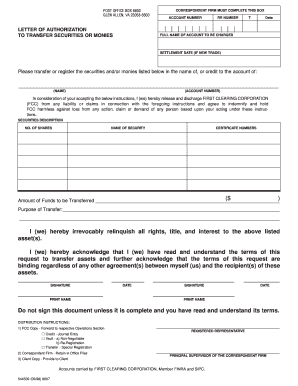
I Hereby Relinquish All Rights Form


Understanding the relinquish rights to property form
The relinquish rights to property form is a legal document used to formally give up ownership or rights to a property. This form is essential in various situations, such as when a property owner wishes to transfer their rights to another individual or entity. It ensures that the relinquishment is documented and recognized legally, protecting all parties involved. The form typically includes details about the property, the parties involved, and the specific rights being relinquished.
Steps to complete the relinquish rights to property form
Completing the relinquish rights to property form involves several important steps to ensure it is legally binding:
- Gather necessary information about the property, including its legal description and address.
- Identify all parties involved in the relinquishment, including the current owner and the recipient of the rights.
- Clearly state the rights being relinquished, ensuring there is no ambiguity.
- Sign the form in the presence of a notary public or other authorized witness, as required by state law.
- Submit the completed form to the appropriate local government office, such as the county recorder or assessor's office, to ensure proper recording.
Key elements of the relinquish rights to property form
When filling out the relinquish rights to property form, several key elements must be included to ensure its validity:
- Property Description: A detailed description of the property, including its legal description, address, and any identifying numbers.
- Parties Involved: Full names and addresses of both the current owner and the individual or entity receiving the rights.
- Statement of Relinquishment: A clear declaration that the current owner is voluntarily relinquishing all rights to the property.
- Signatures: Signatures of all parties involved, along with the date of signing.
- Notary Acknowledgment: A section for a notary public to verify the identities of the signers and witness the signing process.
Legal use of the relinquish rights to property form
The legal use of the relinquish rights to property form varies by state, but generally, it serves to protect the rights of all parties involved in a property transfer. It is crucial to ensure that the form complies with state laws regarding property transfers. Failure to properly execute the form may result in disputes over property rights in the future. Consulting with a legal professional can help ensure that the form meets all necessary legal requirements.
Examples of using the relinquish rights to property form
There are several scenarios in which the relinquish rights to property form may be used:
- A parent relinquishing property rights to a child as part of an estate planning strategy.
- A business owner transferring property rights to a partner or investor.
- An individual giving up rights to a jointly owned property following a divorce.
- A property owner donating land to a charity or nonprofit organization.
Form submission methods
The relinquish rights to property form can typically be submitted in several ways, depending on local regulations:
- Online Submission: Many jurisdictions allow for electronic filing through their official websites.
- Mail: The completed form can often be mailed to the appropriate local government office.
- In-Person: Submitting the form in person at the local recorder or assessor's office is also a common option.
Quick guide on how to complete i hereby relinquish all rights
Prepare I Hereby Relinquish All Rights effortlessly on any gadget
Digital document management has gained traction among companies and individuals. It offers an ideal environmentally friendly substitute for traditional printed and signed papers, as you can obtain the appropriate form and safely store it online. airSlate SignNow equips you with all the resources necessary to create, modify, and eSign your documents swiftly without hold-ups. Manage I Hereby Relinquish All Rights on any gadget with airSlate SignNow Android or iOS applications and enhance any document-focused workflow today.
How to modify and eSign I Hereby Relinquish All Rights with ease
- Find I Hereby Relinquish All Rights and click on Get Form to begin.
- Make use of the tools we offer to fill out your form.
- Emphasize relevant sections of your documents or redact sensitive information with tools that airSlate SignNow provides explicitly for that purpose.
- Generate your eSignature with the Sign tool, which takes mere seconds and carries the same legal authority as a conventional wet ink signature.
- Review the information and click on the Done button to save your modifications.
- Choose how you wish to send your form, via email, SMS, or invitation link, or download it to your computer.
Eliminate concerns about missing or lost files, tedious form searches, or mistakes that require printing new document copies. airSlate SignNow addresses all your document management needs in just a few clicks from any device you prefer. Modify and eSign I Hereby Relinquish All Rights and guarantee excellent communication at every stage of the form preparation process with airSlate SignNow.
Create this form in 5 minutes or less
Create this form in 5 minutes!
How to create an eSignature for the i hereby relinquish all rights
How to create an electronic signature for a PDF online
How to create an electronic signature for a PDF in Google Chrome
How to create an e-signature for signing PDFs in Gmail
How to create an e-signature right from your smartphone
How to create an e-signature for a PDF on iOS
How to create an e-signature for a PDF on Android
People also ask
-
What is a relinquish rights to property form?
A relinquish rights to property form is a legal document used when an individual transfers their rights to a property to another party. This form is important in property transactions and ensures that all parties involved are aware of the change in ownership rights. By using airSlate SignNow, you can easily create and eSign this document without any hassle.
-
How can airSlate SignNow help with creating a relinquish rights to property form?
airSlate SignNow offers an intuitive platform where you can quickly draft a relinquish rights to property form with customizable templates. Our service allows you to add necessary fields, clauses, and signatories to ensure the document meets all legal requirements. This simplifies the process and saves you time compared to traditional methods.
-
What are the pricing options for airSlate SignNow?
AirSlate SignNow provides flexible pricing plans to suit varying business needs, with options for individual users and teams. Each plan includes features for creating and signing documents, including the relinquish rights to property form, at a cost-effective price. You can easily choose a plan that best fits your budget while enjoying all the benefits of our platform.
-
Is it safe to eSign a relinquish rights to property form with airSlate SignNow?
Yes, airSlate SignNow prioritizes the safety and security of your documents. Our eSigning process complies with various electronic signature laws, ensuring that your relinquish rights to property form is legally binding. We use encryption and secure storage to keep your sensitive information protected throughout the signing process.
-
Can I integrate airSlate SignNow with other applications?
Absolutely! airSlate SignNow offers various integrations with popular applications, enhancing your workflow efficiency. Whether you need to connect with CRM systems, cloud storage services, or email platforms, our integrations allow you to manage your relinquish rights to property form seamlessly within your existing software ecosystem.
-
What are the benefits of using airSlate SignNow for property forms?
Using airSlate SignNow for your relinquish rights to property form streamlines the document management process. With features that allow for easy editing, collaboration, and secure eSigning, you'll save time and reduce errors. This efficient solution helps you focus on your core business rather than getting bogged down by paperwork.
-
Can I track the status of my relinquish rights to property form?
Yes, airSlate SignNow enables you to track the status of your relinquish rights to property form in real-time. You will receive notifications when the document is viewed and signed by the other party, providing you with transparency throughout the process. This feature enhances communication and ensures timely completion of important property agreements.
Get more for I Hereby Relinquish All Rights
- Cv builder resume builder cv templates examples form
- Csc erpo cat ii form no 1 30814401
- Trulance patient assistance application form
- Alabama special education required evaluations eligibility form
- Plumbing job application forms
- Nissan sentra repair manual download form
- Pdfkiller form
- Ibsl exam time table form
Find out other I Hereby Relinquish All Rights
- How Can I Sign Alabama Personal loan contract template
- Can I Sign Arizona Personal loan contract template
- How To Sign Arkansas Personal loan contract template
- Sign Colorado Personal loan contract template Mobile
- How Do I Sign Florida Personal loan contract template
- Sign Hawaii Personal loan contract template Safe
- Sign Montana Personal loan contract template Free
- Sign New Mexico Personal loan contract template Myself
- Sign Vermont Real estate contracts Safe
- Can I Sign West Virginia Personal loan contract template
- How Do I Sign Hawaii Real estate sales contract template
- Sign Kentucky New hire forms Myself
- Sign Alabama New hire packet Online
- How Can I Sign California Verification of employment form
- Sign Indiana Home rental application Online
- Sign Idaho Rental application Free
- Sign South Carolina Rental lease application Online
- Sign Arizona Standard rental application Now
- Sign Indiana Real estate document Free
- How To Sign Wisconsin Real estate document