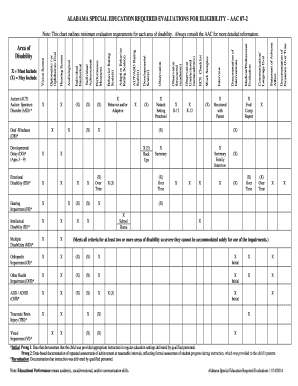
Alabama Special Education Required Evaluations Eligibility Form


What is the Alabama Special Education Required Evaluations Eligibility
The Alabama Special Education Required Evaluations Eligibility form is a crucial document used to determine a child's eligibility for special education services within the state of Alabama. This form outlines the specific evaluations necessary to assess a child's educational needs and potential disabilities. It serves as a foundation for developing an Individualized Education Program (IEP) tailored to the child's unique requirements. Understanding this form is essential for parents, educators, and professionals involved in the special education process.
Steps to Complete the Alabama Special Education Required Evaluations Eligibility
Completing the Alabama Special Education Required Evaluations Eligibility form involves several key steps that ensure accurate and thorough information is provided. First, gather all necessary documentation, including previous evaluations, medical records, and any relevant educational history. Next, fill out the form with precise details about the child's current academic performance and behavioral observations. It is important to include input from teachers and other professionals who have worked with the child. Once completed, review the form for accuracy before submitting it to the appropriate educational authority for evaluation.
Eligibility Criteria for the Alabama Special Education Required Evaluations Eligibility
To qualify for special education services in Alabama, a child must meet specific eligibility criteria outlined in the Alabama Special Education Required Evaluations Eligibility form. These criteria typically include evidence of a disability that adversely affects the child's educational performance. Disabilities may range from specific learning disabilities to emotional disturbances or developmental delays. The evaluation process will assess the child's needs and determine if they require specialized instruction or services to succeed in an educational environment.
Legal Use of the Alabama Special Education Required Evaluations Eligibility
The legal use of the Alabama Special Education Required Evaluations Eligibility form is governed by federal and state laws, including the Individuals with Disabilities Education Act (IDEA). This legislation ensures that children with disabilities receive a free appropriate public education (FAPE) tailored to their individual needs. Proper completion and submission of this form are essential for compliance with these laws, as it initiates the evaluation process and safeguards the child's right to receive necessary educational services.
How to Obtain the Alabama Special Education Required Evaluations Eligibility
Obtaining the Alabama Special Education Required Evaluations Eligibility form can be done through various channels. Parents and guardians can request the form from their child's school or the local education agency. Additionally, the form may be available on the Alabama State Department of Education's website. It is advisable to reach out directly to school administrators or special education coordinators for assistance in acquiring the correct documentation and understanding the submission process.
Key Elements of the Alabama Special Education Required Evaluations Eligibility
Key elements of the Alabama Special Education Required Evaluations Eligibility form include sections that require detailed information about the child's educational history, current performance levels, and any observed behaviors that may indicate a disability. The form also includes consent sections for parents to authorize evaluations and assessments. These elements are designed to provide a comprehensive view of the child's needs, ensuring that the evaluation process is thorough and effective in identifying necessary services.
Quick guide on how to complete alabama special education required evaluations eligibility
Finish Alabama Special Education Required Evaluations Eligibility effortlessly on any device
Digital document management has become increasingly popular among enterprises and individuals. It offers a perfect environmentally friendly alternative to traditional printed and signed documents, allowing you to find the necessary form and store it securely online. airSlate SignNow equips you with all the tools required to create, edit, and eSign your documents quickly without delays. Manage Alabama Special Education Required Evaluations Eligibility on any platform with airSlate SignNow's Android or iOS applications and enhance any document-based procedure today.
How to edit and eSign Alabama Special Education Required Evaluations Eligibility with ease
- Obtain Alabama Special Education Required Evaluations Eligibility and click Get Form to begin.
- Utilize the tools we provide to fill out your form.
- Emphasize pertinent sections of the documents or obscure sensitive information with tools that airSlate SignNow specifically offers for that purpose.
- Create your eSignature with the Sign tool, which takes mere moments and holds the same legal validity as a conventional wet ink signature.
- Review all the details and click on the Done button to save your changes.
- Choose how you wish to send your form, via email, SMS, or invitation link, or download it to your computer.
Say goodbye to lost or misfiled documents, tedious form hunting, or errors that necessitate reprinting document copies. airSlate SignNow addresses your document management needs in just a few clicks from any device you prefer. Edit and eSign Alabama Special Education Required Evaluations Eligibility and ensure excellent communication at every step of the form preparation process with airSlate SignNow.
Create this form in 5 minutes or less
Create this form in 5 minutes!
How to create an eSignature for the alabama special education required evaluations eligibility
How to create an electronic signature for a PDF online
How to create an electronic signature for a PDF in Google Chrome
How to create an e-signature for signing PDFs in Gmail
How to create an e-signature right from your smartphone
How to create an e-signature for a PDF on iOS
How to create an e-signature for a PDF on Android
People also ask
-
What are the Alabama special education required evaluations eligibility criteria?
In Alabama, special education required evaluations eligibility is determined by a multidisciplinary team. This team reviews the child's academic performance, behavior, and development to establish if they meet the criteria for special education services. Parents are essential in this process, providing necessary insights into their child's needs.
-
How can airSlate SignNow help with the evaluation documentation for Alabama special education?
airSlate SignNow streamlines the process of managing documents related to Alabama special education required evaluations eligibility. Our platform allows for easy collaboration among educators, parents, and specialists, ensuring all necessary forms are signed and exchanged quickly. This promotes transparency and keeps everyone informed throughout the evaluation process.
-
What features does airSlate SignNow offer for handling special education evaluations?
airSlate SignNow includes features like customizable templates, secure electronic signatures, and multi-user collaboration, which are essential for managing Alabama special education required evaluations eligibility. These tools simplify the documentation process, making it easier for teams to track progress and ensure compliance with state requirements.
-
Is airSlate SignNow a cost-effective solution for schools in Alabama?
Yes, airSlate SignNow is designed to be a cost-effective solution for schools managing Alabama special education required evaluations eligibility. By reducing the need for paper documents and streamlining the signing process, we help schools save time and resources. Our flexible pricing plans cater to various budget needs.
-
What are the benefits of using airSlate SignNow for special education documentation?
The main benefits of using airSlate SignNow for special education documentation include increased efficiency, reduced processing time, and improved accuracy in managing Alabama special education required evaluations eligibility. Our platform also improves communication between all stakeholders, ensuring a smoother process for parents and educators alike.
-
Can airSlate SignNow integrate with other education management systems?
Yes, airSlate SignNow seamlessly integrates with various education management systems commonly used in Alabama. This integration allows for easy transfer and management of information related to Alabama special education required evaluations eligibility, ensuring that all data is centralized and accessible.
-
Who can access airSlate SignNow for special education evaluations?
Any stakeholder involved in the special education process can access airSlate SignNow, including teachers, administrators, and parents. This accessibility is crucial for managing Alabama special education required evaluations eligibility, as it fosters collaboration and facilitates communication among all parties.
Get more for Alabama Special Education Required Evaluations Eligibility
- Should we ban competitive eating scholastic form
- Credit card generator for spotify form
- Form 1522
- Exide life insurance proposal form pdf 406895329
- Form 2441 child and dependent care expenses
- Form 1120 pc u s property and casualty insurance company income tax return
- Form 433 b collection information statement for businesses
- E services quick reference guide form
Find out other Alabama Special Education Required Evaluations Eligibility
- eSignature North Carolina Legal Cease And Desist Letter Safe
- How Can I eSignature Ohio Legal Stock Certificate
- How To eSignature Pennsylvania Legal Cease And Desist Letter
- eSignature Oregon Legal Lease Agreement Template Later
- Can I eSignature Oregon Legal Limited Power Of Attorney
- eSignature South Dakota Legal Limited Power Of Attorney Now
- eSignature Texas Legal Affidavit Of Heirship Easy
- eSignature Utah Legal Promissory Note Template Free
- eSignature Louisiana Lawers Living Will Free
- eSignature Louisiana Lawers Last Will And Testament Now
- How To eSignature West Virginia Legal Quitclaim Deed
- eSignature West Virginia Legal Lease Agreement Template Online
- eSignature West Virginia Legal Medical History Online
- eSignature Maine Lawers Last Will And Testament Free
- eSignature Alabama Non-Profit Living Will Free
- eSignature Wyoming Legal Executive Summary Template Myself
- eSignature Alabama Non-Profit Lease Agreement Template Computer
- eSignature Arkansas Life Sciences LLC Operating Agreement Mobile
- eSignature California Life Sciences Contract Safe
- eSignature California Non-Profit LLC Operating Agreement Fast