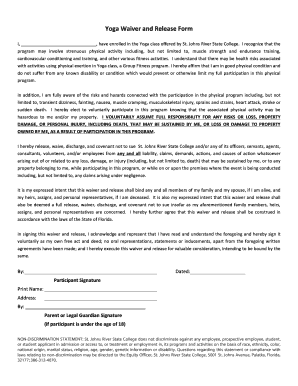
Yoga Waiver Form Template


What is the yoga waiver form template
The yoga waiver form template is a legal document designed to protect yoga instructors and studios from liability related to injuries or accidents that may occur during classes or sessions. This form outlines the risks associated with yoga practice and requires participants to acknowledge these risks before engaging in any activities. By signing the yoga waiver, participants agree not to hold the instructor or studio responsible for any injuries sustained, thereby providing a layer of protection for both parties.
Key elements of the yoga waiver form template
A comprehensive yoga waiver form template typically includes several essential elements to ensure its effectiveness. Key components often found in the form are:
- Participant Information: Full name, contact details, and emergency contact information.
- Risk Acknowledgment: A clear statement outlining the inherent risks associated with yoga practice.
- Release of Liability: A clause that releases the instructor or studio from any claims or legal actions related to injuries.
- Medical Disclosure: A section where participants disclose any medical conditions that may affect their ability to practice safely.
- Signature and Date: A space for participants to sign and date the form, indicating their consent.
How to use the yoga waiver form template
Using the yoga waiver form template is a straightforward process that ensures both safety and legal compliance. To effectively utilize the template, follow these steps:
- Customization: Tailor the template to reflect your studio's specific policies and procedures.
- Distribution: Provide the form to participants before their first class, either in person or digitally.
- Collection: Ensure that all participants complete and sign the form prior to participation.
- Record Keeping: Maintain a secure record of all signed waivers for legal purposes and future reference.
Legal use of the yoga waiver form template
The legal use of the yoga waiver form template hinges on its compliance with applicable laws and regulations. To ensure the document is legally binding:
- Compliance with State Laws: Familiarize yourself with state-specific regulations regarding liability waivers, as laws may vary.
- Clear Language: Use straightforward and unambiguous language to avoid confusion or misinterpretation.
- Informed Consent: Ensure participants understand the risks involved and voluntarily agree to the terms outlined in the waiver.
Steps to complete the yoga waiver form template
Completing the yoga waiver form template involves several key steps to ensure accuracy and legal validity:
- Read Carefully: Participants should read the entire document to understand the risks and terms.
- Fill in Personal Information: Provide all required personal details, including emergency contact information.
- Medical History: Disclose any relevant medical conditions that could impact participation.
- Sign and Date: Participants must sign and date the form to indicate their agreement to the waiver.
Examples of using the yoga waiver form template
Yoga studios and instructors can implement the yoga waiver form template in various contexts. Common examples include:
- Group Classes: Requiring all participants to sign the waiver before attending any group yoga sessions.
- Workshops and Special Events: Utilizing the waiver for one-time events or workshops to ensure participants acknowledge risks.
- Online Classes: Sending a digital version of the waiver to participants before they join virtual sessions.
Quick guide on how to complete yoga waiver form template
Accomplish Yoga Waiver Form Template effortlessly on any gadget
Digital document management has gained traction among businesses and individuals. It offers an ideal eco-friendly replacement for traditional printed and signed documents, as you can access the necessary form and securely save it online. airSlate SignNow provides you with all the tools required to produce, modify, and eSign your documents quickly without hold-ups. Manage Yoga Waiver Form Template on any device using airSlate SignNow Android or iOS applications and simplify any document-related process today.
How to modify and eSign Yoga Waiver Form Template with ease
- Locate Yoga Waiver Form Template and click Get Form to begin.
- Utilize the tools we provide to fill out your form.
- Emphasize important sections of the documents or conceal sensitive information using the tools that airSlate SignNow offers specifically for this purpose.
- Create your signature using the Sign feature, which only takes seconds and holds the same legal validity as a conventional wet ink signature.
- Review all the details and click on the Done button to save your changes.
- Choose how you would like to send your form, whether by email, SMS, or invitation link, or download it to your computer.
Eliminate the worry of lost or misplaced files, tedious form searching, or mistakes that necessitate printing new document copies. airSlate SignNow fulfills all your document management needs in just a few clicks from any device of your choosing. Alter and eSign Yoga Waiver Form Template and ensure outstanding communication throughout any stage of your form preparation process with airSlate SignNow.
Create this form in 5 minutes or less
Create this form in 5 minutes!
How to create an eSignature for the yoga waiver form template
How to create an electronic signature for a PDF online
How to create an electronic signature for a PDF in Google Chrome
How to create an e-signature for signing PDFs in Gmail
How to create an e-signature right from your smartphone
How to create an e-signature for a PDF on iOS
How to create an e-signature for a PDF on Android
People also ask
-
What is a yoga waiver form?
A yoga waiver form is a legal document that participants must sign before engaging in yoga classes or activities. This form helps protect yoga instructors and studios from liability by outlining the inherent risks associated with yoga practice. Using an effective yoga waiver form can ensure that both the studio and participants clearly understand their responsibilities.
-
Why do I need a yoga waiver form for my studio?
Having a yoga waiver form is essential for any yoga studio to mitigate risks associated with physical activities. It provides legal protection by obtaining participants' acknowledgment of the potential risks involved in yoga practice. Additionally, a well-crafted yoga waiver form can help build trust with your clients as it shows that you prioritize their safety.
-
How can airSlate SignNow help with my yoga waiver form?
airSlate SignNow streamlines the process of creating and collecting yoga waiver forms electronically. With its eSignature capabilities, you can easily send the form to participants for quick signing. This convenience not only saves time but also keeps your documents organized and accessible.
-
Is there a cost associated with using airSlate SignNow for yoga waiver forms?
Yes, airSlate SignNow offers various pricing plans to accommodate different business sizes and needs, including for yoga studios. You can choose a plan that suits your budget while benefiting from features designed to simplify the management of yoga waiver forms. The investment typically pays off with increased efficiency and reduced administrative burdens.
-
What features does airSlate SignNow offer for managing yoga waiver forms?
airSlate SignNow provides a range of features like customizable templates for yoga waiver forms, secure eSignatures, and real-time tracking of document status. You can also integrate the platform with other applications to manage your scheduling and client communications seamlessly. These features aid in making your workflow more efficient and organized.
-
Can I customize my yoga waiver form using airSlate SignNow?
Absolutely! airSlate SignNow allows you to customize your yoga waiver form to meet your specific needs. You can add your branding, modify the clauses, and include additional information relevant to your studio, ensuring it aligns with your requirements.
-
Are there any integrations available for the yoga waiver form?
Yes, airSlate SignNow supports integrations with various platforms including CRM systems, email marketing tools, and document management solutions. This means you can easily connect your yoga waiver form with your business tools, making your operations smoother and enhancing overall efficiency.
Get more for Yoga Waiver Form Template
- Articulate word output maryland early childhood development form
- Itd 3403 rev idaho transportation department form
- Sc complaint form
- Oa142 form
- 8844 form
- Motion in a chapter 7 or 13 case 1 to reopen case and 2 cacb uscourts form
- Instructions for completing pennsylvania department of form
- If a sole proprietor owneroperator submits personal information for registration purposes to obtain a usdot number or operating
Find out other Yoga Waiver Form Template
- How To Sign Nebraska Car Dealer Resignation Letter
- How Can I Sign New Jersey Car Dealer Arbitration Agreement
- How Can I Sign Ohio Car Dealer Cease And Desist Letter
- How To Sign Ohio Car Dealer Arbitration Agreement
- How To Sign Oregon Car Dealer Limited Power Of Attorney
- How To Sign Pennsylvania Car Dealer Quitclaim Deed
- How Can I Sign Pennsylvania Car Dealer Quitclaim Deed
- Sign Rhode Island Car Dealer Agreement Safe
- Sign South Dakota Car Dealer Limited Power Of Attorney Now
- Sign Wisconsin Car Dealer Quitclaim Deed Myself
- Sign Wisconsin Car Dealer Quitclaim Deed Free
- Sign Virginia Car Dealer POA Safe
- Sign Wisconsin Car Dealer Quitclaim Deed Fast
- How To Sign Wisconsin Car Dealer Rental Lease Agreement
- How To Sign Wisconsin Car Dealer Quitclaim Deed
- How Do I Sign Wisconsin Car Dealer Quitclaim Deed
- Sign Wyoming Car Dealer Purchase Order Template Mobile
- Sign Arizona Charity Business Plan Template Easy
- Can I Sign Georgia Charity Warranty Deed
- How To Sign Iowa Charity LLC Operating Agreement