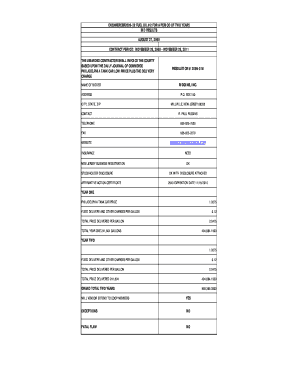
Bid Invoice Form


What is the Bid Invoice
A bid invoice is a formal document that outlines the details of a bid submitted by a contractor or service provider to a client. This document serves as a request for payment once the work has been completed or a service has been rendered. It typically includes essential information such as the bid amount, a description of the services or goods provided, payment terms, and any applicable taxes. The bid invoice is crucial for maintaining transparency and ensuring that both parties are aligned on the financial aspects of the agreement.
Key Elements of the Bid Invoice
Understanding the key components of a bid invoice is essential for both the issuer and the recipient. A well-structured bid invoice should include:
- Invoice Number: A unique identifier for tracking purposes.
- Date of Issue: The date when the invoice is created.
- Bid Amount: The total cost for the services or goods provided.
- Description of Services: A detailed account of what is being billed.
- Payment Terms: Information on when payment is due and acceptable payment methods.
- Contact Information: Details of both the service provider and the client for communication.
Steps to Complete the Bid Invoice
Completing a bid invoice involves several straightforward steps. Here’s how to do it effectively:
- Gather necessary information, including your business details and the client's information.
- Clearly outline the services or products provided, along with their respective costs.
- Specify the payment terms, including due dates and acceptable payment methods.
- Review the invoice for accuracy and completeness.
- Send the invoice to the client, ensuring it is delivered securely.
Legal Use of the Bid Invoice
For a bid invoice to be considered legally binding, it must meet specific requirements. These include having a clear agreement on the terms of service, accurate representation of the bid amount, and proper signatures from both parties. Utilizing a reliable electronic signature service can enhance the legal validity of the document. Compliance with relevant laws, such as the ESIGN Act and UETA, ensures that the bid invoice is recognized in a court of law, should any disputes arise.
How to Use the Bid Invoice
Using a bid invoice effectively requires understanding its purpose and how to present it. Once the work is completed, the contractor should issue the bid invoice to the client, detailing the services rendered. It is important to follow up with the client to confirm receipt and address any questions they may have. Keeping a copy of the bid invoice for your records is also advisable, as it can serve as proof of the transaction and assist in future financial planning.
Examples of Using the Bid Invoice
Bid invoices can be employed in various scenarios across different industries. For instance:
- A construction company submits a bid invoice for a completed project, detailing labor and materials used.
- A freelance graphic designer sends a bid invoice for design services rendered to a client.
- A landscaping service provides a bid invoice for seasonal maintenance work completed for a residential property.
These examples illustrate the versatility of the bid invoice in facilitating clear and professional financial transactions.
Quick guide on how to complete bid invoice
Complete Bid Invoice seamlessly on any device
Managing documents online has gained traction among businesses and individuals. It offers a perfect eco-friendly alternative to conventional printed and signed paperwork, allowing you to access the necessary form and securely store it online. airSlate SignNow provides you with all the resources required to create, edit, and eSign your documents rapidly without waiting. Handle Bid Invoice on any platform using airSlate SignNow Android or iOS applications and enhance any document-based operation today.
The easiest way to edit and eSign Bid Invoice effortlessly
- Find Bid Invoice and click on Get Form to begin.
- Utilize the tools available to complete your form.
- Emphasize relevant sections of the documents or obscure sensitive information with tools specifically provided by airSlate SignNow for that purpose.
- Create your eSignature using the Sign tool, which takes seconds and holds the same legal validity as a conventional handwritten signature.
- Review all the details and click on the Done button to save your modifications.
- Choose how you wish to send your form, via email, text message (SMS), invite link, or download it to your computer.
Eliminate the concern of lost or misplaced files, tedious form searches, or mistakes that necessitate printing new document copies. airSlate SignNow meets your document management needs in just a few clicks from your chosen device. Edit and eSign Bid Invoice and ensure outstanding communication at every stage of your form preparation process with airSlate SignNow.
Create this form in 5 minutes or less
Create this form in 5 minutes!
How to create an eSignature for the bid invoice
How to create an electronic signature for a PDF online
How to create an electronic signature for a PDF in Google Chrome
How to create an e-signature for signing PDFs in Gmail
How to create an e-signature right from your smartphone
How to create an e-signature for a PDF on iOS
How to create an e-signature for a PDF on Android
People also ask
-
What is a bid invoice template?
A bid invoice template is a pre-designed document that helps businesses outline the details of a bid along with the associated costs. It's essential for accurately communicating project pricing to clients. Using a bid invoice template can streamline your billing process and ensure consistency in your invoicing.
-
How can I customize a bid invoice template in airSlate SignNow?
Customizing a bid invoice template in airSlate SignNow is simple and user-friendly. You can edit text fields, adjust layout elements, and add your branding to ensure the invoice reflects your business identity. This customization helps in maintaining professionalism and clarity in your bids.
-
What are the benefits of using a bid invoice template?
Using a bid invoice template offers numerous benefits, including saving time and reducing errors. It provides a clear structure that helps ensure all necessary details are included. This can lead to quicker approvals and payments from clients, enhancing cash flow.
-
Is there a cost associated with using a bid invoice template on airSlate SignNow?
airSlate SignNow offers various pricing plans that include access to bid invoice templates. Depending on your business needs, you can choose a plan that suits your budget, making it a cost-effective option. The features included can signNowly reduce the time spent on document management.
-
Can I integrate other tools with my bid invoice template in airSlate SignNow?
Yes, airSlate SignNow provides integration capabilities with various tools and platforms. You can integrate your bid invoice template with popular accounting software, customer relationship management (CRM) systems, and other tools to streamline your workflow. This integration enhances efficiency and organization.
-
How does airSlate SignNow improve the signing process for bid invoices?
airSlate SignNow improves the signing process for bid invoices by allowing for electronic signatures, which are fast, secure, and legally binding. This means you can send out your bid invoice template and receive signed approvals in a fraction of the time it takes with traditional paper methods. It speeds up your operations and improves client satisfaction.
-
What features does airSlate SignNow offer with the bid invoice template?
AirSlate SignNow offers a variety of features with the bid invoice template, such as drag-and-drop editing, the ability to add fields for signatures, dates, and checkboxes, as well as automated reminders. These features maximize usability and ensure that your invoices are both professional and complete.
Get more for Bid Invoice
Find out other Bid Invoice
- Sign Montana Non-Profit Warranty Deed Mobile
- Sign Nebraska Non-Profit Residential Lease Agreement Easy
- Sign Nevada Non-Profit LLC Operating Agreement Free
- Sign Non-Profit Document New Mexico Mobile
- Sign Alaska Orthodontists Business Plan Template Free
- Sign North Carolina Life Sciences Purchase Order Template Computer
- Sign Ohio Non-Profit LLC Operating Agreement Secure
- Can I Sign Ohio Non-Profit LLC Operating Agreement
- Sign South Dakota Non-Profit Business Plan Template Myself
- Sign Rhode Island Non-Profit Residential Lease Agreement Computer
- Sign South Carolina Non-Profit Promissory Note Template Mobile
- Sign South Carolina Non-Profit Lease Agreement Template Online
- Sign Oregon Life Sciences LLC Operating Agreement Online
- Sign Texas Non-Profit LLC Operating Agreement Online
- Can I Sign Colorado Orthodontists Month To Month Lease
- How Do I Sign Utah Non-Profit Warranty Deed
- Help Me With Sign Colorado Orthodontists Purchase Order Template
- Sign Virginia Non-Profit Living Will Fast
- How To Sign Virginia Non-Profit Lease Agreement Template
- How To Sign Wyoming Non-Profit Business Plan Template