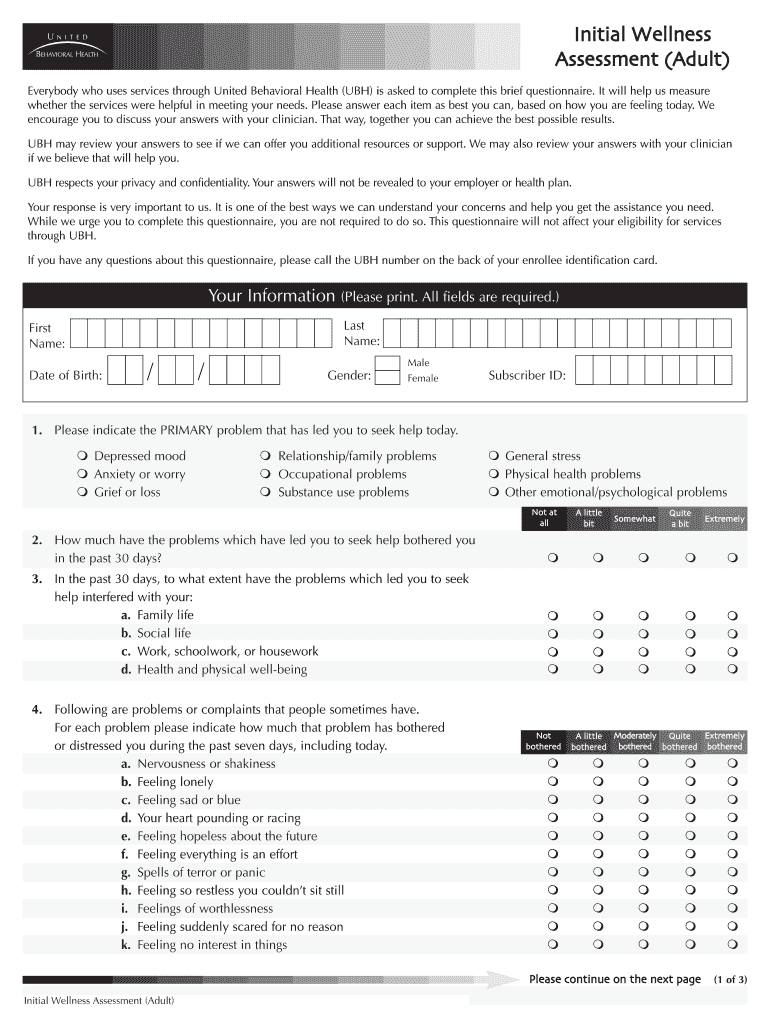
Optum Wellness Assessment Form


What is the Optum Wellness Assessment
The Optum Wellness Assessment is a comprehensive tool designed to evaluate an individual's health and well-being. This assessment typically includes a series of questions that cover various aspects of physical, mental, and emotional health. By completing the assessment, individuals can gain insights into their wellness status and identify areas for improvement. The results can be beneficial for personal health management and may also be used by employers to promote workplace wellness initiatives.
How to use the Optum Wellness Assessment
Using the Optum Wellness Assessment is straightforward. Individuals can access the assessment online, where they will be guided through a series of questions. It is essential to answer each question honestly to ensure accurate results. The assessment may cover topics such as nutrition, exercise habits, stress levels, and overall lifestyle choices. After completing the assessment, users receive feedback that can help them make informed decisions about their health and wellness.
Steps to complete the Optum Wellness Assessment
Completing the Optum Wellness Assessment involves several key steps:
- Access the assessment through the designated online platform.
- Provide basic personal information, such as name and age.
- Answer the assessment questions thoughtfully and accurately.
- Review your responses before submission.
- Submit the assessment to receive your results.
Following these steps ensures a smooth and effective completion of the assessment.
Legal use of the Optum Wellness Assessment
The legal use of the Optum Wellness Assessment is governed by various regulations regarding health information privacy and security. It is crucial to ensure that the assessment complies with laws such as HIPAA, which protects personal health information. When conducted online, the assessment must also adhere to eSignature laws to ensure that the digital completion is legally binding. Utilizing a compliant platform for the assessment further enhances its legal validity.
Key elements of the Optum Wellness Assessment
The Optum Wellness Assessment includes several key elements that contribute to its effectiveness:
- Comprehensive Questions: The assessment covers a wide range of health-related topics.
- Personalized Feedback: Users receive tailored insights based on their responses.
- Actionable Recommendations: The assessment may provide suggestions for improving health and wellness.
- Data Privacy: Ensures that personal information is protected throughout the process.
These elements make the Optum Wellness Assessment a valuable resource for individuals seeking to enhance their well-being.
How to obtain the Optum Wellness Assessment
Obtaining the Optum Wellness Assessment is a simple process. Individuals can typically access the assessment through their employer's wellness program or directly from the Optum website. In some cases, healthcare providers may also offer the assessment as part of their services. It is advisable to check with your employer or healthcare provider for specific access details and any associated requirements.
Quick guide on how to complete optum wellness assessment
Effortlessly Prepare Optum Wellness Assessment on Any Device
Digital document management has become increasingly popular among businesses and individuals. It offers an ideal eco-friendly alternative to conventional printed and signed documents, as you can access the necessary form and securely store it online. airSlate SignNow provides all the tools you require to create, edit, and electronic sign your documents quickly and without delays. Handle Optum Wellness Assessment on any device using airSlate SignNow's Android or iOS applications and enhance any document-centric operation today.
The Easiest Way to Edit and eSign Optum Wellness Assessment with Ease
- Obtain Optum Wellness Assessment and click Get Form to initiate.
- Utilize the tools we provide to fill out your form.
- Mark important sections of your documents or obscure sensitive details using the tools that airSlate SignNow specifically offers for that purpose.
- Create your signature with the Sign tool, which takes mere seconds and carries the same legal validity as a traditional ink signature.
- Review the information and click on the Done button to save your changes.
- Decide how you would like to send your form, via email, SMS, or invite link, or download it to your computer.
Forget about lost or mislaid documents, tedious form searching, or errors that require new document copies. airSlate SignNow meets all your document management needs in just a few clicks from any device of your choosing. Alter and eSign Optum Wellness Assessment and ensure excellent communication at every stage of the form preparation process with airSlate SignNow.
Create this form in 5 minutes or less
Create this form in 5 minutes!
How to create an eSignature for the optum wellness assessment
How to create an electronic signature for a PDF online
How to create an electronic signature for a PDF in Google Chrome
How to create an e-signature for signing PDFs in Gmail
How to create an e-signature right from your smartphone
How to create an e-signature for a PDF on iOS
How to create an e-signature for a PDF on Android
People also ask
-
What is the Optum wellness assessment form and how does it work?
The Optum wellness assessment form is a comprehensive tool designed to evaluate an individual's health and wellness needs. It allows users to provide key information about their health history and lifestyle. Once completed, this form can be utilized to guide personalized wellness strategies.
-
How can I access the Optum wellness assessment form through airSlate SignNow?
You can easily access the Optum wellness assessment form by signing up for an account with airSlate SignNow. After logging in, you can utilize our document creation tools to customize and send the form to recipients. It streamlines the process of gathering essential health information.
-
Is there any cost associated with using the Optum wellness assessment form with airSlate SignNow?
Using the Optum wellness assessment form through airSlate SignNow comes at a competitive price, reflecting our commitment to cost-effective solutions. We offer various subscription plans tailored to meet different business needs, ensuring that you get the most value from our services.
-
What features are included with the Optum wellness assessment form?
The Optum wellness assessment form through airSlate SignNow includes features such as electronic signatures, customizable templates, and secure cloud storage. These tools are designed to enhance user experience and ensure that all personal health data remains safe and accessible.
-
Can the Optum wellness assessment form be integrated with other software?
Yes, the Optum wellness assessment form can be seamlessly integrated with a variety of applications through airSlate SignNow's API. This allows for better data management and enhances workflow by connecting your existing systems for a unified experience.
-
What are the benefits of using the Optum wellness assessment form for my business?
Using the Optum wellness assessment form can greatly improve your business’s ability to assess employee health and wellbeing efficiently. It helps facilitate data collection, enhances engagement through personalized wellness programs, and improves overall workplace productivity.
-
How secure is the information submitted through the Optum wellness assessment form?
AirSlate SignNow prioritizes data security, ensuring that all information submitted via the Optum wellness assessment form is encrypted and stored in secure servers. We comply with industry standards to protect personally identifiable information and maintain user confidentiality.
Get more for Optum Wellness Assessment
- Patient safety event reporting system healthcare event report form for event in health care setting kipsq
- Orders tssphotography form
- Administrative office massachusetts general hospital massgeneral form
- Arkansas promissory note in connection with sale of vehicle or automobile form
- Graphing a parabola from vertex form worksheet
- Archbold income tax form
- City of roanoke prepared food beverage tax form
- Microsoft powerpoint project11 release form read only
Find out other Optum Wellness Assessment
- eSign Delaware Shareholder Agreement Template Now
- eSign Wyoming Shareholder Agreement Template Safe
- eSign Kentucky Strategic Alliance Agreement Secure
- Can I eSign Alaska Equipment Rental Agreement Template
- eSign Michigan Equipment Rental Agreement Template Later
- Help Me With eSignature Washington IOU
- eSign Indiana Home Improvement Contract Myself
- eSign North Dakota Architectural Proposal Template Online
- How To eSignature Alabama Mechanic's Lien
- Can I eSign Alabama Car Insurance Quotation Form
- eSign Florida Car Insurance Quotation Form Mobile
- eSign Louisiana Car Insurance Quotation Form Online
- Can I eSign Massachusetts Car Insurance Quotation Form
- eSign Michigan Car Insurance Quotation Form Online
- eSign Michigan Car Insurance Quotation Form Mobile
- eSignature Massachusetts Mechanic's Lien Online
- eSignature Massachusetts Mechanic's Lien Free
- eSign Ohio Car Insurance Quotation Form Mobile
- eSign North Dakota Car Insurance Quotation Form Online
- eSign Pennsylvania Car Insurance Quotation Form Mobile