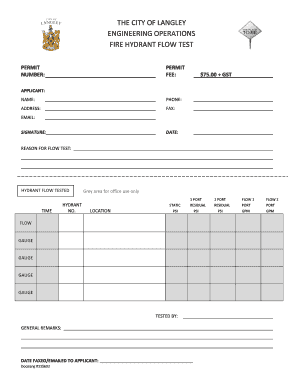
Hydrant Flow Test Form


What is the hydrant flow test form?
The hydrant flow test form is a critical document used to record the results of a fire hydrant flow test. This form provides essential information about the water supply available for firefighting efforts, which is vital for fire safety planning and emergency response. Typically, the form includes details such as the location of the hydrant, flow rates, pressure readings, and the date of the test. Fire departments and water utility companies often require this form to ensure compliance with local regulations and to assess the adequacy of water supply for firefighting purposes.
How to use the hydrant flow test form
Using the hydrant flow test form involves several key steps. First, ensure that you have the correct version of the form, as requirements may vary by state or municipality. Next, gather the necessary information, including the hydrant's location, identification number, and any previous test results. During the flow test, record the flow rates and pressures measured at the hydrant. Once the test is complete, fill out the form accurately, ensuring all sections are completed. Finally, submit the form to the relevant authority, such as the local fire department or water utility, for their records.
Key elements of the hydrant flow test form
The hydrant flow test form contains several key elements that are crucial for its effectiveness. These elements typically include:
- Hydrant location: The exact address or coordinates of the hydrant being tested.
- Test date: The date on which the flow test was conducted.
- Flow rates: Measurements of the water flow, usually recorded in gallons per minute (GPM).
- Static pressure: The water pressure in the hydrant when no water is flowing, measured in pounds per square inch (PSI).
- Residual pressure: The pressure measured while water is flowing from the hydrant.
- Tester information: Name and contact information of the individual or organization conducting the test.
Steps to complete the hydrant flow test form
Completing the hydrant flow test form involves a systematic approach to ensure accuracy and compliance. Follow these steps:
- Gather necessary tools and equipment for the flow test, including a pressure gauge and flow meter.
- Identify the hydrant location and ensure it is accessible for testing.
- Conduct the flow test by measuring static and residual pressures, as well as flow rates.
- Fill out the hydrant flow test form with the collected data, ensuring all fields are accurately completed.
- Review the form for any errors or omissions before submission.
- Submit the completed form to the appropriate authority for record-keeping and compliance.
Legal use of the hydrant flow test form
The hydrant flow test form serves a legal purpose by providing documented evidence of water supply capabilities for firefighting. This documentation can be crucial in legal situations, such as disputes regarding fire safety compliance or insurance claims related to fire damage. To ensure its legal validity, the form must be completed accurately and submitted to the relevant local authority. Additionally, maintaining a copy of the completed form is advisable for future reference and verification.
State-specific rules for the hydrant flow test form
Each state in the U.S. may have specific regulations and requirements regarding the hydrant flow test form. These rules can dictate how tests are conducted, the frequency of testing, and the information that must be included on the form. It is essential for individuals and organizations conducting flow tests to familiarize themselves with their state’s requirements to ensure compliance. Consulting with local fire departments or water utility companies can provide guidance on state-specific rules.
Quick guide on how to complete hydrant flow test form
Effortlessly Prepare hydrant flow test form on Any Device
Managing documents online has gained popularity among businesses and individuals alike. It serves as an ideal eco-friendly alternative to traditional printed and signed forms, allowing you to access the necessary documents and securely store them online. airSlate SignNow provides all the tools required to create, edit, and electronically sign your documents swiftly and without delays. Handle hydrant flow test form on any device using airSlate SignNow's Android or iOS applications and simplify any document-related process today.
The Easiest Way to Edit and eSign fire hydrant flow test form
- Find hydrant flow test form and click Get Form to begin.
- Utilize the tools provided to fill out your document.
- Highlight important sections of the documents or redact sensitive information with the tools specifically offered by airSlate SignNow.
- Create your signature with the Sign feature, which takes only seconds and holds the same legal validity as a conventional ink signature.
- Review all the details and click on the Done button to save your changes.
- Choose how you would like to send your form: via email, SMS, an invitation link, or download it to your computer.
Say goodbye to lost or misplaced documents, tedious form navigation, or mistakes that require reprinting new copies. airSlate SignNow meets your document management needs in just a few clicks from any device. Edit and eSign fire hydrant flow test form and ensure excellent communication at every stage of your form preparation with airSlate SignNow.
Create this form in 5 minutes or less
Related searches to hydrant flow test form
Create this form in 5 minutes!
How to create an eSignature for the fire hydrant flow test form
How to create an electronic signature for a PDF online
How to create an electronic signature for a PDF in Google Chrome
How to create an e-signature for signing PDFs in Gmail
How to create an e-signature right from your smartphone
How to create an e-signature for a PDF on iOS
How to create an e-signature for a PDF on Android
People also ask fire hydrant flow test form
-
What is a hydrant flow test form?
A hydrant flow test form is a crucial document that captures the results of fire hydrant flow tests. This form provides essential data regarding water pressure and flow rates, which is vital for fire safety planning. Utilizing airSlate SignNow, you can easily create, send, and eSign these documents without hassle.
-
How can airSlate SignNow simplify the hydrant flow test form process?
airSlate SignNow streamlines the hydrant flow test form process by offering an intuitive platform for creating and managing forms. With features like eSignature and document tracking, you can ensure timely approvals and enhance collaboration. This efficiency saves both time and resources for your organization.
-
Is there a cost associated with using the hydrant flow test form on airSlate SignNow?
The costs associated with the hydrant flow test form depend on the subscription plan you choose on airSlate SignNow. Our pricing models are designed to be flexible and cost-effective, making it accessible for businesses of all sizes. Review our plans to find one that aligns with your needs.
-
Can I customize my hydrant flow test form?
Absolutely! airSlate SignNow offers customization options for your hydrant flow test form, allowing you to tailor it to your specific requirements. You can add fields, adjust layouts, and incorporate your branding for a personalized touch, ensuring compliance with your local regulations.
-
What are the benefits of using airSlate SignNow for hydrant flow test forms?
Using airSlate SignNow for hydrant flow test forms offers multiple benefits, including improved efficiency, reduced paper usage, and faster processing times. With digital storage and easy accessibility, your documents are organized and secure, enabling straightforward retrieval when needed. Plus, eSigning accelerates the approval process.
-
Does airSlate SignNow integrate with other software for hydrant flow test forms?
Yes, airSlate SignNow supports various integrations with popular tools and platforms, enhancing the functionality of your hydrant flow test form processes. Whether you need to connect with CRM systems or project management tools, our integration capabilities ensure seamless workflow enhancements.
-
How do I ensure the security of my hydrant flow test forms?
airSlate SignNow prioritizes security, employing advanced encryption and compliance measures to protect your hydrant flow test forms. Our platform adheres to industry standards, ensuring that your sensitive information remains confidential and secure throughout the eSigning process.
Get more for hydrant flow test form
- Utah partial form
- Utah codicil to will form for amending your will will changes or amendments
- Virginia hvac contract for contractor form
- Virginia default form
- Virginia corporation form
- Interrogatories 481374694 form
- Virginia permissible form for orders of publication divorce or annulment
- Va tenancy form
Find out other fire hydrant flow test form
- Sign North Carolina Construction Affidavit Of Heirship Later
- Sign Oregon Construction Emergency Contact Form Easy
- Sign Rhode Island Construction Business Plan Template Myself
- Sign Vermont Construction Rental Lease Agreement Safe
- Sign Utah Construction Cease And Desist Letter Computer
- Help Me With Sign Utah Construction Cease And Desist Letter
- Sign Wisconsin Construction Purchase Order Template Simple
- Sign Arkansas Doctors LLC Operating Agreement Free
- Sign California Doctors Lease Termination Letter Online
- Sign Iowa Doctors LLC Operating Agreement Online
- Sign Illinois Doctors Affidavit Of Heirship Secure
- Sign Maryland Doctors Quitclaim Deed Later
- How Can I Sign Maryland Doctors Quitclaim Deed
- Can I Sign Missouri Doctors Last Will And Testament
- Sign New Mexico Doctors Living Will Free
- Sign New York Doctors Executive Summary Template Mobile
- Sign New York Doctors Residential Lease Agreement Safe
- Sign New York Doctors Executive Summary Template Fast
- How Can I Sign New York Doctors Residential Lease Agreement
- Sign New York Doctors Purchase Order Template Online