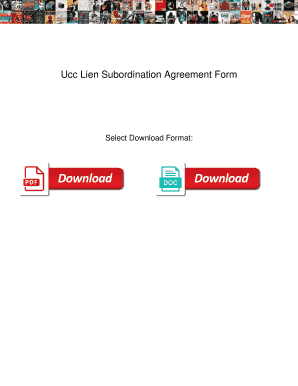
Ucc Subordination Template Form


What is the UCC Subordination Agreement?
The UCC subordination agreement is a legal document that establishes the priority of claims against collateral in the event of a borrower's default. This agreement is essential in financing transactions, particularly when multiple lenders have interests in the same collateral. By signing a UCC subordination agreement, a lender agrees to subordinate its claim to another lender's claim, effectively allowing the second lender to have a higher priority in the event of liquidation or bankruptcy.
Key Elements of the UCC Subordination Agreement
Several key elements are crucial for a UCC subordination agreement to be effective:
- Identification of Parties: Clearly state the names and addresses of all parties involved, including the subordinating lender and the senior lender.
- Description of Collateral: Provide a detailed description of the collateral that secures the loans, ensuring clarity on what is being subordinated.
- Subordination Clause: Include a clear clause that specifies the subordination of the lender's rights to the senior lender's rights.
- Governing Law: Specify the state law that governs the agreement, which is particularly important for enforceability.
Steps to Complete the UCC Subordination Agreement
Completing a UCC subordination agreement involves several important steps:
- Gather Information: Collect all necessary information about the parties involved and the collateral.
- Draft the Agreement: Create the agreement using a template or legal software, ensuring all key elements are included.
- Review the Document: Have all parties review the agreement to ensure accuracy and understanding.
- Sign the Agreement: All parties should sign the document, ideally in the presence of a notary public to enhance its legal standing.
- File the UCC Financing Statement: Submit the UCC-1 form to the appropriate state office to perfect the security interest.
Legal Use of the UCC Subordination Agreement
The UCC subordination agreement is legally binding when properly executed. It must comply with the Uniform Commercial Code (UCC) provisions, which govern secured transactions in the United States. This agreement is often used in commercial lending, real estate transactions, and other financial arrangements where multiple creditors may have competing claims. Understanding the legal implications of this agreement is essential for all parties involved to ensure their rights are protected.
How to Use the UCC Subordination Agreement Template
Using a UCC subordination agreement template can simplify the process of creating this important document. Here are some steps to effectively use a template:
- Choose a Reliable Template: Select a template that meets legal standards and includes all necessary elements.
- Customize the Template: Fill in the specific details related to the parties and collateral involved.
- Ensure Compliance: Review the completed document for compliance with UCC requirements and state laws.
- Save and Share: Save the completed agreement securely and share it with all parties for review and signatures.
Examples of Using the UCC Subordination Agreement
UCC subordination agreements are commonly used in various scenarios. For instance:
- A business seeking additional financing may use a subordination agreement to allow a new lender to take priority over existing lenders.
- In real estate transactions, a property owner may subordinate existing loans to facilitate a new mortgage or line of credit.
- Startups often use these agreements to secure funding from venture capitalists while allowing earlier investors to retain some priority.
Quick guide on how to complete ucc subordination template
Effortlessly Prepare Ucc Subordination Template on Any Device
Managing documents online has gained popularity among businesses and individuals alike. It offers an ideal eco-friendly alternative to traditional printed and signed forms, allowing you to access the right document and securely archive it online. airSlate SignNow equips you with all the tools required to create, modify, and electronically sign your documents quickly and without delays. Handle Ucc Subordination Template seamlessly on any device using airSlate SignNow's Android or iOS applications and streamline your document-related processes today.
Edit and eSign Ucc Subordination Template with Ease
- Locate Ucc Subordination Template and click on Get Form to begin.
- Make use of the tools we provide to complete your form.
- Mark essential sections of the documents or redact sensitive information with tools that airSlate SignNow offers specifically for this purpose.
- Create your electronic signature with the Sign feature, which takes mere seconds and carries the same legal validity as a traditional handwritten signature.
- Review the details and click on the Done button to save your modifications.
- Choose your preferred method for sharing your form, whether by email, SMS, via invitation link, or download it to your computer.
Eliminate concerns over lost or misplaced documents, cumbersome form navigation, or mistakes that necessitate printing additional document copies. airSlate SignNow meets your document management needs in just a few clicks from any device of your choice. Edit and electronically sign Ucc Subordination Template and ensure exceptional communication at every stage of your form preparation with airSlate SignNow.
Create this form in 5 minutes or less
Create this form in 5 minutes!
How to create an eSignature for the ucc subordination template
How to create an electronic signature for a PDF online
How to create an electronic signature for a PDF in Google Chrome
How to create an e-signature for signing PDFs in Gmail
How to create an e-signature right from your smartphone
How to create an e-signature for a PDF on iOS
How to create an e-signature for a PDF on Android
People also ask
-
What is a UCC 3 subordination form?
The UCC 3 subordination form is a legal document used to change the priority of claims against collateral. By using this form, lenders can subordinate their interests to other lenders in a streamlined manner. Understanding the UCC 3 subordination form is essential for businesses navigating complex financing situations.
-
How does airSlate SignNow facilitate the completion of a UCC 3 subordination form?
airSlate SignNow provides an intuitive platform for electronically signing and managing the UCC 3 subordination form. With our easy-to-use features, users can quickly fill out, sign, and send the form electronically, ensuring a smooth and efficient process. This convenience saves time and reduces paperwork.
-
What are the pricing options for using airSlate SignNow for UCC 3 subordination forms?
airSlate SignNow offers flexible pricing plans tailored to meet various business needs. Our plans include features specifically designed for managing documents like the UCC 3 subordination form, ensuring you get value for your investment. Explore our pricing page to find the plan that best suits your requirements.
-
Can I integrate airSlate SignNow with other applications for managing the UCC 3 subordination form?
Yes, airSlate SignNow offers integration with various popular applications, enhancing the workflow for managing the UCC 3 subordination form. By connecting with tools like CRM systems and cloud storage, you can streamline your document management process. This integration helps save time and minimize errors.
-
What are the benefits of using airSlate SignNow for UCC 3 subordination forms?
Using airSlate SignNow for your UCC 3 subordination forms provides several benefits, including a user-friendly interface, rapid document processing, and enhanced security features. Our platform ensures that your forms are handled efficiently, allowing you to focus on your business operations. Plus, you can track the status of your documents easily.
-
Is airSlate SignNow secure for handling sensitive UCC 3 subordination forms?
Absolutely! airSlate SignNow employs advanced security measures to protect all documents, including the UCC 3 subordination form. With encryption and secure storage protocols in place, you can trust that your sensitive information remains confidential and secure throughout the process.
-
How can I get started with airSlate SignNow for UCC 3 subordination forms?
Getting started with airSlate SignNow for your UCC 3 subordination forms is simple. Just sign up for an account, explore our platform, and begin uploading and signing your documents. Our user-friendly interface guides you through each step, making the process efficient and hassle-free.
Get more for Ucc Subordination Template
Find out other Ucc Subordination Template
- Help Me With eSign Vermont Healthcare / Medical PPT
- How To eSign Arizona Lawers PDF
- How To eSign Utah Government Word
- How Can I eSign Connecticut Lawers Presentation
- Help Me With eSign Hawaii Lawers Word
- How Can I eSign Hawaii Lawers Document
- How To eSign Hawaii Lawers PPT
- Help Me With eSign Hawaii Insurance PPT
- Help Me With eSign Idaho Insurance Presentation
- Can I eSign Indiana Insurance Form
- How To eSign Maryland Insurance PPT
- Can I eSign Arkansas Life Sciences PDF
- How Can I eSign Arkansas Life Sciences PDF
- Can I eSign Connecticut Legal Form
- How Do I eSign Connecticut Legal Form
- How Do I eSign Hawaii Life Sciences Word
- Can I eSign Hawaii Life Sciences Word
- How Do I eSign Hawaii Life Sciences Document
- How Do I eSign North Carolina Insurance Document
- How Can I eSign Hawaii Legal Word