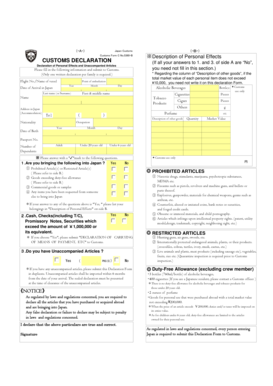
Japan Customs Form C No 5360 B


What is the Japan Customs Declaration Form?
The Japan Customs Declaration Form is an essential document required for individuals entering Japan. This form, often referred to as the Japan customs declaration form, serves to declare any goods that travelers are bringing into the country. It helps customs officials assess duties and taxes on items that may be subject to import regulations. The form is crucial for ensuring compliance with Japanese customs laws and helps facilitate a smooth entry process for travelers.
Steps to Complete the Japan Customs Declaration Form
Completing the Japan customs declaration form involves several straightforward steps:
- Gather necessary information, including your flight details, personal identification, and a list of items you are bringing into Japan.
- Obtain the Japan customs declaration form, which can be found online or provided during your flight.
- Fill out the form accurately, ensuring that you include all required information, such as your name, passport number, and details of the goods.
- Review the completed form for any errors or omissions before submission.
- Submit the form to customs officials upon arrival in Japan, along with any goods that need to be declared.
Legal Use of the Japan Customs Declaration Form
The Japan customs declaration form is legally binding and must be filled out truthfully. Misrepresentation or failure to declare items can lead to penalties, including fines or confiscation of goods. It is important to understand that customs regulations are strictly enforced, and compliance is essential to avoid legal issues during your visit.
Key Elements of the Japan Customs Declaration Form
The key elements of the Japan customs declaration form include:
- Traveler Information: Personal details such as name, nationality, and passport number.
- Flight Information: Details about your arrival flight, including the flight number and date of arrival.
- Goods Declaration: A detailed list of items being brought into Japan, including their value and purpose.
- Signature: A declaration that the information provided is accurate and complete.
How to Obtain the Japan Customs Declaration Form
The Japan customs declaration form can be obtained through various means:
- Online: The form is available for download from official customs websites.
- Airlines: Many airlines provide the form during the flight prior to landing in Japan.
- Customs Offices: Forms can be requested at customs offices upon arrival in Japan.
Examples of Using the Japan Customs Declaration Form
Travelers may use the Japan customs declaration form in various scenarios, such as:
- Declaring high-value items like electronics or jewelry.
- Reporting goods that exceed duty-free limits.
- Providing information on items that require special permits, such as agricultural products.
Quick guide on how to complete japan customs form c no 5360 b
Prepare Japan Customs Form C No 5360 B seamlessly on any device
Digital document management has gained traction with businesses and individuals alike. It serves as a perfect eco-friendly alternative to traditional printed and signed documents, allowing you to locate the right form and securely archive it online. airSlate SignNow provides all the tools necessary to create, modify, and eSign your documents swiftly without any delays. Manage Japan Customs Form C No 5360 B on any device with airSlate SignNow's Android or iOS applications and enhance any document-based workflow today.
The easiest way to modify and eSign Japan Customs Form C No 5360 B effortlessly
- Obtain Japan Customs Form C No 5360 B and click Get Form to begin.
- Utilize the tools we offer to fill out your form.
- Emphasize relevant sections of the documents or redact sensitive information with tools that airSlate SignNow provides specifically for that purpose.
- Create your signature using the Sign feature, which takes seconds and holds the same legal validity as a traditional wet ink signature.
- Review all the information and click on the Done button to save your modifications.
- Choose how you wish to send your form, via email, text message (SMS), or invite link, or download it to your computer.
Eliminate the hassle of lost or misplaced documents, tedious form searches, or errors that necessitate printing additional copies. airSlate SignNow addresses all your document management needs in just a few clicks from a device of your choice. Edit and eSign Japan Customs Form C No 5360 B and ensure clear communication at every stage of your form preparation process with airSlate SignNow.
Create this form in 5 minutes or less
Create this form in 5 minutes!
How to create an eSignature for the japan customs form c no 5360 b
How to create an electronic signature for a PDF online
How to create an electronic signature for a PDF in Google Chrome
How to create an e-signature for signing PDFs in Gmail
How to create an e-signature right from your smartphone
How to create an e-signature for a PDF on iOS
How to create an e-signature for a PDF on Android
People also ask
-
What is the japan customs declaration form online and why is it important?
The japan customs declaration form online is an electronic document required for customs clearance in Japan. It ensures that all goods entering the country comply with its regulations, helping to mitigate potential customs issues, delays, or fines. By utilizing this form online, businesses can streamline their shipping processes and maintain compliance more efficiently.
-
How does airSlate SignNow simplify the japan customs declaration form online process?
airSlate SignNow simplifies the japan customs declaration form online by providing an intuitive platform for businesses to fill, sign, and send completed forms. Users can quickly gather necessary information and eSign documents, reducing the time spent on paperwork. This efficiency helps businesses focus on their core operations without getting bogged down in customs processes.
-
What are the pricing options for using airSlate SignNow to manage the japan customs declaration form online?
airSlate SignNow offers flexible pricing options that cater to different business sizes and needs, allowing users to manage the japan customs declaration form online affordably. Customers can choose from monthly or annual plans, providing the best value for their use case. With tiered pricing, businesses can select a plan that fits their specific volume of document processing.
-
Are there any benefits to using airSlate SignNow for the japan customs declaration form online?
Yes, using airSlate SignNow for the japan customs declaration form online offers several benefits, including enhanced security and compliance. The platform allows for secure document storage and eSigning, addressing customer concerns about data integrity. Furthermore, it simplifies collaboration among team members, making it easy to review and approve customs declarations promptly.
-
Can I integrate airSlate SignNow with other tools for handling the japan customs declaration form online?
Absolutely! airSlate SignNow supports integrations with popular business tools and software, enhancing the management of the japan customs declaration form online. This allows businesses to streamline workflows by connecting their existing systems, improving overall efficiency and data accuracy within their customs processes.
-
Is it easy to eSign the japan customs declaration form online with airSlate SignNow?
Yes, it is very easy to eSign the japan customs declaration form online using airSlate SignNow. The platform provides a user-friendly interface that simplifies the signing process, allowing stakeholders to sign documents from any device at their convenience. This eliminates the need for physical signatures, speeding up the completion of customs paperwork.
-
What customer support options are available for airSlate SignNow users dealing with the japan customs declaration form online?
airSlate SignNow offers a variety of customer support options, including live chat, email support, and extensive help documentation. Users can easily get assistance when managing the japan customs declaration form online, ensuring that they can address any issues swiftly. This support is critical for businesses that need to maintain smooth operations and prevent delays in their customs processes.
Get more for Japan Customs Form C No 5360 B
- Contact us sf state graduate programs san francisco state form
- Sfsubox form
- Staff fee waiver job related application fee waiver form
- Management personnel plan mpp employee performance
- Application for admission lsu e j ourso college of business form
- Can a thesis chapter be coauthoredscientist sees squirrel form
- Incident report formstudentsvisitors nova
- Financial info form 14pmd international admissions
Find out other Japan Customs Form C No 5360 B
- How Can I Electronic signature Illinois Real Estate Document
- How Do I Electronic signature Indiana Real Estate Presentation
- How Can I Electronic signature Ohio Plumbing PPT
- Can I Electronic signature Texas Plumbing Document
- How To Electronic signature Michigan Real Estate Form
- How To Electronic signature Arizona Police PDF
- Help Me With Electronic signature New Hampshire Real Estate PDF
- Can I Electronic signature New Hampshire Real Estate Form
- Can I Electronic signature New Mexico Real Estate Form
- How Can I Electronic signature Ohio Real Estate Document
- How To Electronic signature Hawaii Sports Presentation
- How To Electronic signature Massachusetts Police Form
- Can I Electronic signature South Carolina Real Estate Document
- Help Me With Electronic signature Montana Police Word
- How To Electronic signature Tennessee Real Estate Document
- How Do I Electronic signature Utah Real Estate Form
- How To Electronic signature Utah Real Estate PPT
- How Can I Electronic signature Virginia Real Estate PPT
- How Can I Electronic signature Massachusetts Sports Presentation
- How To Electronic signature Colorado Courts PDF