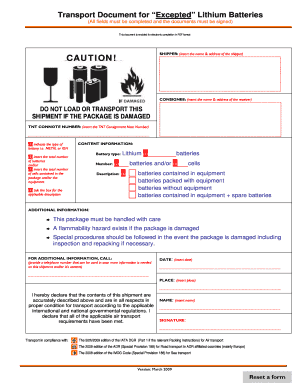
Transport Document for Excepted Lithium Batteries TNT Form


What is the Transport Document For Excepted Lithium Batteries TNT
The Transport Document For Excepted Lithium Batteries TNT is a crucial form used in the shipping and transport of lithium batteries that fall under the excepted category. This document ensures compliance with safety regulations and guidelines set forth by the Department of Transportation and other regulatory bodies. It provides essential information about the contents being transported, including the type of batteries, their classification, and the necessary handling instructions. By using this document, businesses can ensure that they adhere to legal requirements while also promoting safety during transportation.
How to Use the Transport Document For Excepted Lithium Batteries TNT
Using the Transport Document For Excepted Lithium Batteries TNT involves several key steps to ensure proper completion and compliance. First, businesses must accurately fill out the document with relevant details about the shipment, including sender and recipient information, battery specifications, and any applicable handling precautions. Once completed, the document should be signed electronically or physically, depending on the method of submission. It is essential to keep a copy of the document for record-keeping and to provide it to carriers or regulatory authorities as needed.
Steps to Complete the Transport Document For Excepted Lithium Batteries TNT
Completing the Transport Document For Excepted Lithium Batteries TNT requires careful attention to detail. Follow these steps:
- Gather necessary information about the lithium batteries, including their type, quantity, and specifications.
- Fill in the sender's and recipient's details accurately.
- Include any handling instructions or safety precautions related to the transport of the batteries.
- Review the document for accuracy and completeness before submission.
- Sign the document electronically or physically, ensuring that all parties involved have access to the signed copy.
Legal Use of the Transport Document For Excepted Lithium Batteries TNT
The legal use of the Transport Document For Excepted Lithium Batteries TNT is governed by various regulations concerning hazardous materials. This document must be completed in accordance with the Department of Transportation's guidelines to ensure that all shipments comply with federal laws. Failure to adhere to these regulations can result in penalties, including fines or shipment delays. It is essential for businesses to remain informed about any updates to legal requirements to maintain compliance.
Key Elements of the Transport Document For Excepted Lithium Batteries TNT
Several key elements must be included in the Transport Document For Excepted Lithium Batteries TNT to ensure its validity and compliance:
- Sender and recipient information: Names, addresses, and contact details.
- Description of the batteries: Type, quantity, and any relevant classification.
- Handling instructions: Safety measures and precautions for transport.
- Signature: Confirmation of accuracy and compliance by the sender.
Examples of Using the Transport Document For Excepted Lithium Batteries TNT
Examples of using the Transport Document For Excepted Lithium Batteries TNT can vary based on the context of the shipment. For instance, a company shipping lithium-ion batteries for consumer electronics would complete the document with specific details about the battery type and quantity. Another example could involve a manufacturer sending batteries to a retailer, where the document would include handling instructions to ensure safe transport. Each scenario requires careful consideration of the document's details to ensure compliance and safety.
Quick guide on how to complete transport document for excepted lithium batteries tnt
Complete Transport Document For Excepted Lithium Batteries TNT effortlessly on any device
Online document management has become favored by companies and individuals. It offers an excellent eco-friendly substitute for conventional printed and signed paperwork, allowing you to obtain the necessary form and securely keep it online. airSlate SignNow provides you with all the tools you require to create, modify, and eSign your documents promptly without delays. Manage Transport Document For Excepted Lithium Batteries TNT on any platform with airSlate SignNow Android or iOS applications and simplify any document-related task today.
How to modify and eSign Transport Document For Excepted Lithium Batteries TNT effortlessly
- Locate Transport Document For Excepted Lithium Batteries TNT and click Get Form to begin.
- Use the tools we provide to fill out your form.
- Mark relevant sections of the documents or redact sensitive information with tools that airSlate SignNow offers specifically for that purpose.
- Create your signature using the Sign tool, which takes seconds and holds the same legal significance as a conventional wet ink signature.
- Verify the information and click on the Done button to save your changes.
- Select how you wish to send your form, via email, SMS, invitation link, or download it to your computer.
Forget about lost or misplaced files, tedious form searching, or errors that require reprinting documents. airSlate SignNow meets your document management needs in just a few clicks from any device of your choice. Modify and eSign Transport Document For Excepted Lithium Batteries TNT and ensure excellent communication at every stage of your form preparation process with airSlate SignNow.
Create this form in 5 minutes or less
Create this form in 5 minutes!
How to create an eSignature for the transport document for excepted lithium batteries tnt
How to create an electronic signature for a PDF online
How to create an electronic signature for a PDF in Google Chrome
How to create an e-signature for signing PDFs in Gmail
How to create an e-signature right from your smartphone
How to create an e-signature for a PDF on iOS
How to create an e-signature for a PDF on Android
People also ask
-
What is a Transport Document for Excepted Lithium Batteries TNT?
A Transport Document for Excepted Lithium Batteries TNT is a crucial document that ensures compliance with international shipping regulations for handling lithium batteries. This document specifies that the batteries are transported under specific exceptions, allowing for safer and more efficient logistics. It is essential for any businesses shipping lithium batteries to possess this document to avoid legal complications.
-
Why do I need a Transport Document for Excepted Lithium Batteries TNT?
You need a Transport Document for Excepted Lithium Batteries TNT to safely ship lithium batteries while complying with regulatory requirements. It mitigates risks during transportation and protects your business from potential fines or shipping delays. This document is a vital step in ensuring that your shipment meets all legal obligations for safe transport.
-
How can airSlate SignNow help in obtaining a Transport Document for Excepted Lithium Batteries TNT?
airSlate SignNow provides an easy-to-use platform for creating and eSigning documents, including the Transport Document for Excepted Lithium Batteries TNT. Our solution streamlines the document preparation process, giving you access to necessary templates and ensuring you fill out the information correctly. With SignNow, you can efficiently manage your shipping documentation in one secure location.
-
What features does airSlate SignNow offer for managing Transport Documents?
airSlate SignNow offers several features for managing Transport Documents like customizable templates, secure electronic signatures, and cloud storage. You can also track the status of your documents in real-time and manage multiple shippers seamlessly. These features help ensure that your Transport Document for Excepted Lithium Batteries TNT is both legally compliant and accessible.
-
Is there a cost associated with using airSlate SignNow for Transport Documents?
Yes, there is a cost associated with using airSlate SignNow; however, we offer competitive pricing to ensure our solution is cost-effective for businesses of all sizes. Our pricing tiers provide flexibility, allowing you to choose the plan that best suits your needs for handling Transport Documents for Excepted Lithium Batteries TNT. We believe the value gained from our service will greatly outweigh the expense.
-
Can airSlate SignNow integrate with my existing shipping software for Transport Documents?
Absolutely, airSlate SignNow can integrate with various shipping and logistics software platforms to streamline your document management process. This integration allows for seamless sharing and generation of the Transport Document for Excepted Lithium Batteries TNT directly from your existing system. It simplifies your workflow, enabling a more efficient and error-free shipping process.
-
What benefits can I expect from using airSlate SignNow for my Transport Documents?
By using airSlate SignNow for your Transport Documents, you'll experience increased efficiency, reduced paperwork, and improved compliance with shipping regulations. Our eSigning capabilities speed up the approval process, allowing you to ship products faster. Additionally, you will gain peace of mind knowing your Transport Document for Excepted Lithium Batteries TNT is managed securely and professionally.
Get more for Transport Document For Excepted Lithium Batteries TNT
- Filmsourcing accepts no legal responsibility for the use of filmsourcing sample contracts or templates form
- Sterling bank reference form
- Non exclusive modeling agreement ice hot models form
- Character sheet template form
- Nexus letter form
- Cheer tryouts score sheet form
- Sagma form
- Equipment inspection form
Find out other Transport Document For Excepted Lithium Batteries TNT
- eSignature Pennsylvania High Tech Bill Of Lading Safe
- eSignature Washington Insurance Work Order Fast
- eSignature Utah High Tech Warranty Deed Free
- How Do I eSignature Utah High Tech Warranty Deed
- eSignature Arkansas Legal Affidavit Of Heirship Fast
- Help Me With eSignature Colorado Legal Cease And Desist Letter
- How To eSignature Connecticut Legal LLC Operating Agreement
- eSignature Connecticut Legal Residential Lease Agreement Mobile
- eSignature West Virginia High Tech Lease Agreement Template Myself
- How To eSignature Delaware Legal Residential Lease Agreement
- eSignature Florida Legal Letter Of Intent Easy
- Can I eSignature Wyoming High Tech Residential Lease Agreement
- eSignature Connecticut Lawers Promissory Note Template Safe
- eSignature Hawaii Legal Separation Agreement Now
- How To eSignature Indiana Legal Lease Agreement
- eSignature Kansas Legal Separation Agreement Online
- eSignature Georgia Lawers Cease And Desist Letter Now
- eSignature Maryland Legal Quitclaim Deed Free
- eSignature Maryland Legal Lease Agreement Template Simple
- eSignature North Carolina Legal Cease And Desist Letter Safe