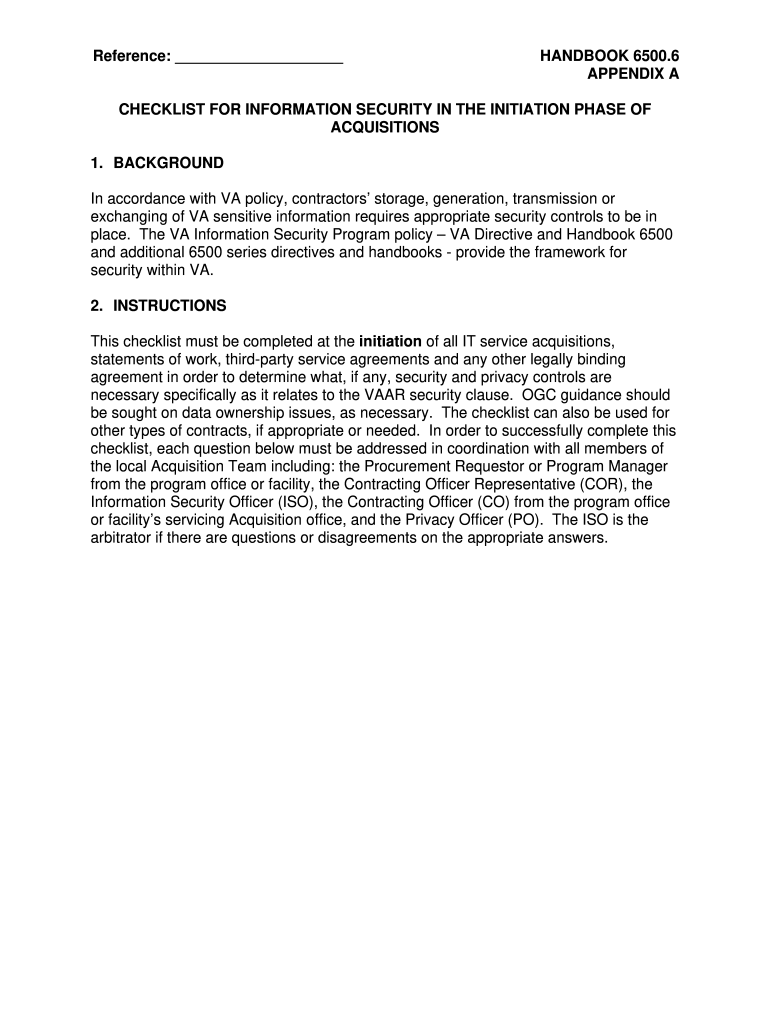
Handbook 6500 6 Appendix a Fillable Form


What is the Handbook 6500 6 Appendix A Fillable
The Handbook 6500 6 Appendix A fillable form is a critical document used by the Department of Veterans Affairs to outline security requirements for various operations. This form serves as a guide for ensuring compliance with security standards, particularly in areas related to the protection of sensitive information. It is designed to be completed electronically, allowing users to fill out the necessary fields digitally, which enhances efficiency and reduces the risk of errors associated with handwritten submissions.
How to Use the Handbook 6500 6 Appendix A Fillable
Using the Handbook 6500 6 Appendix A fillable form involves a few straightforward steps. First, ensure you have access to a compatible PDF reader that allows for form filling. Open the document, and begin by entering the required information in the designated fields. It is essential to follow the instructions provided within the form carefully, as each section is designed to capture specific data related to security protocols. After completing the form, review all entries for accuracy before saving the document.
Steps to Complete the Handbook 6500 6 Appendix A Fillable
Completing the Handbook 6500 6 Appendix A fillable form requires attention to detail. Follow these steps to ensure proper completion:
- Download the latest version of the Handbook 6500 6 Appendix A fillable form from a reliable source.
- Open the document in a PDF reader that supports form filling.
- Fill in all required fields, ensuring that you provide accurate and up-to-date information.
- Attach any necessary supplementary documents as specified in the form.
- Review the completed form for any errors or omissions.
- Save the filled form securely, ensuring that it is easily accessible for submission.
Legal Use of the Handbook 6500 6 Appendix A Fillable
The Handbook 6500 6 Appendix A fillable form is legally recognized when completed accurately and submitted according to the guidelines set forth by the Department of Veterans Affairs. It is important to use the most current version of the form to ensure compliance with applicable laws and regulations. Submitting outdated or incomplete forms may result in delays or rejections, which can impact the processing of security requirements.
Key Elements of the Handbook 6500 6 Appendix A Fillable
Understanding the key elements of the Handbook 6500 6 Appendix A fillable form is crucial for effective completion. The form typically includes:
- Identification of the individual or organization submitting the form.
- Detailed descriptions of security measures and protocols in place.
- Sections for documenting compliance with specific security standards.
- Signature fields for authorized personnel to validate the information provided.
Form Submission Methods
The Handbook 6500 6 Appendix A fillable form can be submitted through various methods, depending on the requirements set by the Department of Veterans Affairs. Common submission methods include:
- Online submission through secure portals designated by the VA.
- Mailing the completed form to the appropriate department.
- In-person submission at designated VA offices or facilities.
Quick guide on how to complete va fillable contract form
Uncover the simplest method to complete and sign your Handbook 6500 6 Appendix A Fillable
Are you still spending time preparing your official documents on paper instead of online? airSlate SignNow offers a superior approach to finish and sign your Handbook 6500 6 Appendix A Fillable and comparable forms for public services. Our intelligent electronic signature solution provides all the tools you need to manage documents swiftly and according to official standards - comprehensive PDF editing, managing, securing, signing, and sharing functionalities all available within an intuitive interface.
Only a few steps are required to complete and sign your Handbook 6500 6 Appendix A Fillable:
- Upload the fillable template to the editor using the Get Form key.
- Review the information you need to include in your Handbook 6500 6 Appendix A Fillable.
- Move between the fields with the Next option to ensure nothing is overlooked.
- Utilize Text, Check, and Cross tools to fill in the blanks with your information.
- Update the content with Text boxes or Images from the top menu.
- Emphasize what is signNow or Conceal areas that are no longer relevant.
- Select Sign to generate a legally binding electronic signature using any method you prefer.
- Add the Date next to your signature and finish your task with the Done button.
Store your completed Handbook 6500 6 Appendix A Fillable in the Documents folder of your profile, download it, or send it to your preferred cloud storage. Our solution also offers versatile file sharing options. There's no need to print your forms when you need to submit them to the relevant public office - accomplish this via email, fax, or by requesting a USPS “snail mail” delivery from your account. Give it a try now!
Create this form in 5 minutes or less
FAQs
-
I'm trying to fill out a free fillable tax form. It won't let me click "done with this form" or "efile" which?
From https://www.irs.gov/pub/irs-utl/... (emphasis mine):DONE WITH THIS FORM — Select this button to save and close the form you are currently viewing and return to your 1040 form. This button is disabled when you are in your 1040 formSo, it appears, and without them mentioning it while you're working on it, that button is for all forms except 1040. Thank you to the other response to this question. I would never have thought of just clicking the Step 2 tab.
-
How do I make a PDF a fillable form?
1. Open it with Foxit PhantomPDF and choose Form > Form Recognition > Run Form Field Recognition . All fillable fields in the document will be recognized and highlighted.2. Add form fields from Form > Form Fields > click a type of form field button and the cursor changes to crosshair . And the Designer Assistant is selected automatically.3. All the corresponding type of form fields will be automatically named with the text near the form fields (Take the text fields for an example as below).4. Click the place you want to add the form field. To edit the form field further, please refer to the properties of different buttons from “Buttons”.
-
Is there a service that will allow me to create a fillable form on a webpage, and then email a PDF copy of each form filled out?
You can use Fill which is has a free forever plan.You can use Fill to turn your PDF document into an online document which can be completed, signed and saved as a PDF, online.You will end up with a online fillable PDF like this:w9 || FillWhich can be embedded in your website should you wish.InstructionsStep 1: Open an account at Fill and clickStep 2: Check that all the form fields are mapped correctly, if not drag on the text fields.Step 3: Save it as a templateStep 4: Goto your templates and find the correct form. Then click on the embed settings to grab your form URL.
-
How do I transfer data from Google Sheets cells to a PDF fillable form?
I refer you a amazing pdf editor, her name is Puspita, She work in fiverr, She is just amazing, Several time I am use her services. You can contact with her.puspitasaha : I will create fillable pdf form or edit pdf file for $5 on www.fiverr.com
-
How do I fill out a fillable PDF on an iPad?
there is an app for that !signNow Fill & Sign on the App Store
-
Do un-contracted workers have to fill out IRS W4 form?
I have no idea what an “un-contracted worker” is. I am not familiar with that term.Employees working in the U.S. complete a Form W-4.Independent contractors in the U.S. do not. Instead, they usually complete a Form W-9.If unclear on the difference between an employee or an independent contractor, see Independent Contractor Self Employed or Employee
-
How should I fill this contract form "Signed this... day of..., 2016"?
I agree that you need to have the document translated to your native language or read to you by an interpreter.
Create this form in 5 minutes!
How to create an eSignature for the va fillable contract form
How to create an eSignature for your Va Fillable Contract Form online
How to generate an eSignature for your Va Fillable Contract Form in Google Chrome
How to make an electronic signature for putting it on the Va Fillable Contract Form in Gmail
How to create an electronic signature for the Va Fillable Contract Form straight from your smartphone
How to make an electronic signature for the Va Fillable Contract Form on iOS
How to create an electronic signature for the Va Fillable Contract Form on Android devices
People also ask
-
What is the 'va handbook 6500 6 appendix a fillable' document?
The 'va handbook 6500 6 appendix a fillable' document is a vital resource that outlines the security requirements for VA information systems. It provides a structured approach to ensure compliance and is essential for organizations handling sensitive data. With airSlate SignNow, you can securely create, send, and eSign this document, streamlining your compliance processes.
-
How can I fill out the 'va handbook 6500 6 appendix a fillable' using airSlate SignNow?
To fill out the 'va handbook 6500 6 appendix a fillable' using airSlate SignNow, simply upload the document to our platform. Our user-friendly interface allows you to fill in the required fields quickly and accurately. Once completed, you can send it for eSignature, ensuring a smooth and compliant workflow.
-
Is there a cost associated with using airSlate SignNow for the 'va handbook 6500 6 appendix a fillable'?
Yes, airSlate SignNow provides various pricing plans that cater to different business needs, including access to the 'va handbook 6500 6 appendix a fillable' document features. Each plan is designed to be cost-effective while offering comprehensive document management solutions. Visit our pricing page to choose the plan that best suits your requirements.
-
What are the key features of airSlate SignNow for handling fillable documents like 'va handbook 6500 6 appendix a'?
airSlate SignNow offers robust features for handling fillable documents, including document templates, customizable fields, and automated workflows. These features specifically enhance the preparation and signing process for documents like 'va handbook 6500 6 appendix a fillable.' Additionally, our platform allows real-time collaboration and tracking of document statuses.
-
Can I integrate airSlate SignNow with other applications for managing the 'va handbook 6500 6 appendix a fillable'?
Absolutely! airSlate SignNow offers seamless integrations with various applications, enhancing your workflows around documents like the 'va handbook 6500 6 appendix a fillable.' Whether you use CRM systems, project management tools, or cloud storage services, integration ensures all your processes are streamlined and efficient.
-
What are the benefits of using airSlate SignNow for the 'va handbook 6500 6 appendix a fillable'?
Using airSlate SignNow for the 'va handbook 6500 6 appendix a fillable' offers numerous benefits, including improved compliance, enhanced security, and efficient document processing. Our platform helps reduce the time taken for approvals and allows for secure eSignatures, ensuring your documents are legally binding and easily accessible.
-
How secure is airSlate SignNow when handling documents like 'va handbook 6500 6 appendix a fillable'?
Security is a top priority for airSlate SignNow, especially when handling sensitive documents such as the 'va handbook 6500 6 appendix a fillable.' We employ industry-standard encryption and adhere to strict compliance protocols to safeguard your data. You can trust our platform for secure document management.
Get more for Handbook 6500 6 Appendix A Fillable
- Lesson 8 2 geometric drawings practice and problem solving a b form
- Electron configuration worksheet high school pdf 240334511 form
- Erd form 2 download
- Aflac vision form
- Lottery prize claim declaration form single and group olgclaim a prizecalifornia state lotteryclaim a prizecalifornia state
- Class list log example form
- Unlicensed real estate assistantsdepartment of state form
- Mcp supplementary form university of sydney psych usyd edu
Find out other Handbook 6500 6 Appendix A Fillable
- How Do I eSign Rhode Island Construction PPT
- How Do I eSign Idaho Finance & Tax Accounting Form
- Can I eSign Illinois Finance & Tax Accounting Presentation
- How To eSign Wisconsin Education PDF
- Help Me With eSign Nebraska Finance & Tax Accounting PDF
- How To eSign North Carolina Finance & Tax Accounting Presentation
- How To eSign North Dakota Finance & Tax Accounting Presentation
- Help Me With eSign Alabama Healthcare / Medical PDF
- How To eSign Hawaii Government Word
- Can I eSign Hawaii Government Word
- How To eSign Hawaii Government Document
- How To eSign Hawaii Government Document
- How Can I eSign Hawaii Government Document
- Can I eSign Hawaii Government Document
- How Can I eSign Hawaii Government Document
- How To eSign Hawaii Government Document
- How To eSign Hawaii Government Form
- How Can I eSign Hawaii Government Form
- Help Me With eSign Hawaii Healthcare / Medical PDF
- How To eSign Arizona High Tech Document