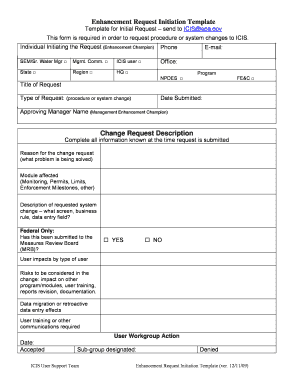
Enhancement Document Template Form


What is the Enhancement Document Template
The enhancement document template is a structured form designed to facilitate the submission of requests for software or system improvements. This template ensures that all necessary information is collected in a consistent manner, making it easier for organizations to evaluate and process enhancement requests. By using a standardized format, teams can streamline their workflows and improve communication regarding system enhancements.
Key elements of the Enhancement Document Template
Several key elements are essential for a comprehensive enhancement document template. These include:
- Requester Information: Name, department, and contact details of the individual submitting the request.
- Enhancement Description: A clear and detailed explanation of the requested enhancement, including its purpose and expected benefits.
- Justification: Reasons why the enhancement is necessary, including any data or feedback that supports the request.
- Priority Level: An indication of how urgent the request is, which helps in prioritizing enhancements.
- Impact Assessment: An analysis of how the enhancement will affect current systems and processes.
How to use the Enhancement Document Template
Using the enhancement document template involves several straightforward steps. First, download the template from a trusted source. Next, fill in the required fields with accurate and relevant information. It is important to provide as much detail as possible to ensure that the request is well understood. After completing the form, submit it to the appropriate department or individual responsible for reviewing enhancement requests. Keeping a copy for your records is also advisable.
Steps to complete the Enhancement Document Template
Completing the enhancement document template effectively requires attention to detail. Follow these steps:
- Gather necessary information about the enhancement you are requesting.
- Open the enhancement document template and fill in your personal details.
- Clearly describe the enhancement, including its objectives and expected outcomes.
- Provide justification for the enhancement, citing any relevant data or feedback.
- Indicate the priority level and assess the potential impact on existing systems.
- Review the completed form for accuracy and completeness.
- Submit the form to the designated authority.
Legal use of the Enhancement Document Template
The legal use of the enhancement document template is crucial for ensuring that all requests are processed in compliance with relevant regulations. When completed accurately, the template serves as a formal record of the enhancement request, which can be referenced in future discussions or audits. It is essential to ensure that the information provided is truthful and that all necessary approvals are obtained before submission.
Examples of using the Enhancement Document Template
Examples of using the enhancement document template can vary widely across different organizations. For instance, a software development team may use the template to request new features based on user feedback. Alternatively, an IT department might submit a request for system upgrades to improve performance. Each example demonstrates how the template can facilitate communication and streamline the enhancement approval process.
Quick guide on how to complete enhancement document template
Accomplish Enhancement Document Template effortlessly on any device
Online document management has become increasingly favored by companies and individuals alike. It offers a perfect eco-friendly alternative to traditional printed and signed documents, as you can easily find the correct form and securely store it in the cloud. airSlate SignNow provides you with all the necessary tools to create, modify, and eSign your documents quickly and efficiently. Handle Enhancement Document Template on any device with airSlate SignNow's Android or iOS applications and streamline any document-related process today.
The simplest way to modify and eSign Enhancement Document Template without effort
- Obtain Enhancement Document Template and click on Get Form to begin.
- Utilize the tools we provide to fill out your form.
- Emphasize pertinent sections of the documents or redact confidential information using tools specifically available from airSlate SignNow.
- Create your signature with the Sign tool, which takes mere seconds and holds the same legal validity as a conventional wet ink signature.
- Review all details carefully and click on the Done button to save your changes.
- Choose how you wish to send your form, whether by email, SMS, or invitation link, or download it to your computer.
Forget about losing or misplacing files, tedious form searching, or mistakes that demand printing new copies of documents. airSlate SignNow meets your document management needs in just a few clicks from any device you prefer. Modify and eSign Enhancement Document Template and ensure excellent communication throughout your form preparation process with airSlate SignNow.
Create this form in 5 minutes or less
Create this form in 5 minutes!
How to create an eSignature for the enhancement document template
How to create an electronic signature for a PDF online
How to create an electronic signature for a PDF in Google Chrome
How to create an e-signature for signing PDFs in Gmail
How to create an e-signature right from your smartphone
How to create an e-signature for a PDF on iOS
How to create an e-signature for a PDF on Android
People also ask
-
What is an enhancement request form in airSlate SignNow?
The enhancement request form in airSlate SignNow allows users to submit suggestions for new features or improvements to the software. This form helps our team prioritize and address user needs effectively, ensuring continuous improvement of our eSigning platform.
-
How do I access the enhancement request form?
You can easily access the enhancement request form via the support section of the airSlate SignNow website. Once there, simply fill out the form with your suggestion or feedback, and our team will review your input to improve our services.
-
Is there a cost associated with submitting an enhancement request form?
No, submitting an enhancement request form is completely free. airSlate SignNow values customer feedback and encourages all users to suggest enhancements without any associated costs, as we strive to improve our eSignature solutions.
-
How long will it take to process my enhancement request form?
Processing times for enhancement request forms can vary. However, our team strives to review all submissions promptly and will follow up regarding potential implementation timelines or further discussions regarding your suggestions.
-
Can I track the status of my enhancement request form?
Currently, there is no dedicated tracking system for enhancement request forms submitted to airSlate SignNow. However, our support team is always available to answer any questions you may have regarding the status of your suggestion.
-
Are all submitted enhancement requests implemented?
While we value every enhancement request form submitted, not all suggestions can be implemented due to varying factors such as feasibility, demand, and resource allocation. Our team thoroughly evaluates each request and prioritizes them based on user impact.
-
How does submitting an enhancement request form benefit me?
Submitting an enhancement request form enables you to directly influence the development of airSlate SignNow's features. By sharing your needs and suggestions, you help us tailor the platform to better serve your business and improve your experience.
Get more for Enhancement Document Template
Find out other Enhancement Document Template
- eSignature Hawaii Memorandum of Agreement Template Online
- eSignature Hawaii Memorandum of Agreement Template Mobile
- eSignature New Jersey Memorandum of Agreement Template Safe
- eSignature Georgia Shareholder Agreement Template Mobile
- Help Me With eSignature Arkansas Cooperative Agreement Template
- eSignature Maryland Cooperative Agreement Template Simple
- eSignature Massachusetts Redemption Agreement Simple
- eSignature North Carolina Redemption Agreement Mobile
- eSignature Utah Equipment Rental Agreement Template Now
- Help Me With eSignature Texas Construction Contract Template
- eSignature Illinois Architectural Proposal Template Simple
- Can I eSignature Indiana Home Improvement Contract
- How Do I eSignature Maryland Home Improvement Contract
- eSignature Missouri Business Insurance Quotation Form Mobile
- eSignature Iowa Car Insurance Quotation Form Online
- eSignature Missouri Car Insurance Quotation Form Online
- eSignature New Jersey Car Insurance Quotation Form Now
- eSignature Hawaii Life-Insurance Quote Form Easy
- How To eSignature Delaware Certeficate of Insurance Request
- eSignature New York Fundraising Registration Form Simple