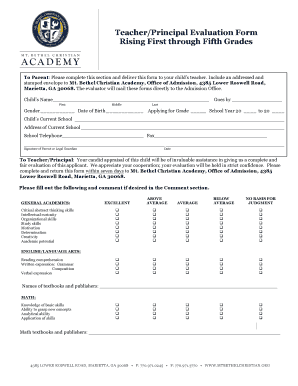
Teacher Evaluation by Principal Form


What is the teacher evaluation by principal?
The teacher evaluation by principal is a formal assessment tool used by school administrators to evaluate the performance and effectiveness of teachers. This evaluation typically includes various criteria such as instructional practices, classroom management, and student engagement. The primary goal is to ensure that educators meet established standards, which ultimately enhances the learning environment for students. This evaluation form serves as a critical component in professional development and accountability within educational institutions.
How to use the teacher evaluation by principal
To effectively use the teacher evaluation by principal, administrators should follow a systematic approach. First, gather relevant data on the teacher's performance, including classroom observations, student feedback, and academic outcomes. Next, complete the evaluation form by assessing each criterion based on the collected data. It is essential to provide constructive feedback and recommendations for improvement. Finally, schedule a meeting with the teacher to discuss the evaluation results, ensuring open communication and support for professional growth.
Key elements of the teacher evaluation by principal
The key elements of the teacher evaluation by principal include several critical components. These typically encompass:
- Instructional effectiveness: Assessing the teacher’s ability to deliver lessons that engage students and promote learning.
- Classroom management: Evaluating how well the teacher maintains a positive and productive classroom environment.
- Professional development: Reviewing the teacher's participation in ongoing training and efforts to improve their teaching skills.
- Student outcomes: Analyzing the academic performance and progress of students under the teacher’s instruction.
- Collaboration: Assessing the teacher's ability to work with colleagues, parents, and the community to support student learning.
Steps to complete the teacher evaluation by principal
Completing the teacher evaluation by principal involves several structured steps. Begin by reviewing the evaluation criteria and gathering necessary documentation. Next, conduct classroom observations to witness the teacher's instructional methods in action. After collecting data, fill out the evaluation form, ensuring that each section is addressed thoroughly. Provide specific examples to support your assessments and offer constructive feedback. Finally, review the completed evaluation with the teacher, allowing for discussion and clarification of any points raised.
Legal use of the teacher evaluation by principal
The legal use of the teacher evaluation by principal is governed by various educational laws and regulations. It is essential to ensure that the evaluation process complies with state and federal guidelines, including those related to employment practices and educational standards. The evaluation should be conducted fairly and consistently to avoid potential legal challenges. Additionally, maintaining confidentiality and protecting the privacy of the teacher being evaluated is crucial to uphold legal and ethical standards.
Examples of using the teacher evaluation by principal
Examples of using the teacher evaluation by principal can vary by school district and educational setting. For instance, a principal may implement a peer review system where teachers observe each other's classrooms and provide feedback based on the evaluation form. Another example includes using the evaluation results to identify professional development needs, such as targeted workshops for teachers struggling with classroom management. Additionally, evaluation outcomes can inform hiring decisions, promotions, and tenure considerations, highlighting the form's importance in the educational landscape.
Quick guide on how to complete teacher evaluation by principal
Complete Teacher Evaluation By Principal effortlessly on any device
Online document management has gained popularity among businesses and individuals. It serves as an ideal environmentally-friendly alternative to traditional printed and signed documents, as you can easily locate the necessary form and securely save it online. airSlate SignNow provides you with all the tools required to create, modify, and electronically sign your documents quickly without delays. Handle Teacher Evaluation By Principal on any platform using airSlate SignNow's Android or iOS applications and enhance any document-related process today.
The easiest way to edit and electronically sign Teacher Evaluation By Principal with ease
- Obtain Teacher Evaluation By Principal and then click Get Form to begin.
- Utilize the tools we offer to fill out your form.
- Emphasize important sections of your documents or redact sensitive information using the tools that airSlate SignNow provides specifically for that purpose.
- Create your signature with the Sign tool, which only takes seconds and carries the same legal validity as a traditional handwritten signature.
- Verify the details and click on the Done button to save your revisions.
- Select how you wish to send your form—via email, SMS, invitation link, or download it to your computer.
Forget about lost or misplaced files, tedious form searches, or mistakes requiring new document prints. airSlate SignNow fulfills your document management needs in just a few clicks from any device you prefer. Edit and electronically sign Teacher Evaluation By Principal and ensure outstanding communication at every stage of the form completion process with airSlate SignNow.
Create this form in 5 minutes or less
Create this form in 5 minutes!
How to create an eSignature for the teacher evaluation by principal
How to create an electronic signature for a PDF online
How to create an electronic signature for a PDF in Google Chrome
How to create an e-signature for signing PDFs in Gmail
How to create an e-signature right from your smartphone
How to create an e-signature for a PDF on iOS
How to create an e-signature for a PDF on Android
People also ask
-
What is a teacher evaluation form by principal?
A teacher evaluation form by principal is a structured document used by school administrators to assess the performance of teachers. This form typically includes various criteria such as teaching effectiveness, classroom management, and student engagement. Utilizing a digital version can streamline the evaluation process and ensure that feedback is easily documented and shared.
-
How can airSlate SignNow benefit the teacher evaluation process?
airSlate SignNow simplifies the creation and distribution of the teacher evaluation form by principal, allowing for quick feedback and signatures. With its user-friendly interface, administrators can easily customize evaluation forms to include specific criteria that reflect their school's needs. The platform also ensures secure storage and easy access to past evaluations.
-
Are there any costs associated with using airSlate SignNow for teacher evaluations?
Yes, airSlate SignNow offers various pricing plans that cater to different needs, including the use of the teacher evaluation form by principal. Pricing depends on the features required, but the platform is designed to be cost-effective for educational institutions. Free trials are also available, so you can evaluate the service before committing.
-
What features does airSlate SignNow offer for making teacher evaluation forms?
airSlate SignNow includes features such as customizable templates, electronic signatures, and real-time collaboration for creating teacher evaluation forms by principal. These tools help streamline the assessment process and reduce paperwork. Additionally, users can track the status of forms in real-time, making the review process more efficient.
-
Can I integrate airSlate SignNow with other educational tools?
Yes, airSlate SignNow can integrate with various educational tools and platforms, enhancing your ability to utilize the teacher evaluation form by principal seamlessly. Integrations with software like Google Workspace and learning management systems improve workflow efficiency and data management. These connections ensure that you can access and share documents across multiple platforms.
-
What benefits does using a digital teacher evaluation form provide?
Using a digital teacher evaluation form by principal offers numerous benefits, including improved accuracy and reduced paperwork. It allows for quick access to completed evaluations and feedback, fostering a transparent evaluation process. Moreover, digital forms are easier to analyze and track over time, enabling better professional development opportunities for teachers.
-
Is it easy to create a custom teacher evaluation form on airSlate SignNow?
Absolutely! Creating a custom teacher evaluation form by principal on airSlate SignNow is straightforward and user-friendly. The platform provides drag-and-drop functionalities and a variety of templates to choose from, allowing you to tailor the form to meet your specific evaluation criteria without any technical expertise.
Get more for Teacher Evaluation By Principal
Find out other Teacher Evaluation By Principal
- Sign Georgia Insurance POA Later
- How Can I Sign Alabama Lawers Lease Agreement
- How Can I Sign California Lawers Lease Agreement
- Sign Colorado Lawers Operating Agreement Later
- Sign Connecticut Lawers Limited Power Of Attorney Online
- Sign Hawaii Lawers Cease And Desist Letter Easy
- Sign Kansas Insurance Rental Lease Agreement Mobile
- Sign Kansas Insurance Rental Lease Agreement Free
- Sign Kansas Insurance Rental Lease Agreement Fast
- Sign Kansas Insurance Rental Lease Agreement Safe
- How To Sign Kansas Insurance Rental Lease Agreement
- How Can I Sign Kansas Lawers Promissory Note Template
- Sign Kentucky Lawers Living Will Free
- Sign Kentucky Lawers LLC Operating Agreement Mobile
- Sign Louisiana Lawers Quitclaim Deed Now
- Sign Massachusetts Lawers Quitclaim Deed Later
- Sign Michigan Lawers Rental Application Easy
- Sign Maine Insurance Quitclaim Deed Free
- Sign Montana Lawers LLC Operating Agreement Free
- Sign Montana Lawers LLC Operating Agreement Fast