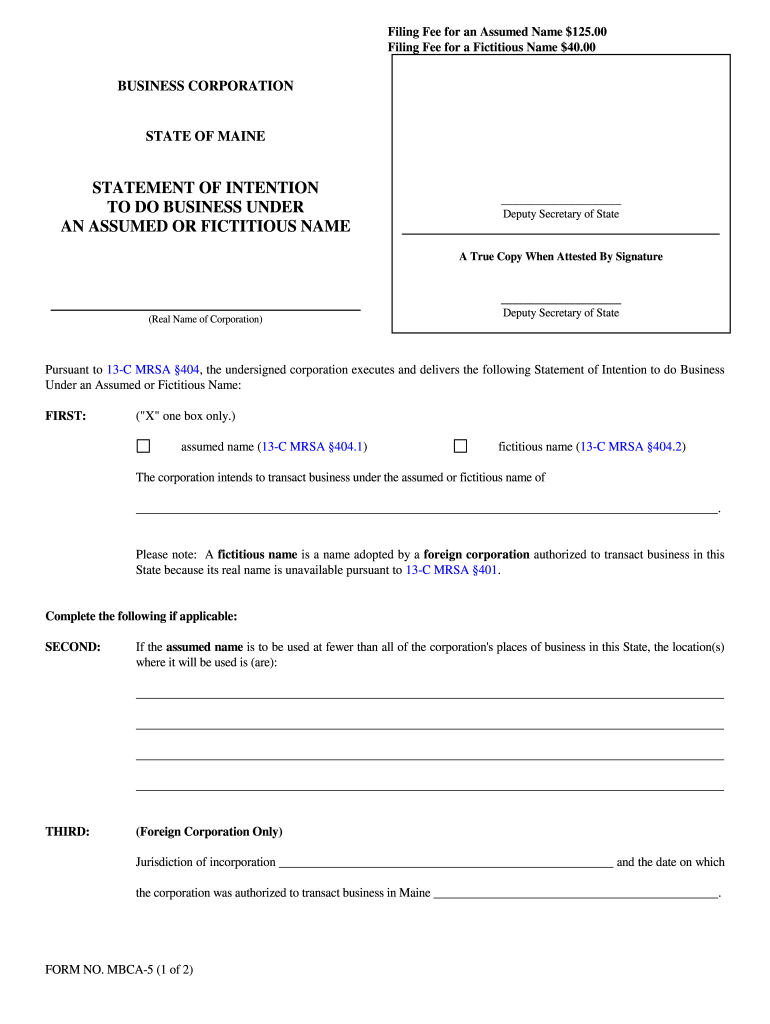
Maine Intention Form 2004-2026


What is the Maine Intention Form
The Maine Intention Form, often referred to as the Maine fictitious name form, is a legal document that allows businesses to operate under a name different from their registered business name. This form is essential for ensuring that the public is aware of the true owner of a business operating under an assumed name. It is a requirement under Maine law for any entity wishing to conduct business under a name that does not include the legal name of the entity. The form serves to protect consumers and maintain transparency in business practices.
How to use the Maine Intention Form
Using the Maine Intention Form involves several straightforward steps. First, the business owner must fill out the form with accurate details, including the fictitious name, the legal name of the business entity, and the address of the business. Once completed, the form must be submitted to the appropriate state authority, typically the Secretary of State. This process ensures that the fictitious name is officially recognized and recorded, allowing the business to operate legally under that name.
Steps to complete the Maine Intention Form
Completing the Maine Intention Form requires careful attention to detail. Here are the essential steps:
- Gather necessary information, including the legal business name, fictitious name, and business address.
- Obtain the Maine Intention Form from the state’s official website or local office.
- Fill out the form, ensuring all information is accurate and complete.
- Submit the form to the Secretary of State, either online or by mail, along with any required fees.
- Keep a copy of the submitted form for your records.
Legal use of the Maine Intention Form
The legal use of the Maine Intention Form is crucial for compliance with state laws. By filing this form, businesses can protect their interests and avoid potential legal issues. Operating under a fictitious name without proper registration can lead to penalties and legal challenges. Furthermore, the form helps establish the business's identity, making it easier for customers and partners to verify the legitimacy of the entity behind the name.
Key elements of the Maine Intention Form
Several key elements must be included in the Maine Intention Form to ensure its validity:
- The fictitious name under which the business will operate.
- The legal name of the business entity, such as an LLC or corporation.
- The business address, which must be a physical location where the business operates.
- The signature of the business owner or authorized representative, confirming the accuracy of the information provided.
Who Issues the Form
The Maine Intention Form is issued by the Maine Secretary of State. This office oversees the registration of fictitious names and ensures that all business entities comply with state regulations. By submitting the form to this office, businesses can formalize their use of an assumed name and fulfill their legal obligations.
Quick guide on how to complete mbca 5 mainegov maine
Oversee Maine Intention Form from anywhere, at any moment
Your daily organizational tasks may necessitate additional attention when handling state-specific business documents. Reclaim your office time and lower the paper costs linked to document-based tasks with airSlate SignNow. airSlate SignNow provides various pre-made business documents, including Maine Intention Form, which you can utilize and distribute to your business associates. Administer your Maine Intention Form effortlessly with robust editing and eSignature features and send it directly to your recipients.
How to obtain Maine Intention Form in just a few clicks:
- Select a document applicable to your state.
- Click Learn More to view the document and ensure its accuracy.
- Choose Get Form to start working on it.
- Maine Intention Form will promptly open in the editor. No additional steps are required.
- Utilize airSlate SignNow’s sophisticated editing tools to complete or alter the document.
- Select the Sign feature to create your signature and eSign your document.
- When finished, click Done, save changes, and access your document.
- Send the document via email or text, or use a link-to-fill option with partners or allow them to download the files.
airSlate SignNow signNowly reduces the time spent managing Maine Intention Form and helps you locate necessary documents in one location. An extensive collection of forms is organized and tailored to address key business processes essential for your organization. The advanced editor minimizes the chance of mistakes, allowing you to quickly rectify errors and examine your documents on any device before dispatching them. Start your free trial today to discover all the benefits of airSlate SignNow for everyday business workflows.
Create this form in 5 minutes or less
FAQs
-
How do I fill the JEE (Main) application form?
This is a step by step guide to help you fill your JEE (Main) application form online brought to you by Toppr. We intend to help you save time and avoid mistakes so that you can sail through this whole process rather smoothly. In case you have any doubts, please talk to our counselors by first registering at Toppr. JEE Main Application Form is completely online and there is no offline component or downloadable application form. Here are some steps you need to follow:Step 1: Fill the Application FormEnter all the details while filling the Online Application Form and choose a strong password and security question with a relevant answer.After entering the data, an application number will be generated and it will be used to complete the remaining steps. Make sure your note down this number.Once you register, you can use this number and password for further logins. Do not share the login credentials with anyone but make sure you remember them.Step 2: Upload Scanned ImagesThe scanned images of photographs, thumb impression and signature should be in JPG/JPEG format only.While uploading the photograph, signature and thumb impression, please see its preview to check if they have been uploaded correctly.You will be able to modify/correct the particulars before the payment of fees.Step 3: Make The PaymentPayment of the Application Fees for JEE (Main) is through Debit card or Credit Card or E Challan.E-challan has to be downloaded while applying and the payment has to be made in cash at Canara Bank or Syndicate Bank or ICICI bank.After successful payment, you will be able to print the acknowledgment page. In case acknowledgment page is not generated after payment, then the transaction is cancelled and amount will be refunded.Step 4: Selection of Date/SlotIf you have opted for Computer Based Examination of Paper – 1, you should select the date/slot after payment of Examination Fee.If you do not select the date/slot, you will be allotted the date/slot on random basis depending upon availability.In case you feel you are ready to get started with filling the application form, pleaseclick here. Also, if you are in the final stages of your exam preparation process, you can brush up your concepts and solve difficult problems on Toppr.com to improve your accuracy and save time.
-
Can I fill out the form for the JEE Main 2 still? How?
No! You cannot fill the form now.The official authorities allowed candidates to fill the JEE Main application forms till 1st January 2018 and submit their fees till 2nd January 2018.Now, as the last date is over, you won’t be allowed to fill the form. As you would not like to waster your whole year, you must try other Engineering Exams such as BITSAT, VITEE etc.Go for it! Good Luck!
-
Can I use the board best 5 subject marks out of 6 subjects in filling the JEE Main form 2019?
No, you can not. While filling form a question mark in front of marks box will tell you which subjects to consider for percentage. Generally you will have to consider marks of Maths, physics, Chemistry, english and any one of additional subjects.
-
How do I fill out the JEE Main 2018 application form?
How to fill application form for JEE main 2018?Following is the Step By Step procedure for filling of Application Form.Before filling the form you must check the eligibility criteria for application.First of all, go to the official website of CBSE Joint Entrance Exam Main 2018. After that, click on the "Apply for JEE Main 2018" link.Then there will be some important guidelines on the page. Applicants must read those guidelines carefully before going further.In the next step, click on "Proceed to Apply Online" link.After that, fill all the asked details from you for authentication purpose and click Submit.Application Form is now visible to you.Fill all your personal and academic information.Then, Verify Your Full Details before you submit the application form.After that, the applicants have to Upload Scanned Images of their passport sized photograph and their signature.Then, click Browse and select the images which you have scanned for uploading.After Uploading the scanned images of your their passport sized photograph and their signature.At last, pay the application fee either through online transaction or offline mode according to your convenience.After submitting the fee payment, again go to the login page and enter your allotted Application Number and Password.Then, Print Acknowledgement Page.Besides this, the candidates must keep this hard copy of the application confirmation receipt safe for future reference.
-
How many forms are filled out in the JEE Main 2019 to date?
You should wait till last date to get these type of statistics .NTA will release how much application is received by them.
-
How do I fill out the JEE Main 2019 exam application form?
Steps to fill out the JEE Mains 2019 application form?How to Fill JEE Main 2019 Application FormJEE Main 2019 Registration Process to be followed on the NTA Website:Step 1: Visit the website of NTA or CLick here.Step 2: Click on NTA exams or on Joint Entrance Examination under the Engineering Section given on the same page.Step 3: You will see the registration button as shown in the image below. Read all the eligibility criteria and click on “Registration”Step 4: Candidates will be redirected to the JEE Main 2019 official website where they have to click on “Fill Application Form”.Step 5: Now, Click on “Apply for JEE Main 2019”. Read all instructions carefully and proceed to apply online by clicking on the button given at the end of the page.Step 6: Fill in all the details as asked. Submit the authentication form with correct details.Step 7: Upload the scanned images in correct specification given on the instructions page.Step 8: Pay the Application fee and take a print out of the filled up application form.Aadhar Card Required for JEE Main 2019 RegistrationFor the last two years, Aadhar card was made mandatory for each candidate to possess for the application form filling of JEE Main. However, since JEE Main 2019 is now to be conducted by NTA, they have asked the candidates to enter their Aadhar card number. The Aadhar card number is necessary for JEE Main 2019 Application form and candidates must be ready with their Aadhar card number to enter it in the application form.JEE main 2019 Application Form will be available twice, once in the month of September for the January 2019 exam and again in the month of February for the April exam. Thus, first, the candidates have to fill out the application form of January 2019 examination in the month of September 2018.
-
What documents are required to fill out the form of the JEE Main and Advanced?
High school marksheet , if you are dropper then required in 12th marksheet and 2 photo and adhar card and your scanned signatureImporyant point is requirement in current photos
Create this form in 5 minutes!
How to create an eSignature for the mbca 5 mainegov maine
How to make an electronic signature for your Mbca 5 Mainegov Maine online
How to create an electronic signature for the Mbca 5 Mainegov Maine in Google Chrome
How to create an electronic signature for putting it on the Mbca 5 Mainegov Maine in Gmail
How to create an eSignature for the Mbca 5 Mainegov Maine right from your mobile device
How to generate an electronic signature for the Mbca 5 Mainegov Maine on iOS
How to make an electronic signature for the Mbca 5 Mainegov Maine on Android
People also ask
-
What is a Maine assumed name and why do I need it?
A Maine assumed name, often referred to as a 'DBA' (doing business as), is a name your business operates under that differs from its legal name. Registering a Maine assumed name is crucial for brand recognition, compliance, and establishing credibility with customers.
-
How do I register a Maine assumed name?
To register a Maine assumed name, you need to file a certificate with the Maine Secretary of State. This process typically requires filling out a form, paying a small fee, and ensuring that your chosen name isn't already in use. Using airSlate SignNow can simplify the paperwork and make it easy to eSign necessary documents.
-
What is the cost to file a Maine assumed name registration?
The cost to file a Maine assumed name usually ranges from $50 to $100, depending on the filing method. Additionally, airSlate SignNow offers cost-effective solutions to help businesses manage this registration process with ease, minimizing extra expenses.
-
How can airSlate SignNow help with managing Maine assumed name documents?
airSlate SignNow provides a user-friendly platform for eSigning and managing documents related to your Maine assumed name registration. Our features allow businesses to quickly send, receive, and store all necessary paperwork securely online, streamlining the compliance process.
-
Can I change my Maine assumed name later?
Yes, you can change your Maine assumed name by filing a new certificate with the Secretary of State. This process may require you to submit your existing registration, followed by paying the applicable fees. airSlate SignNow helps facilitate document revisions and eSignatures for these changes efficiently.
-
What are the benefits of having a Maine assumed name for my business?
Having a Maine assumed name allows for brand differentiation, greater recognition, and the ability to market your business more effectively. It also enhances legal protections and fulfills regulatory requirements, which can be easily managed with airSlate SignNow's document management tools.
-
Is there a legal requirement to register a Maine assumed name?
Yes, if you're conducting business under a name that isn't your official business name in Maine, you're legally required to register that assumed name. This ensures transparency and helps avoid confusion among consumers, something that airSlate SignNow can help you adhere to through seamless document management.
Get more for Maine Intention Form
- Child support forms wa 09 280b
- Waive 90 day waiting period divorce iowa form
- Rccl medical examination form
- Pediatric nutrition reference guide pdf form
- Reservation agreement avida land form
- Lottery prize claim declaration form single and g
- Use of force policyrancho cordova police department form
- Advisorship acceptance letter mindanao university of must edu form
Find out other Maine Intention Form
- eSign North Dakota Award Nomination Form Free
- eSignature Mississippi Demand for Extension of Payment Date Secure
- Can I eSign Oklahoma Online Donation Form
- How Can I Electronic signature North Dakota Claim
- How Do I eSignature Virginia Notice to Stop Credit Charge
- How Do I eSignature Michigan Expense Statement
- How Can I Electronic signature North Dakota Profit Sharing Agreement Template
- Electronic signature Ohio Profit Sharing Agreement Template Fast
- Electronic signature Florida Amendment to an LLC Operating Agreement Secure
- Electronic signature Florida Amendment to an LLC Operating Agreement Fast
- Electronic signature Florida Amendment to an LLC Operating Agreement Simple
- Electronic signature Florida Amendment to an LLC Operating Agreement Safe
- How Can I eSignature South Carolina Exchange of Shares Agreement
- Electronic signature Michigan Amendment to an LLC Operating Agreement Computer
- Can I Electronic signature North Carolina Amendment to an LLC Operating Agreement
- Electronic signature South Carolina Amendment to an LLC Operating Agreement Safe
- Can I Electronic signature Delaware Stock Certificate
- Electronic signature Massachusetts Stock Certificate Simple
- eSignature West Virginia Sale of Shares Agreement Later
- Electronic signature Kentucky Affidavit of Service Mobile