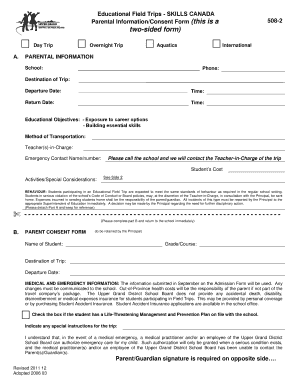
Regional Skills Educational Field Trip Consent Form PDF Ugdsb


Key elements of the consent form for school trip
A consent form for a school trip typically includes several essential elements to ensure clarity and legal validity. These elements help protect both the school and the parents or guardians. Key components include:
- Student Information: Full name, grade, and any relevant medical conditions.
- Trip Details: Date, destination, purpose of the trip, and mode of transportation.
- Emergency Contact Information: Names and phone numbers of individuals to contact in case of an emergency.
- Consent Statement: A clear statement indicating that parents or guardians understand the risks and give permission for their child to participate.
- Signature Line: Space for the parent or guardian to sign and date the form, confirming their consent.
Steps to complete the consent form for school trip
Completing the consent form for a school trip involves several straightforward steps. Following these steps ensures that all necessary information is provided accurately:
- Review the Form: Read through the entire form to understand what information is required.
- Fill in Student Information: Provide the student’s full name, grade, and any medical conditions that may be relevant.
- Provide Trip Details: Enter the date, destination, and purpose of the trip, along with transportation details.
- List Emergency Contacts: Include names and contact numbers for individuals who can be reached in case of an emergency.
- Read the Consent Statement: Ensure you understand the terms and conditions outlined in the consent statement.
- Sign and Date: The parent or guardian should sign and date the form to indicate their consent.
Legal use of the consent form for school trip
The legal validity of a consent form for a school trip hinges on several factors. To be considered legally binding, the form must meet specific criteria:
- Clear Language: The form should use straightforward language that clearly communicates the purpose and risks associated with the trip.
- Informed Consent: Parents or guardians must be fully informed about the trip's details and any associated risks before signing.
- Signature Verification: The form should include a method for verifying the identity of the signer, such as a digital signature or a witness.
- Compliance with State Laws: Ensure that the form adheres to any relevant state-specific regulations regarding consent forms for minors.
How to use the consent form for school trip
Using the consent form for a school trip effectively involves several key practices. These practices help ensure that the process runs smoothly:
- Distribute in Advance: Provide the form to parents or guardians well ahead of the trip to allow ample time for completion.
- Offer Digital Options: Consider using digital tools for form completion and submission to streamline the process.
- Collect Forms Securely: Ensure that completed forms are collected and stored securely to protect sensitive information.
- Follow Up: Remind parents or guardians to return the forms by a specified deadline to ensure all students are accounted for.
Examples of using the consent form for school trip
Consent forms for school trips can vary based on the type of trip and the specific requirements of the school. Here are a few examples of how these forms are utilized:
- Field Trips: A form may be used for a visit to a museum, where parents consent to their child's participation and acknowledge any risks involved.
- Outdoor Adventures: For trips involving outdoor activities, such as hiking or camping, the form may include additional safety information and emergency procedures.
- Overnight Trips: Consent forms for overnight trips often require more detailed information, including accommodations and supervision details.
State-specific rules for the consent form for school trip
Each state may have specific regulations governing the use of consent forms for school trips. Understanding these rules is crucial for compliance and legal protection:
- Age of Consent: Some states may have specific age requirements for minors to provide consent.
- Parental Notification: Certain states may require schools to notify parents about the trip's details and risks before obtaining consent.
- Record Keeping: Schools may be required to keep records of consent forms for a specified period for legal and compliance purposes.
Quick guide on how to complete regional skills educational field trip consent form pdf ugdsb
Complete Regional Skills Educational Field Trip Consent Form PDF Ugdsb effortlessly on any gadget
Digital document management has gained signNow traction among businesses and users alike. It offers an ideal eco-conscious alternative to traditional printed and signed documents, allowing you to obtain the correct form and securely archive it online. airSlate SignNow provides you with all the necessary tools to create, modify, and electronically sign your documents rapidly without delay. Manage Regional Skills Educational Field Trip Consent Form PDF Ugdsb on any gadget using airSlate SignNow's Android or iOS applications and streamline any document-related procedure today.
The simplest method to modify and electronically sign Regional Skills Educational Field Trip Consent Form PDF Ugdsb effortlessly
- Find Regional Skills Educational Field Trip Consent Form PDF Ugdsb and click Get Form to begin.
- Utilize the tools we offer to fill out your document.
- Highlight important sections of the documents or obscure sensitive information with tools that airSlate SignNow provides specifically for that purpose.
- Generate your signature using the Sign tool, which only takes seconds and holds the same legal validity as a conventional wet ink signature.
- Review the details and click on the Done button to save your changes.
- Choose your preferred method to send your form, via email, text message (SMS), or invite link, or download it to your computer.
Eliminate the worry of lost or mislaid files, tedious document searches, or mistakes that need new document copies being printed. airSlate SignNow addresses your document management needs in just a few clicks from any device you choose. Modify and electronically sign Regional Skills Educational Field Trip Consent Form PDF Ugdsb and ensure effective communication at every stage of the form preparation process with airSlate SignNow.
Create this form in 5 minutes or less
Create this form in 5 minutes!
How to create an eSignature for the regional skills educational field trip consent form pdf ugdsb
How to create an electronic signature for a PDF online
How to create an electronic signature for a PDF in Google Chrome
How to create an e-signature for signing PDFs in Gmail
How to create an e-signature right from your smartphone
How to create an e-signature for a PDF on iOS
How to create an e-signature for a PDF on Android
People also ask
-
What is a consent form for a school trip?
A consent form for a school trip is a document that parents or guardians sign to grant permission for their child to participate in a school-sponsored trip. This form typically includes details about the trip, such as destination, activities, and any associated risks. Using airSlate SignNow, schools can easily create, send, and manage these consent forms online.
-
How can airSlate SignNow help with consent forms for school trips?
airSlate SignNow simplifies the process of creating and managing consent forms for school trips. With customizable templates, schools can tailor the forms to fit their needs, gather signatures electronically, and store completed forms securely. This ensures a streamlined experience for both schools and parents.
-
Is there a cost associated with using airSlate SignNow for consent forms?
Yes, airSlate SignNow offers various pricing plans to accommodate different educational institutions' needs. These plans provide access to features that facilitate the preparation and management of consent forms for school trips, with many options available at competitive rates. Schools can choose the plan that best fits their budget and usage requirements.
-
Are consent forms for school trips legally binding with airSlate SignNow?
Yes, consent forms for school trips signed through airSlate SignNow are legally binding. The platform complies with e-signature laws, ensuring that consent forms meet legal requirements for electronic signatures. This gives parents and schools the confidence that their agreements are enforceable.
-
Can I track the status of consent forms for school trips sent with airSlate SignNow?
Absolutely! airSlate SignNow provides real-time tracking of consent forms for school trips. Users can easily see who has signed, who still needs to sign, and receive notifications when the form is completed. This feature helps schools stay organized and ensures they have all necessary permissions before the trip.
-
What integrations does airSlate SignNow offer for managing consent forms for school trips?
airSlate SignNow integrates with several popular applications and systems, allowing for seamless workflow when managing consent forms for school trips. Whether you use Google Workspace, Microsoft Office, or other platforms, integrating airSlate SignNow can enhance your document management process. This helps streamline data entry and record-keeping.
-
Can parents fill out consent forms for school trips on mobile devices?
Yes, airSlate SignNow is mobile-friendly, allowing parents to fill out and sign consent forms for school trips directly from their smartphones or tablets. This convenience ensures that parents can complete the forms anytime and anywhere, making the process more accessible and efficient for everyone involved.
Get more for Regional Skills Educational Field Trip Consent Form PDF Ugdsb
Find out other Regional Skills Educational Field Trip Consent Form PDF Ugdsb
- Electronic signature Kentucky Business Operations Quitclaim Deed Mobile
- Electronic signature Pennsylvania Car Dealer POA Later
- Electronic signature Louisiana Business Operations Last Will And Testament Myself
- Electronic signature South Dakota Car Dealer Quitclaim Deed Myself
- Help Me With Electronic signature South Dakota Car Dealer Quitclaim Deed
- Electronic signature South Dakota Car Dealer Affidavit Of Heirship Free
- Electronic signature Texas Car Dealer Purchase Order Template Online
- Electronic signature Texas Car Dealer Purchase Order Template Fast
- Electronic signature Maryland Business Operations NDA Myself
- Electronic signature Washington Car Dealer Letter Of Intent Computer
- Electronic signature Virginia Car Dealer IOU Fast
- How To Electronic signature Virginia Car Dealer Medical History
- Electronic signature Virginia Car Dealer Separation Agreement Simple
- Electronic signature Wisconsin Car Dealer Contract Simple
- Electronic signature Wyoming Car Dealer Lease Agreement Template Computer
- How Do I Electronic signature Mississippi Business Operations Rental Application
- Electronic signature Missouri Business Operations Business Plan Template Easy
- Electronic signature Missouri Business Operations Stock Certificate Now
- Electronic signature Alabama Charity Promissory Note Template Computer
- Electronic signature Colorado Charity Promissory Note Template Simple