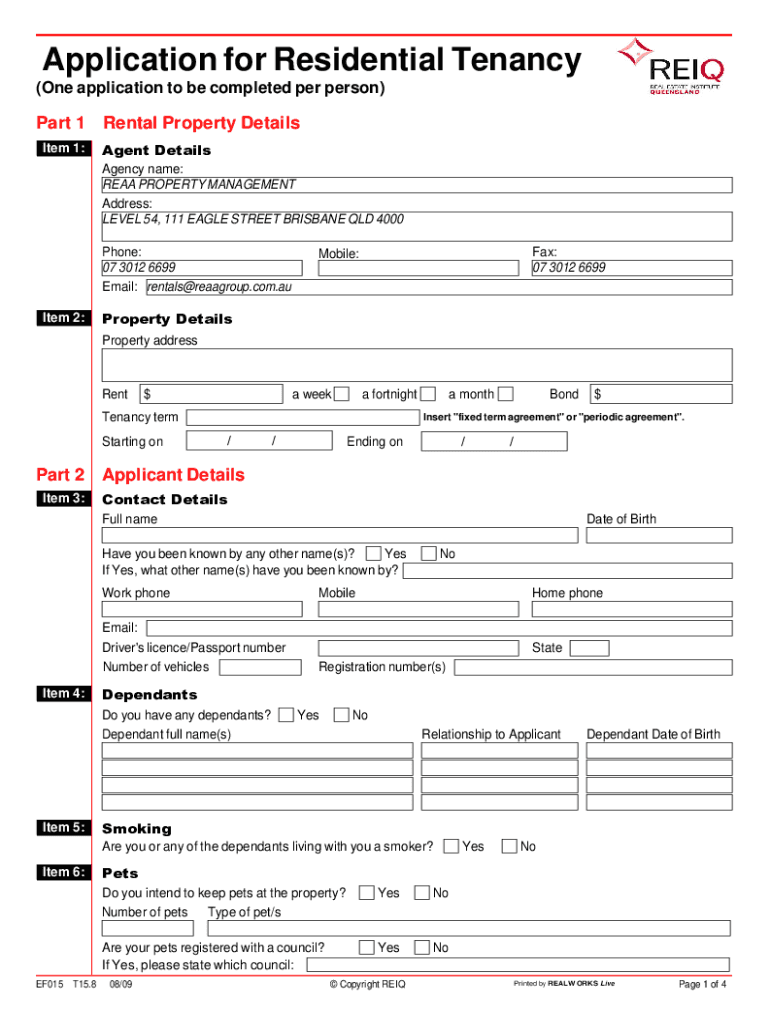
Application for Residential Tenancy Vision Property Form


What is the Application For Residential Tenancy Vision Property
The Application For Residential Tenancy Vision Property is a formal document used by individuals seeking to rent residential properties. This application collects essential information from potential tenants, including personal details, employment history, and rental history. The purpose of this form is to allow landlords or property management companies to assess the qualifications of applicants and make informed decisions regarding tenancy. By providing accurate and complete information, applicants can increase their chances of securing a rental agreement.
How to use the Application For Residential Tenancy Vision Property
Using the Application For Residential Tenancy Vision Property involves several straightforward steps. First, obtain the application form from the property management or landlord. Next, fill out the form with accurate information, ensuring all required fields are completed. It is advisable to review the application for any errors or omissions before submission. Once completed, submit the application according to the instructions provided, which may include online submission, mailing, or delivering it in person. Keeping a copy of the submitted application for personal records is also recommended.
Steps to complete the Application For Residential Tenancy Vision Property
Completing the Application For Residential Tenancy Vision Property can be broken down into a few key steps:
- Gather necessary documents: Collect identification, proof of income, and references.
- Fill out personal information: Include your name, contact details, and social security number.
- Provide employment and rental history: List current and previous employers, along with past rental addresses.
- Sign and date the application: Ensure you provide your signature to validate the application.
Legal use of the Application For Residential Tenancy Vision Property
The Application For Residential Tenancy Vision Property is legally binding once submitted and signed by the applicant. It serves as a formal request for tenancy and may be used by landlords to verify the information provided. Compliance with local laws and regulations is essential to ensure that the application process is fair and non-discriminatory. Both landlords and applicants should understand their rights and responsibilities as outlined in the Fair Housing Act and other relevant legislation.
Key elements of the Application For Residential Tenancy Vision Property
Several key elements are essential to the Application For Residential Tenancy Vision Property:
- Personal Information: Name, address, and contact details of the applicant.
- Employment Details: Current employer, job title, and income information.
- Rental History: Previous addresses, landlord contact information, and duration of tenancy.
- References: Personal or professional references who can vouch for the applicant’s reliability.
- Signature: The applicant's signature to confirm the accuracy of the information provided.
Eligibility Criteria
Eligibility criteria for the Application For Residential Tenancy Vision Property may vary by landlord or property management. Common requirements include:
- Minimum age of eighteen years.
- Proof of stable income or employment.
- Positive rental history with no evictions.
- Good credit history, which may be verified through a credit check.
Quick guide on how to complete application for residential tenancy vision property
Effortlessly prepare Application For Residential Tenancy Vision Property on any device
Digital document management has gained traction among companies and individuals. It serves as an ideal eco-friendly substitute for traditional printed and signed papers, allowing you to locate the correct form and securely store it online. airSlate SignNow equips you with all the necessary tools to create, modify, and electronically sign your documents quickly and without hassle. Manage Application For Residential Tenancy Vision Property on any device using the airSlate SignNow apps for Android or iOS, and enhance your document-related processes today.
How to modify and electronically sign Application For Residential Tenancy Vision Property easily
- Locate Application For Residential Tenancy Vision Property and click on Get Form to commence.
- Utilize the tools available to complete your form.
- Select signNow sections of your documents or mask sensitive information using the tools provided by airSlate SignNow for that purpose.
- Create your electronic signature with the Sign feature, which takes mere seconds and holds the same legal validity as an ordinary handwritten signature.
- Review the information and click on the Done button to save your changes.
- Choose your preferred method to send your form, whether by email, SMS, invitation link, or download it to your computer.
Eliminate concerns about lost or misplaced files, tedious form searches, or mistakes that necessitate printing new copies. airSlate SignNow meets your document management needs with just a few clicks from any device you prefer. Edit and electronically sign Application For Residential Tenancy Vision Property to ensure seamless communication at every step of your form preparation process with airSlate SignNow.
Create this form in 5 minutes or less
Create this form in 5 minutes!
How to create an eSignature for the application for residential tenancy vision property
How to create an electronic signature for a PDF online
How to create an electronic signature for a PDF in Google Chrome
How to create an e-signature for signing PDFs in Gmail
How to create an e-signature right from your smartphone
How to create an e-signature for a PDF on iOS
How to create an e-signature for a PDF on Android
People also ask
-
What is the 'Application For Residential Tenancy Vision Property'?
The 'Application For Residential Tenancy Vision Property' is a standardized document that potential tenants use to apply for rental properties managed by Vision Property. This application helps landlords assess prospective tenants' suitability based on their financial and personal information.
-
How can I access the 'Application For Residential Tenancy Vision Property'?
You can access the 'Application For Residential Tenancy Vision Property' directly through the airSlate SignNow platform. Simply navigate to the appropriate section, where you can fill out and eSign the application easily.
-
What features does the airSlate SignNow platform offer for the 'Application For Residential Tenancy Vision Property'?
The airSlate SignNow platform offers numerous features for the 'Application For Residential Tenancy Vision Property,' including customizable templates, eSignature capabilities, and secure document storage. These features streamline the application process for both landlords and tenants.
-
Is there a cost associated with using the 'Application For Residential Tenancy Vision Property' on airSlate SignNow?
Yes, there is a cost associated with using the 'Application For Residential Tenancy Vision Property' on airSlate SignNow. However, it offers a cost-effective solution compared to traditional methods, which can save time and money in the long run.
-
How does the 'Application For Residential Tenancy Vision Property' improve tenant screening?
The 'Application For Residential Tenancy Vision Property' enhances tenant screening by providing landlords with a comprehensive view of applicants through a detailed questionnaire. This allows landlords to make informed decisions based on the information collected within the application.
-
Can the 'Application For Residential Tenancy Vision Property' be integrated with other systems?
Yes, the 'Application For Residential Tenancy Vision Property' can be integrated with other management software and platforms via the airSlate SignNow APIs. This facilitates seamless data transfer and improves workflow efficiency for landlords and property managers.
-
What are the benefits of using airSlate SignNow for the 'Application For Residential Tenancy Vision Property'?
Using airSlate SignNow for the 'Application For Residential Tenancy Vision Property' offers various benefits, including quick turnaround times for applications, reduced paperwork, and enhanced security for sensitive information. It also enables a more professional and organized approach to property management.
Get more for Application For Residential Tenancy Vision Property
- Instructions garnishee form
- Rules of court douglas county kansas kansasjudicialcouncil form
- Long arm statutes a fifty state survey kansasjudicialcouncil form
- Rules of court douglas county kansas kansasjudicialcouncil 6969371 form
- Dps news texas dps texasgov kansasjudicialcouncil form
- Kansas docketing statement 6969406 form
- Rule 186 proffer of satisfaction 7 1 12 kansas judicial council kansasjudicialcouncil form
- Long arm statutes a fifty state survey kansasjudicialcouncil 6969344 form
Find out other Application For Residential Tenancy Vision Property
- Can I eSignature Minnesota House rental lease agreement
- eSignature Missouri Landlord lease agreement Fast
- eSignature Utah Landlord lease agreement Simple
- eSignature West Virginia Landlord lease agreement Easy
- How Do I eSignature Idaho Landlord tenant lease agreement
- eSignature Washington Landlord tenant lease agreement Free
- eSignature Wisconsin Landlord tenant lease agreement Online
- eSignature Wyoming Landlord tenant lease agreement Online
- How Can I eSignature Oregon lease agreement
- eSignature Washington Lease agreement form Easy
- eSignature Alaska Lease agreement template Online
- eSignature Alaska Lease agreement template Later
- eSignature Massachusetts Lease agreement template Myself
- Can I eSignature Arizona Loan agreement
- eSignature Florida Loan agreement Online
- eSignature Florida Month to month lease agreement Later
- Can I eSignature Nevada Non-disclosure agreement PDF
- eSignature New Mexico Non-disclosure agreement PDF Online
- Can I eSignature Utah Non-disclosure agreement PDF
- eSignature Rhode Island Rental agreement lease Easy