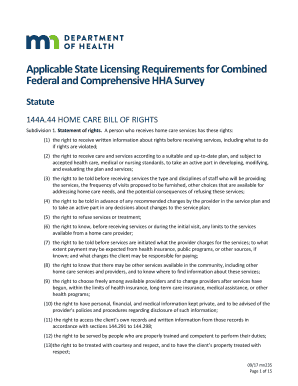
Applicable State Licensing Requirements for Combined Federal and Comprehensive HHA Survey Comprehensive Home Care Provider Surve Form


What is the Applicable State Licensing Requirements For Combined Federal And Comprehensive HHA Survey Comprehensive Home Care Provider Survey Form
The Applicable State Licensing Requirements For Combined Federal And Comprehensive HHA Survey Comprehensive Home Care Provider Survey Form is a crucial document for home care providers. It outlines the necessary state licensing criteria that must be met to comply with both federal and state regulations. This form serves as a comprehensive guide for agencies to ensure they meet all legal requirements before providing home health services. Understanding the specific requirements outlined in this form is essential for maintaining compliance and ensuring quality care for clients.
How to use the Applicable State Licensing Requirements For Combined Federal And Comprehensive HHA Survey Comprehensive Home Care Provider Survey Form
Using the Applicable State Licensing Requirements For Combined Federal And Comprehensive HHA Survey Comprehensive Home Care Provider Survey Form involves several steps. First, review the form thoroughly to understand the requirements specific to your state. Next, gather all necessary documentation that demonstrates compliance with these requirements. After compiling the information, fill out the form accurately, ensuring that all details align with the regulations. Finally, submit the completed form to the appropriate state licensing authority for review.
Steps to complete the Applicable State Licensing Requirements For Combined Federal And Comprehensive HHA Survey Comprehensive Home Care Provider Survey Form
Completing the Applicable State Licensing Requirements For Combined Federal And Comprehensive HHA Survey Comprehensive Home Care Provider Survey Form involves a systematic approach:
- Review the form and accompanying instructions to understand the requirements.
- Collect all relevant documentation, including proof of qualifications and compliance with state regulations.
- Fill out the form with accurate information, ensuring each section is completed as required.
- Double-check for any errors or missing information before submission.
- Submit the form to the designated state authority, ensuring you keep a copy for your records.
Legal use of the Applicable State Licensing Requirements For Combined Federal And Comprehensive HHA Survey Comprehensive Home Care Provider Survey Form
The legal use of the Applicable State Licensing Requirements For Combined Federal And Comprehensive HHA Survey Comprehensive Home Care Provider Survey Form is vital for ensuring that home care providers operate within the law. This form must be filled out correctly and submitted to the appropriate licensing authority to demonstrate compliance with both federal and state laws. Failure to adhere to these legal requirements can result in penalties, including fines or the revocation of the ability to provide home care services.
Key elements of the Applicable State Licensing Requirements For Combined Federal And Comprehensive HHA Survey Comprehensive Home Care Provider Survey Form
Key elements of the Applicable State Licensing Requirements For Combined Federal And Comprehensive HHA Survey Comprehensive Home Care Provider Survey Form include:
- Identification of the home care agency and its owners.
- Details of services offered and the qualifications of staff.
- Proof of compliance with safety and health regulations.
- Documentation of training programs for staff members.
- Evidence of financial stability and operational capacity.
State-specific rules for the Applicable State Licensing Requirements For Combined Federal And Comprehensive HHA Survey Comprehensive Home Care Provider Survey Form
State-specific rules for the Applicable State Licensing Requirements For Combined Federal And Comprehensive HHA Survey Comprehensive Home Care Provider Survey Form can vary significantly. Each state has its own regulations regarding home health care services, including licensing requirements, staffing ratios, and operational policies. It is essential for agencies to consult their state’s health department or regulatory body to ensure they are adhering to the specific rules that apply to their location. This ensures compliance and helps avoid potential legal issues.
Quick guide on how to complete applicable state licensing requirements for combined federal and comprehensive hha survey comprehensive home care provider
Effortlessly Prepare Applicable State Licensing Requirements For Combined Federal And Comprehensive HHA Survey Comprehensive Home Care Provider Surve on Any Device
Online document management has gained traction among companies and individuals. It offers an ideal environmentally friendly option to conventional printed and signed documents, allowing you to access the appropriate form and securely store it online. airSlate SignNow equips you with all the tools you need to create, edit, and electronically sign your documents swiftly without any hold-ups. Manage Applicable State Licensing Requirements For Combined Federal And Comprehensive HHA Survey Comprehensive Home Care Provider Surve across any platform using airSlate SignNow’s Android or iOS applications and streamline any document-centric operation today.
How to Modify and eSign Applicable State Licensing Requirements For Combined Federal And Comprehensive HHA Survey Comprehensive Home Care Provider Surve with Ease
- Find Applicable State Licensing Requirements For Combined Federal And Comprehensive HHA Survey Comprehensive Home Care Provider Surve and click on Get Form to initiate the process.
- Utilize the tools we offer to complete your form.
- Emphasize important sections of the documents or redact sensitive details with tools that airSlate SignNow provides specifically for this purpose.
- Generate your signature using the Sign feature, which takes mere seconds and carries the same legal significance as a traditional wet ink signature.
- Review the information carefully and click on the Done button to save your modifications.
- Select your preferred method for submitting your form, whether by email, SMS, invitation link, or downloading it to your computer.
Eliminate concerns about lost or misplaced documents, tedious form searching, or errors that necessitate printing new document copies. airSlate SignNow meets your document management needs in just a few clicks from any device you choose. Modify and eSign Applicable State Licensing Requirements For Combined Federal And Comprehensive HHA Survey Comprehensive Home Care Provider Surve to ensure excellent communication throughout the form preparation process with airSlate SignNow.
Create this form in 5 minutes or less
Create this form in 5 minutes!
How to create an eSignature for the applicable state licensing requirements for combined federal and comprehensive hha survey comprehensive home care provider
The way to make an eSignature for your PDF file online
The way to make an eSignature for your PDF file in Google Chrome
The way to make an eSignature for signing PDFs in Gmail
The way to make an electronic signature from your mobile device
The way to make an electronic signature for a PDF file on iOS
The way to make an electronic signature for a PDF file on Android devices
People also ask
-
What are the applicable state licensing requirements for home care providers?
The applicable state licensing requirements for Combined Federal and Comprehensive HHA Survey Comprehensive Home Care Provider Survey Form vary by state but generally include obtaining necessary licenses, adhering to staffing ratios, and meeting specific operational standards. Understanding these requirements is crucial for compliance and ensures quality care delivery.
-
How does airSlate SignNow assist with compliance documentation for home care surveys?
airSlate SignNow provides a platform for efficiently managing and eSigning documentation needed for compliance with the applicable state licensing requirements for Combined Federal and Comprehensive HHA Survey Comprehensive Home Care Provider Survey Form. With customizable templates and secure cloud storage, it simplifies document management and helps ensure timely submissions.
-
What features does airSlate SignNow offer for home care businesses?
airSlate SignNow offers features like electronic signatures, document templates, workflow automation, and secure storage, all designed to assist home care businesses in navigating applicable state licensing requirements for Combined Federal and Comprehensive HHA Survey Comprehensive Home Care Provider Survey Form efficiently. These features promote transparency and accountability in every transaction.
-
Is airSlate SignNow suitable for small home care agencies?
Yes, airSlate SignNow is well-suited for small home care agencies aiming to meet the applicable state licensing requirements for Combined Federal and Comprehensive HHA Survey Comprehensive Home Care Provider Survey Form. It is a cost-effective solution that helps companies streamline their documentation processes without sacrificing compliance or quality.
-
What pricing plans does airSlate SignNow offer?
airSlate SignNow offers various pricing plans tailored to meet the needs of home care providers of all sizes, ensuring compliance with applicable state licensing requirements for Combined Federal and Comprehensive HHA Survey Comprehensive Home Care Provider Survey Form. Plans typically include monthly and annual options, giving flexibility based on your agency's budget.
-
Can airSlate SignNow integrate with other management systems?
Absolutely, airSlate SignNow provides seamless integrations with various customer relationship management (CRM) and electronic health record (EHR) systems. This ensures that home care agencies can maintain compliance with the applicable state licensing requirements for Combined Federal and Comprehensive HHA Survey Comprehensive Home Care Provider Survey Form while streamlining workflow across platforms.
-
How can airSlate SignNow improve the efficiency of documentation processes?
By utilizing airSlate SignNow, home care providers can automate their documentation processes, signNowly improving efficiency and accuracy. This is crucial for meeting applicable state licensing requirements for Combined Federal and Comprehensive HHA Survey Comprehensive Home Care Provider Survey Form, allowing businesses to focus more on patient care rather than paperwork.
Get more for Applicable State Licensing Requirements For Combined Federal And Comprehensive HHA Survey Comprehensive Home Care Provider Surve
Find out other Applicable State Licensing Requirements For Combined Federal And Comprehensive HHA Survey Comprehensive Home Care Provider Surve
- Electronic signature California Business Operations Promissory Note Template Fast
- How Do I Electronic signature Arkansas Car Dealer Claim
- Electronic signature Colorado Car Dealer Arbitration Agreement Mobile
- Electronic signature California Car Dealer Rental Lease Agreement Fast
- Electronic signature Connecticut Car Dealer Lease Agreement Now
- Electronic signature Connecticut Car Dealer Warranty Deed Computer
- Electronic signature New Mexico Banking Job Offer Online
- How Can I Electronic signature Delaware Car Dealer Purchase Order Template
- How To Electronic signature Delaware Car Dealer Lease Template
- Electronic signature North Carolina Banking Claim Secure
- Electronic signature North Carolina Banking Separation Agreement Online
- How Can I Electronic signature Iowa Car Dealer Promissory Note Template
- Electronic signature Iowa Car Dealer Limited Power Of Attorney Myself
- Electronic signature Iowa Car Dealer Limited Power Of Attorney Fast
- How Do I Electronic signature Iowa Car Dealer Limited Power Of Attorney
- Electronic signature Kentucky Car Dealer LLC Operating Agreement Safe
- Electronic signature Louisiana Car Dealer Lease Template Now
- Electronic signature Maine Car Dealer Promissory Note Template Later
- Electronic signature Maryland Car Dealer POA Now
- Electronic signature Oklahoma Banking Affidavit Of Heirship Mobile