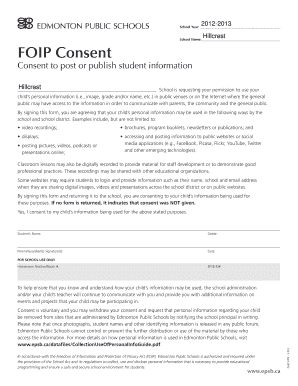
Foip Form Hillcrest School Edmonton Public Schools


What is the Foip Form Hillcrest School Edmonton Public Schools
The Foip Form for Hillcrest School, part of Edmonton Public Schools, is a document designed to facilitate the collection and management of personal information in compliance with privacy laws. This form is essential for parents and guardians who wish to provide consent for the collection, use, and disclosure of their child's personal information by the school. It ensures that all data handling practices align with the Freedom of Information and Protection of Privacy Act (FOIP) regulations, safeguarding students' privacy rights.
How to use the Foip Form Hillcrest School Edmonton Public Schools
Using the Foip Form for Hillcrest School involves several straightforward steps. First, obtain the form from the school’s official website or administrative office. Once you have the form, fill it out with accurate information, including your child's details and your consent preferences. After completing the form, submit it as instructed, either online or in person. It's crucial to ensure that all sections are filled out correctly to avoid delays in processing.
Steps to complete the Foip Form Hillcrest School Edmonton Public Schools
Completing the Foip Form requires careful attention to detail. Here are the steps to follow:
- Download or request the Foip Form from Hillcrest School.
- Provide your child’s full name, date of birth, and other identifying information.
- Indicate your consent for the collection and use of personal information.
- Review the completed form for accuracy.
- Submit the form to the designated school authority.
Legal use of the Foip Form Hillcrest School Edmonton Public Schools
The legal use of the Foip Form is governed by the Freedom of Information and Protection of Privacy Act. This act mandates that schools must obtain informed consent before collecting or disclosing personal information. By completing and submitting the Foip Form, parents and guardians ensure that the school complies with legal requirements, protecting the privacy of their children while allowing necessary information sharing for educational purposes.
Key elements of the Foip Form Hillcrest School Edmonton Public Schools
The Foip Form contains several key elements that are essential for its validity and effectiveness. These include:
- Personal Information: Details about the student, including name and birth date.
- Consent Statement: A clear declaration of consent for information collection and use.
- Signature: The signature of the parent or guardian, confirming their agreement.
- Date: The date on which the form is completed and signed.
Form Submission Methods (Online / Mail / In-Person)
The Foip Form can be submitted through various methods to accommodate different preferences. Parents and guardians may choose to:
- Online Submission: If available, submit the form electronically via the school’s online portal.
- Mail: Send a printed version of the completed form to the school’s administrative office.
- In-Person: Deliver the form directly to the school office for immediate processing.
Quick guide on how to complete foip form hillcrest school edmonton public schools
Complete Foip Form Hillcrest School Edmonton Public Schools effortlessly on any device
Managing documents online has gained traction among businesses and individuals. It offers an ideal eco-friendly substitute for traditional printed and signed papers, allowing you to acquire the correct format and securely store it online. airSlate SignNow equips you with all the tools necessary to create, modify, and eSign your documents promptly without delays. Handle Foip Form Hillcrest School Edmonton Public Schools on any device using airSlate SignNow Android or iOS applications and streamline any document-related task today.
The easiest way to modify and eSign Foip Form Hillcrest School Edmonton Public Schools without hassle
- Find Foip Form Hillcrest School Edmonton Public Schools and click on Get Form to begin.
- Utilize the tools we offer to finish your document.
- Highlight relevant sections of the documents or obscure confidential information with tools that airSlate SignNow provides specifically for that purpose.
- Create your eSignature using the Sign tool, which takes seconds and carries the same legal validity as a traditional ink signature.
- Review the details and click on the Done button to save your changes.
- Decide how you want to send your form, via email, text message (SMS), or invite link, or download it to your computer.
Say goodbye to lost or misplaced documents, tedious form searching, or mistakes that necessitate printing new copies. airSlate SignNow addresses your document management needs in just a few clicks from any device of your choice. Modify and eSign Foip Form Hillcrest School Edmonton Public Schools and ensure excellent communication at every step of your form preparation process with airSlate SignNow.
Create this form in 5 minutes or less
Create this form in 5 minutes!
How to create an eSignature for the foip form hillcrest school edmonton public schools
How to create an electronic signature for a PDF online
How to create an electronic signature for a PDF in Google Chrome
How to create an e-signature for signing PDFs in Gmail
How to create an e-signature right from your smartphone
How to create an e-signature for a PDF on iOS
How to create an e-signature for a PDF on Android
People also ask
-
What is the Foip Form for Hillcrest School in Edmonton Public Schools?
The Foip Form for Hillcrest School in Edmonton Public Schools is a document that helps facilitate the collection and management of personal information under the Freedom of Information and Protection of Privacy (FOIP) Act. It ensures that the information is handled securely and with consent.
-
How can I access the Foip Form for Hillcrest School in Edmonton Public Schools?
You can access the Foip Form for Hillcrest School in Edmonton Public Schools through the official Edmonton Public Schools website. Alternatively, airSlate SignNow allows for easy and quick access to these forms, making it simpler for parents and students.
-
What are the benefits of using airSlate SignNow for the Foip Form for Hillcrest School?
Using airSlate SignNow for the Foip Form for Hillcrest School in Edmonton Public Schools enhances the efficiency of submitting and signing documents. The platform provides a secure and user-friendly experience, ensuring quick turnaround times and improved organization of forms.
-
Is there a cost associated with using airSlate SignNow for the Foip Form?
While the Foip Form for Hillcrest School in Edmonton Public Schools is free to access, airSlate SignNow offers various pricing plans depending on your needs for document signing and management. These plans are designed to be cost-effective for individuals and organizations alike.
-
How does airSlate SignNow ensure the security of the Foip Form for Hillcrest School?
airSlate SignNow prioritizes security for the Foip Form for Hillcrest School in Edmonton Public Schools by utilizing encryption and secure data storage. With advanced security protocols, users can trust that their personal information is safe and handled appropriately.
-
Can I integrate airSlate SignNow with other tools for managing the Foip Form?
Yes, airSlate SignNow offers integrations with various productivity tools and platforms, making it easy to manage the Foip Form for Hillcrest School in Edmonton Public Schools seamlessly. This facilitates a smoother workflow and enhances overall document management.
-
What features does airSlate SignNow offer for managing documents like the Foip Form?
airSlate SignNow provides a range of features for managing documents such as the Foip Form for Hillcrest School in Edmonton Public Schools, including eSigning, templates, and real-time tracking of document status. These tools help streamline the entire process.
Get more for Foip Form Hillcrest School Edmonton Public Schools
Find out other Foip Form Hillcrest School Edmonton Public Schools
- Help Me With Electronic signature Minnesota Lawers PDF
- How To Electronic signature Ohio High Tech Presentation
- How Can I Electronic signature Alabama Legal PDF
- How To Electronic signature Alaska Legal Document
- Help Me With Electronic signature Arkansas Legal PDF
- How Can I Electronic signature Arkansas Legal Document
- How Can I Electronic signature California Legal PDF
- Can I Electronic signature Utah High Tech PDF
- How Do I Electronic signature Connecticut Legal Document
- How To Electronic signature Delaware Legal Document
- How Can I Electronic signature Georgia Legal Word
- How Do I Electronic signature Alaska Life Sciences Word
- How Can I Electronic signature Alabama Life Sciences Document
- How Do I Electronic signature Idaho Legal Form
- Help Me With Electronic signature Arizona Life Sciences PDF
- Can I Electronic signature Colorado Non-Profit Form
- How To Electronic signature Indiana Legal Form
- How To Electronic signature Illinois Non-Profit Document
- Can I Electronic signature Kentucky Legal Document
- Help Me With Electronic signature New Jersey Non-Profit PDF