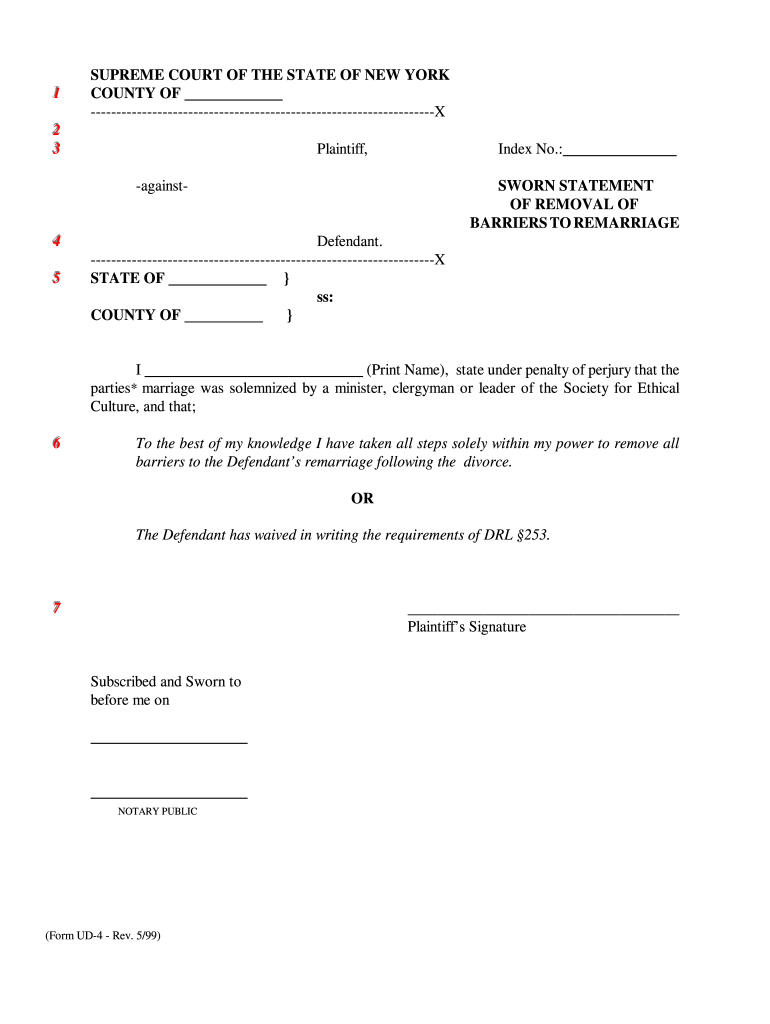
Sworn Statement of Removal of Barriers to Remarriage Form


What is the sworn statement of removal of barriers to remarriage
The sworn statement of removal of barriers to remarriage is a legal document that allows an individual to affirm that there are no legal impediments preventing them from remarrying. This form is often required in situations where a person has previously been married and needs to demonstrate that their prior marriage has been legally dissolved. The statement serves as a declaration under oath, ensuring that the individual is free to enter into a new marital contract without any legal complications.
How to use the sworn statement of removal of barriers to remarriage
To use the sworn statement of removal of barriers to remarriage, individuals must first complete the form accurately, providing all necessary personal information and details regarding their previous marriage. This includes the names of the parties involved, the date of marriage, and the date of divorce or annulment. Once completed, the individual must sign the document in the presence of a notary public, who will verify the identity of the signer and witness the signing. This notarization is crucial, as it adds a layer of authenticity to the sworn statement, making it more likely to be accepted by courts or other legal entities.
Steps to complete the sworn statement of removal of barriers to remarriage
Completing the sworn statement of removal of barriers to remarriage involves several key steps:
- Gather necessary information about your previous marriage, including dates and relevant legal documents.
- Obtain the sworn statement form, which can typically be found online or through legal offices.
- Fill out the form with accurate and complete information, ensuring all sections are addressed.
- Review the completed form for any errors or omissions.
- Sign the document in front of a notary public to ensure its legal validity.
Legal use of the sworn statement of removal of barriers to remarriage
The sworn statement of removal of barriers to remarriage is legally recognized in many jurisdictions across the United States. It is often required by courts, marriage license offices, or religious institutions when an individual wishes to remarry after a divorce. The document serves as a formal declaration that the individual has resolved any prior marital obligations, thus allowing them to enter into a new marriage without legal hindrances. It is important to ensure that the statement complies with local laws and regulations to avoid any issues during the remarriage process.
Key elements of the sworn statement of removal of barriers to remarriage
Several key elements must be included in the sworn statement of removal of barriers to remarriage to ensure its effectiveness:
- Personal Information: Full name, address, and contact information of the individual completing the statement.
- Details of Previous Marriage: Names of both parties, date of marriage, and date of divorce or annulment.
- Affirmation Statement: A clear declaration that there are no legal barriers preventing remarriage.
- Signature and Notarization: The individual’s signature, along with the notary public’s signature and seal, confirming the authenticity of the document.
State-specific rules for the sworn statement of removal of barriers to remarriage
Each state in the U.S. may have specific requirements regarding the sworn statement of removal of barriers to remarriage. These can include variations in the form itself, additional documentation needed, or specific notarization procedures. It is essential for individuals to research their state’s regulations to ensure compliance. Consulting with a legal professional may also provide clarity on any state-specific nuances that could affect the validity of the sworn statement.
Quick guide on how to complete sworn statement of removal of barriers to remarriage forms
Complete Sworn Statement Of Removal Of Barriers To Remarriage effortlessly on any device
Digital document management has become increasingly popular with businesses and individuals alike. It serves as an ideal environmentally friendly alternative to conventional printed and signed documents, as you can easily find the appropriate form and securely store it online. airSlate SignNow equips you with all the essential tools to create, modify, and eSign your documents quickly and without delays. Manage Sworn Statement Of Removal Of Barriers To Remarriage on any platform with the airSlate SignNow Android or iOS applications and enhance any document-focused operation today.
How to modify and eSign Sworn Statement Of Removal Of Barriers To Remarriage without hassle
- Obtain Sworn Statement Of Removal Of Barriers To Remarriage and then click Get Form to begin.
- Utilize the tools we offer to fill out your form.
- Highlight pertinent sections of your documents or redact sensitive information with specialized tools that airSlate SignNow provides.
- Create your signature using the Sign tool, which takes only seconds and holds the same legal validity as a traditional wet ink signature.
- Review all the details and then click on the Done button to save your changes.
- Choose how you wish to send your form, whether by email, text message (SMS), or invitation link, or download it to your computer.
Eliminate concerns about lost or misplaced documents, extensive form searching, or mistakes that necessitate printing new copies. airSlate SignNow meets your document management needs in just a few clicks from any device you prefer. Modify and eSign Sworn Statement Of Removal Of Barriers To Remarriage to ensure outstanding communication at every stage of the document preparation process with airSlate SignNow.
Create this form in 5 minutes or less
FAQs
-
Can I use broker statements to fill out form 8949 instead of a 1099-B?
Yes you can. Should you? Perhaps, but remember that the 1099 is what the IRS is going to receive. There could be differences.You may receive a 1099 which is missing basis information. You will indicate that, and use your records to fill in the missing information.My suggestion is to use the 1099, cross-referencing to your statements.
-
What happens to all of the paper forms you fill out for immigration and customs?
Years ago I worked at document management company. There is cool software that can automate aspects of hand-written forms. We had an airport as a customer - they scanned plenty and (as I said before) this was several years ago...On your airport customs forms, the "boxes" that you 'need' to write on - are basically invisible to the scanner - but are used because then us humans will tend to write neater and clearer which make sit easier to recognize with a computer. Any characters with less than X% accuracy based on a recognition engine are flagged and shown as an image zoomed into the particular character so a human operator can then say "that is an "A". This way, you can rapidly go through most forms and output it to say - an SQL database, complete with link to original image of the form you filled in.If you see "black boxes" at three corners of the document - it is likely set up for scanning (they help to identify and orient the page digitally). If there is a unique barcode on the document somewhere I would theorize there is an even higher likelihood of it being scanned - the document is of enough value to be printed individually which costs more, which means it is likely going to be used on the capture side. (I've noticed in the past in Bahamas and some other Caribbean islands they use these sorts of capture mechanisms, but they have far fewer people entering than the US does everyday)The real answer is: it depends. Depending on each country and its policies and procedures. Generally I would be surprised if they scanned and held onto the paper. In the US, they proably file those for a set period of time then destroy them, perhaps mining them for some data about travellers. In the end, I suspect the "paper-to-data capture" likelihood of customs forms ranges somewhere on a spectrum like this:Third world Customs Guy has paper to show he did his job, paper gets thrown out at end of shift. ------> We keep all the papers! everything is scanned as you pass by customs and unique barcodes identify which flight/gate/area the form was handed out at, so we co-ordinate with cameras in the airport and have captured your image. We also know exactly how much vodka you brought into the country. :)
-
How can I fill out Google's intern host matching form to optimize my chances of receiving a match?
I was selected for a summer internship 2016.I tried to be very open while filling the preference form: I choose many products as my favorite products and I said I'm open about the team I want to join.I even was very open in the location and start date to get host matching interviews (I negotiated the start date in the interview until both me and my host were happy.) You could ask your recruiter to review your form (there are very cool and could help you a lot since they have a bigger experience).Do a search on the potential team.Before the interviews, try to find smart question that you are going to ask for the potential host (do a search on the team to find nice and deep questions to impress your host). Prepare well your resume.You are very likely not going to get algorithm/data structure questions like in the first round. It's going to be just some friendly chat if you are lucky. If your potential team is working on something like machine learning, expect that they are going to ask you questions about machine learning, courses related to machine learning you have and relevant experience (projects, internship). Of course you have to study that before the interview. Take as long time as you need if you feel rusty. It takes some time to get ready for the host matching (it's less than the technical interview) but it's worth it of course.
-
How do I fill out the form of DU CIC? I couldn't find the link to fill out the form.
Just register on the admission portal and during registration you will get an option for the entrance based course. Just register there. There is no separate form for DU CIC.
-
What percent of people don't have the intelligence to fill out tax forms?
Recent statistics that I've seen indicate that about 66% of electronically filed returns are filed by paid preparers. This doesn't necessarily mean that these filers don't have the intelligence but it does indicate that they have a level of discomfort and anxiety and prefer the solace of having a paid preparer fill out and transmit the forms. It all depends on the level of complexity of the form. For the young wage earner living at home with his or her parents, who is able to operate a computer and can operate simple tax return software, I would think that 80% should be intelligent enough to fill out tax forms. Especially because the software is designed to prompt and assist (and check the arithmetic).One of America's most respected jurists, Judge Learned Hand, offers a more thoughtful observation on the law of taxation: ‘In my own case the words of such an act as the Income Tax ... merely dance before my eyes in a meaningless procession; cross-reference to cross-reference, exception upon exception—couched in abstract terms that offer no handle to seize hold of—leave in my mind only a confused sense of some vitally important, but successfully concealed, purport, which it is my duty to extract, but which is within my power, if at all, only after the most inordinate expenditure of time. I know that these monsters are the result of fabulous industry and ingenuity, plugging up this hole and casting out that net, against all possible evasion; yet at times I cannot help recalling a saying of William James about certain passages of Hegal [sic]: that they were no doubt written with a passion of rationality; but that one cannot help wondering whether to the reader they have any significance save that the words are strung together with syntactical correctness.’ Ruth Realty Co. v. Horn, 222 Or. 290, 353 P.2d 524, 526 n. 2 (Or. 1960) (citing 57 Yale L.J. 167, 169 (1947)), overruled on other grounds by Parr v. DOR, 276 Or. 113, 553 P.2d 1051 (Or. 1976). The Humorist Dave Barry had this observation "The IRS is working hard to develop a tax form so scary that merely reading it will cause the ordinary taxpayer's brain to explode.” His candidate for the best effort so far is Schedule J Form 1118 "Separate Limitation Loss Allocations and Other Adjustments Necessary to Determine Numerators of Limitations fraction, Year end Recharacterization Balance and Overall Foreign Loss Account Balances"And don’t forget this observation from Albert Einstein “The hardest thing to understand in the world is the income tax. “ So if Al had trouble understanding taxes, I don't see how a mere mortal has any chance.
Create this form in 5 minutes!
How to create an eSignature for the sworn statement of removal of barriers to remarriage forms
How to create an eSignature for the Sworn Statement Of Removal Of Barriers To Remarriage Forms online
How to generate an eSignature for the Sworn Statement Of Removal Of Barriers To Remarriage Forms in Google Chrome
How to generate an eSignature for putting it on the Sworn Statement Of Removal Of Barriers To Remarriage Forms in Gmail
How to generate an eSignature for the Sworn Statement Of Removal Of Barriers To Remarriage Forms straight from your smart phone
How to make an eSignature for the Sworn Statement Of Removal Of Barriers To Remarriage Forms on iOS
How to create an electronic signature for the Sworn Statement Of Removal Of Barriers To Remarriage Forms on Android OS
People also ask
-
What is the process for the removal of barriers to remarriage with airSlate SignNow?
The removal of barriers to remarriage involves ensuring all necessary documents are signed and processed efficiently. With airSlate SignNow, you can easily eSign important legal documents that facilitate this process. Our platform streamlines the signing process, allowing you to focus on your new beginning.
-
How does airSlate SignNow help with document management for the removal of barriers to remarriage?
airSlate SignNow provides a robust document management system tailored to support the removal of barriers to remarriage. You can organize, track, and manage your documents in one secure location. This simplifies the workflow, ensuring that critical documents like divorce decrees or prenuptial agreements are readily accessible.
-
What are the pricing options for using airSlate SignNow for the removal of barriers to remarriage?
We offer flexible pricing plans that cater to different needs when it comes to the removal of barriers to remarriage. Our plans are designed to be cost-effective, allowing you to choose the level of service that fits your budget. Whether you need basic features or advanced capabilities, we have options that meet your requirements.
-
Is airSlate SignNow compliant with legal standards for the removal of barriers to remarriage?
Yes, airSlate SignNow complies with industry-standard security and legal requirements essential for the removal of barriers to remarriage. Our platform adheres to regulations like eIDAS and ESIGN, ensuring that your eSigned documents are legally binding. You can trust us to keep your sensitive information safe.
-
What features does airSlate SignNow offer to assist with the removal of barriers to remarriage?
Our platform includes a variety of features that facilitate the removal of barriers to remarriage, such as customizable templates, in-app messaging, and real-time notifications. These tools enhance collaboration between parties and make document processing faster and more efficient. You're equipped to handle all legal aspects seamlessly.
-
Can airSlate SignNow integrate with my existing systems for the removal of barriers to remarriage?
Absolutely! airSlate SignNow offers robust integrations with popular business applications to streamline the removal of barriers to remarriage processes. Whether you operate on CRM platforms or document management systems, our seamless integrations enhance your workflow and ensure efficiency in handling your documents.
-
What are the benefits of using airSlate SignNow for the removal of barriers to remarriage?
Using airSlate SignNow for the removal of barriers to remarriage provides signNow benefits like enhanced efficiency, legal compliance, and ease of use. Our platform saves you time and reduces the complexity involved in document signing processes. You can focus on what truly matters while we handle the paperwork.
Get more for Sworn Statement Of Removal Of Barriers To Remarriage
- Piece work contract example form
- Florida kidcare application pparx form
- T20065 form
- Indian embassy riyadh form
- Us passport template psd form
- Form 1399 replacement aircraft certificate of registration glider 655093175
- Erf no township owner datesans 10400a ed form
- Sans 10400a edition 3 1national building regu form
Find out other Sworn Statement Of Removal Of Barriers To Remarriage
- Help Me With eSignature South Carolina Banking Job Offer
- eSignature Tennessee Banking Affidavit Of Heirship Online
- eSignature Florida Car Dealer Business Plan Template Myself
- Can I eSignature Vermont Banking Rental Application
- eSignature West Virginia Banking Limited Power Of Attorney Fast
- eSignature West Virginia Banking Limited Power Of Attorney Easy
- Can I eSignature Wisconsin Banking Limited Power Of Attorney
- eSignature Kansas Business Operations Promissory Note Template Now
- eSignature Kansas Car Dealer Contract Now
- eSignature Iowa Car Dealer Limited Power Of Attorney Easy
- How Do I eSignature Iowa Car Dealer Limited Power Of Attorney
- eSignature Maine Business Operations Living Will Online
- eSignature Louisiana Car Dealer Profit And Loss Statement Easy
- How To eSignature Maryland Business Operations Business Letter Template
- How Do I eSignature Arizona Charity Rental Application
- How To eSignature Minnesota Car Dealer Bill Of Lading
- eSignature Delaware Charity Quitclaim Deed Computer
- eSignature Colorado Charity LLC Operating Agreement Now
- eSignature Missouri Car Dealer Purchase Order Template Easy
- eSignature Indiana Charity Residential Lease Agreement Simple