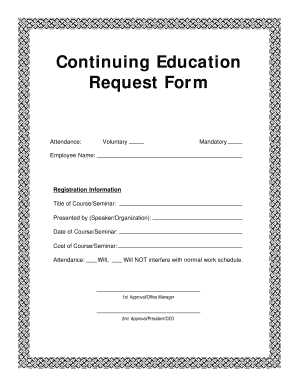
Work Form


What is the Work Form
The work form for employees serves as a crucial document that outlines the responsibilities, rights, and obligations of both the employer and the employee. This form is essential for establishing a clear understanding of job expectations and compliance with employment laws. It typically includes sections on job duties, workplace policies, and employee benefits, ensuring that all parties are aligned on the terms of employment.
How to Use the Work Form
Using the work form effectively involves several steps. First, ensure that the form is filled out completely and accurately. Employees should review the document carefully to understand their roles and responsibilities. Employers should provide guidance on how to interpret specific sections, particularly those related to company policies and procedures. Once completed, both parties should sign the form to acknowledge their agreement to the terms outlined.
Key Elements of the Work Form
Several key elements are essential in a work form for employees. These include:
- Job Title: Clearly states the position the employee holds.
- Job Description: Outlines specific duties and responsibilities associated with the role.
- Compensation: Details the salary, benefits, and any bonuses or commissions.
- Work Hours: Specifies the expected working hours and any overtime policies.
- Company Policies: Includes references to workplace rules, conduct expectations, and disciplinary procedures.
Steps to Complete the Work Form
Completing the work form requires careful attention to detail. Follow these steps:
- Gather necessary information, including personal details and job-related information.
- Read through the form thoroughly to understand each section.
- Fill out the form, ensuring all fields are completed accurately.
- Review the form with a supervisor or HR representative for clarity.
- Sign and date the form to confirm agreement to the terms.
Legal Use of the Work Form
The legal use of the work form is paramount in ensuring compliance with employment laws. For the form to be legally binding, it must adhere to regulations set forth by federal and state laws. This includes proper signatures from both the employer and employee, as well as compliance with any specific state requirements regarding employment documentation. A well-executed work form can serve as a critical piece of evidence in case of disputes.
Form Submission Methods
Submitting the work form can be done through various methods, depending on the employer's policies. Common submission methods include:
- Online Submission: Many companies use digital platforms for employees to submit their forms electronically.
- Mail: Employees may also submit physical copies of the form through postal services.
- In-Person: Some employers may require forms to be submitted directly to HR or a designated supervisor.
Quick guide on how to complete work form
Easily Prepare Work Form on Any Device
Online document management has gained increased popularity among businesses and individuals. It serves as an ideal eco-friendly alternative to traditional printed and signed documents, allowing you to locate the right form and securely store it online. airSlate SignNow equips you with all the necessary tools to create, modify, and electronically sign your documents swiftly without hold-ups. Manage Work Form on any device with airSlate SignNow's Android or iOS applications and enhance any document-centric process today.
Effortlessly Modify and Electronically Sign Work Form
- Access Work Form and click on Get Form to begin.
- Use our tools to complete your form.
- Emphasize relevant sections of the documents or hide sensitive information using tools specifically designed for that purpose by airSlate SignNow.
- Generate your signature using the Sign feature, which takes mere seconds and possesses the same legal validity as a conventional wet ink signature.
- Review the details and click the Done button to save your amendments.
- Choose how you wish to send your form, whether by email, text (SMS), invitation link, or download it to your computer.
Eliminate concerns about lost or misplaced documents, tedious form searches, or errors that necessitate reprinting new copies. airSlate SignNow meets all your document management needs with just a few clicks from any device of your choosing. Modify and electronically sign Work Form to ensure excellent communication at any point during the document preparation process with airSlate SignNow.
Create this form in 5 minutes or less
Create this form in 5 minutes!
How to create an eSignature for the work form
How to create an electronic signature for a PDF online
How to create an electronic signature for a PDF in Google Chrome
How to create an e-signature for signing PDFs in Gmail
How to create an e-signature right from your smartphone
How to create an e-signature for a PDF on iOS
How to create an e-signature for a PDF on Android
People also ask
-
What is a handbook form employee, and how can it benefit my business?
A handbook form employee is a comprehensive document that outlines company policies and employee expectations. Implementing a handbook can streamline onboarding and ensure consistency in communication across your organization, making it easier for employees to understand their roles.
-
How does airSlate SignNow simplify the process of creating a handbook form employee?
airSlate SignNow offers customizable templates that allow you to easily create a handbook form employee tailored to your organization's needs. With user-friendly features, you can include all necessary policies and procedures in a matter of minutes.
-
What integrations does airSlate SignNow support for managing handbook form employee?
airSlate SignNow integrates seamlessly with various tools, such as Google Workspace, Microsoft Office, and more, making it easy to manage your handbook form employee. This enables you to collaborate with team members and share documents effortlessly.
-
Is there a cost-effective solution for managing a handbook form employee with airSlate SignNow?
Yes, airSlate SignNow offers competitive pricing plans that cater to businesses of all sizes. With its cost-effective solution, you can confidently manage your handbook form employee without breaking the bank.
-
Can airSlate SignNow help ensure compliance with labor laws in our handbook form employee?
Absolutely! airSlate SignNow provides templates that are created in compliance with labor laws, ensuring that your handbook form employee meets legal standards. This reduces the risk of compliance issues and protects your business.
-
How can I track employee acknowledgment of the handbook form employee using airSlate SignNow?
airSlate SignNow includes advanced tracking features that allow you to see which employees have reviewed and acknowledged the handbook form employee. This ensures that all team members are aware of company policies, promoting accountability.
-
What features does airSlate SignNow offer for enhancing the handbook form employee experience?
Key features of airSlate SignNow for your handbook form employee include easy document sharing, eSigning capabilities, and customizable templates. These make it simple for both employers and employees to collaborate on vital company policies.
Get more for Work Form
- Blank death certificate picture 2004 form
- Download medical release form tristar health
- Right care texas referral authorization form
- Temperature recording form
- Prismaflex crrt flowsheet form
- Vermont medicaid prior auth form
- Declaration to physicians wisconsin living will 2008 form
- Babysitting application form for parents
Find out other Work Form
- Help Me With eSign South Carolina Plumbing Promissory Note Template
- How To eSign South Dakota Plumbing Quitclaim Deed
- How To eSign South Dakota Plumbing Affidavit Of Heirship
- eSign South Dakota Plumbing Emergency Contact Form Myself
- eSign Texas Plumbing Resignation Letter Free
- eSign West Virginia Orthodontists Living Will Secure
- Help Me With eSign Texas Plumbing Business Plan Template
- Can I eSign Texas Plumbing Cease And Desist Letter
- eSign Utah Plumbing Notice To Quit Secure
- eSign Alabama Real Estate Quitclaim Deed Mobile
- eSign Alabama Real Estate Affidavit Of Heirship Simple
- eSign California Real Estate Business Plan Template Free
- How Can I eSign Arkansas Real Estate Promissory Note Template
- eSign Connecticut Real Estate LLC Operating Agreement Later
- eSign Connecticut Real Estate LLC Operating Agreement Free
- eSign Real Estate Document Florida Online
- eSign Delaware Real Estate Quitclaim Deed Easy
- eSign Hawaii Real Estate Agreement Online
- Help Me With eSign Hawaii Real Estate Letter Of Intent
- eSign Florida Real Estate Residential Lease Agreement Simple