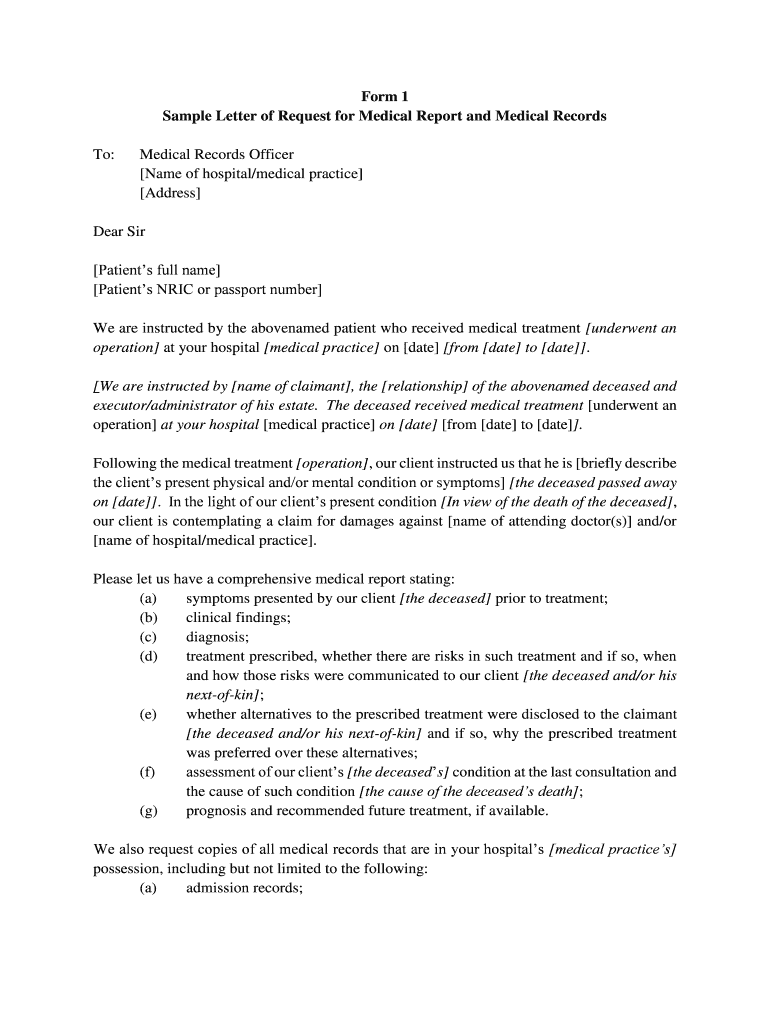
Sample of Medical Report Letter Form


What is the Sample of Medical Report Letter
A medical report letter from a doctor is a formal document that provides a summary of a patient's medical history, diagnosis, treatment, and prognosis. This letter is typically requested for various purposes, including employment verification, insurance claims, or legal matters. The sample of a medical report letter serves as a template that can be customized to fit individual patient needs. It includes essential information such as the patient's name, date of birth, the physician's details, and a detailed account of the medical condition being addressed.
How to Use the Sample of Medical Report Letter
To effectively use a sample medical report letter, begin by reviewing the template to understand its structure and required elements. Customize the letter by filling in specific details about the patient, including their medical history and the physician's observations. Ensure that the letter is signed by the doctor, as this adds authenticity and credibility. The completed letter can then be printed or saved as a PDF for submission to the relevant parties, such as employers or insurance companies.
Key Elements of the Sample of Medical Report Letter
When creating a medical report letter, certain key elements must be included to ensure its effectiveness. These elements typically consist of:
- Patient Information: Full name, date of birth, and contact details.
- Physician Information: Name, title, contact information, and medical license number.
- Medical History: A brief overview of the patient's medical background relevant to the report.
- Diagnosis: The specific medical condition being addressed.
- Treatment Plan: Details of any treatments or procedures that have been undertaken.
- Prognosis: An assessment of the patient’s expected recovery or ongoing health needs.
- Signature: The physician's signature to validate the document.
Steps to Complete the Sample of Medical Report Letter
Completing a medical report letter involves several straightforward steps:
- Obtain a sample medical report letter template.
- Fill in the patient’s personal information accurately.
- Include the physician’s details and credentials.
- Document the patient's medical history, diagnosis, and treatment plan.
- Provide a prognosis based on the patient's current condition.
- Have the physician review and sign the letter.
- Save the completed letter as a PDF for submission.
Legal Use of the Sample of Medical Report Letter
The legal use of a medical report letter is crucial in various contexts, such as employment verification and insurance claims. For the letter to be considered valid, it must comply with legal standards regarding patient confidentiality and data protection. The letter should adhere to regulations such as HIPAA, which governs the privacy of medical information. Additionally, ensuring that the letter is signed by a licensed physician enhances its legal standing, making it a reliable document for official purposes.
How to Obtain the Sample of Medical Report Letter
Obtaining a sample of a medical report letter can be done through various channels. Many healthcare providers have templates available for their patients. Additionally, online resources may offer downloadable samples that can be customized. It is essential to choose a sample that aligns with the specific requirements of the situation, whether for employment, legal, or insurance purposes. Ensure that any sample used is up-to-date and compliant with current medical documentation standards.
Quick guide on how to complete sample of medical report letter
Effortlessly prepare Sample Of Medical Report Letter on any device
Digital document management has become increasingly favored by businesses and individuals alike. It serves as a fantastic eco-friendly alternative to conventional printed and signed documents, allowing you to locate the right form and securely keep it online. airSlate SignNow equips you with all the necessary tools to create, edit, and eSign your documents swiftly without complications. Manage Sample Of Medical Report Letter on any platform using airSlate SignNow's Android or iOS applications and streamline any document-related task today.
The easiest way to edit and eSign Sample Of Medical Report Letter effortlessly
- Locate Sample Of Medical Report Letter and click Get Form to begin.
- Utilize the tools available to complete your form.
- Emphasize pertinent sections of the documents or obscure sensitive details with features that airSlate SignNow specifically provides for that purpose.
- Generate your eSignature with the Sign tool, which only takes seconds and holds the same legal validity as a traditional wet ink signature.
- Review all the information and click the Done button to finalize your changes.
- Select your preferred method of delivering your form, via email, text message (SMS), or invitation link, or download it to your computer.
Eliminate the hassle of lost or misplaced files, tedious form searching, or errors that necessitate printing new document copies. airSlate SignNow addresses all your document management needs with just a few clicks from any device you choose. Edit and eSign Sample Of Medical Report Letter and ensure effective communication at every step of your form preparation journey with airSlate SignNow.
Create this form in 5 minutes or less
Create this form in 5 minutes!
How to create an eSignature for the sample of medical report letter
How to create an electronic signature for a PDF online
How to create an electronic signature for a PDF in Google Chrome
How to create an e-signature for signing PDFs in Gmail
How to create an e-signature right from your smartphone
How to create an e-signature for a PDF on iOS
How to create an e-signature for a PDF on Android
People also ask
-
What is a medical report letter from doctor pdf and why do I need it?
A medical report letter from doctor pdf is an official document that outlines a patient's medical history, diagnosis, and treatment plan. This letter may be required for insurance claims, employment verification, or legal purposes. Having a professional, well-formatted pdf can enhance the credibility of the information provided.
-
How can airSlate SignNow help me create a medical report letter from doctor pdf?
airSlate SignNow offers an intuitive platform that allows doctors to quickly draft and send a medical report letter from doctor pdf for eSigning. The online editor makes it easy to customize the content and include necessary patient information securely. This streamlines the process, saving time for healthcare professionals.
-
Is airSlate SignNow secure for handling medical report letters?
Yes, airSlate SignNow is compliant with industry standards for data security, ensuring that all medical report letters from doctor pdfs are protected. Our platform utilizes encryption and secure storage to safeguard sensitive patient information. Your compliance and peace of mind are our top priorities.
-
What are the pricing options for airSlate SignNow?
airSlate SignNow offers flexible pricing plans that cater to various business sizes and needs, making it cost-effective for generating medical report letters from doctor pdfs. Plans include a free trial, monthly subscriptions, and annual discounts that provide full access to all features. Check our website for detailed pricing information.
-
Can I integrate airSlate SignNow with other software?
Absolutely! airSlate SignNow seamlessly integrates with many popular software platforms such as Google Drive, Salesforce, and others. This capability enhances your workflow by allowing you to easily create and manage medical report letters from doctor pdfs without switching between different applications.
-
What features does airSlate SignNow offer for creating medical report letters?
Features include customizable templates, electronic signatures, real-time tracking, and document storage. These tools empower healthcare providers to efficiently produce a medical report letter from doctor pdf while maintaining a professional appearance. Simplify the process and enhance patient interactions today!
-
How can I ensure my medical report letter from doctor pdf is compliant with regulations?
airSlate SignNow helps ensure compliance with healthcare regulations such as HIPAA by providing secure and encrypted document handling. Additionally, you can customize templates to meet legal standards while crafting a medical report letter from doctor pdf. Always review local regulations for further guidance.
Get more for Sample Of Medical Report Letter
Find out other Sample Of Medical Report Letter
- Electronic signature Utah New hire forms Now
- Electronic signature Texas Tenant contract Now
- How Do I Electronic signature Florida Home rental application
- Electronic signature Illinois Rental application Myself
- How Can I Electronic signature Georgia Rental lease form
- Electronic signature New York Rental lease form Safe
- Electronic signature Kentucky Standard rental application Fast
- Electronic signature Arkansas Real estate document Online
- Electronic signature Oklahoma Real estate document Mobile
- Electronic signature Louisiana Real estate forms Secure
- Electronic signature Louisiana Real estate investment proposal template Fast
- Electronic signature Maine Real estate investment proposal template Myself
- eSignature Alabama Pet Addendum to Lease Agreement Simple
- eSignature Louisiana Pet Addendum to Lease Agreement Safe
- eSignature Minnesota Pet Addendum to Lease Agreement Fast
- Electronic signature South Carolina Real estate proposal template Fast
- Electronic signature Rhode Island Real estate investment proposal template Computer
- How To Electronic signature Virginia Real estate investment proposal template
- How To Electronic signature Tennessee Franchise Contract
- Help Me With Electronic signature California Consulting Agreement Template