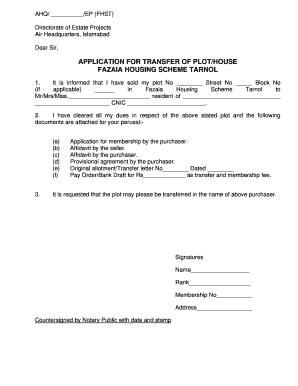
Directorate of Housing Air Headquarters Islamabad Form


What is the Directorate of Housing Air Headquarters Islamabad
The Directorate of Housing Air Headquarters Islamabad is a governmental body responsible for managing housing and estate projects for personnel associated with the Pakistan Air Force. This directorate oversees the allocation, development, and maintenance of residential facilities, ensuring that service members and their families have access to suitable living conditions. It plays a crucial role in the planning and execution of housing projects, ensuring compliance with relevant regulations and standards.
How to use the Directorate of Housing Air Headquarters Islamabad
Utilizing the services of the Directorate of Housing Air Headquarters Islamabad typically involves submitting a request for housing assistance or information regarding available properties. Applicants may need to provide personal details, including rank, service number, and family size. The directorate facilitates access to housing applications and guidelines, ensuring that users can navigate the process effectively. Utilizing digital tools can streamline this process, making it easier to submit forms and track application status.
Steps to complete the Directorate of Housing Air Headquarters Islamabad
Completing the necessary forms for the Directorate of Housing Air Headquarters Islamabad involves several key steps:
- Gather required personal information, such as rank and service details.
- Access the official forms through the directorate's website or designated office.
- Fill out the forms accurately, ensuring all information is complete.
- Submit the forms electronically or in person, depending on the available options.
- Follow up on the application status through the provided channels.
Legal use of the Directorate of Housing Air Headquarters Islamabad
The legal framework governing the Directorate of Housing Air Headquarters Islamabad ensures that all housing applications and allocations comply with established military and civil regulations. This includes adherence to laws related to property management, housing rights, and the equitable distribution of resources among service members. Understanding these legal aspects is essential for applicants to ensure their rights are protected throughout the housing process.
Required Documents
When applying for housing through the Directorate of Housing Air Headquarters Islamabad, several documents are typically required. These may include:
- Proof of service, such as a military ID or service record.
- Completed housing application form.
- Documentation of family size and dependents.
- Any additional forms as specified by the directorate.
Form Submission Methods (Online / Mail / In-Person)
Applicants can submit their forms to the Directorate of Housing Air Headquarters Islamabad through various methods. Options may include:
- Online submission via the directorate's official website, which may offer a user-friendly interface for form completion.
- Mailing the completed forms to the designated office address.
- In-person submission at the directorate's office, allowing for immediate assistance and clarification of any questions.
Quick guide on how to complete air headquarters
Effortlessly Prepare air headquarters on Any Device
Digital document management has become increasingly popular among businesses and individuals. It offers an ideal environmentally friendly substitute for traditional printed and signed documents, allowing you to obtain the correct form and securely store it online. airSlate SignNow equips you with all the necessary tools to create, modify, and electronically sign your documents quickly and without delays. Manage directorate of housing air headquarters islamabad on any device using airSlate SignNow's Android or iOS applications and simplify any document-related process today.
The easiest way to modify and electronically sign dte of estate project with ease
- Acquire air headquarters islamabad and click Get Form to get going.
- Utilize the tools we provide to fill out your form.
- Emphasize important sections of the documents or obscure sensitive information using tools that airSlate SignNow specifically offers for this purpose.
- Create your signature with the Sign tool, which takes mere seconds and holds the same legal significance as a conventional wet ink signature.
- Review the information and click the Done button to save your modifications.
- Choose how you want to send your form, via email, SMS, or invitation link, or download it to your computer.
Say goodbye to missing or lost documents, tedious form searching, or errors that necessitate printing new document copies. airSlate SignNow fulfills all your document management needs in just a few clicks from any device you prefer. Edit and electronically sign directorate of estate projects paf islamabad to ensure outstanding communication at every stage of the form preparation process with airSlate SignNow.
Create this form in 5 minutes or less
Related searches to directorate of estate projects paf islamabad
Create this form in 5 minutes!
How to create an eSignature for the air headquarters
How to create an electronic signature for a PDF online
How to create an electronic signature for a PDF in Google Chrome
How to create an e-signature for signing PDFs in Gmail
How to create an e-signature right from your smartphone
How to create an e-signature for a PDF on iOS
How to create an e-signature for a PDF on Android
People also ask dte of estate project
-
What is the dte of estate project and how can it benefit my business?
The dte of estate project is an innovative solution designed to simplify document management and eSignature processes. By leveraging this project, businesses can enhance their workflow efficiency, reduce turnaround times, and ensure compliance. It empowers teams to manage agreements seamlessly, making operations smoother and more reliable.
-
How does the dte of estate project integrate with existing software?
The dte of estate project seamlessly integrates with various software applications, allowing businesses to streamline their operations. Whether you're using CRM systems or project management tools, you can easily connect the dte of estate project to enhance your processes. This flexibility ensures that your document workflows stay aligned with your existing infrastructure.
-
What are the pricing options for the dte of estate project?
The dte of estate project offers competitive pricing structures designed to fit different business needs. You can choose from various plans that cater to startups to large enterprises, ensuring that you only pay for what you use. Additionally, there are frequently available discounts and trial options to help you get started without signNow upfront costs.
-
What features can I expect with the dte of estate project?
The dte of estate project includes an array of features tailored to enhance your document management. Expect robust eSigning capabilities, comprehensive tracking, and customizable templates. These features work together to ensure that you can manage your documents effectively and efficiently.
-
Can the dte of estate project help with compliance in my industry?
Yes, the dte of estate project is designed with compliance in mind, ensuring that your documents meet the regulatory standards of your industry. By using this project, you can create legally binding agreements that adhere to compliance guidelines. This feature helps mitigate risks and enhances your overall operational integrity.
-
Is customer support available for the dte of estate project?
Absolutely! The dte of estate project provides robust customer support to assist you with any queries or issues that may arise. You can signNow out through various channels, including live chat, email, and phone support, ensuring you receive prompt assistance when needed. This commitment to support helps you maximize the benefits of the dte of estate project.
-
How does the dte of estate project enhance team collaboration?
The dte of estate project signNowly enhances team collaboration by allowing multiple users to access and work on documents simultaneously. With real-time updates and notifications, team members can stay informed and engaged throughout the signing process. This level of collaboration fosters a more cohesive working environment.
Get more for air headquarters islamabad
- Estate planning questionnaire and worksheets alabama form
- Document locator and personal information package including burial information form alabama
- Alabama copy 497296227 form
- Arkansas odometer disclosure statement 497296228 form
- Bill of sale for automobile or vehicle including odometer statement and promissory note arkansas form
- Promissory note in connection with sale of vehicle or automobile arkansas form
- Bill of sale for watercraft or boat arkansas form
- Bill of sale of automobile and odometer statement for as is sale arkansas form
Find out other directorate of estate projects paf islamabad
- How Can I Sign Virginia Moving Checklist
- Sign Illinois Affidavit of Domicile Online
- How Do I Sign Iowa Affidavit of Domicile
- Sign Arkansas Codicil to Will Free
- Sign Colorado Codicil to Will Now
- Can I Sign Texas Affidavit of Domicile
- How Can I Sign Utah Affidavit of Domicile
- How To Sign Massachusetts Codicil to Will
- How To Sign Arkansas Collateral Agreement
- Sign New York Codicil to Will Now
- Sign Oregon Codicil to Will Later
- How Do I Sign Oregon Bank Loan Proposal Template
- Help Me With Sign Oregon Bank Loan Proposal Template
- Sign Michigan Gift Affidavit Mobile
- How To Sign North Carolina Gift Affidavit
- How Do I Sign Oregon Financial Affidavit
- Sign Maine Revocation of Power of Attorney Online
- Sign Louisiana Mechanic's Lien Online
- How To Sign New Mexico Revocation of Power of Attorney
- How Can I Sign Ohio Revocation of Power of Attorney