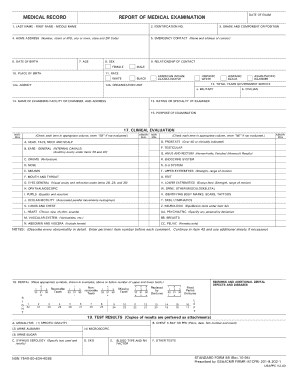
Sf88 Form


What is the SF88?
The SF88, or Standard Form 88, is a medical examination form used primarily by the United States military. It is designed to assess the physical health and medical history of individuals seeking to enlist or serve in various capacities within the armed forces. The form collects essential information regarding the applicant's medical background, current health status, and any significant medical conditions that may affect their ability to serve. This ensures that all personnel meet the required health standards for military service.
How to use the SF88
Using the SF88 involves several straightforward steps. First, individuals must obtain a blank SF88 form, which can typically be accessed through military recruitment offices or official military websites. Once the form is in hand, applicants should carefully fill out personal information, including their name, date of birth, and contact details. It is crucial to provide accurate medical history and any relevant health information. After completing the form, it should be submitted to the designated medical facility or recruitment office for review and processing.
Steps to complete the SF88
Completing the SF88 requires attention to detail. Follow these steps for a successful submission:
- Obtain the SF88 form from a reliable source.
- Fill in personal details accurately, including full name and contact information.
- Provide a comprehensive medical history, including past surgeries, chronic conditions, and medications.
- Answer all questions truthfully to ensure compliance with military health standards.
- Review the completed form for any errors or omissions.
- Submit the form to the appropriate medical facility or recruitment office.
Legal use of the SF88
The SF88 is legally binding and must be filled out with honesty and accuracy. Misrepresentation or failure to disclose pertinent medical information can lead to serious consequences, including disqualification from military service. The form is governed by various military regulations that ensure it meets the necessary legal standards for medical assessments. Compliance with these regulations is essential for maintaining the integrity of the recruitment process.
Key elements of the SF88
Several key elements make up the SF88, which are critical for evaluating an applicant's health. These include:
- Personal Information: Basic details such as name, age, and contact information.
- Medical History: Comprehensive details about past illnesses, surgeries, and ongoing treatments.
- Physical Examination Results: Findings from a thorough physical exam conducted by a qualified medical professional.
- Signature: The applicant's signature, confirming the accuracy of the information provided.
How to obtain the SF88
Obtaining the SF88 is a straightforward process. Individuals can request a copy from military recruitment offices or download it from official military websites. It may also be available at medical facilities that conduct military examinations. Ensuring that you have the most current version of the form is essential for compliance with military standards.
Quick guide on how to complete sf88
Easily Prepare Sf88 on Any Device
Digital document management has become increasingly favored by businesses and individuals alike. It offers an ideal environmentally friendly substitute for conventional printed and signed documents, allowing you to locate the necessary form and securely store it online. airSlate SignNow equips you with all the resources required to produce, modify, and electronically sign your documents efficiently, without delays. Manage Sf88 from any device using airSlate SignNow's Android or iOS applications and enhance any document-related process today.
The Easiest Way to Edit and Electronically Sign Sf88
- Obtain Sf88 and then click Get Form to begin.
- Utilize the tools we provide to fill out your form.
- Highlight signNow sections of the documents or obscure sensitive data with the tools specifically provided by airSlate SignNow for this purpose.
- Create your signature using the Sign tool, which takes mere seconds and carries the same legal validity as a conventional wet ink signature.
- Review the information and then click on the Done button to save your changes.
- Select your preferred method of delivering your form, whether by email, text message (SMS), invite link, or download it to your computer.
Wave goodbye to lost or misplaced files, frustrating form searches, or mistakes that necessitate printing new document copies. airSlate SignNow meets your document management needs with just a few clicks from your chosen device. Modify and electronically sign Sf88 and ensure outstanding communication at every stage of your form preparation process with airSlate SignNow.
Create this form in 5 minutes or less
Create this form in 5 minutes!
How to create an eSignature for the sf88
How to create an electronic signature for a PDF online
How to create an electronic signature for a PDF in Google Chrome
How to create an e-signature for signing PDFs in Gmail
How to create an e-signature right from your smartphone
How to create an e-signature for a PDF on iOS
How to create an e-signature for a PDF on Android
People also ask
-
What is sf88 and how does it relate to airSlate SignNow?
sf88 is a valuable document within the airSlate SignNow platform that streamlines your signing process. It allows users to easily prepare, send, and eSign documents securely. Our platform simplifies the management of sf88 forms, ensuring compliance and efficiency for your business.
-
How much does it cost to use airSlate SignNow for sf88 documents?
Pricing for airSlate SignNow varies based on the plan you choose, but it remains a cost-effective solution for managing sf88 documents. Our flexible pricing plans cater to businesses of all sizes, allowing you to find an option that suits your budget while still providing essential features for eSigning.
-
What features does airSlate SignNow offer for handling sf88?
airSlate SignNow includes advanced features specifically designed for handling sf88 documents, such as customizable workflows, templates, and real-time tracking. These features enhance collaboration and efficiency, making it easy to manage your eSigning needs in one comprehensive platform.
-
How can I benefit from using airSlate SignNow for sf88?
By using airSlate SignNow for sf88, you gain a simple, user-friendly interface that accelerates the document signing process. This not only improves turnaround times but also enhances security and compliance, ensuring that your sf88 forms are handled appropriately and efficiently.
-
Does airSlate SignNow integrate with other applications for sf88 management?
Yes, airSlate SignNow offers seamless integrations with various applications, enhancing your sf88 management. You can connect with popular tools like Google Drive, Salesforce, and more, enabling you to streamline workflows and enhance productivity without sacrificing efficiency.
-
Is it secure to eSign sf88 documents with airSlate SignNow?
Absolutely, airSlate SignNow prioritizes security for all its users. Our platform uses advanced encryption and authentication measures to ensure that your sf88 documents are protected throughout the signing process, keeping your information safe and secure.
-
Can I customize sf88 templates in airSlate SignNow?
Yes, you can easily customize sf88 templates within airSlate SignNow to fit your specific needs. This feature allows you to add personalized branding, fields, and instructions, ensuring that your sf88 documents align with your business's identity and requirements.
Get more for Sf88
- Attendant orientation supervisory visit form
- Senior minister job application template form
- Elizabeth d baier youth spirit award united way of posey county unitedwayposeycounty form
- Halloween dance flyer copy sunnytrails girl scout service unit form
- Ivy creek bulldogs form
- Cricket tournament format
- Sample meal times form
- Chatsworth high school volleyball planning sheet rotation form
Find out other Sf88
- Sign Kentucky Outsourcing Services Contract Simple
- Sign Oklahoma Outsourcing Services Contract Fast
- How Can I Sign Rhode Island Outsourcing Services Contract
- Sign Vermont Outsourcing Services Contract Simple
- Sign Iowa Interview Non-Disclosure (NDA) Secure
- Sign Arkansas Resignation Letter Simple
- Sign California Resignation Letter Simple
- Sign Florida Leave of Absence Agreement Online
- Sign Florida Resignation Letter Easy
- Sign Maine Leave of Absence Agreement Safe
- Sign Massachusetts Leave of Absence Agreement Simple
- Sign Connecticut Acknowledgement of Resignation Fast
- How To Sign Massachusetts Resignation Letter
- Sign New Mexico Resignation Letter Now
- How Do I Sign Oklahoma Junior Employment Offer Letter
- Sign Oklahoma Resignation Letter Simple
- How Do I Sign Oklahoma Acknowledgement of Resignation
- Can I Sign Pennsylvania Resignation Letter
- How To Sign Rhode Island Resignation Letter
- Sign Texas Resignation Letter Easy