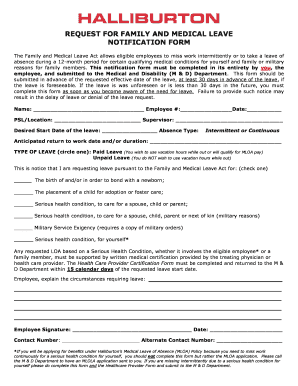
Halliburton Fmla Form


What is the Halliburton Fmla Form
The Halliburton FMLA form is a document used by employees of Halliburton to request leave under the Family and Medical Leave Act (FMLA). This federal law allows eligible employees to take unpaid, job-protected leave for specific family and medical reasons. The form serves as a formal request and provides necessary information to the employer regarding the leave being requested.
How to use the Halliburton Fmla Form
Using the Halliburton FMLA form involves several steps. First, employees must ensure they meet the eligibility criteria set forth by the FMLA. Once eligibility is confirmed, the employee should complete the form accurately, providing details about the reason for the leave, the expected duration, and any supporting medical documentation if required. After filling out the form, it should be submitted to the appropriate HR department or designated personnel within Halliburton for review.
Steps to complete the Halliburton Fmla Form
Completing the Halliburton FMLA form requires attention to detail. Here are the steps to follow:
- Obtain the Halliburton FMLA form from the HR department or online portal.
- Read the instructions carefully to understand the requirements.
- Fill in personal information, including your name, employee ID, and department.
- Specify the reason for the leave, ensuring it aligns with FMLA guidelines.
- Indicate the start and end dates of the requested leave.
- Attach any necessary medical documentation if the leave is for a serious health condition.
- Review the completed form for accuracy before submission.
Legal use of the Halliburton Fmla Form
The Halliburton FMLA form is legally binding when completed and submitted according to FMLA regulations. It is essential for the form to include accurate information, as any discrepancies may lead to complications in the approval process. Additionally, the form must be submitted within the time frames specified by Halliburton and must comply with federal and state laws governing family and medical leave.
Eligibility Criteria
To qualify for leave under the Halliburton FMLA form, employees must meet specific eligibility criteria. Generally, employees must have worked for Halliburton for at least twelve months and have logged a minimum of one thousand two hundred fifty hours of service during the previous twelve months. Furthermore, the leave must be for qualifying reasons, such as the birth of a child, adoption, serious health conditions, or caring for a family member with a serious health condition.
Required Documents
When submitting the Halliburton FMLA form, certain documents may be required to support the leave request. These can include:
- Medical certification from a healthcare provider if the leave is due to a serious health condition.
- Documentation regarding the birth or adoption of a child.
- Any other relevant paperwork that substantiates the need for leave.
Form Submission Methods
The Halliburton FMLA form can typically be submitted through various methods, depending on Halliburton's policies. Common submission methods include:
- Online submission through the Halliburton employee portal.
- Mailing a physical copy to the HR department.
- In-person delivery to designated HR personnel.
Quick guide on how to complete halliburton fmla form
Manage Halliburton Fmla Form effortlessly on any device
Digital document management has become increasingly popular among businesses and individuals. It offers an ideal eco-friendly substitute to traditional printed and signed documents, allowing you to access the necessary form and securely store it online. airSlate SignNow equips you with all the resources you require to create, edit, and electronically sign your documents quickly and without delays. Handle Halliburton Fmla Form on any platform with airSlate SignNow’s Android or iOS applications and enhance any document-based procedure today.
The easiest way to modify and electronically sign Halliburton Fmla Form effortlessly
- Locate Halliburton Fmla Form and click Get Form to begin.
- Utilize the tools we offer to complete your document.
- Emphasize relevant sections of the documents or obscure sensitive information using tools provided by airSlate SignNow specifically for that purpose.
- Create your electronic signature with the Sign tool, which takes mere seconds and carries the same legal validity as a conventional wet ink signature.
- Review all the details and then click on the Done button to save your modifications.
- Choose how you would like to send your form, via email, SMS, or invitation link, or download it to your computer.
Say goodbye to lost or misplaced files, cumbersome document searches, or mistakes that require reprinting new copies. airSlate SignNow meets your document management needs in just a few clicks from any device you prefer. Edit and electronically sign Halliburton Fmla Form and ensure excellent communication at every stage of your document preparation process with airSlate SignNow.
Create this form in 5 minutes or less
Create this form in 5 minutes!
How to create an eSignature for the halliburton fmla form
How to create an electronic signature for a PDF online
How to create an electronic signature for a PDF in Google Chrome
How to create an e-signature for signing PDFs in Gmail
How to create an e-signature right from your smartphone
How to create an e-signature for a PDF on iOS
How to create an e-signature for a PDF on Android
People also ask
-
What is the Halliburton Fmla Form?
The Halliburton Fmla Form is an essential document for employees seeking family medical leave under the Family and Medical Leave Act. By utilizing this form, employees can formally request leave for various reasons, ensuring compliance with company policies and federal regulations.
-
How can airSlate SignNow help with the Halliburton Fmla Form?
airSlate SignNow streamlines the process of filling out and submitting the Halliburton Fmla Form by providing an easy-to-use digital platform. With our eSignature capabilities, employees can quickly sign and send their forms securely, saving time and minimizing paper usage.
-
Is there a cost associated with using airSlate SignNow for the Halliburton Fmla Form?
airSlate SignNow offers competitive pricing plans for users looking to manage their Halliburton Fmla Form and other documents online. We provide various subscription options to match different business needs, ensuring a cost-effective solution for document management.
-
What features are included when using airSlate SignNow for the Halliburton Fmla Form?
When using airSlate SignNow for the Halliburton Fmla Form, you gain access to features like customizable templates, secure eSignature, document tracking, and cloud storage. These features enhance the overall efficiency of the form completion and submission process.
-
Can I integrate airSlate SignNow with other tools for managing the Halliburton Fmla Form?
Absolutely! airSlate SignNow easily integrates with various tools and applications to facilitate managing the Halliburton Fmla Form. Whether you use CRM systems or project management tools, our integrations help streamline your workflow.
-
Is there customer support available for help with the Halliburton Fmla Form?
Yes, airSlate SignNow provides robust customer support for assistance with the Halliburton Fmla Form. Our knowledgeable team is available to answer any questions and guide you through the document management process.
-
How secure is the airSlate SignNow platform for submitting the Halliburton Fmla Form?
Security is a top priority at airSlate SignNow. The platform utilizes advanced encryption standards to protect sensitive information when submitting the Halliburton Fmla Form, ensuring that your data remains confidential and secure.
Get more for Halliburton Fmla Form
Find out other Halliburton Fmla Form
- How Can I Sign New York Finance & Tax Accounting Document
- How Can I Sign Ohio Finance & Tax Accounting Word
- Can I Sign Oklahoma Finance & Tax Accounting PPT
- How To Sign Ohio Government Form
- Help Me With Sign Washington Government Presentation
- How To Sign Maine Healthcare / Medical PPT
- How Do I Sign Nebraska Healthcare / Medical Word
- How Do I Sign Washington Healthcare / Medical Word
- How Can I Sign Indiana High Tech PDF
- How To Sign Oregon High Tech Document
- How Do I Sign California Insurance PDF
- Help Me With Sign Wyoming High Tech Presentation
- How Do I Sign Florida Insurance PPT
- How To Sign Indiana Insurance Document
- Can I Sign Illinois Lawers Form
- How To Sign Indiana Lawers Document
- How To Sign Michigan Lawers Document
- How To Sign New Jersey Lawers PPT
- How Do I Sign Arkansas Legal Document
- How Can I Sign Connecticut Legal Document