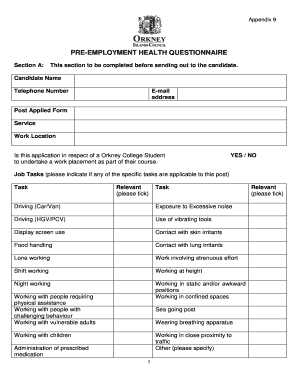
Printable Employee Medical Questionnaire Template Form


What is the Printable Employee Medical Questionnaire Template
The printable employee medical questionnaire template is a structured document designed to gather essential health information from employees. This template typically includes sections for personal details, medical history, and any current health issues that could impact job performance. It is crucial for employers to understand the health status of their employees to ensure a safe and compliant workplace. By using this template, organizations can efficiently collect and manage health-related data, promoting better employee well-being and workplace safety.
How to Use the Printable Employee Medical Questionnaire Template
To effectively use the printable employee medical questionnaire template, follow these steps:
- Download the template: Obtain the template in Word format, ensuring it is compatible with your software.
- Customize the content: Tailor the questions to fit your organization's specific needs, ensuring relevance to the roles within your company.
- Distribute the questionnaire: Provide the template to new hires or existing employees, either digitally or in print, depending on your preference.
- Collect responses: Set a deadline for submission and ensure that all responses are returned to the appropriate department.
- Review the information: Analyze the collected data to identify any potential health concerns that may require attention.
Key Elements of the Printable Employee Medical Questionnaire Template
The key elements of an employee medical questionnaire template typically include:
- Personal Information: Name, contact details, and emergency contact information.
- Medical History: Previous illnesses, surgeries, and chronic conditions.
- Current Medications: List of medications currently being taken by the employee.
- Health Assessments: Questions regarding physical fitness and any limitations that may affect job duties.
- Consent Statement: A section where employees consent to the collection and use of their health information.
Legal Use of the Printable Employee Medical Questionnaire Template
To ensure the legal use of the printable employee medical questionnaire template, employers must comply with relevant laws and regulations. This includes adherence to the Health Insurance Portability and Accountability Act (HIPAA) for privacy protection of health information. Employers should also ensure that the questionnaire is voluntary and that employees understand their rights regarding the information they provide. Proper storage and management of the completed questionnaires are essential to maintain confidentiality and comply with legal standards.
Steps to Complete the Printable Employee Medical Questionnaire Template
Completing the printable employee medical questionnaire template involves several steps:
- Read instructions carefully: Ensure understanding of each section before filling out the form.
- Provide accurate information: Fill in all required fields truthfully to avoid any future complications.
- Review your responses: Double-check for any errors or omissions before submission.
- Submit the questionnaire: Return the completed form to the designated department or individual.
How to Obtain the Printable Employee Medical Questionnaire Template
The printable employee medical questionnaire template can typically be obtained through various channels:
- Company Resources: Check with your HR department for an official template tailored to your organization.
- Online Templates: Search for downloadable templates that meet your needs, ensuring they comply with legal standards.
- Document Creation Software: Use word processing software to create a custom template based on your specific requirements.
Quick guide on how to complete printable employee medical questionnaire template
Complete Printable Employee Medical Questionnaire Template seamlessly on any device
Online document management has become increasingly popular among businesses and individuals. It serves as an ideal eco-friendly alternative to conventional printed and signed documents, allowing you to access the correct form and securely store it online. airSlate SignNow equips you with all the resources needed to create, modify, and electronically sign your documents swiftly and without interruptions. Manage Printable Employee Medical Questionnaire Template on any device with airSlate SignNow Android or iOS applications and enhance any document-related procedure today.
How to modify and electronically sign Printable Employee Medical Questionnaire Template effortlessly
- Locate Printable Employee Medical Questionnaire Template and click Get Form to begin.
- Utilize the tools we offer to submit your document.
- Highlight important sections of the documents or redact sensitive information with tools provided by airSlate SignNow specifically for that purpose.
- Create your electronic signature using the Sign tool, which takes just seconds and has the same legal validity as a traditional ink signature.
- Review the information and click on the Done button to save your changes.
- Select how you wish to send your form, whether by email, SMS, or invitation link, or download it to your computer.
Eliminate worries about lost or misplaced files, tedious document searches, or errors that necessitate printing new copies. airSlate SignNow meets all your document management requirements in just a few clicks from any device of your preference. Modify and electronically sign Printable Employee Medical Questionnaire Template to ensure excellent communication throughout your form preparation process with airSlate SignNow.
Create this form in 5 minutes or less
Create this form in 5 minutes!
How to create an eSignature for the printable employee medical questionnaire template
How to create an electronic signature for a PDF online
How to create an electronic signature for a PDF in Google Chrome
How to create an e-signature for signing PDFs in Gmail
How to create an e-signature right from your smartphone
How to create an e-signature for a PDF on iOS
How to create an e-signature for a PDF on Android
People also ask
-
What is an employee health questionnaire template word?
An employee health questionnaire template word is a pre-designed form that allows businesses to collect health-related information from employees. This template is typically created in Microsoft Word, enabling easy customization to meet specific needs. Utilizing this template can streamline the onboarding process and ensure compliance with health regulations.
-
How can I create an employee health questionnaire template word using airSlate SignNow?
To create an employee health questionnaire template word in airSlate SignNow, simply log into your account, navigate to the template section, and use the word processing features to draft your questionnaire. You can easily add questions, customize formats, and save it as a template for future use. This process simplifies document management and ensures consistency across your forms.
-
Are there any costs associated with using the employee health questionnaire template word?
AirSlate SignNow offers various pricing plans that include access to the employee health questionnaire template word. You can choose a plan that suits your business size and document volume, ensuring a cost-effective solution. Each plan provides features that enhance productivity without hidden fees.
-
What are the key benefits of using an employee health questionnaire template word?
Using an employee health questionnaire template word offers several benefits, including time-saving efficiencies and improved accuracy in data collection. It also helps in complying with health laws by standardizing the information gathered. Additionally, having a digital format allows for easier distribution and retrieval of completed questionnaires.
-
Can the employee health questionnaire template word be integrated with other tools?
Yes, the employee health questionnaire template word in airSlate SignNow can be integrated with various HR and document management tools. This integration streamlines workflows and reduces data entry errors, ensuring that your employee health information is securely managed. You can connect with tools like payroll systems or applicant tracking systems for seamless operations.
-
Is it easy to modify the employee health questionnaire template word for our specific needs?
Absolutely! The employee health questionnaire template word in airSlate SignNow is designed to be user-friendly, allowing you to modify questions, formats, and styles easily. You can adapt the template to suit your company's specific health assessment needs without any technical knowledge, making it an efficient choice for all businesses.
-
How does airSlate SignNow ensure the confidentiality of the information collected in the employee health questionnaire template word?
AirSlate SignNow prioritizes data security and employs high-level encryption methods to protect the information collected through the employee health questionnaire template word. Additionally, access controls and user authentication features ensure that only authorized personnel can view sensitive health data. This commitment to security helps maintain employee confidentiality.
Get more for Printable Employee Medical Questionnaire Template
Find out other Printable Employee Medical Questionnaire Template
- Sign New Jersey Promotion Announcement Simple
- Sign Louisiana Company Bonus Letter Safe
- How To Sign Delaware Letter of Appreciation to Employee
- How To Sign Florida Letter of Appreciation to Employee
- How Do I Sign New Jersey Letter of Appreciation to Employee
- How Do I Sign Delaware Direct Deposit Enrollment Form
- How To Sign Alabama Employee Emergency Notification Form
- How To Sign Oklahoma Direct Deposit Enrollment Form
- Sign Wyoming Direct Deposit Enrollment Form Online
- Sign Nebraska Employee Suggestion Form Now
- How Can I Sign New Jersey Employee Suggestion Form
- Can I Sign New York Employee Suggestion Form
- Sign Michigan Overtime Authorization Form Mobile
- How To Sign Alabama Payroll Deduction Authorization
- How To Sign California Payroll Deduction Authorization
- How To Sign Utah Employee Emergency Notification Form
- Sign Maine Payroll Deduction Authorization Simple
- How To Sign Nebraska Payroll Deduction Authorization
- Sign Minnesota Employee Appraisal Form Online
- How To Sign Alabama Employee Satisfaction Survey