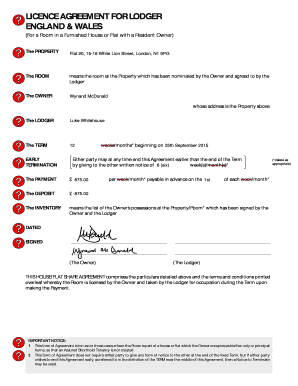
Lodger Agreement Form


What is the lodger agreement?
A lodger agreement is a legal document that outlines the terms and conditions under which a lodger can reside in a property owned by another person. This agreement typically specifies the rights and responsibilities of both the landlord and the lodger, including rent payment details, duration of stay, and house rules. Unlike a lease, which is often used for long-term rentals, a lodger agreement is generally more flexible and can accommodate shorter stays. It is essential for establishing a clear understanding between both parties and protecting their interests.
Key elements of the lodger agreement
When drafting a lodger agreement, several key elements should be included to ensure clarity and legal compliance:
- Names and addresses: Include the full names and addresses of both the landlord and the lodger.
- Rental terms: Specify the amount of rent, payment frequency, and due dates.
- Duration: State the start date and whether the agreement is for a fixed term or on a month-to-month basis.
- House rules: Outline any rules regarding shared spaces, noise levels, and guest policies.
- Termination conditions: Describe the process for terminating the agreement, including notice periods.
Steps to complete the lodger agreement
Completing a lodger agreement involves several straightforward steps:
- Gather information: Collect necessary details about both parties, including names and contact information.
- Draft the agreement: Use a lodger agreement template to create a document that includes all key elements.
- Review the terms: Both parties should carefully review the agreement to ensure mutual understanding and agreement on all terms.
- Sign the agreement: Both the landlord and the lodger should sign the document. Using an eSignature solution can streamline this process.
- Distribute copies: Provide each party with a signed copy of the lodger agreement for their records.
Legal use of the lodger agreement
The lodger agreement serves as a legally binding contract, provided it meets specific legal requirements. To ensure its validity, both parties must voluntarily agree to the terms and sign the document. It is important to comply with local laws and regulations regarding rental agreements, as these can vary by state. Additionally, using a reliable eSignature platform can enhance the legal standing of the agreement by providing a digital certificate and maintaining compliance with relevant eSignature laws.
How to use the lodger agreement
Using a lodger agreement effectively involves understanding its purpose and how to implement it in a rental situation. Once the agreement is signed, it acts as a reference point for both parties regarding their rights and obligations. It is advisable to revisit the agreement periodically, especially if circumstances change, such as rent adjustments or modifications to house rules. In case of disputes, the lodger agreement can serve as a critical document in resolving conflicts or legal issues.
How to obtain the lodger agreement
Obtaining a lodger agreement is simple and can be done through various means. Many online resources offer free or paid templates that can be customized to fit specific needs. Alternatively, legal professionals can provide tailored agreements that comply with local laws. When choosing a template, ensure it includes all necessary elements and is suitable for the specific rental situation. Once obtained, the template can be filled out and signed digitally for convenience.
Quick guide on how to complete lodger agreement 446868049
Complete Lodger Agreement effortlessly on any device
Digital document management has gained traction among companies and individuals. It serves as an ideal environmentally friendly alternative to conventional printed and signed documents, allowing you to find the right form and securely store it online. airSlate SignNow equips you with all the tools necessary to create, modify, and electronically sign your documents promptly without holdups. Manage Lodger Agreement on any device using airSlate SignNow's Android or iOS applications and streamline any document-related process today.
How to modify and electronically sign Lodger Agreement with ease
- Find Lodger Agreement and click on Get Form to begin.
- Utilize the tools we offer to fill out your form.
- Emphasize relevant sections of the documents or obscure sensitive information with tools provided by airSlate SignNow specifically for that purpose.
- Create your signature using the Sign feature, which takes moments and holds the same legal validity as a traditional handwritten signature.
- Review all the information and then click on the Done button to secure your modifications.
- Choose your preferred method to send your form: via email, text message (SMS), invite link, or download it to your computer.
Eliminate the worry of lost or misplaced documents, tedious form searching, or mistakes that require printing new document copies. airSlate SignNow addresses all your document management needs in just a few clicks from any device you choose. Modify and electronically sign Lodger Agreement and ensure seamless communication at every stage of the form preparation process with airSlate SignNow.
Create this form in 5 minutes or less
Create this form in 5 minutes!
How to create an eSignature for the lodger agreement 446868049
How to create an electronic signature for a PDF online
How to create an electronic signature for a PDF in Google Chrome
How to create an e-signature for signing PDFs in Gmail
How to create an e-signature right from your smartphone
How to create an e-signature for a PDF on iOS
How to create an e-signature for a PDF on Android
People also ask
-
What is a lodger agreement and why is it important?
A lodger agreement is a legal contract between a landlord and a lodger outlining the terms and conditions of their arrangement. It is important as it establishes clear expectations regarding rent, utilities, and house rules, protecting both parties in the event of a dispute.
-
How can airSlate SignNow help me create a lodger agreement?
airSlate SignNow provides templates and tools to easily create a lodger agreement tailored to your needs. You can customize the document, ensuring it includes all necessary clauses to protect both you and your lodger.
-
Is there a cost associated with using airSlate SignNow for a lodger agreement?
Yes, airSlate SignNow offers various pricing plans based on your business needs. You can choose a plan that fits your budget while gaining access to features that simplify the process of creating and signing your lodger agreement.
-
What features does airSlate SignNow offer for managing lodger agreements?
airSlate SignNow provides features like document templates, eSignature capabilities, and secure cloud storage, making it easy to manage your lodger agreement. You can also track the status of your document in real-time, enhancing your workflow.
-
Can I integrate airSlate SignNow with other applications for my lodger agreements?
Yes, airSlate SignNow supports integrations with various tools and platforms, allowing you to streamline the process of managing your lodger agreement. This means you can connect with your existing CRM or property management software for seamless operations.
-
What are the benefits of using airSlate SignNow for a lodger agreement?
Using airSlate SignNow for your lodger agreement simplifies the signing process, reduces paperwork, and enhances security. The platform is user-friendly, making it accessible for both landlords and lodgers, which speeds up the entire rental process.
-
Is it legal to use an electronic signature for a lodger agreement?
Yes, electronic signatures are legally binding in many jurisdictions, including for lodger agreements. By using airSlate SignNow, you ensure that your electronic signature meets all legal requirements, providing peace of mind for both parties.
Get more for Lodger Agreement
- Dhs 8015a 0707 final reddoc med quest form
- Med quest form
- 1144a form final 08 12 03 request for medical med quest med quest
- Notice of privacy practices effective 11012014 this notice describes how medical information about you may be used and
- The colorado rules of professional conduct colorado bar med quest form
- Dhs form 1144e department of human services med quest med quest
- Hawaii medquest application form
- State of hawaii department of human services med quest dmsion health coverage management brendi p med quest form
Find out other Lodger Agreement
- How To Sign Alabama Legal LLC Operating Agreement
- Sign Alabama Legal Cease And Desist Letter Now
- Sign Alabama Legal Cease And Desist Letter Later
- Sign California Legal Living Will Online
- How Do I Sign Colorado Legal LLC Operating Agreement
- How Can I Sign California Legal Promissory Note Template
- How Do I Sign North Dakota Insurance Quitclaim Deed
- How To Sign Connecticut Legal Quitclaim Deed
- How Do I Sign Delaware Legal Warranty Deed
- Sign Delaware Legal LLC Operating Agreement Mobile
- Sign Florida Legal Job Offer Now
- Sign Insurance Word Ohio Safe
- How Do I Sign Hawaii Legal Business Letter Template
- How To Sign Georgia Legal Cease And Desist Letter
- Sign Georgia Legal Residential Lease Agreement Now
- Sign Idaho Legal Living Will Online
- Sign Oklahoma Insurance Limited Power Of Attorney Now
- Sign Idaho Legal Separation Agreement Online
- Sign Illinois Legal IOU Later
- Sign Illinois Legal Cease And Desist Letter Fast