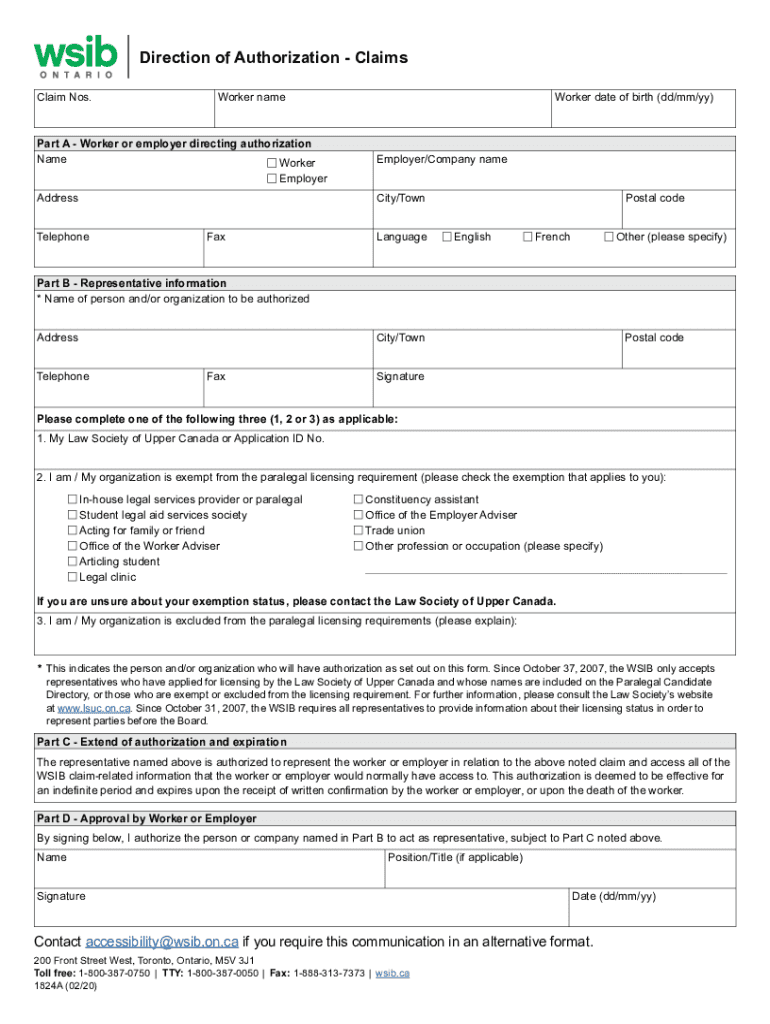
Direction of Authorization Claims WSIB Form


What is the WSIB Authorization Form?
The WSIB authorization form, often referred to as the WSIB 1824A form, is a crucial document used in the context of workplace injury claims in the United States. This form allows an injured worker to authorize the release of their personal health information to the Workplace Safety and Insurance Board (WSIB) or other relevant parties. By completing this form, the worker ensures that their medical records can be shared with healthcare providers, insurance representatives, and legal entities involved in their claim. It is essential for facilitating communication and expediting the claims process.
Steps to Complete the WSIB Authorization Form
Completing the WSIB authorization form involves several key steps to ensure accuracy and compliance. First, gather all necessary personal information, including your full name, address, and contact details. Next, provide details about your workplace injury, including the date of the incident and any relevant medical information. After filling out the required sections, review the form carefully for any errors or omissions. Finally, sign and date the form to validate your authorization. It is advisable to keep a copy for your records before submitting it to the WSIB or your healthcare provider.
Legal Use of the WSIB Authorization Form
The WSIB authorization form is legally binding when completed correctly. It must comply with federal and state regulations regarding the privacy and handling of personal health information. The form's legal validity is reinforced by adherence to the Health Insurance Portability and Accountability Act (HIPAA), which governs the sharing of medical information. By signing the WSIB authorization form, you grant permission for specific entities to access your medical records, ensuring that your claim is processed efficiently and in accordance with the law.
How to Use the WSIB Authorization Form
Using the WSIB authorization form is straightforward. After completing the form, submit it to the relevant parties involved in your workplace injury claim. This may include your healthcare provider, the WSIB, or your employer's insurance company. Ensure that you provide the form to all necessary parties to facilitate the sharing of your medical information. If you have any questions about the submission process or the information required, consider reaching out to a WSIB representative or a legal advisor for guidance.
Key Elements of the WSIB Authorization Form
The WSIB authorization form contains several key elements that are vital for its effectiveness. These include:
- Personal Information: Your name, address, and contact details.
- Injury Details: Information about the workplace incident, including dates and descriptions.
- Medical Information: Authorization for specific healthcare providers to access your medical records.
- Signature: Your signature and date, which validate the authorization.
Each of these elements plays a critical role in ensuring that your authorization is clear and legally binding.
Examples of Using the WSIB Authorization Form
There are various scenarios in which the WSIB authorization form is utilized. For instance, if an employee sustains an injury at work and seeks medical treatment, they may need to complete this form to allow their healthcare provider to share medical records with the WSIB. Additionally, if the injured worker wishes to appeal a decision made by the WSIB regarding their claim, the form may be required to facilitate the review process. These examples illustrate the form's importance in managing workplace injury claims effectively.
Quick guide on how to complete direction of authorization claims wsib
Effortlessly complete Direction Of Authorization Claims WSIB on any device
Digital document management has become increasingly popular among organizations and individuals. It serves as an ideal environmentally friendly alternative to conventional printed and signed documents, allowing you to locate the appropriate form and securely store it online. airSlate SignNow equips you with all the tools necessary to create, modify, and electronically sign your documents efficiently and without delays. Manage Direction Of Authorization Claims WSIB on any device using the airSlate SignNow Android or iOS applications and enhance any document-driven process today.
How to modify and electronically sign Direction Of Authorization Claims WSIB with ease
- Obtain Direction Of Authorization Claims WSIB and click Get Form to begin.
- Use the tools we provide to complete your document.
- Highlight pertinent sections of your documents or redact sensitive information with tools specifically designed for that purpose by airSlate SignNow.
- Create your electronic signature with the Sign tool, which takes seconds and carries the same legal validity as a traditional handwritten signature.
- Review all the details and click the Done button to save your changes.
- Choose your preferred delivery method for your form, whether by email, text message (SMS), invite link, or download it to your computer.
Say goodbye to lost or mislaid files, tedious form searches, or mistakes that necessitate printing new document copies. airSlate SignNow fulfills your document management needs with just a few clicks from any device you prefer. Modify and electronically sign Direction Of Authorization Claims WSIB and ensure outstanding communication at every stage of your form preparation process with airSlate SignNow.
Create this form in 5 minutes or less
Create this form in 5 minutes!
How to create an eSignature for the direction of authorization claims wsib
How to create an eSignature for a PDF document online
How to create an eSignature for a PDF document in Google Chrome
The best way to generate an eSignature for signing PDFs in Gmail
The best way to create an electronic signature straight from your smart phone
How to generate an eSignature for a PDF document on iOS
The best way to create an electronic signature for a PDF document on Android OS
People also ask
-
What is the WSIB authorization form and why is it important?
The WSIB authorization form is a crucial document for businesses in Ontario that allows workers to authorize their employers to access their WSIB claims information. This form streamlines communication between employers and WSIB, helping to expedite the claims process. Understanding its importance can signNowly enhance your workplace's efficiency and compliance.
-
How can airSlate SignNow help with the WSIB authorization form?
airSlate SignNow simplifies the process of managing the WSIB authorization form by allowing users to send, sign, and store documents electronically. With our user-friendly interface, you can quickly create and customize the WSIB authorization form. This ensures that all necessary parties can easily sign and access their documents at any time.
-
What features does airSlate SignNow offer for handling the WSIB authorization form?
airSlate SignNow offers various features for managing the WSIB authorization form, including customizable templates, eSignature capabilities, and real-time tracking. These features ensure that your employees can easily fill out and sign the form electronically, enhancing efficiency and reducing paper waste. Additionally, our secure storage keeps your documents protected.
-
Is there a cost associated with using airSlate SignNow for the WSIB authorization form?
Yes, there are various pricing plans available for using airSlate SignNow, depending on your business needs. Our plans are designed to be cost-effective while providing comprehensive features for managing documents like the WSIB authorization form. Visit our pricing page to find a plan that best suits your organization.
-
Can I integrate airSlate SignNow with other tools to manage the WSIB authorization form?
Absolutely! airSlate SignNow offers integrations with numerous tools and platforms, including CRM systems and document management solutions. This ensures that you can seamlessly incorporate the WSIB authorization form into your existing workflows, improving overall productivity and collaboration within your team.
-
How secure is the information on the WSIB authorization form when using airSlate SignNow?
Security is a top priority for airSlate SignNow. All information on the WSIB authorization form is protected through encrypted connections and stored securely. This compliance with industry security standards ensures that sensitive data remains confidential and accessible only to authorized users.
-
Can I customize the WSIB authorization form using airSlate SignNow?
Yes, one of the strengths of airSlate SignNow is its customizable templates. You can tailor the WSIB authorization form to meet your specific business needs, adding your branding and any necessary fields to capture all relevant information. Customization helps ensure that the form aligns with your operational processes.
Get more for Direction Of Authorization Claims WSIB
- Musc doctors note form
- Psychoeducational report template form
- Surface 604 rook manual form
- Hap application form download
- Verification of participation form
- Clinical evaluation form putnam county online
- Www thebalancecareers comblock format coverblock format style cover letter template
- Pc nc 21 0 adult rev 2 form
Find out other Direction Of Authorization Claims WSIB
- Electronic signature Illinois Rental application Myself
- How Can I Electronic signature Georgia Rental lease form
- Electronic signature New York Rental lease form Safe
- Electronic signature Kentucky Standard rental application Fast
- Electronic signature Arkansas Real estate document Online
- Electronic signature Oklahoma Real estate document Mobile
- Electronic signature Louisiana Real estate forms Secure
- Electronic signature Louisiana Real estate investment proposal template Fast
- Electronic signature Maine Real estate investment proposal template Myself
- eSignature Alabama Pet Addendum to Lease Agreement Simple
- eSignature Louisiana Pet Addendum to Lease Agreement Safe
- eSignature Minnesota Pet Addendum to Lease Agreement Fast
- Electronic signature South Carolina Real estate proposal template Fast
- Electronic signature Rhode Island Real estate investment proposal template Computer
- How To Electronic signature Virginia Real estate investment proposal template
- How To Electronic signature Tennessee Franchise Contract
- Help Me With Electronic signature California Consulting Agreement Template
- How To Electronic signature Kentucky Investment Contract
- Electronic signature Tennessee Consulting Agreement Template Fast
- How To Electronic signature California General Power of Attorney Template