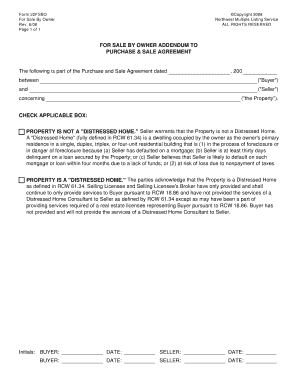
Form 22FSBO


What is the Form 22FSBO
The Form 22FSBO is a document specifically designed for individuals engaging in the sale of real estate without the assistance of a real estate agent. This form serves as a declaration of the seller's intent to sell their property and outlines key details regarding the transaction. It is particularly useful for homeowners looking to navigate the complexities of a real estate sale independently, ensuring that all necessary information is documented and legally recognized.
How to use the Form 22FSBO
Using the Form 22FSBO involves several straightforward steps. First, gather all pertinent information about the property, including its address, legal description, and any disclosures required by state law. Next, complete the form by accurately filling in all sections, ensuring that you provide clear and truthful information. Once completed, the form should be signed by all parties involved in the transaction, which may include the seller and any co-owners. Finally, retain copies for your records and provide them to any relevant parties, such as potential buyers or legal representatives.
Steps to complete the Form 22FSBO
Completing the Form 22FSBO requires careful attention to detail. Follow these steps for a successful submission:
- Gather necessary information about the property, including its legal description and any relevant disclosures.
- Fill out the form accurately, ensuring all sections are completed to avoid delays.
- Review the form for any errors or omissions before signing.
- Have all parties involved in the transaction sign the form to validate it.
- Make copies of the signed form for your records and distribute them as needed.
Legal use of the Form 22FSBO
The legal use of the Form 22FSBO hinges on its compliance with state laws governing real estate transactions. When properly filled out and signed, the form can serve as a legally binding document that outlines the terms of the sale. It is essential to ensure that all disclosures required by law are included to protect both the seller and the buyer. Failure to comply with these legal requirements may result in disputes or complications during the transaction.
Key elements of the Form 22FSBO
Several key elements are essential when filling out the Form 22FSBO. These include:
- Property Information: Details such as the address, legal description, and current condition of the property.
- Seller Information: Names and contact information of all sellers involved in the transaction.
- Disclosure Statements: Any known issues or conditions affecting the property that must be disclosed to potential buyers.
- Signatures: Signatures of all parties involved, indicating their agreement to the terms outlined in the form.
Examples of using the Form 22FSBO
The Form 22FSBO can be utilized in various scenarios. For instance, a homeowner looking to sell their property without a real estate agent can use the form to document the sale terms. Additionally, it can be employed in situations where multiple owners are selling a property together, ensuring that all parties are in agreement and that their interests are protected. It is also useful for sellers who want to maintain control over the sale process and save on commission fees typically associated with real estate agents.
Quick guide on how to complete form 22fsbo
Easily Prepare Form 22FSBO on Any Device
Digital document management has become increasingly popular among both businesses and individuals. It serves as an ideal eco-friendly alternative to traditional printed and signed documents, allowing you to find the right form and securely store it online. airSlate SignNow provides all the necessary tools to create, modify, and electronically sign your documents quickly without any hold-ups. Manage Form 22FSBO on any device using airSlate SignNow's Android or iOS applications and enhance any document-related workflow today.
The Easiest Way to Modify and eSign Form 22FSBO Effortlessly
- Locate Form 22FSBO and click Get Form to begin.
- Utilize the tools available to fill out your document.
- Emphasize key parts of your documents or redact sensitive information with tools specifically designed for that purpose by airSlate SignNow.
- Create your signature using the Sign feature, which takes mere seconds and holds the same legal validity as a traditional handwritten signature.
- Verify all information and click on the Done button to save your modifications.
- Select how you wish to send your form: via email, SMS, or invitation link, or download it to your computer.
Eliminate concerns about lost or misfiled documents, tedious form searches, or errors that require printing additional copies. airSlate SignNow meets all your document management needs in just a few clicks from any device you prefer. Modify and eSign Form 22FSBO to ensure smooth communication at any stage of the document preparation process with airSlate SignNow.
Create this form in 5 minutes or less
Create this form in 5 minutes!
How to create an eSignature for the form 22fsbo
How to create an electronic signature for a PDF online
How to create an electronic signature for a PDF in Google Chrome
How to create an e-signature for signing PDFs in Gmail
How to create an e-signature right from your smartphone
How to create an e-signature for a PDF on iOS
How to create an e-signature for a PDF on Android
People also ask
-
What is the Form 22FSBO?
The Form 22FSBO is a specific real estate document designed for For Sale By Owner transactions. It outlines the terms of the sale and is crucial for ensuring that all legal requirements are met during the selling process.
-
How can airSlate SignNow help with the Form 22FSBO?
airSlate SignNow simplifies the process of preparing and signing the Form 22FSBO. With our easy-to-use platform, you can quickly send, eSign, and manage your documents securely from anywhere, streamlining your real estate transactions.
-
What is the cost of using airSlate SignNow for the Form 22FSBO?
airSlate SignNow offers competitive pricing plans that cater to different business needs, including those needing the Form 22FSBO. Our plans provide great value, enabling you to efficiently manage your documents without breaking the bank.
-
Are there any special features for the Form 22FSBO in airSlate SignNow?
Yes, airSlate SignNow includes features specifically designed for the Form 22FSBO, such as customizable templates, automatic reminders, and secure storage. These features ensure that your forms are always accessible and can be filled out and signed quickly.
-
Can I integrate airSlate SignNow with other tools for managing the Form 22FSBO?
Absolutely! airSlate SignNow integrates seamlessly with numerous business applications, making it easy to manage the Form 22FSBO alongside your existing workflows. Whether it's CRM, email, or project management tools, we’ve got you covered.
-
What are the benefits of using airSlate SignNow for the Form 22FSBO?
Using airSlate SignNow for the Form 22FSBO brings various benefits, including increased efficiency, enhanced accessibility, and improved security. You'll save time on paperwork and ensure that your transactions comply with all necessary regulations.
-
Is airSlate SignNow user-friendly for handling the Form 22FSBO?
Yes, airSlate SignNow is designed with user-friendliness in mind, allowing even those new to digital signing to handle the Form 22FSBO with ease. Our intuitive interface and step-by-step guidance ensure a smooth experience for all users.
Get more for Form 22FSBO
Find out other Form 22FSBO
- eSignature Wyoming Education Quitclaim Deed Easy
- eSignature Alaska Government Agreement Fast
- How Can I eSignature Arizona Government POA
- How Do I eSignature Nevada Doctors Lease Agreement Template
- Help Me With eSignature Nevada Doctors Lease Agreement Template
- How Can I eSignature Nevada Doctors Lease Agreement Template
- eSignature Finance & Tax Accounting Presentation Arkansas Secure
- eSignature Arkansas Government Affidavit Of Heirship Online
- eSignature New Jersey Doctors Permission Slip Mobile
- eSignature Colorado Government Residential Lease Agreement Free
- Help Me With eSignature Colorado Government Medical History
- eSignature New Mexico Doctors Lease Termination Letter Fast
- eSignature New Mexico Doctors Business Associate Agreement Later
- eSignature North Carolina Doctors Executive Summary Template Free
- eSignature North Dakota Doctors Bill Of Lading Online
- eSignature Delaware Finance & Tax Accounting Job Description Template Fast
- How To eSignature Kentucky Government Warranty Deed
- eSignature Mississippi Government Limited Power Of Attorney Myself
- Can I eSignature South Dakota Doctors Lease Agreement Form
- eSignature New Hampshire Government Bill Of Lading Fast