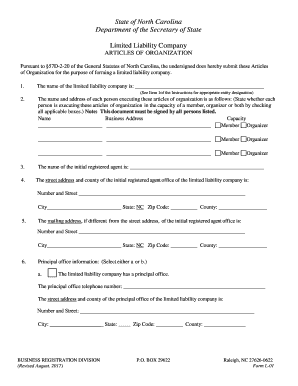
Item 1 Enter the Complete Company Name, Which Must Include a Limited Liability Company Ending Required by N 2017-2026


Understanding the Item 1 Complete Company Name Requirement
The Item 1 complete company name, which must include a limited liability company ending, is a crucial component for businesses operating in the United States. This requirement ensures that the legal structure of the business is clearly identified, which is essential for compliance with state regulations. The inclusion of a limited liability company (LLC) ending signifies that the business is registered as an LLC, providing liability protection to its owners. This designation is important for both legal recognition and tax purposes.
Steps to Complete the Item 1 Company Name Entry
Completing the Item 1 entry requires attention to detail. Follow these steps for accurate completion:
- Begin by clearly stating the full legal name of your company.
- Ensure that the name includes the required LLC ending, such as "LLC" or "Limited Liability Company."
- Double-check for any spelling errors or omissions to avoid delays in processing.
- Consider consulting your state’s business registry to confirm the availability of your chosen name.
Legal Use of the Item 1 Complete Company Name
The legal use of the Item 1 complete company name is essential for establishing the legitimacy of your business. This name must match the name registered with your state’s Secretary of State office. Using the correct name helps in maintaining compliance with various legal obligations, including tax filings and contracts. Additionally, it protects your business from potential disputes regarding its identity and ownership.
State-Specific Rules for the Item 1 Company Name
Each state in the U.S. has specific rules regarding the naming of limited liability companies. It is important to be aware of these regulations to ensure compliance. For instance, some states may have restrictions on certain words or phrases that can be included in the company name. Additionally, the name must be distinguishable from other registered entities in the state. Always check with your state’s business filing agency for the most accurate and relevant information.
Examples of Properly Formed Company Names
When completing the Item 1 entry, it can be helpful to refer to examples of properly formed company names. Here are a few examples:
- ABC Innovations LLC
- Green Solutions Limited Liability Company
- Tech Ventures LLC
These examples illustrate the correct format and inclusion of the LLC designation, ensuring clarity and compliance.
Filing Deadlines for the Item 1 Submission
Filing deadlines for the Item 1 form can vary based on the state and the type of business entity. Generally, it is advisable to submit your form as early as possible to avoid any potential penalties. Many states require that the form be filed within a specific timeframe after the business is formed or registered. Always verify the specific deadlines with your state’s business filing office to ensure timely submission.
Quick guide on how to complete item 1 enter the complete company name which must include a limited liability company ending required by n
Prepare Item 1 Enter The Complete Company Name, Which Must Include A Limited Liability Company Ending Required By N effortlessly on any device
Online document management has become increasingly popular among businesses and individuals. It offers an excellent eco-friendly option to conventional printed and signed documents, allowing you to obtain the required form and securely store it online. airSlate SignNow equips you with all the tools necessary to create, edit, and electronically sign your documents quickly and seamlessly. Manage Item 1 Enter The Complete Company Name, Which Must Include A Limited Liability Company Ending Required By N on any device with airSlate SignNow's Android or iOS applications and simplify your document-related processes today.
How to modify and electronically sign Item 1 Enter The Complete Company Name, Which Must Include A Limited Liability Company Ending Required By N with ease
- Find Item 1 Enter The Complete Company Name, Which Must Include A Limited Liability Company Ending Required By N and click on Get Form to begin.
- Use the tools we provide to fill out your document.
- Emphasize important sections of your documents or redact sensitive information using tools that airSlate SignNow specifically offers for that purpose.
- Create your signature with the Sign tool, which only takes seconds and has the same legal value as a conventional wet ink signature.
- Review all the information and then click on the Done button to save your changes.
- Choose how you want to share your form, via email, SMS, an invitation link, or download it to your computer.
Say goodbye to lost or misplaced files, tedious document searches, or mistakes that require printing new copies. airSlate SignNow takes care of all your document management needs in just a few clicks from any device you prefer. Edit and electronically sign Item 1 Enter The Complete Company Name, Which Must Include A Limited Liability Company Ending Required By N to ensure excellent communication at any stage of the form completion process with airSlate SignNow.
Create this form in 5 minutes or less
Find and fill out the correct item 1 enter the complete company name which must include a limited liability company ending required by n
Create this form in 5 minutes!
How to create an eSignature for the item 1 enter the complete company name which must include a limited liability company ending required by n
The best way to generate an electronic signature for your PDF document online
The best way to generate an electronic signature for your PDF document in Google Chrome
The way to make an electronic signature for signing PDFs in Gmail
How to make an electronic signature straight from your smart phone
The way to make an electronic signature for a PDF document on iOS
How to make an electronic signature for a PDF document on Android OS
People also ask
-
What is the l 01 feature in airSlate SignNow?
The l 01 feature in airSlate SignNow allows users to streamline their document signing processes. This feature enhances user experience by providing a user-friendly interface and efficient workflows. With l 01, businesses can easily manage and send documents for eSigning.
-
How does pricing work for the l 01 services of airSlate SignNow?
airSlate SignNow offers flexible pricing plans for its l 01 services, catering to businesses of all sizes. Users can choose from monthly or annual plans based on their needs. Pricing is transparent, with no hidden fees, allowing businesses to plan their budgets effectively.
-
What benefits does the l 01 feature provide to businesses?
The l 01 feature provides numerous benefits, including enhanced efficiency and reduced turnaround time for document signing. Businesses can improve their workflow by using airSlate SignNow's l 01, which minimizes manual tasks and accelerates the signing process. This ultimately leads to increased productivity and faster project completion.
-
Can I integrate other applications with the l 01 feature in airSlate SignNow?
Yes, the l 01 feature in airSlate SignNow supports various integrations with popular applications. Users can easily connect their favorite tools, enhancing their productivity and streamlining workflows. This flexibility allows businesses to customize their document management process effectively.
-
Is the l 01 feature suitable for small businesses?
Absolutely! The l 01 feature in airSlate SignNow is designed to cater to the needs of small businesses. Its cost-effective solutions and user-friendly design make it an ideal choice for small enterprises looking to manage their documents efficiently without breaking the bank.
-
What types of documents can I send using l 01?
With the l 01 feature in airSlate SignNow, users can send a wide range of documents for electronic signing. Whether it’s contracts, agreements, or forms, airSlate SignNow effectively manages all types of documents. This versatility simplifies document handling for businesses.
-
How secure is the l 01 feature in airSlate SignNow?
Security is a top priority for airSlate SignNow, especially with the l 01 feature. It utilizes advanced encryption protocols to protect your documents and signed agreements. Users can trust that their sensitive information remains secure while utilizing the l 01 functionalities.
Get more for Item 1 Enter The Complete Company Name, Which Must Include A Limited Liability Company Ending Required By N
Find out other Item 1 Enter The Complete Company Name, Which Must Include A Limited Liability Company Ending Required By N
- eSign New Jersey Proforma Invoice Template Online
- eSign Wisconsin Proforma Invoice Template Online
- eSign Wyoming Proforma Invoice Template Free
- eSign Wyoming Proforma Invoice Template Simple
- How To eSign Arizona Agreement contract template
- eSign Texas Agreement contract template Fast
- eSign Massachusetts Basic rental agreement or residential lease Now
- How To eSign Delaware Business partnership agreement
- How Do I eSign Massachusetts Business partnership agreement
- Can I eSign Georgia Business purchase agreement
- How Can I eSign Idaho Business purchase agreement
- How To eSign Hawaii Employee confidentiality agreement
- eSign Idaho Generic lease agreement Online
- eSign Pennsylvania Generic lease agreement Free
- eSign Kentucky Home rental agreement Free
- How Can I eSign Iowa House rental lease agreement
- eSign Florida Land lease agreement Fast
- eSign Louisiana Land lease agreement Secure
- How Do I eSign Mississippi Land lease agreement
- eSign Connecticut Landlord tenant lease agreement Now