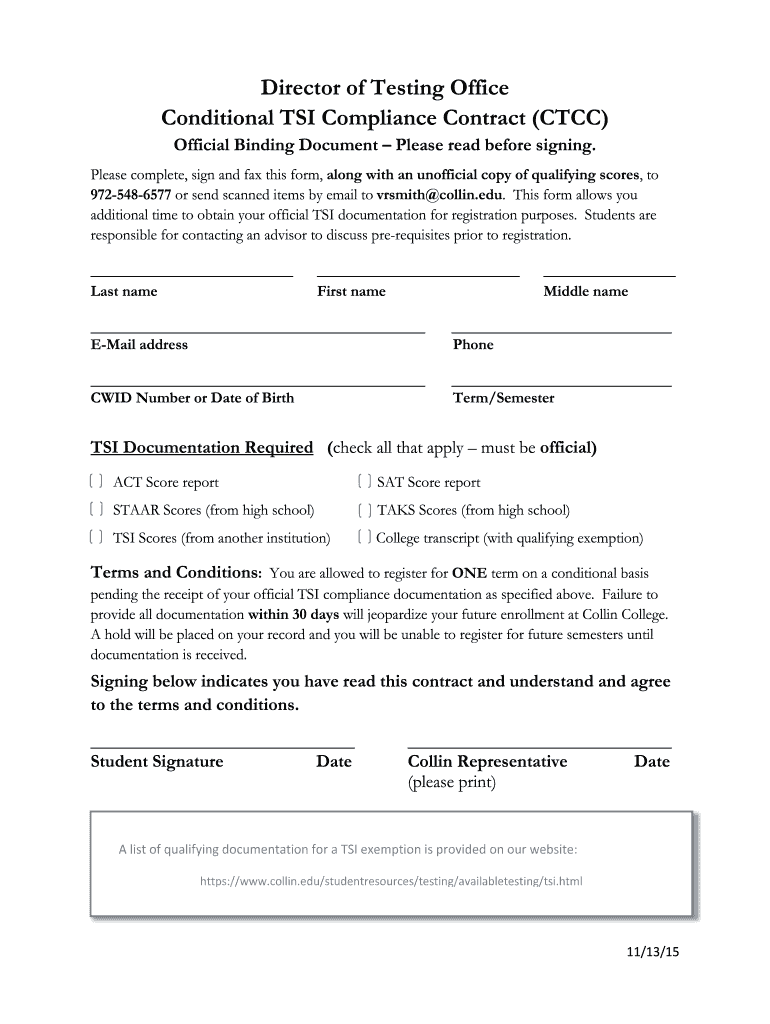
Ctcc Collin College 2018


What is the Ctcc Collin College
The Ctcc Collin College form is a specific document used within the Collin College system, primarily for students and administrative purposes. This form facilitates various processes, including course registration, financial aid applications, and student services. Understanding its function is crucial for students navigating their academic journey at Collin College.
How to use the Ctcc Collin College
Using the Ctcc Collin College form involves several straightforward steps. First, identify the purpose of the form, whether it is for enrollment, financial aid, or another service. Next, gather all necessary information, such as personal identification and academic records. Finally, fill out the form accurately, ensuring all required fields are completed before submission.
Steps to complete the Ctcc Collin College
Completing the Ctcc Collin College form requires careful attention to detail. Follow these steps:
- Access the form through the official Collin College website or student portal.
- Read all instructions provided to understand the requirements.
- Fill in personal information, including your full name, student ID, and contact details.
- Provide any additional information requested, such as course selections or financial details.
- Review the form for accuracy and completeness before submission.
Legal use of the Ctcc Collin College
The Ctcc Collin College form is legally binding when completed and submitted according to institutional guidelines. It must comply with relevant educational regulations, ensuring that all provided information is truthful and accurate. Misrepresentation can lead to serious consequences, including disciplinary action from the college.
Key elements of the Ctcc Collin College
Key elements of the Ctcc Collin College form include:
- Personal Information: Essential details about the student, such as name and contact information.
- Course Information: Specific courses or programs the student wishes to enroll in.
- Financial Information: Data related to tuition, financial aid, or scholarships.
- Signatures: Required signatures to validate the form and confirm the accuracy of the information provided.
Form Submission Methods
The Ctcc Collin College form can be submitted through various methods, ensuring convenience for students. Options typically include:
- Online Submission: Completing and submitting the form electronically through the Collin College portal.
- Mail: Printing the form and sending it to the designated department via postal service.
- In-Person: Delivering the completed form directly to the appropriate office on campus.
Quick guide on how to complete ctcc collin college
Effortlessly Complete Ctcc Collin College on Any Device
Digital document management has become increasingly popular among companies and individuals. It offers an ideal eco-friendly substitute for conventional printed and signed documents, as you can locate the required form and securely keep it online. airSlate SignNow equips you with all the resources necessary to create, modify, and electronically sign your documents swiftly without interruptions. Handle Ctcc Collin College on any platform using airSlate SignNow's mobile applications for Android or iOS and streamline any document-related task today.
The Easiest Way to Modify and eSign Ctcc Collin College with Ease
- Locate Ctcc Collin College and click on Get Form to initiate the process.
- Take advantage of the tools we provide to fill out your form.
- Emphasize important sections of the documents or redact sensitive details using tools that airSlate SignNow specifically offers for that function.
- Create your signature using the Sign tool, which takes seconds and carries the same legal validity as a conventional wet ink signature.
- Review all the information and click on the Done button to save your changes.
- Select your preferred method for submitting your form, via email, SMS, or invitation link, or download it to your computer.
Eliminate the hassle of lost or misplaced documents, cumbersome form searching, and mistakes that necessitate printing new document copies. airSlate SignNow meets your document management needs in just a few clicks from any device you prefer. Modify and eSign Ctcc Collin College to ensure outstanding communication at every step of the form preparation process with airSlate SignNow.
Create this form in 5 minutes or less
Create this form in 5 minutes!
How to create an eSignature for the ctcc collin college
How to create an electronic signature for a PDF online
How to create an electronic signature for a PDF in Google Chrome
How to create an e-signature for signing PDFs in Gmail
How to create an e-signature right from your smartphone
How to create an e-signature for a PDF on iOS
How to create an e-signature for a PDF on Android
People also ask
-
What is ctcc collin college and how does it relate to airSlate SignNow?
CTCC Collin College offers a variety of courses that can benefit from streamlined document management. By utilizing airSlate SignNow, students and staff at CTCC Collin College can easily eSign and send documents, simplifying the administrative process.
-
What are the pricing plans for airSlate SignNow for college institutions like ctcc collin college?
AirSlate SignNow offers flexible pricing plans tailored for educational institutions, including CTCC Collin College. These plans ensure that colleges can adopt an affordable eSignature solution without compromising on features or ease of use.
-
What features does airSlate SignNow offer that might benefit ctcc collin college?
AirSlate SignNow provides essential features such as document eSigning, templates, and automated workflows that can signNowly benefit CTCC Collin College. These capabilities streamline the process of collecting signatures and managing documents, enhancing efficiency in administrative tasks.
-
How does airSlate SignNow enhance productivity for institutions like ctcc collin college?
By implementing airSlate SignNow, CTCC Collin College can enhance productivity through improved document handling processes. The platform's user-friendly interface allows for quick document preparation and signature collection, freeing up time for both staff and students.
-
Can ctcc collin college integrate airSlate SignNow with other systems?
Yes, airSlate SignNow seamlessly integrates with various systems that CTCC Collin College may already use, such as CRM and document management platforms. This integration fosters improved workflows and ensures that all signing processes occur within a singular, cohesive framework.
-
What security measures does airSlate SignNow provide for document signing at ctcc collin college?
AirSlate SignNow prioritizes security by implementing industry-standard measures such as encryption and secure storage for documents. This means that CTCC Collin College can trust that sensitive information remains protected throughout the eSigning process.
-
How can airSlate SignNow support remote learning initiatives at ctcc collin college?
With the rise of remote learning, airSlate SignNow can signNowly support CTCC Collin College by allowing students and faculty to sign and return documents from anywhere. This ease of access ensures that academic processes remain smooth, regardless of location.
Get more for Ctcc Collin College
- Printable blank w 9 form
- Bus reservation form
- 15 minute scatterplot form
- Offboarding checklist template form
- Fee master payment form
- Supplementary secondary school record enrollment rochester form
- Dental hygiene career assessment form caf please use word processing software to answer the questions below catalog northampton
- Transportation form blankpdf albuquerque public schools aps
Find out other Ctcc Collin College
- eSignature Hawaii Managed services contract template Online
- How Can I eSignature Colorado Real estate purchase contract template
- How To eSignature Mississippi Real estate purchase contract template
- eSignature California Renter's contract Safe
- eSignature Florida Renter's contract Myself
- eSignature Florida Renter's contract Free
- eSignature Florida Renter's contract Fast
- eSignature Vermont Real estate sales contract template Later
- Can I eSignature Texas New hire forms
- How Can I eSignature California New hire packet
- How To eSignature South Carolina Real estate document
- eSignature Florida Real estate investment proposal template Free
- How To eSignature Utah Real estate forms
- How Do I eSignature Washington Real estate investment proposal template
- Can I eSignature Kentucky Performance Contract
- eSignature Nevada Performance Contract Safe
- eSignature California Franchise Contract Secure
- How To eSignature Colorado Sponsorship Proposal Template
- eSignature Alabama Distributor Agreement Template Secure
- eSignature California Distributor Agreement Template Later