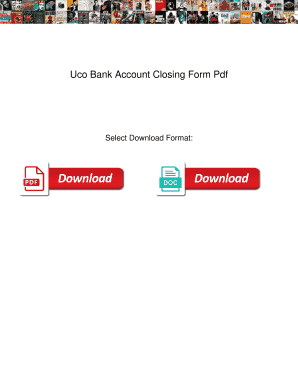
Uco Bank Account Closure Form


What is the Uco Bank Account Closure Form
The Uco Bank Account Closure Form is a formal document required by Uco Bank to initiate the process of closing an account. This form serves as a written request from the account holder, indicating their intention to terminate their banking relationship with the institution. It typically includes essential details such as the account holder's name, account number, and reason for closure. Understanding this form is crucial for ensuring that the closure process is executed smoothly and in compliance with the bank's policies.
How to use the Uco Bank Account Closure Form
Using the Uco Bank Account Closure Form involves several straightforward steps. First, download the form from the Uco Bank website or obtain a physical copy from a local branch. Next, fill out the form with accurate information, including your personal details and account specifics. It is important to provide a valid reason for the closure, as this may be required by the bank. Once completed, you can submit the form either online, by mail, or in person at a Uco Bank branch, depending on the bank's submission guidelines.
Steps to complete the Uco Bank Account Closure Form
Completing the Uco Bank Account Closure Form involves the following steps:
- Download or request the form from Uco Bank.
- Fill in your personal details, including your full name and address.
- Provide your account number and the type of account you wish to close.
- State the reason for closing the account, if required.
- Sign and date the form to validate your request.
- Submit the form through your preferred method: online, by mail, or in person.
Legal use of the Uco Bank Account Closure Form
The Uco Bank Account Closure Form is legally binding once it is signed and submitted. It is essential to ensure that all information provided is accurate and truthful, as any discrepancies may lead to delays or complications in the closure process. The form must comply with Uco Bank's policies and relevant banking regulations to be considered valid. By using this form, account holders formally relinquish their rights to the account and acknowledge any remaining obligations, such as outstanding fees or balances.
Required Documents
When submitting the Uco Bank Account Closure Form, it may be necessary to provide additional documentation. Commonly required documents include:
- A government-issued identification, such as a driver's license or passport.
- Any outstanding checks or debit cards linked to the account.
- Proof of address, if not already on file with the bank.
Having these documents ready can help expedite the account closure process and ensure compliance with Uco Bank's requirements.
Form Submission Methods (Online / Mail / In-Person)
The Uco Bank Account Closure Form can be submitted through various methods, providing flexibility for account holders. Options include:
- Online: If Uco Bank offers an online submission portal, you can fill out and submit the form digitally.
- Mail: Print the completed form and send it to the designated address provided by Uco Bank.
- In-Person: Visit a local Uco Bank branch to submit the form directly to a bank representative.
Choosing the right submission method can depend on personal preference and the urgency of the closure request.
Quick guide on how to complete uco bank account closure form
Prepare Uco Bank Account Closure Form effortlessly on any device
Online document management has gained traction among businesses and individuals. It offers an ideal eco-friendly alternative to conventional printed and signed documents, allowing you to find the right form and securely store it online. airSlate SignNow provides you with all the tools necessary to create, modify, and eSign your documents quickly without delays. Manage Uco Bank Account Closure Form on any device using airSlate SignNow’s Android or iOS applications and streamline any document-centric task today.
The easiest way to adjust and eSign Uco Bank Account Closure Form with ease
- Find Uco Bank Account Closure Form and click on Get Form to begin.
- Utilize the tools we provide to fill out your form.
- Emphasize critical sections of the documents or redact sensitive information with tools that airSlate SignNow offers specifically for this purpose.
- Create your eSignature with the Sign feature, which takes only seconds and carries the same legal validity as a traditional wet ink signature.
- Review the information and click on the Done button to store your updates.
- Choose how you would like to send your form, via email, text message (SMS), or invite link, or download it to your computer.
Eliminate worries about lost or misplaced files, tedious form searches, or errors that necessitate printing new document copies. airSlate SignNow fulfills all your document management needs in just a few clicks from any device you prefer. Edit and eSign Uco Bank Account Closure Form and ensure outstanding communication at every stage of the form preparation process with airSlate SignNow.
Create this form in 5 minutes or less
Create this form in 5 minutes!
How to create an eSignature for the uco bank account closure form
How to create an electronic signature for a PDF online
How to create an electronic signature for a PDF in Google Chrome
How to create an e-signature for signing PDFs in Gmail
How to create an e-signature right from your smartphone
How to create an e-signature for a PDF on iOS
How to create an e-signature for a PDF on Android
People also ask
-
What is the uco bank account closure form?
The uco bank account closure form is a document required by UCO Bank to officially request the closure of your bank account. This form needs to be completed and submitted to ensure that the closure process is initiated smoothly. By using airSlate SignNow, you can easily fill out and eSign this form, making the process efficient and hassle-free.
-
How can I obtain the uco bank account closure form?
You can obtain the uco bank account closure form directly from the UCO Bank website or by visiting your nearest bank branch. Additionally, airSlate SignNow provides templates that can facilitate this process, allowing you to fill in the required details online and eSign it seamlessly, saving you time and effort.
-
What are the fees associated with closing a UCO Bank account using the uco bank account closure form?
Generally, UCO Bank does not charge a fee for closing your bank account, provided that all requirements, including the uco bank account closure form, are met. It’s advisable to check with the bank for any specific conditions related to fees or outstanding balances. Using airSlate SignNow helps ensure you have all necessary documents in order to avoid any surprises.
-
Can I submit the uco bank account closure form online?
Yes, many banks, including UCO Bank, allow for the submission of the uco bank account closure form through their online banking portal. With airSlate SignNow, you can easily prepare, eSign, and submit your form digitally. This ensures a quick and convenient process to finalize your account closure.
-
What information is required on the uco bank account closure form?
The uco bank account closure form typically requires your account number, personal identification details, and a reason for closure. You may also need to provide your signature for verification. airSlate SignNow simplifies filling out the form by allowing you to input all required information accurately and quickly.
-
Is there a way to track the status of my uco bank account closure request?
Once you submit the uco bank account closure form, you can usually track its status through UCO Bank's customer service or online banking system. Additionally, using airSlate SignNow allows you to keep a digital record, which can be useful for referencing your submission during follow-up communications.
-
What should I do if I need to reopen my account after submitting the uco bank account closure form?
If you realize you need to reopen your account after submitting the uco bank account closure form, you should contact UCO Bank's customer service immediately. They can guide you through the process of reactivating your account if it is still eligible to be reopened. It’s always a good idea to keep a digital copy of the closure form for your records when using airSlate SignNow.
Get more for Uco Bank Account Closure Form
Find out other Uco Bank Account Closure Form
- Can I eSign South Dakota Doctors Contract
- eSign Mississippi Construction Rental Application Mobile
- How To eSign Missouri Construction Contract
- eSign Missouri Construction Rental Lease Agreement Easy
- How To eSign Washington Doctors Confidentiality Agreement
- Help Me With eSign Kansas Education LLC Operating Agreement
- Help Me With eSign West Virginia Doctors Lease Agreement Template
- eSign Wyoming Doctors Living Will Mobile
- eSign Wyoming Doctors Quitclaim Deed Free
- How To eSign New Hampshire Construction Rental Lease Agreement
- eSign Massachusetts Education Rental Lease Agreement Easy
- eSign New York Construction Lease Agreement Online
- Help Me With eSign North Carolina Construction LLC Operating Agreement
- eSign Education Presentation Montana Easy
- How To eSign Missouri Education Permission Slip
- How To eSign New Mexico Education Promissory Note Template
- eSign New Mexico Education Affidavit Of Heirship Online
- eSign California Finance & Tax Accounting IOU Free
- How To eSign North Dakota Education Rental Application
- How To eSign South Dakota Construction Promissory Note Template