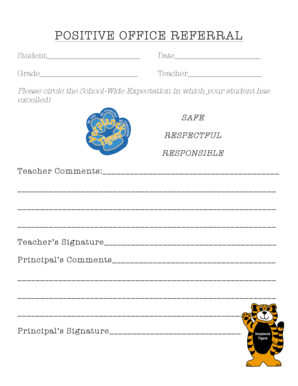
Positive Referral Template Form


What is the Positive Referral Template
The positive referral template is a document used to provide a favorable recommendation for an individual, often in a professional or academic context. This template serves as a structured format that allows the referrer to highlight the strengths, skills, and qualifications of the person being referred. It is commonly utilized in job applications, educational admissions, or professional networking scenarios. The template ensures that all essential information is included, making it easier for the recipient to understand the candidate's capabilities and potential contributions.
How to Use the Positive Referral Template
Using the positive referral template involves several straightforward steps. First, gather all relevant information about the individual being referred, including their achievements, skills, and the context of the referral. Next, fill out the template by following its structured format, ensuring that each section is completed with concise and impactful language. It is important to personalize the content to reflect genuine insights about the individual. Finally, review the completed document for clarity and accuracy before submitting it to the intended recipient.
Key Elements of the Positive Referral Template
The positive referral template typically includes several key elements that enhance its effectiveness. These elements may consist of:
- Referrer Information: Name, position, and contact details of the person providing the referral.
- Candidate Information: Name and relevant background details of the individual being referred.
- Context of Referral: Explanation of the relationship between the referrer and the candidate, including how long they have known each other.
- Strengths and Skills: Specific qualities and abilities that make the candidate a strong fit for the opportunity.
- Conclusion: A summary statement that reinforces the recommendation and encourages the recipient to consider the candidate seriously.
Steps to Complete the Positive Referral Template
Completing the positive referral template involves a systematic approach to ensure all necessary information is accurately captured. Follow these steps:
- Gather Information: Collect details about the candidate's skills, experiences, and achievements.
- Fill Out the Template: Use the gathered information to complete each section of the template, maintaining a professional tone.
- Personalize the Content: Tailor the template to reflect personal insights and anecdotes that highlight the candidate's strengths.
- Review and Edit: Carefully proofread the document for any errors or omissions, ensuring clarity and professionalism.
- Submit: Send the completed referral to the intended recipient, following any specific submission guidelines provided.
Legal Use of the Positive Referral Template
When using a positive referral template, it is essential to ensure that the document complies with relevant legal standards. This includes respecting the privacy of the individual being referred and obtaining their consent before sharing personal information. Additionally, the language used in the referral should be truthful and not misleading, as false statements could lead to legal repercussions. By adhering to these guidelines, the positive referral can serve as a valuable tool while maintaining legal integrity.
Examples of Using the Positive Referral Template
Examples of how the positive referral template can be utilized include:
- Job Applications: A manager may provide a referral for a team member applying for a new position.
- College Admissions: A teacher may write a referral for a student seeking admission to a university.
- Professional Networking: A colleague may refer another professional for a networking opportunity or collaboration.
Quick guide on how to complete positive referral template
Complete Positive Referral Template effortlessly on any device
The management of online documents has surged in popularity among businesses and individuals. It offers a perfect eco-friendly alternative to conventional printed and signed papers, allowing you to locate the correct form and securely store it online. airSlate SignNow provides all the tools you need to create, edit, and eSign your documents rapidly without delays. Manage Positive Referral Template on any device using the airSlate SignNow apps for Android or iOS, and enhance any document-centric operation today.
How to edit and eSign Positive Referral Template with ease
- Obtain Positive Referral Template and click on Get Form to begin.
- Utilize the tools we provide to complete your form.
- Highlight important sections of your documents or obscure sensitive information with the tools specifically offered by airSlate SignNow for that purpose.
- Create your eSignature using the Sign tool, which takes seconds and carries the same legal validity as a traditional handwritten signature.
- Review the details and click on the Done button to save your changes.
- Choose how you wish to share your form, via email, text message (SMS), invitation link, or download it to your computer.
Say goodbye to lost or misplaced documents, tedious form searches, or mistakes that require printing new document copies. airSlate SignNow meets your document management needs in just a few clicks from any device you prefer. Edit and eSign Positive Referral Template to ensure clear communication at every stage of the document preparation process with airSlate SignNow.
Create this form in 5 minutes or less
Create this form in 5 minutes!
How to create an eSignature for the positive referral template
How to create an electronic signature for a PDF online
How to create an electronic signature for a PDF in Google Chrome
How to create an e-signature for signing PDFs in Gmail
How to create an e-signature right from your smartphone
How to create an e-signature for a PDF on iOS
How to create an e-signature for a PDF on Android
People also ask
-
What is a positive referral template in airSlate SignNow?
A positive referral template in airSlate SignNow is a customizable document that allows users to create endorsements or recommendations effortlessly. This template simplifies the process of collecting and managing positive referrals, helping businesses build credibility and trust. By utilizing this template, you can enhance your company's reputation and client relationships.
-
How can I customize a positive referral template?
Customizing a positive referral template in airSlate SignNow is straightforward. Users can modify text, add their branding, and include specific fields for information collection. With the drag-and-drop interface, it’s easy to create a personalized experience for your clients while maintaining a professional look.
-
What pricing options do you offer for using the positive referral template?
airSlate SignNow offers various pricing plans to accommodate different needs, including a cost-effective solution for using the positive referral template. Users can choose from monthly or annual subscriptions, and the pricing scales based on features. We also provide a free trial for new users to explore the benefits before committing.
-
What are the key benefits of using a positive referral template?
The primary benefits of using a positive referral template include increased professionalism, streamlined endorsement collection, and improved client satisfaction. It helps businesses gather authentic testimonials efficiently, driving future referrals and enhancing marketing efforts. Ultimately, these templates support growth by fostering trust with potential customers.
-
Can I integrate the positive referral template with other software?
Yes, airSlate SignNow supports integrations with various software applications, making it easy to connect your positive referral template with your existing tools. Whether you use CRM systems, email marketing platforms, or other productivity apps, integration enhances workflow efficiency and ensures seamless data management. Check our integration capabilities to find compatible software.
-
Is the positive referral template mobile-friendly?
Absolutely! The positive referral template in airSlate SignNow is designed to be mobile-friendly, allowing users to send and collect referrals from any device. This feature ensures that clients can share their endorsements conveniently, increasing the chances of gathering timely and positive feedback while on the go.
-
How secure is the information collected through the positive referral template?
Security is a top priority at airSlate SignNow. The information collected through the positive referral template is encrypted and stored securely, adhering to industry standards. Users can trust that their client data is safe and confidential while allowing them to focus on getting more referrals.
Get more for Positive Referral Template
- North georgia honor orchestra ksu college of the arts form
- Yoga off the square intake form
- 00 902 university of texas system payor information form 00 902 university of texas system payor information form
- Spring 2018 registration appeal form hunter college
- Parent plus duplicate check request texas aampampm student form
- Information update form
- Consent to provide employment information 1 29 15pdf
- Ustla 5 real property questionnaire ustla 5 real property questionnaire justice form
Find out other Positive Referral Template
- Sign Hawaii Non-Profit Limited Power Of Attorney Myself
- Sign Hawaii Non-Profit Limited Power Of Attorney Free
- Sign Idaho Non-Profit Lease Agreement Template Safe
- Help Me With Sign Illinois Non-Profit Business Plan Template
- Sign Maryland Non-Profit Business Plan Template Fast
- How To Sign Nevada Life Sciences LLC Operating Agreement
- Sign Montana Non-Profit Warranty Deed Mobile
- Sign Nebraska Non-Profit Residential Lease Agreement Easy
- Sign Nevada Non-Profit LLC Operating Agreement Free
- Sign Non-Profit Document New Mexico Mobile
- Sign Alaska Orthodontists Business Plan Template Free
- Sign North Carolina Life Sciences Purchase Order Template Computer
- Sign Ohio Non-Profit LLC Operating Agreement Secure
- Can I Sign Ohio Non-Profit LLC Operating Agreement
- Sign South Dakota Non-Profit Business Plan Template Myself
- Sign Rhode Island Non-Profit Residential Lease Agreement Computer
- Sign South Carolina Non-Profit Promissory Note Template Mobile
- Sign South Carolina Non-Profit Lease Agreement Template Online
- Sign Oregon Life Sciences LLC Operating Agreement Online
- Sign Texas Non-Profit LLC Operating Agreement Online