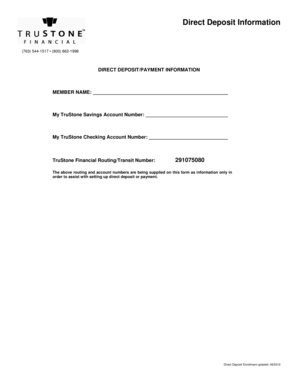
Direct Deposit Information TruStone Financial Trustonefinancial


What is the Direct Deposit Information TruStone Financial Trustonefinancial
Direct deposit information for TruStone Financial is essential for members who wish to receive their payments electronically. This information typically includes your bank account number, routing number, and personal identification details. By providing this information, members can ensure timely and secure deposits of their paychecks, government benefits, or other recurring payments directly into their bank accounts. This method eliminates the need for paper checks and reduces the risk of lost or stolen payments.
Steps to Complete the Direct Deposit Information TruStone Financial Trustonefinancial
Completing the direct deposit information form for TruStone Financial involves several straightforward steps:
- Gather necessary information, including your bank account number and routing number.
- Access the direct deposit form, which can typically be found on the TruStone Financial website or requested from a representative.
- Fill out the form with accurate personal details, including your name, address, and Social Security number.
- Provide your banking details, ensuring that the account number and routing number are entered correctly.
- Review the completed form for accuracy before submission.
- Submit the form through the designated method, whether online, by mail, or in person.
How to Use the Direct Deposit Information TruStone Financial Trustonefinancial
Using the direct deposit information for TruStone Financial is a seamless process once the form is completed and submitted. After approval, your financial institution will begin processing direct deposits to your specified account. Ensure that you monitor your bank account regularly to confirm that deposits are being made as expected. If there are any discrepancies or delays, contact TruStone Financial for assistance. This method of payment is efficient and allows for immediate access to funds without the need for physical checks.
Legal Use of the Direct Deposit Information TruStone Financial Trustonefinancial
The direct deposit information for TruStone Financial is legally binding once submitted and accepted by the institution. It is important to ensure that all information provided is accurate and up-to-date to avoid any legal complications. Electronic signatures and submissions are recognized under U.S. law, making the process secure and compliant with regulations such as the ESIGN Act and UETA. Members should retain copies of their submissions for their records.
Key Elements of the Direct Deposit Information TruStone Financial Trustonefinancial
Key elements of the direct deposit information include:
- Bank Account Number: The unique number associated with your bank account.
- Routing Number: The nine-digit number that identifies your financial institution in the U.S.
- Personal Identification: Information such as your name and Social Security number to verify your identity.
- Authorization Signature: Your consent allowing TruStone Financial to deposit funds into your account.
How to Obtain the Direct Deposit Information TruStone Financial Trustonefinancial
To obtain the direct deposit information for TruStone Financial, members can visit the official website or contact customer service. The necessary forms can often be downloaded directly from the website or requested via email. Additionally, members can visit a local branch to receive assistance in person. It is advisable to have your banking details ready when requesting this information to facilitate a smooth process.
Quick guide on how to complete direct deposit information trustone financial trustonefinancial
Effortlessly Prepare Direct Deposit Information TruStone Financial Trustonefinancial on Any Device
The management of online documents has risen in popularity among businesses and individuals alike. It serves as an ideal eco-friendly alternative to traditional printed and signed paperwork, as it allows you to easily locate the necessary form and securely store it online. airSlate SignNow equips you with all the essential tools to create, modify, and electronically sign your documents swiftly and without delays. Handle Direct Deposit Information TruStone Financial Trustonefinancial on any device using airSlate SignNow's Android or iOS applications and enhance your document-related processes today.
How to Edit and eSign Direct Deposit Information TruStone Financial Trustonefinancial with Ease
- Obtain Direct Deposit Information TruStone Financial Trustonefinancial and click Get Form to begin.
- Utilize the tools provided to complete your form.
- Emphasize important sections of your documents or conceal sensitive information with the tools that airSlate SignNow offers specifically for this purpose.
- Create your electronic signature using the Sign tool, which only takes seconds and possesses the same legal validity as a conventional handwritten signature.
- Review all details carefully and click the Done button to save your modifications.
- Select your preferred method for submitting your form, whether by email, SMS, or through an invite link, or download it to your computer.
No more worrying about lost or misplaced documents, tedious form searching, or mistakes that necessitate printing additional copies. airSlate SignNow meets all your document management needs in just a few clicks from any device you prefer. Edit and eSign Direct Deposit Information TruStone Financial Trustonefinancial to ensure effective communication at every stage of the form preparation process with airSlate SignNow.
Create this form in 5 minutes or less
Create this form in 5 minutes!
How to create an eSignature for the direct deposit information trustone financial trustonefinancial
How to create an electronic signature for a PDF online
How to create an electronic signature for a PDF in Google Chrome
How to create an e-signature for signing PDFs in Gmail
How to create an e-signature right from your smartphone
How to create an e-signature for a PDF on iOS
How to create an e-signature for a PDF on Android
People also ask
-
What is Direct Deposit Information TruStone Financial Trustonefinancial?
Direct Deposit Information TruStone Financial Trustonefinancial refers to the details and procedures involved in setting up direct deposit for your financial transactions with TruStone Financial. This service allows funds to be securely transferred directly into your bank account, ensuring timely access to your money without the hassle of paper checks.
-
How do I set up Direct Deposit Information with TruStone Financial Trustonefinancial?
To set up Direct Deposit Information TruStone Financial Trustonefinancial, you will need to provide your employer or payer with your account details, including your bank account number and routing number. You can find this information on your TruStone Financial account statement or online banking portal. It's a simple process that can be done in just a few steps.
-
Are there any fees associated with using Direct Deposit Services at TruStone Financial Trustonefinancial?
No, setting up Direct Deposit Information TruStone Financial Trustonefinancial is completely free. This service is designed to make banking easier and more accessible for our members, without imposing any fees for direct deposits. Enjoy the convenience of fast and free access to your funds.
-
What are the benefits of using Direct Deposit at TruStone Financial Trustonefinancial?
The benefits of using Direct Deposit Information TruStone Financial Trustonefinancial include faster access to your funds, enhanced security, and reduced risk of lost or stolen checks. With direct deposit, your paycheck or other transfers are automatically deposited into your account, allowing for a seamless and reliable banking experience.
-
Can I use Direct Deposit Information TruStone Financial Trustonefinancial for multiple accounts?
Yes, you can set up Direct Deposit Information TruStone Financial Trustonefinancial for multiple accounts if needed. It is possible to allocate different percentages or amounts to various accounts, providing you with flexibility in managing your finances. Just make sure to inform your employer or payer about your preferences.
-
Is my Direct Deposit Information safe with TruStone Financial Trustonefinancial?
Absolutely, your Direct Deposit Information TruStone Financial Trustonefinancial is protected with industry-standard security measures. TruStone Financial employs advanced encryption and secure processing protocols to safeguard your financial data. Your privacy and security are a top priority.
-
How can I change my Direct Deposit Information with TruStone Financial Trustonefinancial?
To change your Direct Deposit Information TruStone Financial Trustonefinancial, simply log into your online banking account or contact customer service for assistance. You will need to provide your updated banking information for processing the changes. Make sure to notify your employer or payer of the new information as well.
Get more for Direct Deposit Information TruStone Financial Trustonefinancial
- Multicare health form
- Authorization form ecmcedu ecmc
- Dupixent request form fl accessible pdf
- Register for eft payment for aarp medicare plan form
- Prior authorization request carefirst bluecross blueshield form
- Pediatricians in lone tree co at lone tree pediatrics form
- Crystal kasper od form
- Ysa reimbursement form
Find out other Direct Deposit Information TruStone Financial Trustonefinancial
- Help Me With Electronic signature Indiana Direct Deposit Enrollment Form
- Electronic signature Iowa Overtime Authorization Form Online
- Electronic signature Illinois Employee Appraisal Form Simple
- Electronic signature West Virginia Business Ethics and Conduct Disclosure Statement Free
- Electronic signature Alabama Disclosure Notice Simple
- Electronic signature Massachusetts Disclosure Notice Free
- Electronic signature Delaware Drug Testing Consent Agreement Easy
- Electronic signature North Dakota Disclosure Notice Simple
- Electronic signature California Car Lease Agreement Template Free
- How Can I Electronic signature Florida Car Lease Agreement Template
- Electronic signature Kentucky Car Lease Agreement Template Myself
- Electronic signature Texas Car Lease Agreement Template Easy
- Electronic signature New Mexico Articles of Incorporation Template Free
- Electronic signature New Mexico Articles of Incorporation Template Easy
- Electronic signature Oregon Articles of Incorporation Template Simple
- eSignature Montana Direct Deposit Enrollment Form Easy
- How To Electronic signature Nevada Acknowledgement Letter
- Electronic signature New Jersey Acknowledgement Letter Free
- Can I eSignature Oregon Direct Deposit Enrollment Form
- Electronic signature Colorado Attorney Approval Later