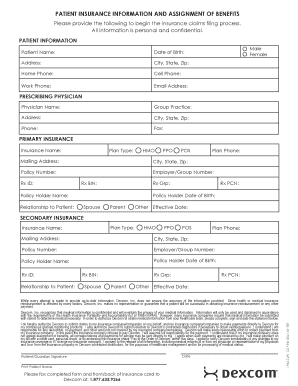
Patient Insurance Form Dexcom


What is the Patient Insurance Form Dexcom
The Patient Insurance Form Dexcom is a crucial document designed for individuals who require insurance coverage for Dexcom products, particularly continuous glucose monitoring systems. This form serves as a means to communicate necessary information to insurance providers, ensuring that patients receive the financial support they need for their diabetes management. It typically includes personal information, medical history, and details about the prescribed Dexcom device.
How to use the Patient Insurance Form Dexcom
Using the Patient Insurance Form Dexcom involves several straightforward steps. First, gather all required personal and medical information, including your insurance details and physician's information. Next, accurately complete the form, ensuring that all sections are filled out to avoid delays in processing. After filling out the form, submit it according to your insurance provider's guidelines, which may include online submission, mailing, or in-person delivery.
Steps to complete the Patient Insurance Form Dexcom
Completing the Patient Insurance Form Dexcom requires careful attention to detail. Follow these steps to ensure proper submission:
- Collect necessary documents, such as your insurance card and prescription from your healthcare provider.
- Fill in your personal information accurately, including name, address, and date of birth.
- Provide details about your insurance plan, including the policy number and contact information for your provider.
- Include information regarding your medical history relevant to your diabetes management.
- Review the form for any errors or omissions before submission.
Legal use of the Patient Insurance Form Dexcom
The legal use of the Patient Insurance Form Dexcom is essential for ensuring compliance with healthcare regulations. This form must be filled out accurately and submitted according to the guidelines established by both the insurance provider and applicable laws. It is important to retain a copy of the completed form for your records, as it may be required for future reference or in case of disputes regarding coverage.
Key elements of the Patient Insurance Form Dexcom
Several key elements are essential to the Patient Insurance Form Dexcom. These include:
- Personal Information: Name, address, and contact details of the patient.
- Insurance Information: Details of the insurance provider, including policy number and coverage specifics.
- Medical Information: Relevant medical history and current health status related to diabetes.
- Physician's Information: Name and contact details of the healthcare provider prescribing the Dexcom device.
Form Submission Methods
The Patient Insurance Form Dexcom can be submitted through various methods, depending on the preferences of the insurance provider. Common submission methods include:
- Online Submission: Many insurance companies offer a secure portal for electronic submission.
- Mail: You can print the completed form and send it via postal service to the designated address.
- In-Person: Some patients may prefer to deliver the form directly to their insurance provider's office.
Quick guide on how to complete patient insurance form dexcom
Complete Patient Insurance Form Dexcom effortlessly on any device
Digital document management has become increasingly popular among organizations and individuals. It serves as an excellent eco-friendly alternative to conventional printed and signed documents, allowing you to access the necessary form and securely store it online. airSlate SignNow equips you with all the tools required to create, modify, and electronically sign your documents quickly and without interruptions. Manage Patient Insurance Form Dexcom on any device using the airSlate SignNow applications for Android or iOS and simplify any document-related task today.
How to alter and electronically sign Patient Insurance Form Dexcom with ease
- Find Patient Insurance Form Dexcom and click Get Form to initiate the process.
- Utilize the tools we provide to finalize your document.
- Emphasize important sections of the documents or obscure private information with the tools airSlate SignNow specifically offers for this purpose.
- Generate your signature using the Sign feature, which takes mere seconds and has the same legal standing as a conventional wet ink signature.
- Review all the details and click on the Done button to save your modifications.
- Select your preferred method of sharing your form, whether by email, SMS, or invitation link, or download it to your computer.
Eliminate the hassle of lost or misplaced documents, tedious form searches, or errors that require printing new copies. airSlate SignNow fulfills all your document management needs within just a few clicks from any device you prefer. Modify and electronically sign Patient Insurance Form Dexcom and ensure effective communication at every step of the form preparation process with airSlate SignNow.
Create this form in 5 minutes or less
Create this form in 5 minutes!
How to create an eSignature for the patient insurance form dexcom
How to create an electronic signature for a PDF online
How to create an electronic signature for a PDF in Google Chrome
How to create an e-signature for signing PDFs in Gmail
How to create an e-signature right from your smartphone
How to create an e-signature for a PDF on iOS
How to create an e-signature for a PDF on Android
People also ask
-
What is the Patient Insurance Form Dexcom?
The Patient Insurance Form Dexcom is a specialized document designed to facilitate the insurance claims process for patients using Dexcom products. It includes essential patient information and insurance details, ensuring a smooth submission process for reimbursement.
-
How does airSlate SignNow help with the Patient Insurance Form Dexcom?
airSlate SignNow allows users to easily send, complete, and eSign the Patient Insurance Form Dexcom online. This digital solution streamlines the submission process, making it quicker and more efficient for both patients and healthcare providers.
-
Is there a cost associated with using airSlate SignNow for the Patient Insurance Form Dexcom?
Yes, airSlate SignNow offers various pricing plans to fit your business needs, including a cost-effective option for managing the Patient Insurance Form Dexcom. By eliminating paperwork, our service can potentially save time and reduce overhead costs in the long run.
-
What are the key features of airSlate SignNow related to the Patient Insurance Form Dexcom?
Key features include electronic signatures, document tracking, and integration with other healthcare systems. These functionalities enhance the handling of the Patient Insurance Form Dexcom, ensuring that all submissions are secure and easily accessible.
-
Can I integrate airSlate SignNow with other software for managing the Patient Insurance Form Dexcom?
Absolutely! airSlate SignNow offers seamless integrations with various healthcare and practice management software. This compatibility helps streamline the workflow for managing the Patient Insurance Form Dexcom, reducing errors and saving time.
-
How secure is the Patient Insurance Form Dexcom when using airSlate SignNow?
Security is a top priority at airSlate SignNow. We utilize advanced encryption and security protocols to safeguard the Patient Insurance Form Dexcom throughout the signing and submission process, ensuring that sensitive patient information remains confidential.
-
What are the benefits of using airSlate SignNow for the Patient Insurance Form Dexcom?
Using airSlate SignNow for the Patient Insurance Form Dexcom offers multiple benefits, including faster processing times, reduced paperwork, and enhanced collaboration among healthcare providers. This results in improved patient satisfaction and a more seamless insurance experience.
Get more for Patient Insurance Form Dexcom
Find out other Patient Insurance Form Dexcom
- How Can I eSign California Banking PDF
- How To eSign Hawaii Banking PDF
- How Can I eSign Hawaii Banking Document
- How Do I eSign Hawaii Banking Document
- How Do I eSign Hawaii Banking Document
- Help Me With eSign Hawaii Banking Document
- How To eSign Hawaii Banking Document
- Can I eSign Hawaii Banking Presentation
- Can I Sign Iowa Courts Form
- Help Me With eSign Montana Banking Form
- Can I Sign Kentucky Courts Document
- How To eSign New York Banking Word
- Can I eSign South Dakota Banking PPT
- How Can I eSign South Dakota Banking PPT
- How Do I eSign Alaska Car Dealer Form
- How To eSign California Car Dealer Form
- Can I eSign Colorado Car Dealer Document
- How Can I eSign Colorado Car Dealer Document
- Can I eSign Hawaii Car Dealer Word
- How To eSign Hawaii Car Dealer PPT