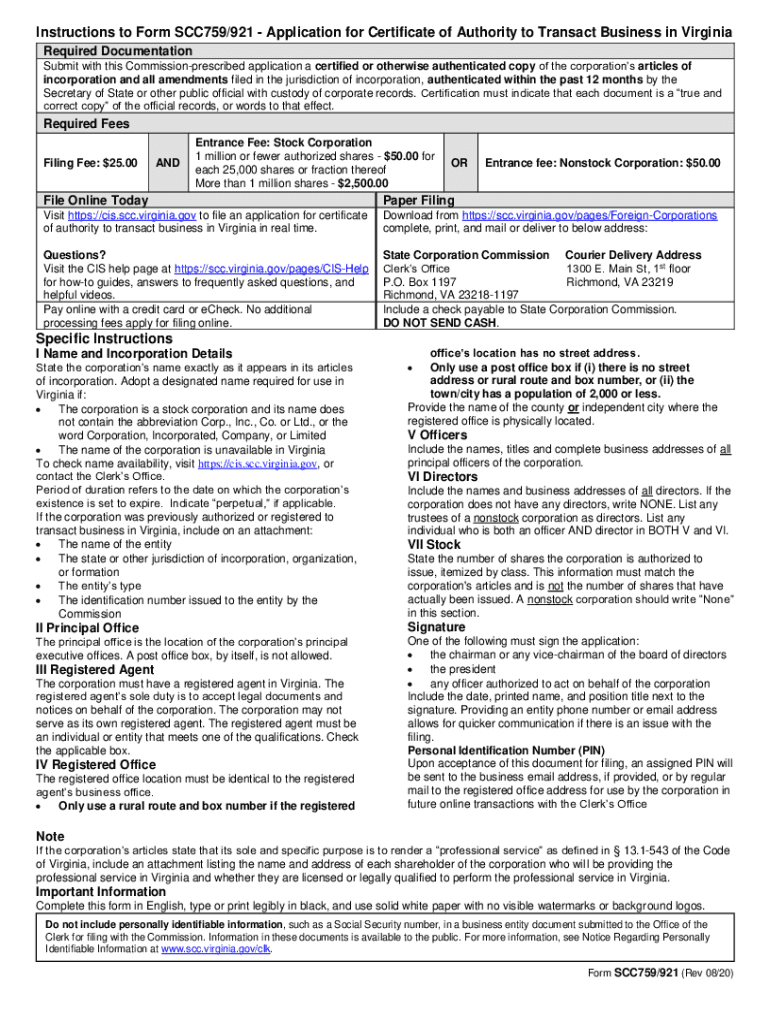
Instructions to Form SCC759921 Application for Certificate of Authority to Transact Business in Virginia


Understanding the Instructions for Form SCC759921
The Instructions to Form SCC759921 are essential for businesses seeking a certificate of authority to transact business in Virginia. This form is specifically designed for foreign corporations that wish to operate legally within the state. The instructions outline the necessary steps, including the information required for completion, which typically encompasses the business name, principal office address, and details about the registered agent. Understanding these instructions is crucial to ensure compliance with Virginia state law and to facilitate a smooth application process.
Steps to Complete Form SCC759921
Completing Form SCC759921 involves several clear steps. First, gather all necessary documents, including proof of good standing from your home state and the corporation's articles of incorporation. Next, fill out the form accurately, ensuring all information is current and matches the documentation provided. Pay particular attention to the sections regarding the registered agent, as this individual or business will be responsible for receiving legal documents on behalf of your corporation. Once completed, review the form for accuracy before submission.
Required Documents for Form SCC759921
To successfully file Form SCC759921, certain documents are required. These typically include:
- A certified copy of the corporation's articles of incorporation from its home state.
- Proof of good standing, which verifies that the corporation is authorized to operate in its home state.
- Details of the registered agent in Virginia, including their address and contact information.
Having these documents ready will streamline the application process and reduce the chances of delays.
Form Submission Methods for SCC759921
Businesses can submit Form SCC759921 through various methods to accommodate different preferences. The form can be filed online through the Virginia State Corporation Commission's website, which offers a convenient and efficient way to submit applications. Alternatively, businesses may choose to submit the form by mail or in-person at the appropriate state office. Each method has its own processing times, so it's advisable to consider the urgency of your application when selecting a submission method.
Eligibility Criteria for Form SCC759921
To be eligible for a certificate of authority in Virginia, a foreign corporation must meet specific criteria. The corporation must be legally established in its home state and in good standing, meaning it has complied with all state requirements. The business must also have a registered agent in Virginia who can receive service of process. Additionally, the corporation should not be engaged in activities that are prohibited for foreign entities under Virginia law.
Legal Use of Form SCC759921
The legal use of Form SCC759921 is vital for foreign corporations wishing to conduct business in Virginia. Filing this form grants the corporation the authority to operate legally within the state, ensuring compliance with local laws and regulations. Without this certificate, a corporation may face penalties, including fines or restrictions on conducting business activities. Therefore, understanding the legal implications of this form is crucial for any foreign entity planning to establish a presence in Virginia.
Quick guide on how to complete instructions to form scc759921 application for certificate of authority to transact business in virginia
Effortlessly Prepare Instructions To Form SCC759921 Application For Certificate Of Authority To Transact Business In Virginia on Any Device
Digital document management has become increasingly favored by businesses and individuals alike. It serves as a fantastic eco-friendly alternative to traditional printed and signed documents, allowing you to access the correct form and securely store it online. airSlate SignNow equips you with all the necessary tools to create, modify, and eSign your documents quickly without delays. Manage Instructions To Form SCC759921 Application For Certificate Of Authority To Transact Business In Virginia on any device using the airSlate SignNow apps for Android or iOS and enhance any document-driven process today.
How to Modify and eSign Instructions To Form SCC759921 Application For Certificate Of Authority To Transact Business In Virginia with Ease
- Find Instructions To Form SCC759921 Application For Certificate Of Authority To Transact Business In Virginia and click on Get Form to begin.
- Utilize the tools we offer to fill out your form.
- Emphasize pertinent sections of the documents or conceal sensitive information using the tools specifically provided by airSlate SignNow for that purpose.
- Generate your signature with the Sign feature, which takes just seconds and carries the same legal validity as a traditional wet ink signature.
- Review all the details and click on the Done button to save your modifications.
- Choose how you wish to send your form, via email, SMS, or invite link, or download it to your computer.
Eliminate concerns about lost or misplaced files, tedious form searches, or errors that necessitate printing new document copies. airSlate SignNow fulfills all your document management requirements with just a few clicks from any device of your choice. Modify and eSign Instructions To Form SCC759921 Application For Certificate Of Authority To Transact Business In Virginia to ensure seamless communication throughout your form preparation process with airSlate SignNow.
Create this form in 5 minutes or less
Create this form in 5 minutes!
How to create an eSignature for the instructions to form scc759921 application for certificate of authority to transact business in virginia
The way to make an eSignature for your PDF document online
The way to make an eSignature for your PDF document in Google Chrome
The way to make an electronic signature for signing PDFs in Gmail
The best way to make an electronic signature straight from your smart phone
The way to make an electronic signature for a PDF document on iOS
The best way to make an electronic signature for a PDF document on Android OS
People also ask
-
What is the va authority business and how can airSlate SignNow help?
The va authority business refers to the realm where virtual assistants operate under specific regulations. airSlate SignNow streamlines the document signing process, ensuring that virtual assistants can securely send and manage documents. By utilizing our eSignature solutions, businesses can enhance their operations within the va authority business framework.
-
How does airSlate SignNow ensure compliance with va authority business regulations?
airSlate SignNow adheres to various legal standards, ensuring compliance with regulations relevant to the va authority business. Our platform includes features such as audit trails and secure encryption, making it easier for businesses to meet compliance requirements. With our solution, you can confidently execute documents that align with your business's regulatory obligations.
-
What are the pricing options for airSlate SignNow targeted at the va authority business?
airSlate SignNow offers flexible pricing plans tailored for the va authority business. Our options range from basic to advanced features, catering to businesses of all sizes. You can choose a plan that best fits your operational needs without sacrificing functionality or budget.
-
What features does airSlate SignNow provide for the va authority business?
For the va authority business, airSlate SignNow offers a range of features including customizable templates, automated workflows, and secure storage. These tools enable businesses to simplify document management and streamline processes. Additionally, our platform integrates seamlessly with other applications to enhance overall efficiency.
-
What benefits does airSlate SignNow provide to businesses in the va authority sector?
airSlate SignNow provides numerous benefits to businesses operating in the va authority sector. These include improved turnaround times for document signing, enhanced security measures, and reduced operational costs. Moreover, our user-friendly interface guarantees that all users can navigate easily, regardless of their technical skills.
-
Can airSlate SignNow integrate with other tools for the va authority business?
Yes, airSlate SignNow offers robust integrations with various applications used in the va authority business. From CRM systems to project management tools, our platform can connect seamlessly, facilitating a smoother workflow. This interoperability helps businesses manage their operations more efficiently.
-
How does airSlate SignNow enhance productivity for the va authority business?
airSlate SignNow signNowly enhances productivity for the va authority business by automating the document signing process. This reduces time spent on manual tasks and accelerates the workflow cycle. Our solution allows teams to focus on core business activities rather than administrative burdens.
Get more for Instructions To Form SCC759921 Application For Certificate Of Authority To Transact Business In Virginia
Find out other Instructions To Form SCC759921 Application For Certificate Of Authority To Transact Business In Virginia
- Sign Pennsylvania Courts Quitclaim Deed Mobile
- eSign Washington Car Dealer Bill Of Lading Mobile
- eSign Wisconsin Car Dealer Resignation Letter Myself
- eSign Wisconsin Car Dealer Warranty Deed Safe
- eSign Business Operations PPT New Hampshire Safe
- Sign Rhode Island Courts Warranty Deed Online
- Sign Tennessee Courts Residential Lease Agreement Online
- How Do I eSign Arkansas Charity LLC Operating Agreement
- eSign Colorado Charity LLC Operating Agreement Fast
- eSign Connecticut Charity Living Will Later
- How Can I Sign West Virginia Courts Quitclaim Deed
- Sign Courts Form Wisconsin Easy
- Sign Wyoming Courts LLC Operating Agreement Online
- How To Sign Wyoming Courts Quitclaim Deed
- eSign Vermont Business Operations Executive Summary Template Mobile
- eSign Vermont Business Operations Executive Summary Template Now
- eSign Virginia Business Operations Affidavit Of Heirship Mobile
- eSign Nebraska Charity LLC Operating Agreement Secure
- How Do I eSign Nevada Charity Lease Termination Letter
- eSign New Jersey Charity Resignation Letter Now