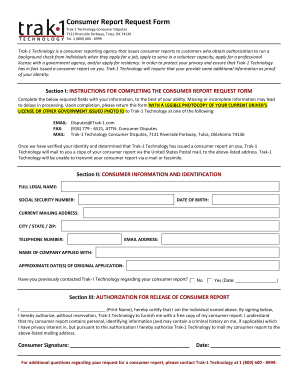
Trak 1 Technology Form


What is the Trak 1 Technology
The Trak 1 Technology is a comprehensive background screening solution that provides organizations with essential information about potential employees or partners. This system primarily focuses on delivering accurate and timely data regarding an individual’s history, including criminal records, employment verification, and credit reports. The Trak 1 background check is designed to help businesses make informed hiring decisions while ensuring compliance with relevant legal standards.
How to use the Trak 1 Technology
Utilizing the Trak 1 Technology involves several straightforward steps. First, organizations need to create an account with Trak 1 to access their services. Once registered, users can initiate a background check by entering the necessary details of the individual being screened. This may include personal information such as name, date of birth, and social security number. After submitting the request, users can track the progress of the background check through their account dashboard, allowing for efficient monitoring and management of the screening process.
Key elements of the Trak 1 Technology
The Trak 1 Technology incorporates various key elements to ensure comprehensive background checks. These include:
- Criminal History Reports: Detailed records that provide insights into any past criminal activities.
- Employment Verification: Confirmation of an individual's previous job roles and responsibilities.
- Credit Reports: Insights into an individual's financial history, which can be crucial for certain positions.
- Identity Verification: Measures to confirm the identity of the individual being screened, reducing the risk of fraud.
Steps to complete the Trak 1 Technology
Completing the Trak 1 background check involves a series of organized steps:
- Create an account on the Trak 1 platform.
- Gather the necessary information about the individual for the background check.
- Submit the required details through the online form.
- Monitor the status of the background check via your account dashboard.
- Receive the final report and review the findings to make informed decisions.
Legal use of the Trak 1 Technology
Using the Trak 1 Technology legally requires adherence to several regulations, including the Fair Credit Reporting Act (FCRA). Organizations must obtain consent from individuals before conducting background checks and provide them with a copy of the report if adverse actions are taken based on the findings. Ensuring compliance with these legal standards not only protects the rights of individuals but also safeguards organizations from potential legal repercussions.
Examples of using the Trak 1 Technology
The Trak 1 Technology can be applied in various scenarios, including:
- Employment Screening: Businesses can use Trak 1 to vet potential employees, ensuring they meet company standards.
- Tenant Screening: Landlords may utilize background checks to assess the reliability of prospective tenants.
- Volunteer Organizations: Nonprofits often conduct background checks on volunteers to ensure the safety of their clients.
Quick guide on how to complete trak 1 technology
Complete Trak 1 Technology effortlessly on any gadget
Digital document management has gained signNow traction among businesses and individuals. It offers an ideal eco-friendly substitute for conventional printed and signed documents, as you can obtain the necessary form and securely store it online. airSlate SignNow provides you with all the tools required to create, edit, and eSign your documents swiftly without delays. Manage Trak 1 Technology on any device with airSlate SignNow's Android or iOS applications and streamline any document-related procedure today.
How to modify and eSign Trak 1 Technology without hassle
- Locate Trak 1 Technology and click on Get Form to begin.
- Utilize the tools we offer to complete your form.
- Emphasize important sections of your documents or obscure sensitive information with tools specifically provided by airSlate SignNow for that purpose.
- Generate your eSignature using the Sign tool, which takes mere seconds and carries the same legal validity as a traditional wet ink signature.
- Review the information and click on the Done button to save your modifications.
- Choose how you wish to share your form, via email, text message (SMS), invitation link, or download it to your computer.
Eliminate the issues of lost or misplaced files, tedious form navigation, or mistakes that require printing new document copies. airSlate SignNow fulfills all your document management needs with just a few clicks from a device of your choice. Modify and eSign Trak 1 Technology and ensure effective communication at every step of your form preparation process with airSlate SignNow.
Create this form in 5 minutes or less
Create this form in 5 minutes!
How to create an eSignature for the trak 1 technology
How to create an electronic signature for a PDF online
How to create an electronic signature for a PDF in Google Chrome
How to create an e-signature for signing PDFs in Gmail
How to create an e-signature right from your smartphone
How to create an e-signature for a PDF on iOS
How to create an e-signature for a PDF on Android
People also ask
-
What is a trak 1 background check?
A trak 1 background check is a comprehensive screening process that verifies an individual's history, including criminal records, employment verification, and education. This check is essential for employers looking to ensure the credibility and safety of potential hires.
-
How does airSlate SignNow integrate with trak 1 background check services?
airSlate SignNow seamlessly integrates with trak 1 background check services to streamline the document signing process. By incorporating background checks into the onboarding workflow, businesses can enhance efficiency and compliance while simplifying consent forms for job applicants.
-
What are the benefits of using airSlate SignNow for trak 1 background checks?
Using airSlate SignNow for trak 1 background checks provides businesses with an easy-to-use platform that ensures quick turnaround times. Additionally, it enhances security and maintains compliance with regulations, allowing companies to focus on their core operations.
-
What is the pricing model for conducting a trak 1 background check through airSlate SignNow?
The pricing for conducting a trak 1 background check through airSlate SignNow varies based on the volume of checks and specific services needed. Companies can contact airSlate for customized pricing that meets their unique requirements and budget.
-
Are there different types of trak 1 background checks available?
Yes, there are various types of trak 1 background checks, including criminal background checks, credit checks, and employment history validations. Businesses can choose the type of check that aligns with their hiring policies and risk management strategies.
-
How secure is the information gathered during a trak 1 background check?
AirSlate SignNow uses advanced encryption and security measures to protect the sensitive information obtained during a trak 1 background check. This ensures that all data remains confidential and is handled according to industry best practices.
-
Can I customize the trak 1 background check process in airSlate SignNow?
Absolutely! AirSlate SignNow allows users to customize the trak 1 background check process, including the forms and workflows used. This flexibility ensures that your background check aligns with your specific business needs and procedures.
Get more for Trak 1 Technology
- Bformb ar 1 constituency association annual bb elections ontario elections on
- Application for alarm registrationxlsm windsor form
- Electionc carectinc form
- Lso form 9d
- Welcome policy form
- Interpretation manual for residential care facilities and homes standards of practice bcpharmacists form
- Reporting amp control hris request form working at mcmaster workingatmcmaster
- Snap iv form
Find out other Trak 1 Technology
- How To eSign Illinois Legal Form
- How Do I eSign Nebraska Life Sciences Word
- How Can I eSign Nebraska Life Sciences Word
- Help Me With eSign North Carolina Life Sciences PDF
- How Can I eSign North Carolina Life Sciences PDF
- How Can I eSign Louisiana Legal Presentation
- How To eSign Louisiana Legal Presentation
- Can I eSign Minnesota Legal Document
- How Do I eSign Hawaii Non-Profit PDF
- How To eSign Hawaii Non-Profit Word
- How Do I eSign Hawaii Non-Profit Presentation
- How Do I eSign Maryland Non-Profit Word
- Help Me With eSign New Jersey Legal PDF
- How To eSign New York Legal Form
- How Can I eSign North Carolina Non-Profit Document
- How To eSign Vermont Non-Profit Presentation
- How Do I eSign Hawaii Orthodontists PDF
- How Can I eSign Colorado Plumbing PDF
- Can I eSign Hawaii Plumbing PDF
- How Do I eSign Hawaii Plumbing Form